This Z-wave based smart security system has a lot to offer but feels unfinished
The best thing about Blue By ADT is that it is a true DIY smart security system. You can install, monitor, and use this system without having to pay any fees and without losing any functionality. If you want pro monitoring or more than 24 hours recorded footage from any connected cameras then you pay, but otherwise it's all free. The devices aren't cheap, but they're not the most expensive out there either. There's a limited amount of hardware right now, but the basics are here and you can expand your smart home using Z-wave devices. However, as a smart home system things feel half baked, the app is slow, notifications are tailored more to security than smart home, and Alexa integration is spotty.
Pros
- Easy setup
- No contracts
- Duress Codes and Panic Button
- Web access
- Nice Rules engine
- Works with Google Home
- Integrated cameras (with free storage)
Cons
- Bulky base station
- Slow app
- Confusing notification process
- Limited equipment
- Spotty Alexa integration
- No HomeKit
The DIY smart home security space is heating up, with multiple systems from multiple companies on offer. But a lot of those companies are pretty new, and some of us aren’t keen on putting our homes in the hands of a business that might not be there next year.
That’s one of the biggest benefits of the newest entry in DIY smart home security – Blue By ADT.
ADT has been around about a century and a half and is the largest security company in America. Its new DIY system, Blue By ADT, comes with the exact same professional monitoring its customers who opt for professional installation and 3 year contracts get, only at half the price and with no commitment. That’s a deal right there.
First previewed at CES 2020, Blue by ADT is a fully customizable DIY smart home security setup made up of the usual array of devices you’d get with more contemporary rivals such as Abode, Simplisafe, and Vivint.
It also works with a suite of integrated Blue by ADT’s smart security cameras and the system’s base station is a smart home hub with Z-Wave baked in so you can control Z-Wave lights, locks, thermostats and garage doors through it.
Having said all this about Blue being backed by ADT, Google bought a 6.6% ownership share in ADT right around the time ADT was launching Blue. Then Google discontinued its own DIY home security system Nest Secure.
How this will affect Blue we don’t know, but ADT has since said it will start offering Google smart home devices through its professional channels, and that eventually there will be complete ADT/Google DIY home security solutions, including integration with Nest Aware, Nest cameras, and ADT monitoring.
We’ve been testing out the Blue By ADT home security system for a few weeks now. Read on for our full review.

Blue By ADT Security System: Design, installation, and setup
Home security systems are never sexy. Comprised primarily of bulky white plastic boxes of various shapes and sizes, they’re not the most home-design friendly of gadgets. But we give Blue kudos for changing things up with a choice of grey or darker grey for the hub/base station. Although, personally I wanted a blue hub.
Integrating the keypad in the hub means one less box to plug in or find a spot for. However, it also means you have to put this big grey box somewhere relatively accessible (i.e. not hidden in a cupboard where we’d actually like to put it).
The hub connects over Wi-Fi and it’s the only device that needs to be plugged in. All the sensors communicate over Z-Wave.
The smart sensors – we tested two door/window, one motion and a flood sensor – are white, better for blending into walls. This does give the system a less cohesive feel however, like these things don’t really belong together.
Also the motion sensor is pretty large, much bigger than Ring or Abode’s versions, and unlike Abode’s offerings, there aren’t any other options for door and window sensors – just one style that hopefully fits all.
New version: Abode Security Kit review
Install and setup was super simple, along the lines of most of these DIY systems. All the devices come pre-paired to the hub so you just pull the battery tabs and they pop up in the app where you can name them, designate them to a room and then install them. Everything has double-sided sticky tape – there’s no hardware mounting options, so you just pop them on your walls, doors, and windows.
The rest is all done in the app where you set your master code, a monitoring passcode, and invite family members to the system. People can be added at one of four levels – Admin, Standard, Basic (can only arm or disarm) or Duress (they only have a code to disarm the system and dispatch police).
As expected, the setup process revolves primarily around the security part of the system, the smart home part is relegated to some settings in the app you have to poke around to find. More on these in a bit.

Blue By ADT Security System: Monitoring plans and equipment
Choosing equipment and a plan is really easy, there’s no math to figure out just three straightforward options:
- Build Your Own – you get the hub for $179 an add on from there
- Starter System – $219 gets you the hub and a pair of door/window sensors
- Starter Plus System – $299 adds four door/window sensors and a pair of motion sensors
None of these bundles actually get you a discount on kit, so the best bet is to just build your own to suit your needs.
If you want camera coverage you can add in Blue By ADT’s new suite of smart security cameras. There’s an indoor camera, an outdoor battery-powered camera and a wired video doorbell. They integrate fully with the system and each one costs $199. We reviewed them separately, here.
For monitoring plans there’s just one choice: $19.99 a month with no contract or commitment. This covers 24/7 professional monitoring, along with 4G cellular back up for your system. Cameras cost $2.99 a month for 60 days of video storage or $12.99 a month for unlimited cameras.
Budget option: Ring Alarm security system reviewed
If you want to go totally DIY you can self-monitor for free, there’s no charge for using the app and there’s no limited functionality as with some systems – you get all the same notifications and alerts, just no professional monitoring.
Plus, the cameras come with 24 hours of free video storage, something no other smart security system offers.
The biggest issue here in terms of fully securing your home is that there is not a lot of security kit. Blue has door/window sensors, motion sensors, flood sensors and that’s it.
There’s no key fob, external siren, glass break sensor or integrated smoke/fire alarm detectors (although the indoor camera can listen for the sound of existing detectors).
Blue is backward compatible with LifeShield equipment (the Blue system grew out of that company), so if you really wanted something you should be able to make it work (and all of Lifeshield’s equipment can be found on the Blue website, with some digging). But as of now Blue is pretty bare bones on the equipment front.

Blue By ADT Security System: Smart home integrations
Blue By ADT is a Z-wave based system and you can add Z-wave devices through the hub. Unlike Ring and Abode, Blue doesn’t sell Z-Wave products directly, but it supports lights (including Z-wave wall switches and power outlets) and appliances, locks, thermostats, and garage door controllers (but not Z-wave sensors).
A Rules engine in the app lets you manage these devices based on schedules, on arming and disarming your system, as well other device triggers like your locks locking or a motion detection in a room.
You can also pair a Z-wave lock and set it up to arm and disarm the systems using the lock’s keypad code.
Blue also works with IFTTT, Alexa and Google. Pairing with the voice assistants lets you arm and disarm your system as well as control any connected Z-Wave devices (“Alexa, turn on the living room lights”, “Hey Google lock the front door.”)
Unfortunately, although the Blue motion and door/window sensors show up in Alexa and can be added to Routines, in our testing they never worked as triggers. Additionally, the motion sensor appeared as a door/window sensor – with open or close as the trigger rather than motion.
Basically, all the smart home pieces are here but there’s no real implementation or easy-to-use integration in place yet – although that could come as the infrastructure’s there.
Additionally, HomeKit compatibility has been promised – as has Alexa built-in to the indoor camera. Although these announcements were made pre the Google buy-in, so we’re not holding our breath.

Blue By ADT Security System: Everyday use
Blue By ADT works very well as a smart home security system. It’s easy to arm and disarm using a variety of methods – our favorite being the Rules engine in the app that lets you scheduled your system to arm/disarm so you don’t even need to think about it.
You can also use the app – which displays your system’s state immediately when you open it, letting you arm/disarm easily with a couple taps.
Other options include arming/disarming with your voice, using Alexa or Google, on the keypad itself, or using a nice web interface to control and interact with the system.
The sensors all responded well to the base station – triggering the built-in alarm within seconds. You can also add a second alarm via a plug-in Chime, that also acts as a Wi-Fi extender for any cameras you add.
We particularly liked the design of the flood/water sensor, which could be placed on the floor, or wall-mounted with a cable extending to the floor to sniff out water.
Sensor state was slower to register in app than on the hub however, and the app in general is quite slow, clunky to navigate, and a bit bare bones. It also frequently opens to the login screen, and goes through the login process again, which is frustrating.
The main Home Screen is overly cluttered – consisting of a long page you have scroll down to get to your system history and video history (if you have cameras), and at the bottom is an unnecessary crime map, showing you where crimes have happened in your neighborhood. A couple shortcut buttons would make more sense.
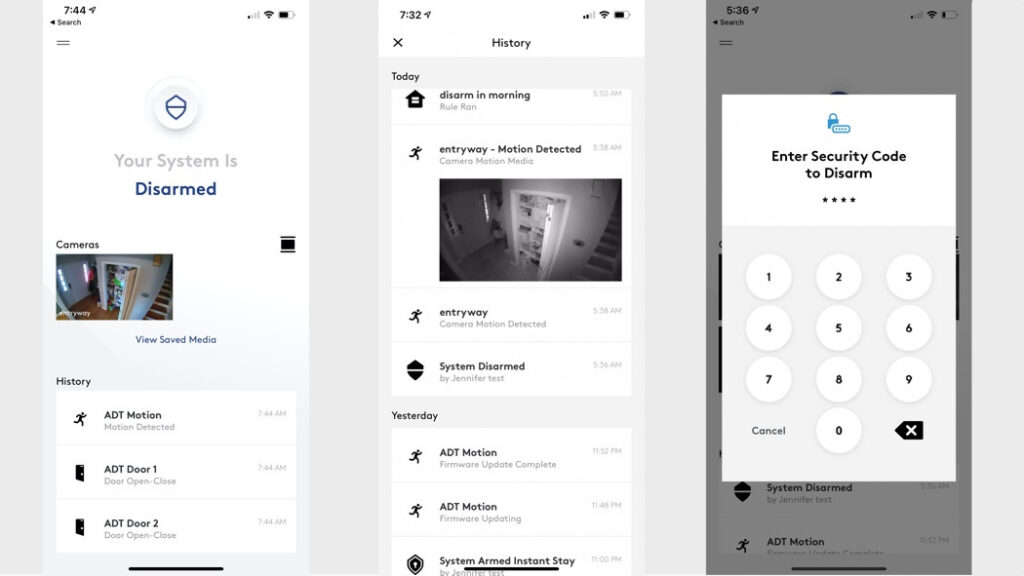
Controlling the system from the base station is simple, press the button you want – Stay, Away, Night, Off – and then enter your code. If you are arming or disarming you get an audible countdown. However, after a week of use ours stopped making any noises, which made the process a little less clear.
Unfortunately, the keypad is not backlit, and the buttons are small and close together, and grey on grey, making it almost impossible to use in low light. (The graphite steel version has white buttons that stand out better)
A colored LED light gives you a visual of your system’s state. Green is ready to arm, flashing green is not ready to arm (a door or window sensor is open), blue is armed, and blinking blue is in entry/exit delay
If you opt for professional monitoring you get a week of practice time with the system and then if the alarm is triggered by mistake you have 30 seconds to cancel it. If you don’t ADT will call you and then your secondary contact, and if they can’t reach anyone they will dispatch emergency services.
We liked the simple to use panic button on the base station – you press the * and # button together. And there’s also an option to set duress codes (used if someone is forcing you to disarm from inside your home). Bear in mind, once a Panic Alarm or Duress Code is triggered, you cannot cancel emergency services from being dispatched if you are professionally monitored.
The system has ample alerts you can turn on, especially key if you are DIY monitoring. These include, push, text and email notifications for arming/disarming and any alarm event. However, push notifications for motion and doors or windows opening only come through in the app for some reason, so you don’t see them if the app isn’t open.
We were able to get text messages sent for motion events, but not for doors or windows opening. We’re not sure if this is a bug or how it’s designed, but if you want to know when a door or window is opened when the system is disarmed, you can set up the base station to chime everytime this happens.





