New hardware, more features, and a simple set-up make this a winner
Inexpensive hardware and a cheap monitoring plan make Ring Alarm the one to beat. Deep Alexa integration and the ability to connect your cameras with the system are excellent features that really elevate the experience here. Plus, all the sensors can trigger Routines. There are some missing features (no geofencing and no Google or HomeKit control) but it's a very good solution for most people.
Pros
- Excellent value
- Super easy install
- Fully-featured app
- Cheap monitoring
- Works with Alexa Guard / Routines
- Z-Wave allows for expansion
- Good integration with Ring cameras
Cons
- No geofencing or scheduling
- No key fob
- Keypad slow to respond
- No Google or HomeKit
When we first reviewed Ring’s DIY smart security system Ring Alarm last summer, we noted that it was good but had some room for improvement. (And we had a strong aversion to the clunky keypad).
Offering self-monitoring or professional monitoring with no contracts and rock-bottom prices, it’s a super affordable option in the crowded smart home security alarm system space.
And, as we noted in our initial review, there’s a lot to love about Ring Alarm beyond the pricing – especially its tight integration with Alexa, nice hardware, great expansion capabilities, and very good app.
New flagship doorbell: Ring 2 Pro review
There was nothing particularly innovative on offer, but you weren’t paying a hefty price upfront for fancy door sensors that detect heat, motion, and light (a la Nest Secure), and this system doesn’t purport to be a full smart home hub (a la Abode), although as we noted in our first review, it does have that potential.
Fast forward 18 months, and Ring has refined the system, making improvements in almost every area we critiqued, including redesigning that keypad. With a sleeker look, the same low price, and a number of substantial software updates, we’ve been very impressed with the second generation of Ring Alarm.
Read on for our full review.
Ring Alarm Security System: Design, installation and setup

The new Ring Alarm boasts a much more modern look, the sensors are smaller and slimmer, with matt white plastic casings and subtle rounded corners. Each accessory also features a small LED button that can light up when activated as a handy visual indicator.
The large base station with an LED ring in the center hasn’t changed at all, however, it’s exactly the same device and still totes a Z-Wave Plus radio that connects all Ring’s devices to the system, as well as Wi-Fi, LTE, and Zigbee radios.
Traditional brand, new smarts: Blue by ADT security system review
It can attach to your router with an Ethernet cable or be wire-free using Wi-Fi. An unchanged base station means all of Ring’s second-gen smart sensors are backward compatible with the first-gen model, so you don’t need to upgrade to take advantage of the sleeker accessories.
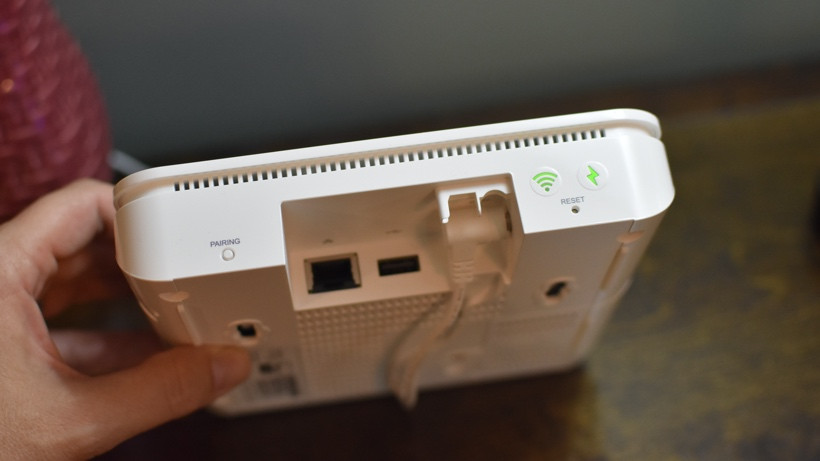
Devices included in the five-piece starter kit are a motion sensor, contact sensor, and Z-Wave extender, all of which have the new design, and installation is beyond simple.
Read next: How to use Ring Video Doorbell with Alexa
Everything is pre-paired to the base station so you just add it in the Ring app and name each sensor when you power it on. Any add-on sensors you buy are similarly easy to pair by scanning the device’s QR code right in the Ring app.

The first-gen Ring Alarm door/window sensor above and the second-gen below.
As each device pairs, you assign it to a room, then physically install them. There is no option of hardware installation with the second generation sensors, but they all come with pre-attached double-sided tape, making them very simple to install.
For contact and motion sensors, you also tell the app if they are in an entryway location – so the alarm is delayed when it detects motion, giving you time to exit – or in a room, where the alarm will sound immediately if triggered.

Your Ring Alarm is now ready to go, but you can dive into the app and tweak a variety of settings to tailor it to your preferences, including which sensors are used to trigger the alarm, and whether you want to hear a tone when a sensor is triggered (handy if you like to know when the door is opened when you’re home).
You can also adjust which alerts you receive, an important step if you plan to self-monitor.

Ring Alarm Security System: Monitoring plans and equipment
Ring’s monitoring plan is very straightforward. There is one option – $10 a month (or $100 a year) for 24/7 professional monitoring, which includes cellular backup, should your internet connection go down. You also get 60 days of cloud video storage for any and all Ring cameras.
This is one of the cheapest monitoring plan available today – most other DIY systems charge between $25 and $30 a month and that often doesn’t include cameras. And this isn’t a cut-rate price because you’ve signed up for eternity, either. There is no contract at all, it’s month-to-month, cancel anytime.
Plus, you can add smoke and CO monitoring just by purchasing the compatible First Alert Z-Wave smoke and CO alarms. Also, if you choose not to do the monthly monitoring service you only lose that service – your app isn’t hobbled and you still get all the same alerts and notifications.
Speaking of cameras, while the starter kit doesn’t come with one, this system is very much based around the idea that you own one or more Ring cameras.
You can certainly use it without, but Ring is a camera company, and, if you have one – a Ring Video Doorbell, Stick Up Cam or Spotlight Cam – they are front and center in the app.

While initially there wasn’t a lot of integration, the cameras can now pair the alarm system’s status and turn off recording when you’re home and on when you’re away (more on this in a bit). You can’t use the camera’s motion detection feature to trigger the alarm, however.
The $199 is the base price for the system, which gets you enough equipment for a small apartment. There are larger kits for larger homes, or you can expand into other areas to include adding connected smoke/CO detectors, a smoke/CO listener, freeze/flood sensors, an external siren and a panic button.
There are still no glass break sensors or key fob, but the optional keypad (which runs on battery power or can be plugged in) has had a much needed design upgrade and is about half the size of the previous generation.
Usefully, it introduces one-touch buttons for police, fire or medical services (a 3-second push is required to activate these to prevent accidental triggering). Dedicated buttons for core functions like arming, disarming and exiting while armed are also good additions.
Because the Ring Alarm is a Z-Wave system, you can technically add any Z-Wave products to it and it will act as a bridge, meaning your Ring Alarm can be the hub for your smart home.
However, only “Certified” security products work with professional monitoring (including the smoke alarms), and only “Works With Ring” devices can be controlled through the Ring app.
On the smart home side, that’s slim pickings, but does include Z-Wave locks from Schalge, Yale, and Kwikset and some Z-Wave light switches and plugs from the likes of Leviton and GE.

Ring Alarm: Features and smart home integrations
As an alarm system, Ring is very straightforward. You set it to one of three modes Home, Away or Disarmed. When you set it to “Away” or “Home,” it monitors all or selected sensors, alerting you if any status changes and triggering the siren in the base station. If you have professional monitoring, a signal is sent to the monitoring service, which then tries to contact you on your emergency numbers, and, if it can’t reach you, dispatches emergency services.
A new Duress Code feature is a welcome addition, so you can call for help without sounding the alarm if someone is forcing you to disarm the system.
Also new is the ability to add cameras to your alarm system’s Modes (you can do this even if you don’t have the alarm system). This allows you to tell any cameras in your home what to do when you’re home, away or if the system is disarmed.
So, for example, when you’re home you can have you indoor cameras set to “off” (motion detection and live view disabled) and then have them turn back on when you’re away. You can also set the cameras to record when your alarm is triggered.
However, the monitoring system doesn’t get a feed as it does with professionally installed systems like ADT and Vivint. So if you live in an area where police require visual verification before they’ll come out, you’ll need to provide it manually.
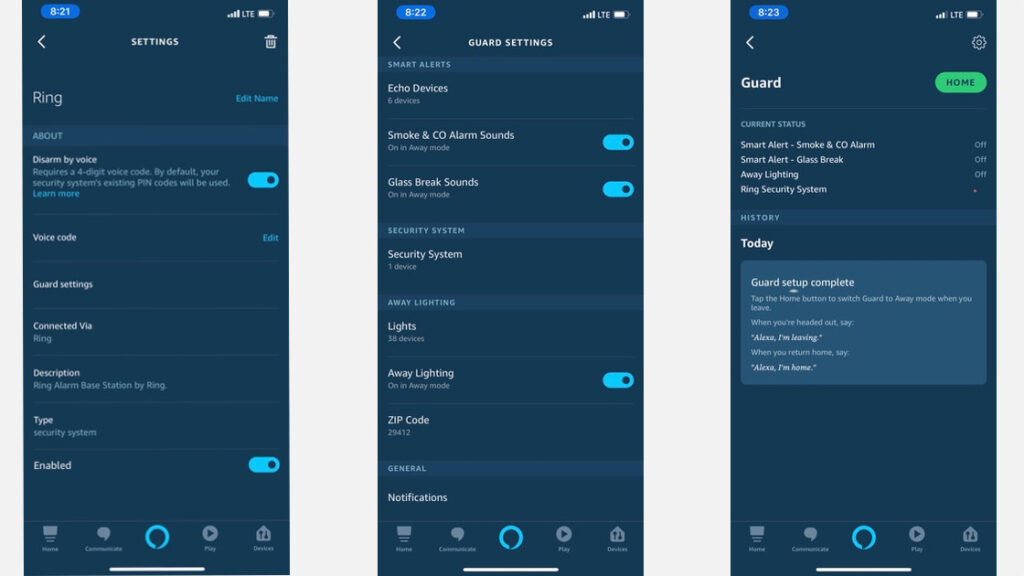
Ring Alarm only works with Alexa, there are no other smart home integrations. But the Alexa integration is very good, letting you arm and disarm the system with your voice (using a pin code for disarm) as well as other useful features.
For example, Ring integrates with Alexa’s Guard feature – which sets all your Echo devices to listen for the sounds of smoke/CO alarms or glass breaking – and, as we pointed out, Ring doesn’t have a glass break sensor. Once connected, set Ring Alarm to Away and activate Guard by saying “Alexa, I’m leaving.” If Guard is triggered while you’re gone, you’ll receive an Alert from the Alexa app that you can forward to the Ring app to request help if you have professional monitoring.
Annoyingly, you can’t add Ring Alarm to an Alexa Routine, which would let you schedule it to arm and disarm at certain times and so on. However, you can use Ring Alarm’s sensors with Routines.
Read this: Z-Wave vs Zigbee – what’s the difference?
This lets you set up smart home actions, such as a Routine that triggers your Hue lights to turn on when the front door sensor is opened. Plus, because you can choose to exclude sensors from your Ring Alarm’s security side, you can set up sensors for purely smart home purposes. Have a motion sensor in the kitchen that turns the lights on, starts playing your daily briefing, and starts boiling the kettle thanks to an Alexa-connected smart plug.
You can also query Alexa about their status – “Alexa is my front door open?” – and use them as a trigger for routines.
Ring Alarm: Everyday use
Overall, our experience with the second-gen Ring Alarm was very positive. The hardware is top-quality and blends into our home much more smoothly than the previous design and we think the new keypad is a huge improvement.
The app experience is also very user-friendly, although after initial set-up the only real reason to use the app is to arm and disarm, and this is front and center on the first page of the app.
Arming and disarming the system with voice using Alexa is also easy, and by far our preferred way to use the system. The keypad – while a much better experience than the first gen model – is surprisingly slow to respond to actions. You need to type your code in first then press the mode you want and the alarm gives a voice verification. But this took about 10-15 seconds, which is not great.
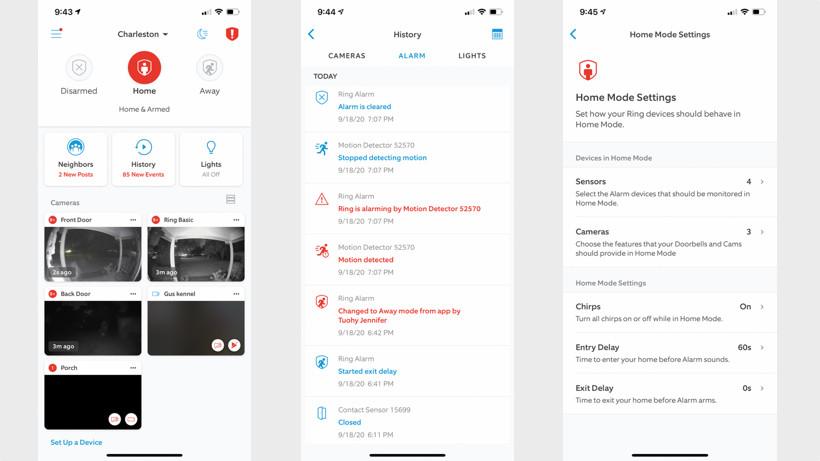
However, we’re still disappointed at the lack of any option to automatically arm and disarm the system – there’s no way to set the alarm to arm at night and disarm in the morning automatically, or any way to enable geofencing, features available on most other security systems.
On the positive side, the sensors all responded quickly to any sign of intrusion – sounding the alarm and sending a notification seconds after a contact or motion sensor was triggered when the system was armed. Although, again, the keypad took a while to disarm the system, and we found the using the app was much faster to avoid the police showing up when we accidentally opened the door in the morning before disarming the system.
All-in-all, Ring has achieved what it set out to do here, creating a very inexpensive, super simple security system that has a lot of potential for expansion as the smart home grows, as long as you’re happy to remain locked in Amazon’s ecosystem.






