Flagship robot vacuum is feature rich but there are some software niggles
The S6 picks up from where the S5 left off, and - on performance alone - is probably the single best robot vacuum cleaner out there. The app is feature-rich (if still a little clunky), and the mopping option will appeal to some. However, it's still absolute basics on the voice assistant front and, despite it being a fair chunk of change cheaper than its high-end rivals, it's quite a bit more expensive than its almost-as-good little brother, the S4, and the S6 Pure also comes in around $100 cheaper now, as well. It's a tough one to call. It's brilliant, I highly recommend it, but I'd also implore you to take a good look at the S4 and S6 Pure as well, to see if you really need to spend the extra cash.
Pros
- Amazing performance
- Best in class navigation
- Room and zone mapping
- Decent price tag
Cons
- More expensive than S4 / S6 Pure
- Digital assistants are basic
- App is still a bit clumsy
- Mopping is a bit of effort
Update: This Roborock S6 review was first published in October 2019, but we’ve revisited it, and edited, after living with it for the past few months and to reflect new Roborock models like the S6 Pure.
Roborock is making quite a name for itself. That may sound like an understatement when talking about a company that is reportedly the most successful robot vacuum cleaner manufacturer in China. But I mean it literally – a name for itself – the Roborock S6, on review here, was the flagship from the brand that is fast shaking the Xiaomi shackles – although the Roborock S6 MaxV now holds that crown.
Xiaomi remains a major shareholder (the official word is it is a “member enterprise of the Xiaomi ecological chain”) but Roborock itself is quickly becoming a household name in the world of robot cleaners.
That’s thanks largely to the Beijing-based company’s devices being easier than ever to buy. There’s a Roborock Amazon storefront now and there’s also a wealth of reliable Chinese e-retailers willing to ship you one, often a reduced price.
Updated: Roborock S4 Max review / Roborock S5 Max review
For example, our Roborock S6 review sample came from the guys at GeekBuying, who currently have the S6 on sale for around £100 less than Amazon, which has it at the recommended retail price of £549.
Not cheap in comparison with other models in the Roborock line-up, for sure. But it’s still more affordable than other top-end robo-cleaners, such as the Dyson 360 Eye and the Neato Botvac D7, and there’s nothing budget about the latest Roborock flagship.
Read on to find out just why it’s worth the outlay.

Xiaomi Roborock S6: Design and build
The natural successor to the Xiaomi Roborock S5, the S6 took the top spot in the Roborock hierarchy, sitting above the cheaper-but-still-awesome S4 and slightly above the newer, Roborock S6 Pure.
And, let’s face it, design-wise they are all much of muchness. There’s nothing out of the ordinary here from Roborock. No D-shape, no elongated brush, no nothing really. But that’s not a bad thing.
It’s a slick looking (less than 10cm thick) round robo design with bumpers on the front, a sensor engine up top, and a panel that houses three buttons on the front; for starting / stopping, sending back to the dock, and initiating a spot clean.
You can flip open the front to get to the (quite small) 480ml bin, which pops out easily for emptying. There’s no transparent window like there is on the S4, so you’ll have to manually check it, or wait for the S6, or the app, to tell you the bin is full.
Turn it over and you’ll find the cleaning brush and a corner spinning brush. You’ll also see that half of the base is inverted. That’s where you can clip in a water tanks and a mopping pad. Like its predecessor, the S5, the S6 also offers a mopping function – more of that in a bit.
Color-wise, I had the black model on test, but there are also white and pink models on sale as well.

Roborock S6: Features and performance
There are a total of 14 sensors packed into the S6, a couple more than you’ll find on the S4 and S5. Packing in sensors that do clever stuff in terms of mapping rooms and routes is where Roborock excels. We’ve said it in all previous reviews and we’ll reiterate it again here.
It’s as if there’s a little robot sitting in that circle engine room up top, steering the ship and making sure to cover all areas.
What that little circle actually is the unit where the bulk of the mapping and tracking is done. On board there’s an ultrasonic radar sensor, a cliff sensor, a gyroscope, an accelerometer, a speedometer, and an electronic compass.
Which bot is best: Best robot vacuum cleaners
The real clever stuff is done by a quad-core processor (yep, like a smartphone), for the simultaneous localization and mapping (SLAM) movement algorithm, combined with the laser distance sensor (LSD); a small disc you can actually see spinning up top.
Roborock machines continuously plan the optimal cleaning route minutes ahead, with a memory on board to remember room layouts, navigation routes, and areas it cannot reach. As with the S4 and S5, I’ve been blown away by just how much better Roborock is at navigating than any of its rivals. By a distance.
It’s not perfect though, its slim frame does mean it struggles over raised levels. The one I’ve been using has a tendency to get itself beached on top of a room divider every now and again.
However, as the only Robrock to feature the company’s Adaptive Route Algorithm, which calculates the most efficient cleaning route based on a room’s shape and in-room obstacles, you should notice the S6 hitting troublesome spots less and less over time as it learns where they are.
The Roborock S6 has four cleaning modes; the level of cleaning on the top two settings is as good as I’ve seen, and I’ve tested a lot of robot vacuum cleaners.
Like its stablemates, it has a 2,000Pa suction rating – right up there with the flagship devices of other vacuum brands – and there’s also a Carpet Mode that increases suction power when it detects it’s gone from hard floor to a carpeted area, or over a rug.
Everything can be set in either the Xiaomi Mi Home app, or the Roborock app – more on that soon – and the S6 also talks to you, telling you when it’s starting a clean, when it’s going back to the dock, and it’ll also give you a spoken error code if something does go wrong. There are about 15 different voices to choose from; only one in English though.

Roborock S6: Mopping up
I said this in the S5 review and I’ll say it again – the mopping feature is very much a “nice to have.” I’m not sure anyone really wants the hassle of filling up the tank, changing the pads and so on, do they? Kind of negates the point of a robot vacuum you can rely on to clean your house with zero effort.
However, if it is a feature that does interest you then you’ll be pleased to know that it’s easy enough to get set up. You fill the little water tank up, stick the mop pad on, and click it in place. It’s then ready for mopping up for around an hour – obviously vacuuming up the path as it’s mopping. At the end, you need to pop it off and stick the pad in the washing machine. You can also now get throw-away pads if you hate the planet.
I regularly steam clean my hard floors – I’ve got two small kids who love spilling stuff – and so I’d say my floor is pretty ‘clean’ most of the time. However, whenever I have set the S5 the task of mopping up, the pad has always been dirty at the end… so it clearly works.
It’s also impressive that it mops such a large area from a tiny little amount of water: the tank only holds 140ml.
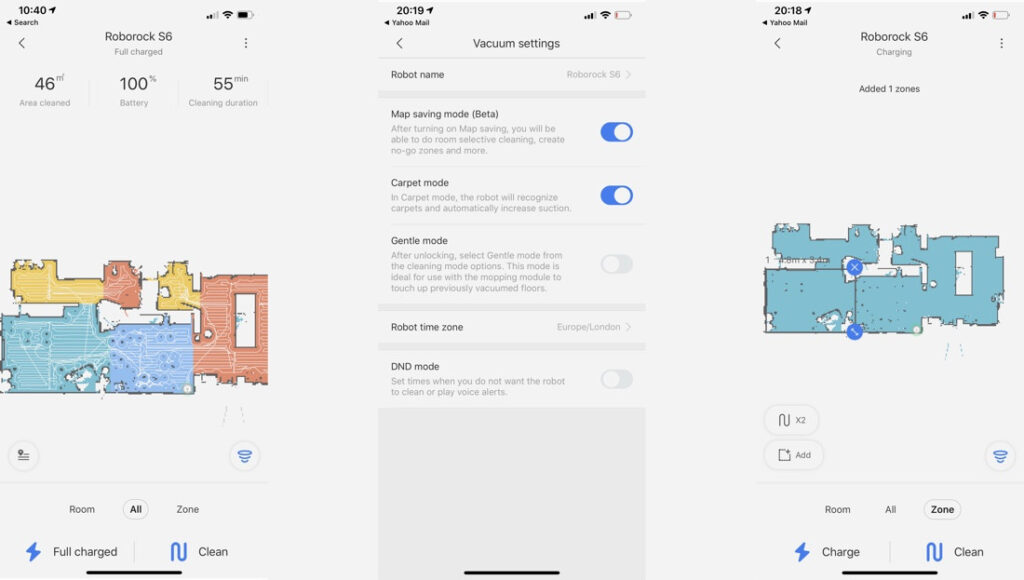
Xiaomi Roborock S6: App(s) and digital assistants
In years gone by, Roborock machines lived within the Xiaomi Mi smart home app but, while you can still sync up the S6 with that app (although be prepared to fiddle around with the region settings), you are now much better catered for within the dedicated Roborock app.
Like the S5 did in the Mi Home app, the S6 scans and maps your house’s layout and provides incredibly accurate blueprints (98% accurate, according to its makers). This is useful because you can set virtual no-go zones around certain objects – think troublesome chair legs, areas where wires are on the floor, pet bowls, that kind of thing.
You can also draw custom areas on the map, simply by pinching and zooming a square over it, and create custom cleans – for example you could have the area around your dining room table vacuumed three times after dinner.
A new feature, that was introduced with the S6 (and also comes on the S4 and the S6 Pure), is selective room cleaning. After a first trip out you are presented with a map showing what it has deciphered as different rooms as different colors. My downstairs has an open plan kitchen and dining room, so it had these grouped together, but it’s easy enough to manually edit them.
Once your map is how you want it, you can individually select rooms for cleaning, which is handy.
However, it’d be even more handy if you could use the digital assistant integrations to request specific room cleans. But, although both Google Assistant and Alexa are supported – either through the Mi Home skill, or the Roborock skill – it’s a very basic stop/start affair.
You can’t even send the S6 back to its dock with your voice. You can just stop it. It’s also very fiddly to set up a Roborock to work with Alexa; you may find yourself having to use the Mi app rather than the Roborock one.

Xiaomi Roborock S6: Battery life and maintenance
The S6’s 5200mAh battery will, at the lowest setting (which still does a decent job), give you 150 minutes of cleaning. I have mine set to Turbo – the highest – and it easily gets around my downstairs in around an hour with plenty of battery life left.
Roborock sell it as a machine suitable for areas above 200 square meters (2,150 square feet). It will, as all good robo vacs should, go home and charge itself should it need extra juice to finish the job; although that’s yet to happen in my house.
Read this: How to look after your robot vacuum cleaner
On the maintenance front, the app will tell you when you need to clean sensors, brushes, and filters. On filters – they are cleanable – but you can also buy spares cheaply online. The app also tells you when to empty the dust bin.
It’s the quietest Roborock yet, with a 58dB volume emission. However, it is a noticeably higher pitched noise than many other models I’ve tested.
As stated, our review sample was provided by GeekBuying. Use code 3USFCMU7 and you should get some money off its quoted price.






