Shapes, Lines, Canvas and more - we show you how to become a Nanoleaf pro
Setting up your Nanoleaf smart lights isn’t all fun and games – and picking the best design for your room can be tough if you’re new to the idea.
Whether you’re dealing with the original Nanoleaf panels, Shapes, Lines, Elements or something else from the company’s range – once it’s stuck on, you don’t want to have to reposition them with more sticky tabs.
You may want to follow the outline edge of your TV, fill up a thin strip of the wall or make the lights the centerpiece of a room, with a design sprawling onto the ceiling using Nanoleaf’s Flex Linkers.
Whatever you have in mind for your Nanoleaf panels, we’ve got design ideas and inspiration for you to explore.
And once you have a bit of an idea of the kind of designs you can create, there’s even the in-app layout assistant to experiment further.
Check out the designs we’ve created down below, starting with the originals, then onto Lines and then Shapes.
Finally, check out the comprehensive guide at the very bottom for everything you need to know about Nanoleaf’s smart lights.
Best Nanoleaf light panel designs
The standard Nanoleaf Rhythm panels come initially as a pack of nine panels, with expansion sets coming as a pack of three panels, 15 panels or a whopping 30 panels.
That gives you plenty of scope to design whatever you want, provided you’re willing to make the investment.
And, remember, even though you can’t have designs wrap around walls in the layout assistant, using Nanoleaf’s flexible linkers will allow them to bend onto ceilings and the like.
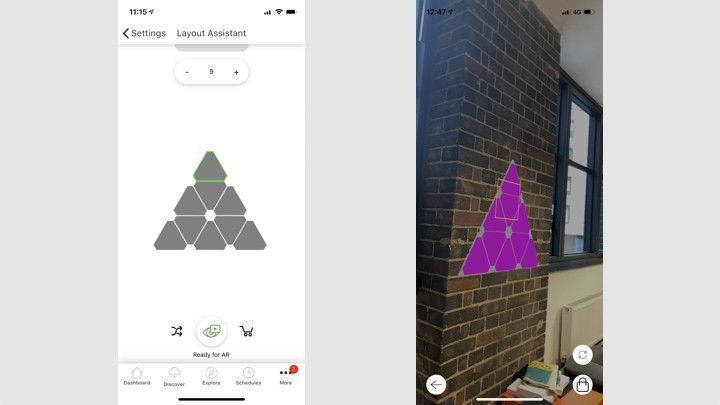
The triangle
The Nanoleaf panels themselves are triangles, so why not extend the picture and turn your kit of nine into one big pyramid?
This one is simple, but it could be just what you need if you’re looking for a block of light in your room – or, you happen to be a big fan of Zelda.
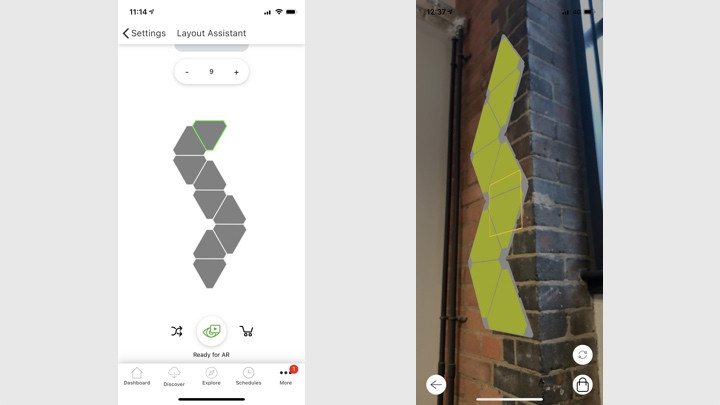
Snake
There are plenty of ways to do this, and picking a snake-like design is perhaps the easiest way to make use of the flexible linkers and spread your lighting onto the ceiling or around the edge of the wall.
The great thing about snaking your panels in a line is that you don’t need many to get started, and adding over time is much simpler to keep coherent than with a block shape.
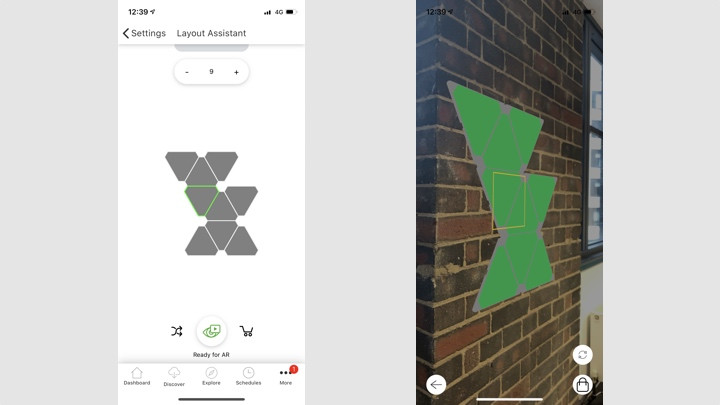
Miscellaneous #1
Hey, they can’t all make sense, can they?
Since many people will stick with the nine panels that come with the starter kit and still want to get creative, this is a design that spreads the light into two triangular shapes with an extra panel sticking out on the side. Simple and neat.
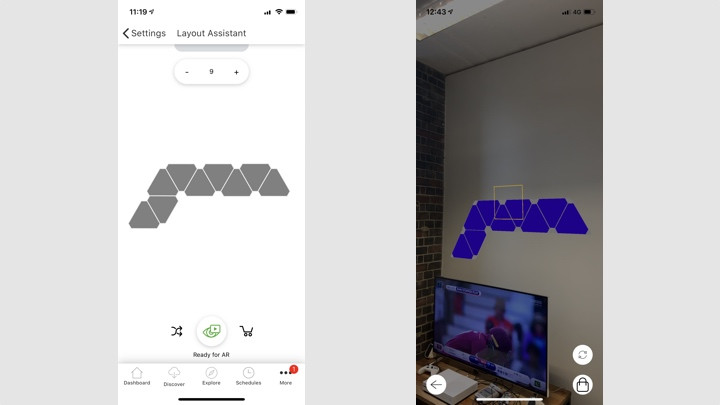
TV wrap
One of the best areas to place your lights is around your TV. Since light is already coming out from the TV, the light isn’t as jarring to have in the background.
And if you match it to the TV’s rectangular shape, it can look even smarter.
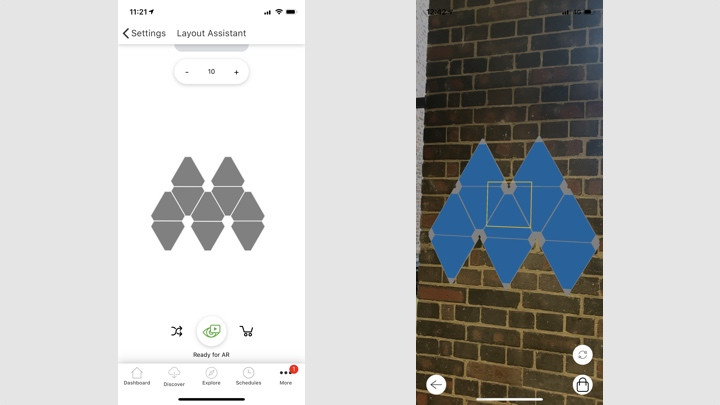
The claw
Maybe you see a claw, maybe you see a dinosaur’s footprint or maybe you just want an ‘M’ shape on your bedroom wall – whatever you want from those three, it’s possible with the starter kit and an extra panel.
Plus, if you decide to add an extra six panels over time, you can four at the bottom row and two at the top and transform this into a mountain shape. Versatile.
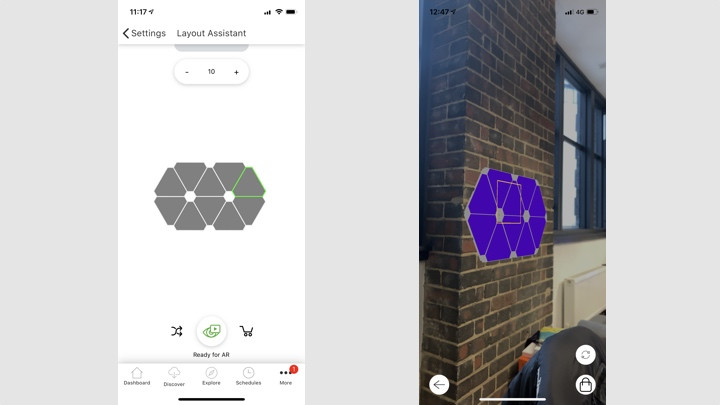
Eyes
If you pick up an extra panel to your 9-panel starter pack, you’re able to combine them to create two hexagons.
The result may look a bit like a pair of eyes stuck to your wall, but this is a neat way to get a clear block of light in a given room.
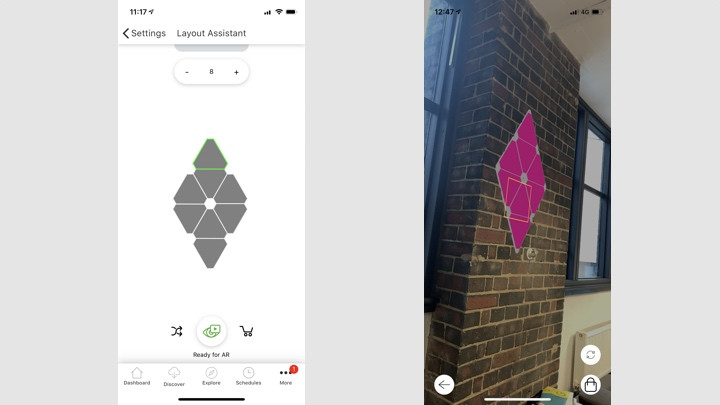
Diamond
If you have a thin space of wall you want to fill, but you don’t fancy a snaking design, you only need eight panels to create a diamond shape.
It may not be the most adventurous design, but remember you can turn this on its side and also wrap it around a corner to make it a bit more lively.
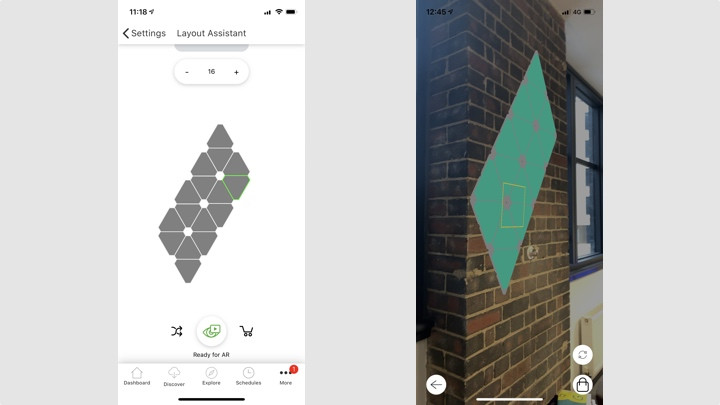
Two diamonds
If you don’t mind dishing out the cash, you can create a diagonal wall of light with this 16-panel design.
It’s a little tricky, since this means buying two extra 3-pack expansions and then a singular panel, but the result makes for a great centerpiece.
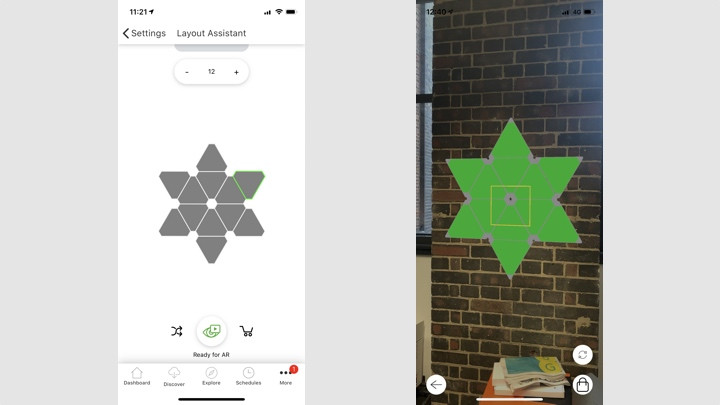
The star
The natural shape of the panels allows you to quickly and easily link together a star shape, though you will need the expansion pack featuring three panels to pull this one off.
If you do, just be aware that this also looks like superstars from the Mario series, or, you know, a sheriff’s badge.
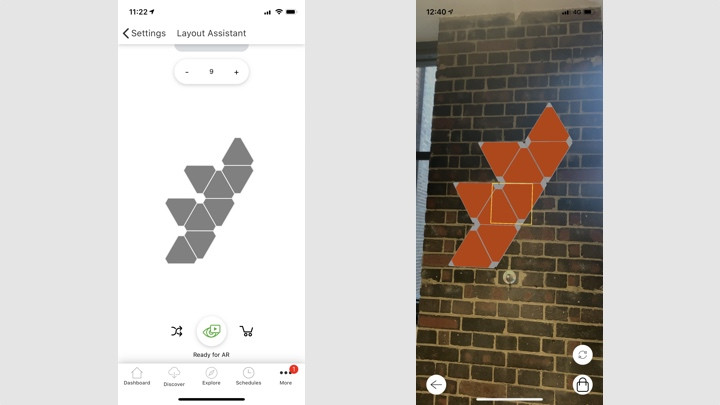
Miscellaneous #2
A great design for those who just want to stick to their starter kit of nine panels, this works for thin spaces and still manages to spread the light out.
Why not place this on one side of your TV and line it up with a flipped version on the other side?
The best Nanoleaf Lines designs
The Nanoleaf Lines range is one of the company’s newer collections. Rather than flat lighting panels, Lines are light bars that you can connect together.
They’re designed to shine light through the outside cover, which is built to look as good when turned off as when turned on.
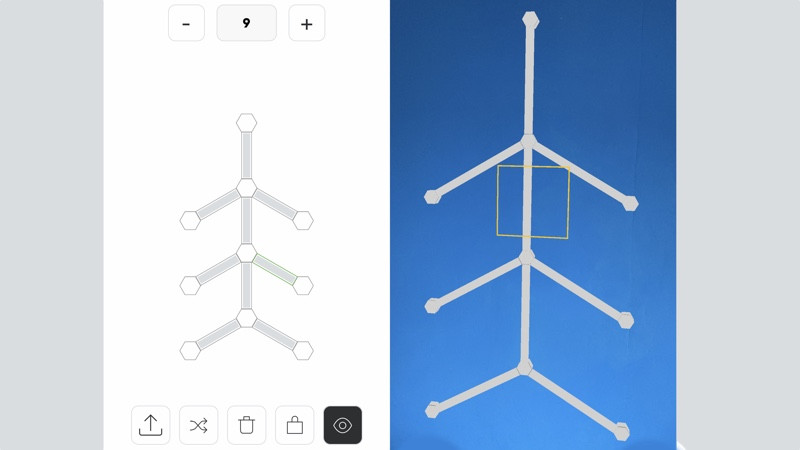
The chevron
Call it a chevron, call it a light-panel representation of an ancient chalk monument, or call it a tree; whatever you want to name it, this pattern doesn’t take up a lot of room but adds some fun and excitement to any room.
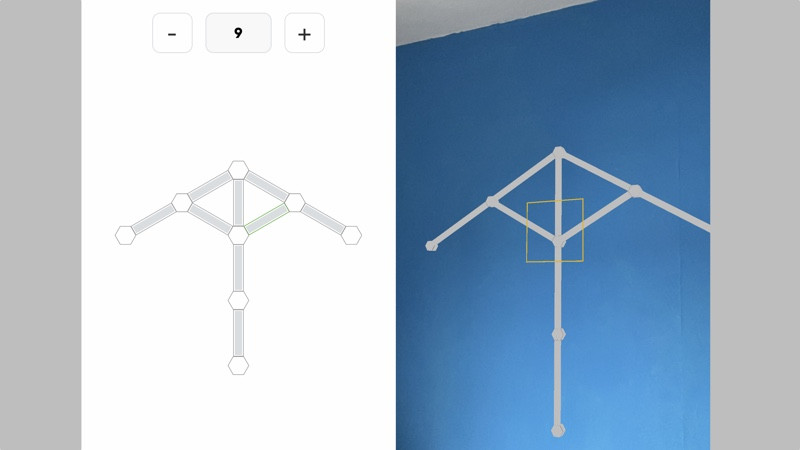
The arrow
Got something that you want to highlight in the room, then why not put a whacking great arrow pointing at it?
You can orientate the arrow any way you want, although if you stick it up the way that we’ve got it, the pattern also looks a little like an umbrella.
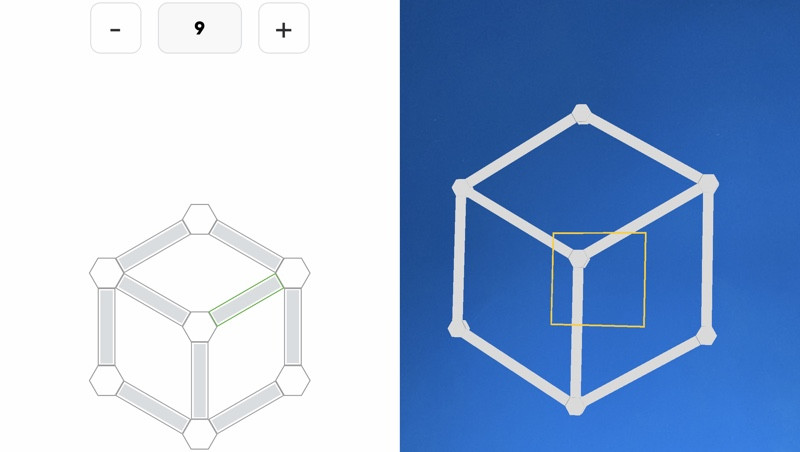
The cube
A little bit more arty is the cube. Made from the outlines of Lines, the cube takes on the look of a 3D object when viewed from the side like this, almost coming out of the wall to meet you.
The best Nanoleaf Shapes designs
Nanoleaf Shapes are the company’s new collection of light panels. They come as hexagons, large triangles and small triangles, and you can join different shapes together.
For ideas with triangles, check out the layout ideas for the older Rhythm panels; here, we’re focussing on hexagons (this also applies to the Elements range) and all of the shapes together.
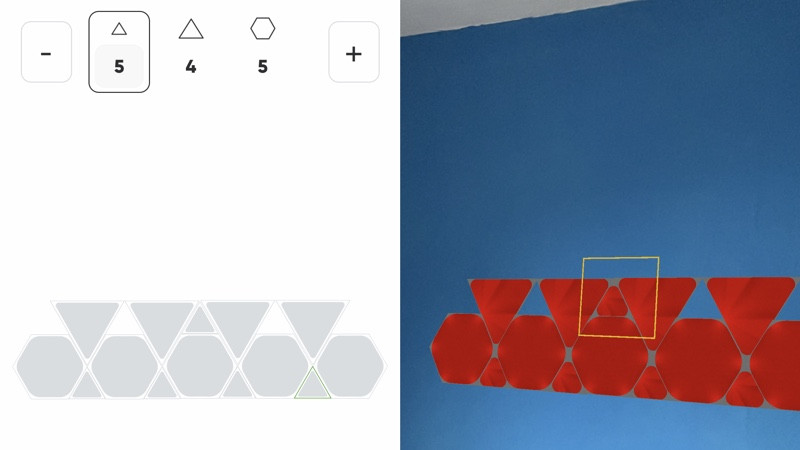
The line
If you want a strip across your wall, this layout will do the job, using hexagons the make the width, the large triangles at the top to give depth and the small triangles to fill in the gaps.
It’s neat and symmetrical.
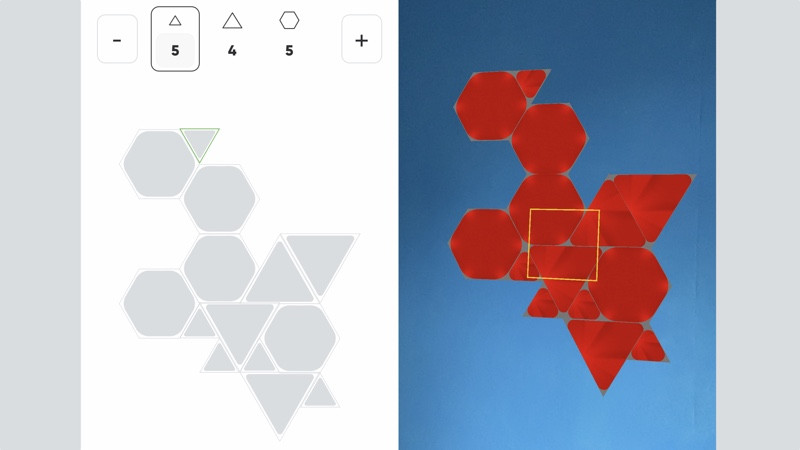
Miscellaneous #3
One of the best things about the Shapes range is that you don’t have to worry too much about a pattern.
Sticking the panels together almost randomly will get you a nice layout and something that’s a bit more interesting to look at, as this layout proves.
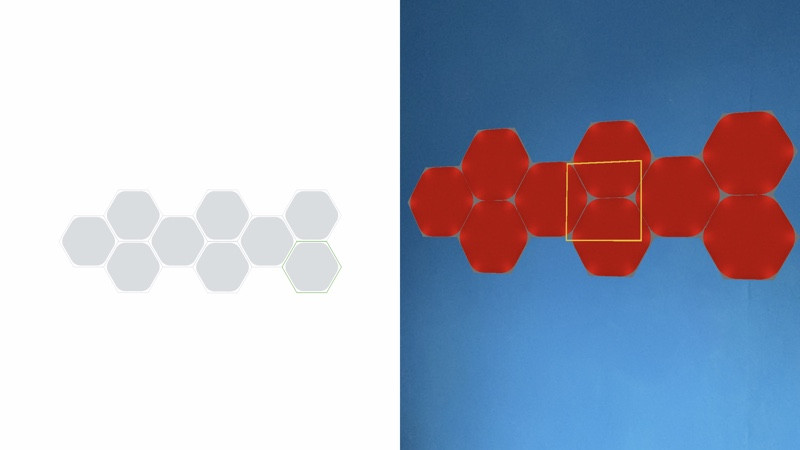
The caterpillar
Using just hexagons, you can put together a line like this, which looks a little like a caterpillar from above.
It’s a useful shape to fit above a sofa or bed, as it’s wide but not too tall.
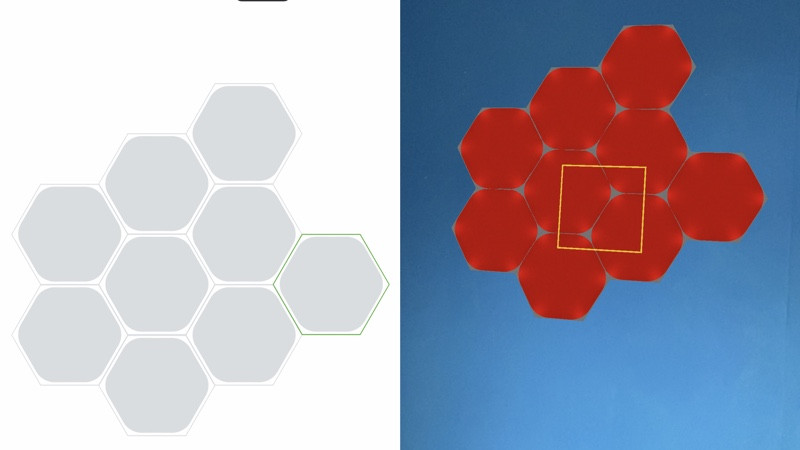
The turtle
Going for a diagonal pattern, with the shapes slanting up a wall is a little more dynamic than going flat.
If you’ve got just hexagons, then this layout, which we’ve called the turtle because it looks like the reptile’s shell, is a great idea.
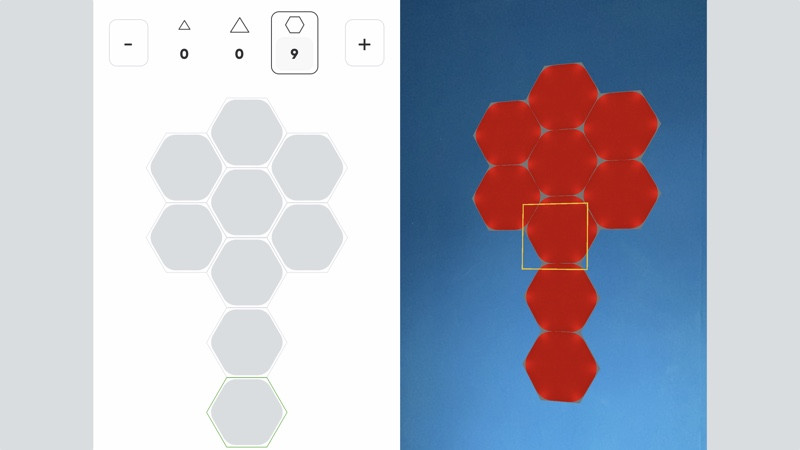
The flower
Why not create a bit of art with your panels, so they look interesting when turned off.
Stick a set of hexagons together like this ‘flower’ we’ve created, and you’ve always got something fun to look at.
Nanoleaf smart lights – what’s available

Nanoleaf Light Panels
This is Nanoleaf’s current modular, color-changing lighting panel, previously known as Nanoleaf Aurora, and the starter kit now comes as a Rhythm Edition – meaning it can listen to your music in real time and respond with light. The starter kit gets you nine triangular panels, a base station and the add-on Rhythm module (see below).
After that, you can buy extra panels separately (again, see below) and there are also bundles of 15 and 30 panels. In the Nanoleaf app, you can create, share and switch between themes, both static and animated, set schedules and light alarms and change the hue, color temperature and brightness of individual panels.

Nanoleaf Shapes
Nanoleaf’s latest wall panels are the Shapes, coming as Hexagons, Triangles or Mini Triangles.
They can all stick together, letting you mix and match panels.
You get up to 500 panels per controller, but you may need additional power supplies: you need one per 28 triangles, 22 hexagons or 77 mini triangles.

Nanoleaf Canvas
The Canvas panels are square, featuring all the same features and compatibility as other models. Up to 1,000 Canvas panels can be connected in one space, and there’s even built-in Rhythm support, so you won’t need the add-on module that the Nanoleaf Light Panels require.
Another cool thing about the Nanoleaf Canvas is that the panels are touch-enabled. This basically means that you can tap on the squares and play some games. So, you’ll be able to load up a version of Simon, Whack-A-Mole and even Pacman directly from your fancy wall.
The mounting grid for the Canvas makes it much easier to set up, too. As standard, it’s a bit of a hassle, and, as you can read in our full Nanoleaf Canvas review, you’ll need a couple of people to help you out when sticking them to your wall.

Nanoleaf Elements
The same size as the Hexagons in the Shapes range, the Elements panels have a wood veneer finish to them, so that they look good when turned off. These lights can change color temperature, but not color. They’re compatible with the Shapes range, although they may look a bit odd if mixed in.
You can control up to 500 panels per controller, but you’ll need extra power supplies for every 22 panels.

Nanoleaf Essentials
Nanoleaf’s Essentials range went live way back in 2020; a smart light bulb and smart light strip duo both have Thread connectivity built in.
The Essentials Bulb (A19/A60) isn’t the first Thread smart bulb on the scene and the Essentials Lightstrip is the first light strip with the protocol.
And that’s a big deal given that the Thread is going to play a major part in the Matter smart home initiative.
The reason that Thread is a big selling point is that, unlike Bluetooth or Wi-Fi, Thread should provide more instant results when it comes to smart lighting.
That light on the Bulb (which is a bonkers Rhombicosidodecahedron shape) is a super bright one in multiple color temperatures (2700K-6500K), with 1100 lumens max brightness.
The 2m Lighstrip has 21 LED sets per meter (2 warm, 2 cool on each set), which can be cut and also be extended up to a maximum of 10m.
The Bulb costs $17.99 / £17.99, it’s $44.99 / £44.99 for the Lightstrip Starter pack and $19.99 / £19.99 for a 1m expansion pack.
Nanoleaf accessories
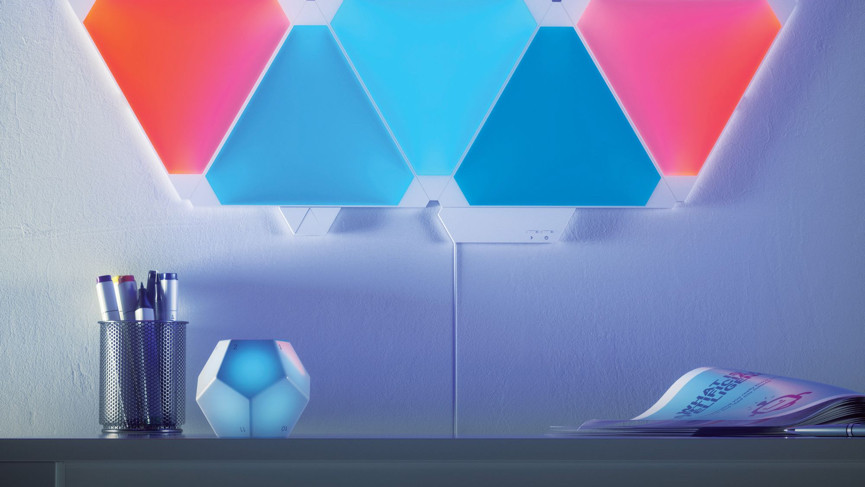
Nanoleaf Remote
The Nanoleaf Remote not only controls Nanoleaf lighting, but it also works as an Apple HomeKit controller. It’s a truly unique dodecahedron Remote that connects to your tech over Bluetooth. It works so you can set each of the remote’s 12 sides in either the Nanoleaf or the Apple Home app. You need a Rhythm module too, though.
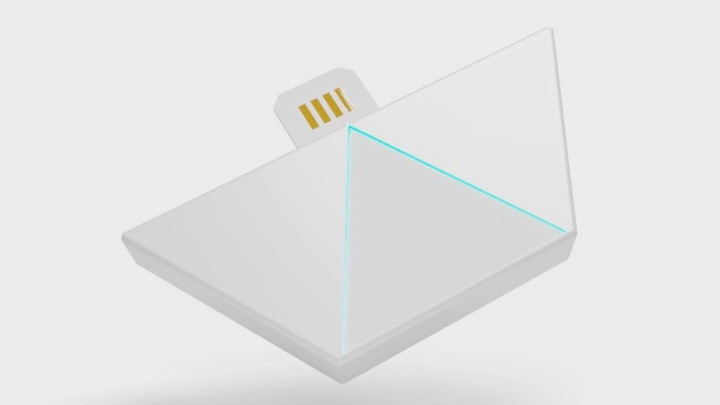
Nanoleaf Rhythm
If you bought Light Panels before the announcement of the Rhythm module, don’t panic – you can also buy it separately as an add-on. As you’d expect, it turns your smart lighting into a real-time, color-changing music visualizer. You’ll need the panels themselves to get going though, obviously.

Nanoleaf Linkers
Nanoleaf’s Linkers are an essential cog in your wider design, and you’ll need to stock up on more if you plan on building out your collection with the expansion packs, detailed below, or if you messed up the first time around.
It’s critical to note that these Linkers come in two different variations – Rigid Linkers and Flex Linkers. The stiff linkers will only allow you to link panels on the same wall, while the bendy linkers, shown above, will let you wrap your design seamlessly around walls or even onto the ceiling.
Rigid Linkers will work for both standard Nanoleaf panels and Nanoleaf Canvas, while you’ll need specific Flex Linkers for the Canvas and different ones for standard panels, which you can buy here.

Nanoleaf Expansion Packs
Once you begin spreading Nanoleaf onto your walls, you may not be able to stop, with endless potential existing for both the standard kit and the Canvas. Unlike Lifx, you can add to your design over time with Expansion Packs, which are available in a range of different sizes depending on the line that you’re expanding.
It’s probably best to map out your expansion design before you buy. Also, obviously, keep in mind that you have to add the same type to your current design – no mixing and matching of different lines is allowed.





