Make your home smart: get started with motion, water, window & door sensors
If smart lights, thermostats and security cameras are the staples of the smart home, think of smart sensors as the invisible network meshing everything together. Or, if you prefer, the eyes of the smart home.
But the word sensor is itself pretty vague. There are many sensors out there designed to fulfil different purposes: movement sensors, light sensors, temperature sensors, and plenty more.
And there’s a huge range of different methods for how these sensors work and how they transmit data.
Zigbee, Z-Wave, Bluetooth and Wi-Fi have been the staples for the past few years but, as we move into 2022, we can also expect to see a lot more smart home sensors built with Matter in mind, communicating using the Thread protocol.
Explainer: What is Matter for the smart home
Complicated communication protocols aside, the best part about using sensors is that they’re (mostly) super easy to install, often with no wiring required, which will be music to the ears of renters.
But, before we dive into the specifics of each type of sensor and the best sensors on sale now, let’s go over some need-to-know pointers.
Smart sensors: Things to know first
Many of the sensors you pick up today are wireless and battery-powered, allowing you to place them wherever you like. But the position of these sensors is key; if you have professional installing your smart home they should be able to provide some pointers – or just do it for you.
If you’re going DIY, think about the locations that are going to be most effective but least likely to cause false alarms if you’re using them for security. Say you’re using a motion sensor, you’ll want to put it in a place an intruder is most likely to pass by, but not somewhere it might be triggered by daily visits from the next-door cat.
Sensors can also be used to transmit data to your different smart home devices – the first step of home automation.
If you have a hub-based smart home, using SmartThings, HomeKit, Google Assistant or Alexa to tie everything together, sensors are another form of control, triggering routines and home automations just by “sensing” your presence.
Here, you also need to think about compatibility. Are the sensors Z-Wave or Zigbee, Bluetooth or Wi-Fi? Are they going to support Matter and Thread in the future?
Do you want to buy the sensors as part of a bundle, which companies like Ring and Samsung offer, or are you better off buying the sensors individually?
Will they connect directly with smart home hubs like SmartThings and HomeKit Hubs, or do they also need their own native hubs and bridges to operate?
Don’t duplicate the sensors that you already have. For example, if you have a smart alarm system, you’ve already got motion sensors and window/door sensors that you may be able to use elsewhere.
Look at the kit that you’ve got, too. Smart doorbells can often be turned into motion sensors for other jobs, while your smart thermostat will double as a temperature sensor and, possibly, humidity sensor.
Below, we’ve broken things down into the major categories of smart home sensors, and included some of our top picks.
Smart home motion sensors
No points for guessing what these do. Motion sensors detect movement in a select area of your home, and can send you an alert, trigger a siren or turn other connected devices, such as lights, on or off based on motion or lack of it.
One thing to be aware of: You want to put motion sensors in a place someone is likely to pass by, not simply walk in front of. This will make it more accurate at detecting movement. There’s no end of options out there for most every smart home ecosystem, whether your home runs on Zigbee, Z-Wave, HomeKit or Amazon Alexa.
Most motion sensors have an adjustable sensitivity. In researching motion sensors, you might come across something called PIR. This stands for passive infrared sensor, which detect warm bodies as they pass by. Other types of motion sensors include MW (Microwave), which bounces microwave pulses off objects; ultrasonic waves; vibration, which is a little less accurate and more prone to false positives; and sometimes a combination of more than one type.
Having an adjustable range can be hugely beneficial, depending on the space you’re using it in. The key thing is to check the motion coverage and sensitivity before you buy, and whether the platform you’re using it with will let you adjust those (Amazon Alexa doesn’t allow sensitivity tweaking).
Some also come with a feature called ‘pet immunity,’ which is exactly what it sounds like. They shouldn’t alert you if they detect movement from smaller beings in your home, and there’s usually a maximum size noted (the Ecolink Z-Wave Plus Motion Detector claims immunity to movement from pets as large as 55lbs, for example).
Check out…

Aotec SmartThings Motion Sensor
$39.99, Amazon
Samsung doesn’t make smart home sensor hardware anymore and has passed that responsibility onto Aeotec (Aeotec also makes the latest SmartThings Hub but the older Samsung-branded hubs also work perfectly with the newer sensors).
The Aeotec SmartThings Motion Sensor is one of the best, able to detect motion and temperature, and trigger any SmartThings automations. It’s small enough to stick to furniture, although there’s an optional magnetic mount to get the coverage you want.
It works on the Zigbee protocol and you’ll need either a SmartThings hub or the new Echo, Echo Plus or one of the newer, bigger, Echo Shows to use it.

Hue Motion Sensor
$39.95, Amazon
If your concern is less about security and more about using motion to turn on the lights in your home – which, let’s be honest, still feels amazing, then Philips sells a Zigbee motion sensor for its Hue lights. It can even detect optimum daylight levels to conserve energy as needed.
If you have a Hue hub, you can connect this to a HomeKit setup, and it works with Alexa to trigger Routines. This means you can use motion, or the lack of it, to activate smart devices in your home other than just lights.

Ring Alarm Motion Detector
$29.99, Amazon
Primarily a security device, the Ring Alarm Motion Detector works with the Ring Alarm, and you must have the base station in order to use it. Once added to your home, the Motion Detector also appears in your Amazon Alexa system.
You can then use it to trigger any Alexa Routines, either when motion is detected or motion is not detected for a certain amount of time.
For example, you could turn lights off in a room when there’s no motion for 30 minutes.

Fibaro Motion Sensor
$69.99, Amazon
Fibaro makes one of the best sensors for HomeKit users. There’s a Z-Wave version too, so make sure you choose the right one.
It’s a little more expensive, but it’s also better looking than most other motion sensors out there, if a little “Eye-of-Sauron”. It also detects temperature and vibration.
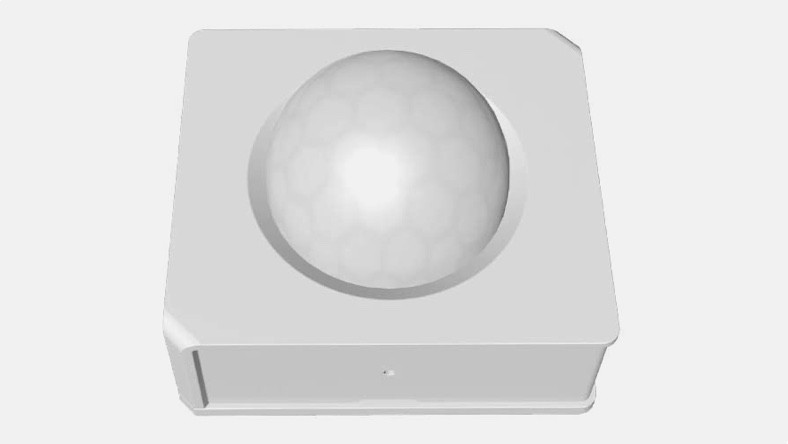
Sonoff Motion Sensor
$15, Amazon
If you’re looking for a cheap motion sensor then Sonoff’s SNZB-03 Zigbee Motion Sensor is your best bet, as you can get it for around $15 – and often cheaper with promotions active.
Offering a 6m detection distance and a 110 degree viewing angle, Sonoff would prefer you to pair it with its ZBBridge but you don’t have to.
Using the eWeLink skill, you can add it directly to a SmartThings hub.

Eve Motion
$49.95, Amazon
This HomeKit-compatible motion sensor requires an Hub (HomePod, Apple TV or iPad) to be within range of it (around 20 feet maximum).
It then only works with the Apple Home app, rather than rival systems.
It’s a touch more expensive than some of the other models here, but if you particularly need a HomeKit sensor, this one does the job.

Minut
$129, minut.com
To call the Minut a motion sensor actually does it a bit of an injustice. The Minut really is a jack of all trades in terms of smart home security. It can detect motion using its PIR sensor; but is also capable of monitoring temperature, humidity and noise. It can even tell you if the room it is in has a mould risk.
The puck shaped device also has a sound recognition feature, to detect other alarms going off in your home. If an alarm in your house starts, the Minut will pick up on this and instantly notify you of the potential threat through a notification on your phone. It also has a 85 decibel siren built-in as well.
It connects to your home network using Wi-Fi and has a six month battery life.

Onvis Motion Sensor
$25.99, Amazon
Another HomeKit option is Onvis. Inexpensive – which is not something you normally hear couple with HomeKit – this is a decent device for sticking in a room to trigger lights and it also has a temperature sensor.
Smart security door and window contact sensors
Contact sensors are most often used as part of smart security systems, put on doors and windows to tell if they’ve been opened when they shouldn’t have. But they’re also really useful for knowing if anything has been opened or closed – blinds, fridges, drawers, garage doors, doggie doors, medicine cabinets, you name it. If it opens and closes you can stick a contact sensor on it.
You can use them as standalone devices, or pair them with a smart home system like SmartThings, Apple HomeKit or Amazon Alexa to do useful stuff such as have lights turn on, your alarm system disable, and maybe the TV turn on or the kettle start boiling when you open the front door.
Check out…

Aeotec SmartThings Multipurpose Sensor
$36, Amazon
Another product replacement, this Aeotec model replaces the old Samsung-branded version. Aside from the name, the product is the same.
It is a three-in-one gadget – monitoring contact, temperature, and vibration. Really useful on doors – especially a front door as it can detect knocking – you can stick it anywhere two things connect.
Also, thanks to the whole device being magnetic you can easily attach it to a metal gate, mailbox or door. It works with the SmartThings hub or one of the Zigbee-packing Echo smart speakers.
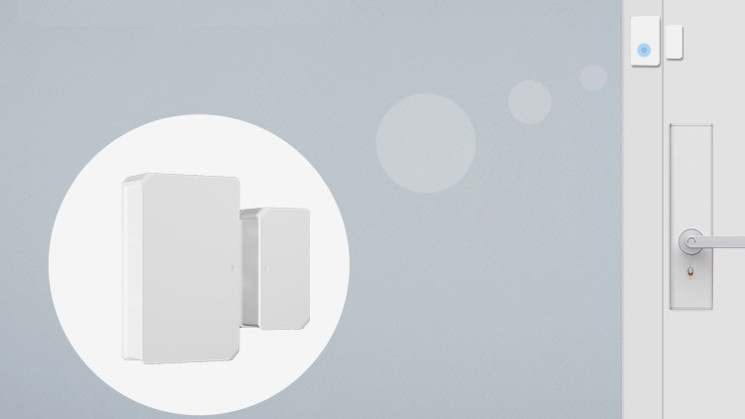
Sonoff Wireless Door/Window Sensor
$12, Amazon
Like its super cheap motion sensor, Sonoff’s window and door solution can also speak directly to SmartThings as well as the native Sonoff Zigbee hub, plus you can use IFTTT recipes as well.
It’s one of the smallest contact sensors we’ve ever used and we’ve managed to get it up and running with some Alexa Routines with minimal fuss.

Stitch by Monoprice Wireless Smart Door/Window Sensor
$19.99, Amazon
A Wi-Fi contact sensor, Stitch works with Alexa and Google Assistant, as well as its own app. No hub is required however, so you could just stick this on your front door and know when anyone opens it.
It’s one of the few Wi-Fi sensors that works with Alexa Routines too, even without one of Amazon’s Zigbee hubs, which is a great feature that lets you connect it to your other smart home stuff. Stitch also has a motion sensor.

Adurosmart ERIA Smart Home Door Window Sensor
$19.99, Amazon
As with the company’s motion sensor, this door and window sensor uses Zigbee, so you can pair it with many smart systems including SmartThings, Alexa or even the native Adurosmart ERIA smart home system.
It’s small enough, easy to attach to a door or window and lets you trigger actions based on whether the sensor is closed or open.

Eve Door and Window Contact Sensor
$39.95, Amazon
The Eve Door and Window Contact Sensor is a HomeKit sensor that comes with extra spacers, so you can be sure the two parts of the sensor will be in correct alignment (key for non-standard doors and windows).
It uses BLE to communicate to a HomeKit hub (HomePod, Apple TV or iPad), but this means it can’t be much more than 20 feet from the hub to work properly. Eve also has HomeKit compatible motion sensor, but neither will work with any other system.

Ring Alarm Contact Sensor
$19, Amazon
As with the motion sensor, the Ring Alarm Contact Sensor is designed to work with the Ring Alarm and monitor your windows or doors for intrusion. However, the sensor also shows up in Amazon Alexa, so you can use them to trigger any routine.
This sensor is a little more expensive than the competition but if you’ve got a Ring Alarm already, it can provide security and utility.

Smart moisture, flood and water leak sensors
Handy, these, if you want to avoid coming home to a drenched house (or at least want a heads up). A lot of the traditional ones use alarms to alert you that something’s sprung a leak, but what if you’re not home to hear it blaring?
Moisture detectors can be placed in many places. Currently we have one on a washing machine that’s outlived expectations and will likely fall apart soon, but heaters, bathtubs, and sinks are other obvious risk areas.
A key consideration is whether you want audible alerts as well as smartphone notifications. Not all of these sensors do both. Also, what type of notifications do you want? A text? A call? Think about that. And also consider what you already have in your home. Some of these sensors require a hub, but some can connect directly to Wi-Fi. If you want to connect your water sensors with other smart home devices – say, to switch off your lights if a leak is detected – then some will let you do so. And in some cases you can use IFTTT to build on the available options.
One of our top picks here is the iHome Wi-Fi Dual Leak Sensor (seen above), for which you can also set up triggers with iHome smart plugs to switch them off when a leak is detected. Samsung’s SmartThings Water Leak Sensor works with the SmartThings hub and, in our testing, has proven to be pretty sensitive, even if it doesn’t have quite as large a detection field.
Some water sensors also double as freeze detectors. The Roost Smart Water Leak and Freeze Detector, for example, or the less smart (but very capable) Honeywell Lyric Wi-Fi Water Leak and Freeze Detector.
Check out…

Aeotec SmartThings Water Leak Sensor
$36.99, Amazon
The new name for the SmartThings Water Leak Sensor, this Aeotec uses the same hardware as before. Coverage isn’t the widest but it’s still easily one of the easiest to use and configure options.
It also monitors temperature, while SmartThings integration means you can tie it up with Alexa or Google Assistant.

YoLink Yosmart Water Leak Sensor
$16.99, Amazon | yosmart.com
A bit different to everything else on this list – as all Yosmart devices are – because they don’t use Bluetooth, Zigbee, Z-Wave or Wi-Fi.
Instead, the Yosmart system uses Semtech’s LoRa technology which has a much (much) further range… up to 30 miles long, in fact.
YoLink doesn’t guarantee that sort of coverage but its smart sensors and devices will work on larger properties and those wth outbuildings with a 1000ft range promised.
It’s also a pretty cheap brand too – although you will need the YoLink Hub to connect everything. You can get a pair of water leak sensors with a Hub for $44
Temperature and humidity sensors
Temperature sensors are at their best when working in conjunction with smart thermostats. Sure, they can be helpful when they’re alerting you that it’s too hot or humid, but they’re most effective in making your smart thermostat more efficient.
The best example here is the Ecobee’s Room Sensors. Temperature sensors are great for effectively cooling or heating rooms. Let’s say your thermostat is in your hallway and its 71 degrees Fahrenheit. In your room, it’s 67 degrees Fahrenheit. Having a Room Sensor in that room will tell your HVAC that your room is colder than the hallway, and that it might need a little more heat.
Similarly, Ecobee’s Room Sensors also check occupancy. So if they sense that someone is in a room, it’ll heat it up, but if it’s not then it won’t waste the energy. This can make your heating system feel like it’s following you around the house, which is super futuristic.
Temperature sensors can also be used to trigger other appliances. For instance, if it gets too warm maybe you can activate your fan. Or if it gets too cold you can activate your coffee machine. It’s simple things like that that can end up making a world of a difference.
Check out….

Ecobee Room Sensor
$79, Amazon
You’ll need an Ecobee Smart Thermostat, Ecobee4 or Ecobee3 Lite to use these, but the result is a much more intelligent way to heat your home.
The sensors measure the temperature of individual rooms as well as where people are – so it can heat the home more efficiently.

Eve Room
$99.95, Amazon
The big news is that the third-gen Eve Room packs in Thread, adding to the arsenal of Eve smart home devices and sensors with the future-proof protocol on board.
There are four different display layouts to choose from, and you can switch between them via touch panels on either side of the screen. The latest Eve Room has also done away with replaceable batteries in favor of a rechargeable one.
The Eve Room monitors volatile organic compound (VOC) concentration, temperature, and humidity levels in your home.
As with all Eve products it is currently only HomeKit compatible, but you can use it to set up HomeKit automations based on temperature changes – you need to use the Eve app to do this though.
And it will play nicely with Matter in the future.
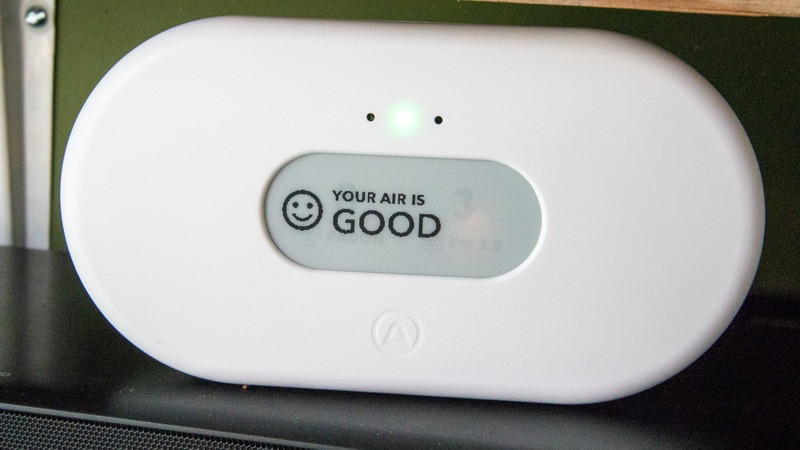
Airthings View Plus
$299.99, airthings.com
An update on the company’s older products, the Airthings View Plus is complete air quality monitor, which shows you the current status on its ePaper display. This model can measure temperature, humidity, PM (small particles), VOCs (dangerous gasses), Radon (radioactive gas) and air pressure.
Thanks to the built-in Wi-Fi, you can use the IFTTT service to automatically trigger other devices when any of the sensors pass a threshold that you set.

Netatmo Weather Station
$179.99, Amazon | netatmo.com
Designed as a weather station, Netatmo’s indoor module monitors CO2, temperature, humidity and air quality, while the outdoor tower tracks barometric pressure, outdoor air quality and weather conditions, and like the indoor one, temperature and humidity.
There’s Alexa and IFTTT support – but not HomeKit.
How to use smart sensors: ideas for sensors in your smart home
Smart sensors form a key part of any smart home, whether they’re simply sitting around and monitoring what’s going on, looking for when a window or door is opened, or checking the current temperature.
As interesting as this information is, though, if you’re struggling to work out how to best use any smart sensors you have, we’ve put together this handy list of ideas so that you can make your home smarter and automate some dreary tasks.
Read this: 8 ingenious uses for smart plugs
Most of what we tell you can be achieved through the software that your sensors shipped with, such as Samsung SmartThings.
However, you should also look outside of the default options, as you can find alternative options in other systems. For example, SmartThings sensors can be used to trigger Amazon Alexa routines, expanding what’s available there, and Philips Hue motion sensors can be used in Apple HomeKit Automations to do more there.
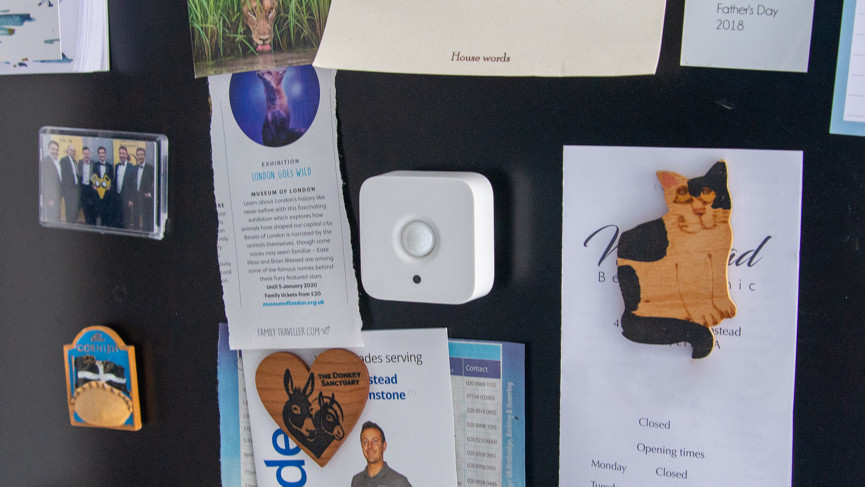
1. Auto activate lights with motion
One of the best options for a motion sensor is to use it to trigger lights to turn on or off automatically. Philips Hue has a dedicated motion sensor for this job that lets you configure the scene a light should be set to during the day and night, allowing you have a softer light for the nighttime and brighter light during the day. The motion sensor also has a LUX sensor in it, so lights can be set to only trigger when it’s actually dark.
There’s no reason why you can’t build similar controls using alternative systems, such as HomeKit or SmartThings, turning lights on automatically when motion is detected.
There are some simple rules to follow, though. First, don’t use motion sensors in areas where you want to turn off lights. For example, in a living room, you may want the lights off to watch a film, whereas a motion sensor would turn them on automatically. Secondly, be careful of where you place the motion sensor, as you don’t want it to go off if, say, a pet walks past it: mount a motion sensor higher on the wall to avoid this problem.

2. Turn on lights when a door opens
One of the best uses of an open/close sensor is to turn on a light when a door is opened and turn it off when it closes. This can work brilliantly in an attic or cupboard where you’ve got a light.
There are plenty of ways to do this. If you’ve got smart lighting installed, then an open/close sensor can be used to trigger that. If not, you can use the same sensor to toggle a smart plug.
If you happen to have a spare motion sensor, you can always connect this to the inside of a door and have it trigger the light to come on, turning the light off when there’s no motion.
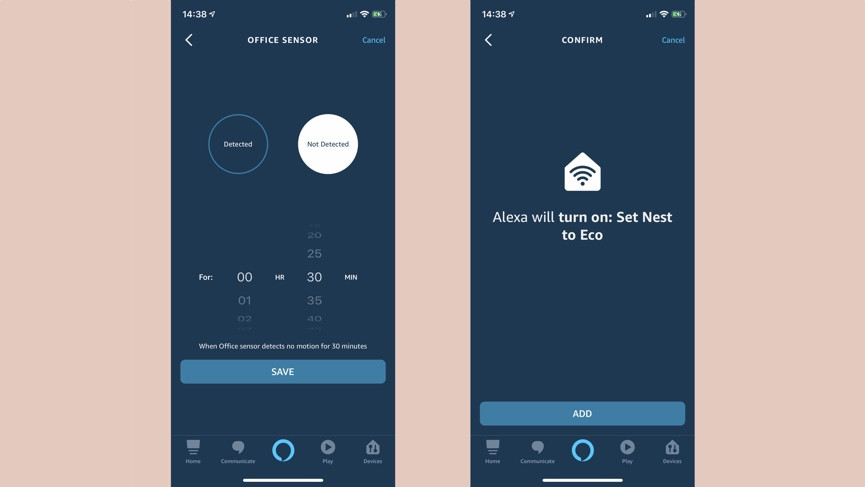
3. Shut down a room when there’s no motion
One of the best uses for a motion sensor is to save power when you leave somewhere for an extended period. To do this, you need a system that can wait until there’s no movement for a set period of time, which HomeKit doesn’t provide, but both Amazon Alexa and SmartThings do.
We use the Philips Hue motion sensor in a garden office with an Amazon Alexa routine. When there’s no motion for 30 minutes, Alexa triggers a Yonomi Routine, which turns off the Hue lights, sets the Nest thermostat to Eco mode and turns off the Sonos player.
Think about the action you want when you return to a room. For example, you may want to turn the heating back on, but you may not want to trigger a Sonos player to start every time you enter a room.

4. Monitor for potential environmental problems
Nobody wants frozen pipes or a leak. Smart sensors can help here. With a water leak sensor, you can be warned when there’s standing water. It’s a good idea to place these sensors under appliances that can leak, such as under a washing machine or dishwasher, near a boiler, or under toilets and kitchen sinks.
You can also use temperature sensors to pre-warn you of problems. Place a temperature sensor under the floor where your pipes run, and set up an alert to warn you if the temperature drops below 40F, as it could indicate that your pipes may freeze.
Likewise, look out for extreme temperatures, such as those above 95F, as it could mean that there’s been a fire and your house is warming up.

5. Set reminders
Are you always going out without your keys or forgetting to take your umbrella with you? You can set a motion sensor connected to a front door to send you a message. For example, with Samsung SmartThings you can monitor the multipurpose sensor and ping a message when it goes off.
Connect this sensor to your front door and you can have a message sent to you that says whatever you want, such as, “Don’t forget your keys.”

6. Get peace of mind
Have you often gone out only to wonder if you’ve left a door or window open? With smart open/close sensors attached to each, you no longer have to worry, as you can simply fire up the app and check.
This can save a lot of worries and, potentially, a long return trip just to see if you did really leave that window open.

7. Knock sensor
While the Ring Door View Cam added knock detection to deal with pesky couriers that refuse to press the doorbell, what do you do if you’ve got an older system? If you’ve got SmartThings, you’re in luck, as you can simply use the built-in Door Knocker Automation.
This uses the multipurpose sensor’s accelerometer to detect when someone has knocked at the door, sending a push notification. You can then either answer the door or fire up your smart doorbell’s app to speak to the person.
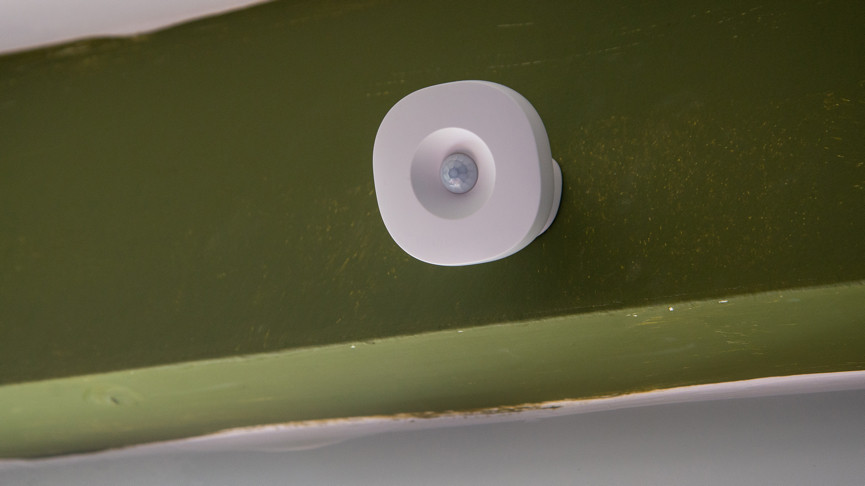
8. Enhance your security system
If you’ve got a dumb alarm system, smart sensors can provide a way of enhancing your alarm. Place smart open/close sensors on your windows and doors, for example, and you can have an alert sent to your phone. You could also trigger lights to turn on to scare off a burglar.
The key to this kind of interaction is being able to limit when you get the notifications, either by restricting on time or by mode. For example, with the SmartThings Home Monitor, you can use open/close and motion sensors to detect for intrusion while you’re away, then the same sensors can perform other jobs when you’re at home.
Alternatively, you could use an open/close sensor on a cupboard or safe with your valuables in it for protection at all times, sending a notification whenever there’s activity.





