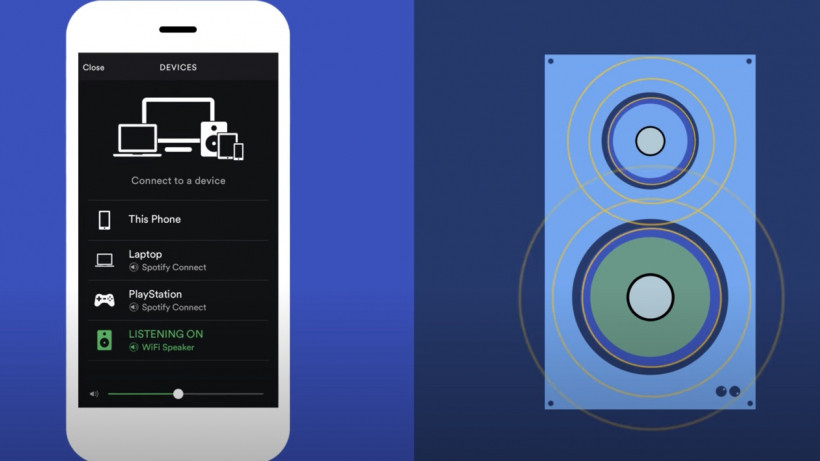Spotify users, here's how to get started with Wi-Fi streaming in the home
If you’re all in on Spotify, you’ll want to know about how Spotify Connect works in the smart home.
Despite some strong competition from the likes of Amazon Music Unlimited, Apple Music and Tidal, all of which actually offer better quality streams, Spotify continues to attract users in their hundreds of millions – and one of the reasons why is the broad range of hardware that the app works with.
Part of that is to do with Spotify Connect, which lets you use your phone or other device as a controller via the internet, rather than relying on Bluetooth. You can stream music from Spotify on your phone or tablet to a multitude of devices around the home, often with no extra software or hardware required.
Read on to find out what Spotify Connect is, how to set it up and which smart speakers, TVs, receivers, smartwatches and headphones are compatible.

Spotify Connect: What does it do?
Spotify Connect works over Wi-Fi. When you have compatible speakers, TVs, streaming sticks or other devices connected to the same Wi-Fi network as the phone, tablet or computer you’re running the Spotify app on, Spotify Connect can stream music directly to that device rather than your phone or laptop.
This turns your phone, tablet or computer into a remote control, but also does a couple of helpful things. It frees up your phone to allow you to take phone calls without interrupting your music (as it would with Bluetooth) and saves your phone’s battery too.
Plus, it works all over the house, on a growing number of compatible devices. They include smart speakers such as the Amazon Echo and Google Nest, a variety of multi-room speaker systems (including Sonos), and even some cars with connected systems.
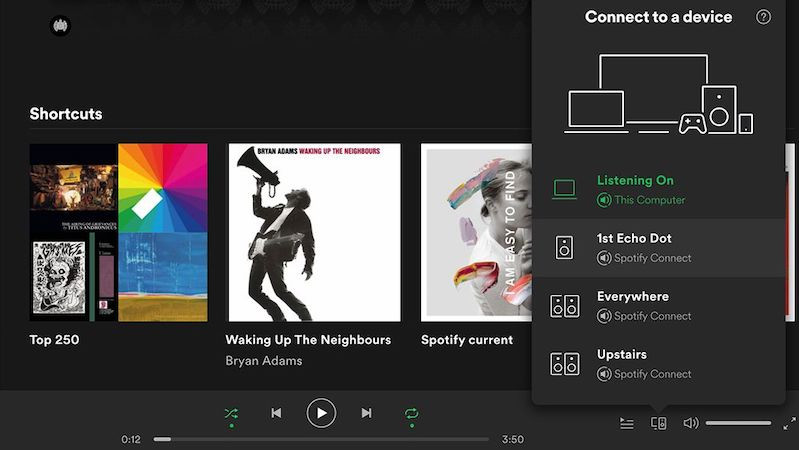
Spotify boasts that you can also switch devices “without skipping a beat” – now, that’s not 100% true as it’s not always instantaneous when the music is already playing (this will also depend on your connection speed), but we much prefer switching via Spotify Connect than with Bluetooth. One handy feature is that when you switch, Spotify Connect alters the volume of the speaker or other audio device to match.
Spotify Connect also streams your tunes in 320kbps, the highest quality available, even if you’ve selected a lower quality on your phone. There are plenty of reasons to use Spotify Connect and familiarise yourself with what it can do.
We’ve found that Spotify Connect complements voice controls in the home for Spotify users very nicely as well. For some things, voice works great – “Alexa, play the Dinner Party playlist” or “Hey Google, play some reggae” for example.
But for other things – a track from the Stranger Things soundtrack that you can’t remember the name of perhaps, or something like Spotify’s Daily Mix 1 which voice assistants seem to struggle to handle – getting your phone out is just quicker and less annoying all round.
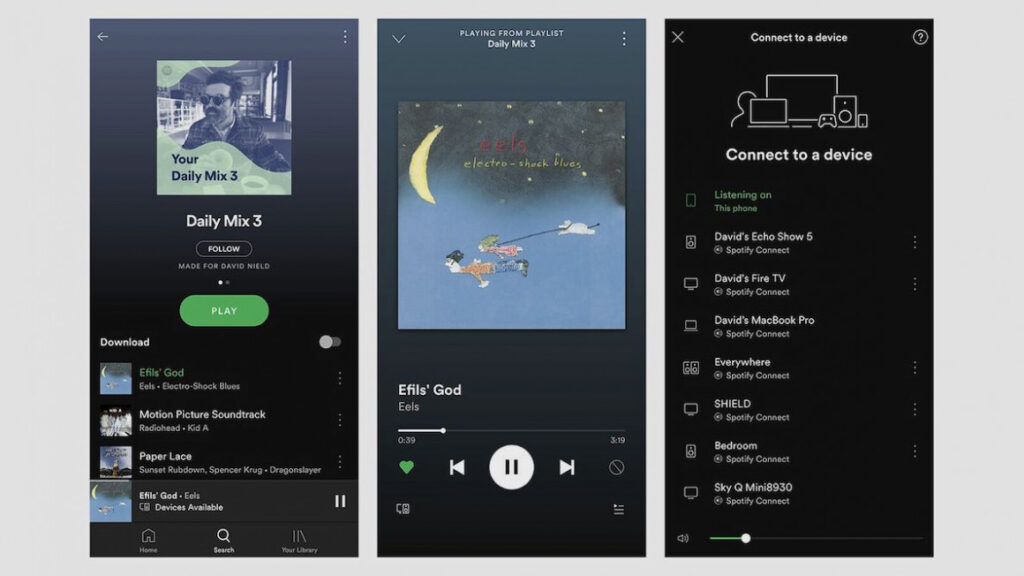
Spotify Connect: How to get started
This is easy peasy. Spotify recommends that you update your mobile app to the latest version (of course it does). But essentially you need to do two things. First, connect the Spotify Connect-compatible device that you want the music to play on to your Wi-Fi network, i.e. the same Wi-Fi that your phone or computer is on.
Then you need to click on the Devices available button – it’s the icon showing a speaker in front of a monitor, and it shows up in the bottom-left corner of the Now Playing screen on mobile, and to the right of the progress bar on the desktop (next to the volume slider).
This takes you to a list of available Spotify Connect devices (they show up automatically) and then you simply click on the one you want to use, turning the text green. (This screen is also where you will find AirPlay and Bluetooth devices.)
When you have selected a speaker or other device, you’ll see the name of that device in green so you know where you’re playing to. As we said, your phone or computer is still the remote control for what’s playing and, generally, it’s very reliable in use when changing tracks.
If you’re in your home and Devices available isn’t appearing in the app, check Wi-Fi is turned on and you’re on the right network. Pro tip: for Alexa-powered households, say “Alexa, Spotify Connect” if you’ve done your troubleshooting and it still isn’t appearing. This one command can save you a lot of hassle.
Spotify Connect: The devices
The list of Connect-compatible tech now extends to more than 300 devices across 80 different brands. In fact, Spotify has set up an entire website to list everything that supports the protocol, from games consoles to smartwatches.
We’re not going to list all those hundreds of devices here, but the Spotify Everywhere website lets you check whether a gadget supports Spotify Connect or not.
But we’ve spent the last two years reviewing a lot of speakers, so we’ve whittled down our favorites here to help guide you through.
Some of the more notable gadgets supporting Spotify Connect include Sonos speakers, Amazon Echo speakers, Google Nest speakers, the PS4 and PS5, the Xbox One and Xbox Series X, the Apple Watch, the Fitbit Versa, Apple TV, Chromecast dongles, Roku devices and the Amazon Fire TV sticks and boxes.
If you have a particular fondness for gadgets you may well find that the list of available Spotify Connect gadgets you see in your Spotify app is quite a lengthy one.
However, do pay attention to whether each speaker/TV etc works with both Free and Premium or just Premium subscriptions – most of the soundbar and multi-room speakers are limited to paying users. It’s actually a pretty compelling reason to go for a Premium account.

Amazon Echo (various)
All Echo speakers are Spotify Connect friendly, and Amazon/Spotify play great together. However, if you’re looking for the best experience then the Echo Studio or Echo Show 10-inch are the pick of the bunch. Don’t be tempted by the Echo Dot… the sound quality will make baby Brain Eno cry.
Google Nest (various)
Again, Spotify and Google play great so there’s no worries about any of the range. That opens up the Google Nest Hub Max with its 10-inch display, as well as the newer Nest Audio speaker.
Bose Home Speaker 500
As smart speakers go the Google Assistant-toting Bose Home Speaker is right up there – and Spotify Connect compatibility goes without saying if we’re including it in this list.

Bluesound Pulse Mini 2i
The Bluesound Pulse Mini 2i is a great smart home speaker with decent sound quality and a compact design, and while the Bluesound app is great for smart home and multi-room playback, nothing is simpler than a bit of Spotify Connect.
Sonos (various)
The entire Sonos range is now Spotify Connect ready, so you don’t even need one of the company’s Google Assistant or Alexa-ready speakers to get stuck in. Of course the Sonos One, Beam and Arc let you use the power of your voice to summon tunes but you can play to the Play:5, Play:1 and others as well.
Ikea SYMFONISK WiFi bookshelf speaker
As budget speakers go this Sonos-made IKEA special doesn’t get much better. And you can just use Spotify Connect to wirelessly play your music, nothing else required.
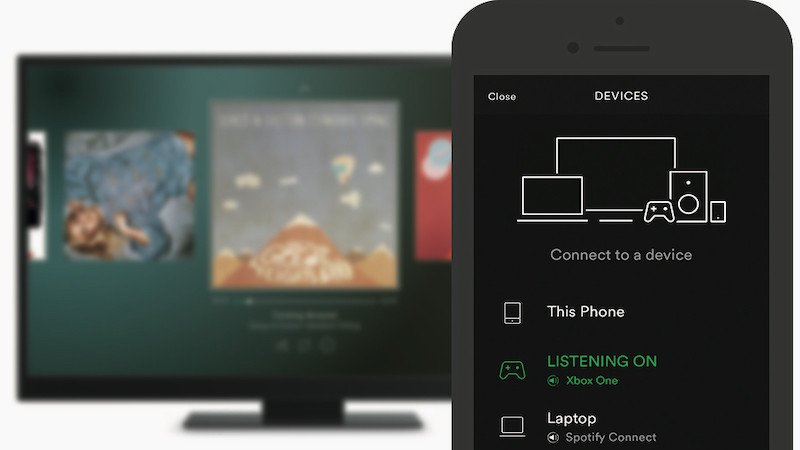
PlayStation 4 & 5 and Xbox One & Series S / X
One from the left-field that you might not have thought of, but if you have a good home cinema set up you can let your console do the work instead.