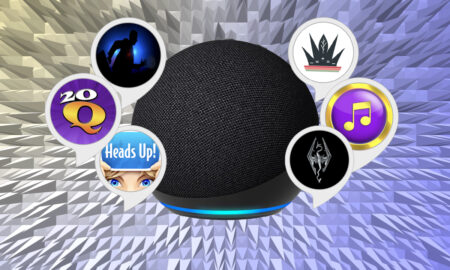Use your smart home(s) to stay safe this Holiday Season
Alexa Care Hub is a new feature, now available in the US, that allows you to check in on elderly or lonely loved ones from a distance.
After you and a family member have agreed to create a connection between your Alexa accounts, if they need help, they can call you as their emergency contact by saying, “Alexa, call for help.”
But it’s not just a glorified panic alarm. With Alexa Care Hub set up, you’ll also be able to see an activity feed detailing when your relative has interacted with their Echo speakers or carried out an action on an Alexa-compatible smart home device, letting you know they are up and going about their day as normal.
You can also set up an alert if no activity is detected before a certain time of day, so you can call to check in.
Maybe a certain light hasn’t been switched on or a motion sensor hasn’t picked up on a bedroom door being opened, for example.
Here’s how to get started…
How to set up Alexa Care Hub
The first thing you need – and this might seem an obvious one – an Echo smart speaker to act as the ‘Hub’. You’ll actually need two Echo smart speakers: one in your own home and one in the home that you wish to monitor.
And you’ll obviously need Alexa accounts set up on both of them.
Then, jump into the Alexa app – on your Echo speaker and do the following:
- Tap More in the bottom right corner.
- Under See More tap Care Hub.
- Follow the instructions and indicate that you are giving care.
- Finally, agree to send an email to the account of the person you want to care for.
You can do all of this through the browser too on Amazon.com – just click the Get Started button.
The email to your family member walks them through a step-by-step process.
And, if they get stuck Amazon has a guide they can refer to.
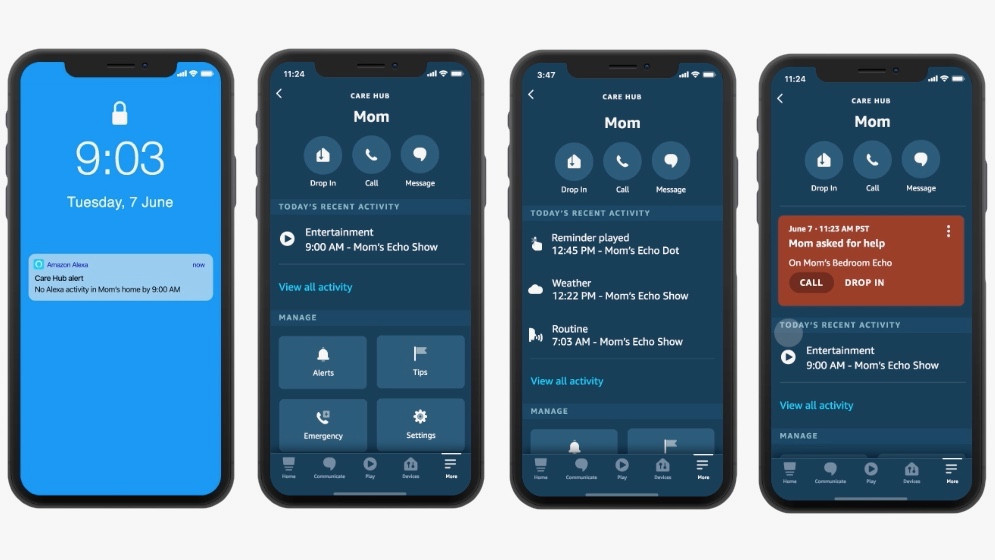
What you’ll get with Alexa Care Hub
Once you’re all set up using the steps above, you’ll have access to an activity feed, which provides a snapshot of your contact’s Echo and smart home activity, separated into categories like ‘routine’, ‘entertainment’ and ‘reminder played’.
For example, you’d be able to see things like what smart lights and plugs they’ve used (and at what time), whether they have been listening to some music, and whether they initiated any Alexa Routines.
You won’t see the song they played or what they have said to Alexa.
You’ll also be able to set up alerts to notify you if there’s no activity, or ping you a notification when the first interaction happens each day.
Alexa Care Hub also allows for Drop Ins and Announcements between your households and, if your contact needs you they can simply say: “Alexa, call for help.”
Does Alexa Care Hub cost money?
Alexa Care Hub is completely free – you do not need to pay to use it.
Amazon describes it as “a free feature in the Alexa app that gives you new ways to remotely check in on parents or loved ones.”
More Alexa guides
- How to use Alexa: features, tips and tricks in our complete guide
- Alexa privacy: How to delete and control Alexa voice history
-
How to use your Amazon Echo with Alexa as the perfect alarm clock
- How to get Alexa to control smart lighting
- The best Alexa sleep sounds and ambient skills
- Alexa Brief Mode explained: How to turn it on and how it works
- How to use Alexa to control your lights and devices