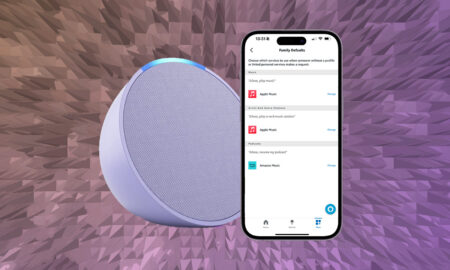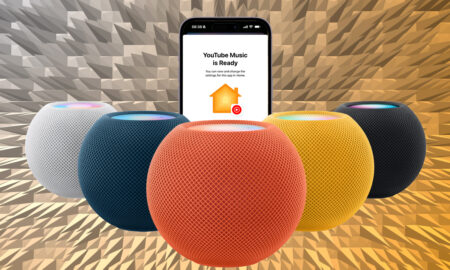Your old dumb speakers can get in on the multi-room audio fun
You want in on the multi-room audio action but you’re not keen on binning those still-perfectly-good-but-old hi-fi speakers that you paid a heck of a lot of money for back in 1997. We get it.
The good news is, if you’re looking to go down the Sonos route, then it’s super simple to get your old speakers in sync with the latest and greatest Sonos speakers.
In fact, Sonos began life as a company that made devices (called Zoneplayers) to enable multi-room speaker setups; it didn’t make speakers itself, at all, for years.
And, while we’re massive fans of the Sonos range; audiophiles will argue long into the night about how the company specialises in mainstream (i.e. not ‘high-end’) audio quality.
However, if you’ve got money to burn on some new super-expensive speakers then it’s just as easy to get these included in a Sonos setup too.
The secret ingredient that makes this all possible? A Sonos Amp or Port (or even an old Connect if you can find one online.)
What is a Sonos Connect / Sonos Port / Sonos Amp?
The easiest thing to do is to think of these devices as a Sonos speakers that don’t actually make any sound.
A replacement for the Connect:Amp, the Sonos Amp (pictured below) went live back in 2018 and is twice as powerful as its predecessor, with support for up to four speakers with 125 watts per channel. It also supports AirPlay 2.

You’ll need one of these if you’re looking at including non-amplified speakers to your Sonos system… you probably are.
The Sonos Port looks, and performs, a lot like the Amp – but without the amplification skills. It’s perfect for connecting to already amplified speakers, or a third party amplifier that your Hi-Fi system already uses.
The ageing-and-no-longer-on-sale Sonos Connect comes in two flavours – the regular Connect or the Connect:Amp. It’s worth noting that, even though they are old, 2nd-gen Connect models are still compatible with the Sonos S2 system and eBay is awash with them.
The Connect is essentially the Port, in older clothing and the Connect:Amp – as mentioned already, the predecessor to the Amp – is basically an updated version of the original Sonos Zoneplayer. The amplifier inside the Connect:Amp is a 110-watt stereo one, capable of putting out 55 watts per channel.
Both the Port and the Connect can be used with a system that already features an amplifier, such as your old CD player. All four are useful when adding a record player to a Sonos system.
How to listen to music from Sonos on your old speakers
The first thing to do is to wire up the Sonos Connect, Connect:Amp, Port or Amp to your existing speakers. This is super simple – you simply use the ‘Analog audio out’ ports on the back of the device and your existing speaker wires.
Each device is actually a bit different – and each has slightly different connectors. Either the speaker wires just slot into connection holes, or you can use banana plugs for a more reliable connection. We won’t bore you with the details too much here as your specific device choice will affect how exactly you attach the wires, but rest assured it’s all easily done.
As we said above, it’s best to just consider these Sonos gadgets as speakers that don’t actually make any sound. Give it a name, assign it to a room and treat it just like any other Sonos speaker.
For example, if you’ve wired up your old Denon tower speakers in the living room, add the Port, Amp, Connect or Connect:Amp to your Sonos system through the app, and call it ‘Living room’.
Then, if you want to listen to something – Spotify, Apple Music, Sonos Radio, your locally stored media… basically anything the Sonos app allows – then simply select ‘Living room’, browse, and push play.
Just like regular Sonos speakers, you can group this room with others to create multi-room audio. It really is that simple.
An added bonus is that these devices all have line-in inputs too, so you can use them as drivers for your other Sonos speakers as well – eg by hooking up a CD or a record player – just choose ‘Line-in’ as the source in the Sonos app.
The Sonos Amp also has an HMDI port and works with the HDMI Arc port on your TV to let you create a stereo speaker setup in your living room, with the Amp creating two front facing speaker channels. Throw in a sub, and you’ve got yourself a 2.1 system.
You can also create a 4.1 surround sound system using the Amp alongside a Sonos TV speaker (Playbar, Playbase, Beam) and some Sonos or third party speakers acting as the rear sounds.
How many old speakers can you connect to a Sonos Connect / Amp?
This gets a bit technical and is totally dependent on how powerful your speakers are. The most straightforward setup is a two-speaker (L/R) setup – although you can ‘officially’ add up to four on both the Connect:Amp and the new Amp.
However, it is possible to add more – but you have to be very careful with overloading. You’ll have to make use of impedance-matching volume controls to allow for on/off and level balancing. If you don’t know what this means… leave it well alone. Don’t be greedy.
Bear in mind that the same music will play out of all four speakers, though you could add a third-party impedance matching speaker selector switch to the mix to manually turn a pair off.

Can you connect outdoor speakers to a Sonos Connect / Amp?
Sure you can – but obviously don’t put the Connects, Port or the Amp itself outside, unless you want them to stop working pretty quickly. And, as with all outdoor speakers, make sure you do your research with regards to the right type of speaker cable to lay.
Sonos actually made this a bit easier in 2019, when it teamed up with Sonance to deliver three ‘architectural speakers’. These are basically speakers that can be installed in your wall, your ceiling or outdoors – and will be able to take advantage of Sonos’ TruePlayTuning software.
You can actually connect up to six Sonance Architectural speakers to a Sonos Amp, but don’t try and do this with non-approved speakers or you’ll risk damaging your Amp, speakers or both.