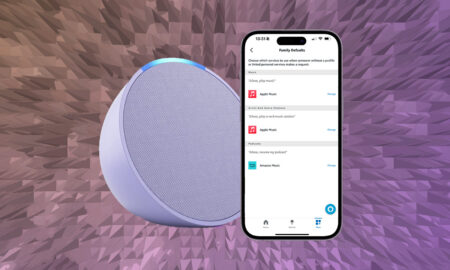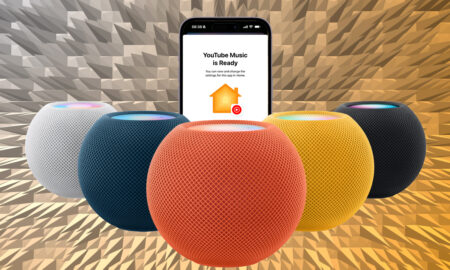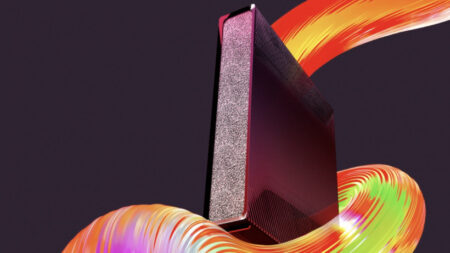Extend your Eero mesh Wi-Fi with ease
When Amazon took the covers off of the 5th-gen Echo Dot the tech giant also revealed a neat new integration with Eero mesh Wi-Fi systems.
It’s now possible to turn some Echo smart speakers into ‘Eero Built-in Wi-Fi Extenders’, meaning you can expand your Eero coverage without having to buy new Eero routers or access points such as the Eero Pro 6E and the Eero 6+.
It’s very easy to set up, using the Alexa app, just follow the steps below…
How to extend your Eero Wi-Fi range using your Echo smart speakers
The first thing to do is to make sure that your Eero firmware is up to date.
This is easy to do, just fire up the Eero app and hit the settings cog in the bottom bar and tap Software Version.
You’ll either see a button to update your Eero software or, more likely (if you use the default auto update option) you’ll see a message saying your software is up to date.
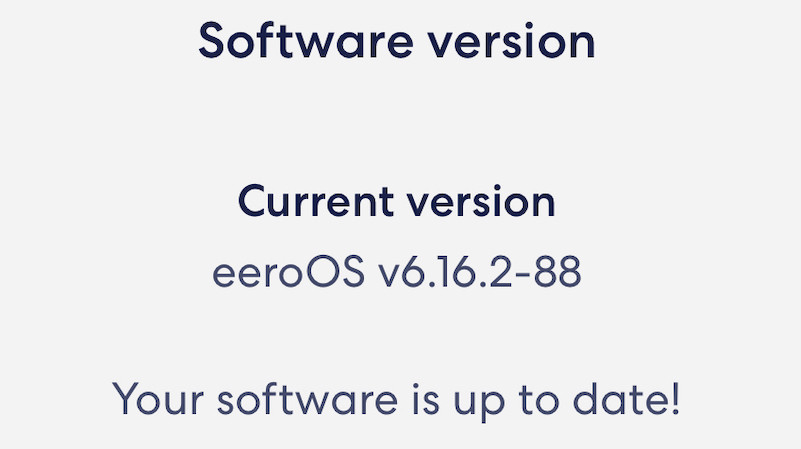
(Image credit: The Ambient)
The next step is to verify that your Eero system and your Alexa setup are linked to the same Amazon account.
You can check this through the Devices screen in the Eero app. You’re looking for green lights in the Amazon Connected Home section, just like this:
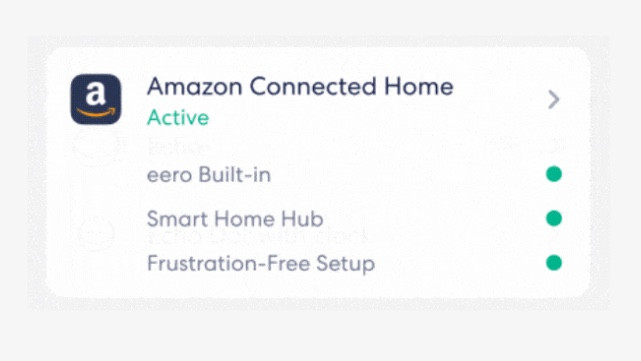
(Image credit: The Ambient)
If they aren’t linked, hop back to the settings tab and sign in using the same Amazon account you use for Alexa.
If you’ve done all of this, then you don’t actually have to do anything else.
You Eero system will automatically detect any compatible Echo devices you have in your house, and use them to extend your Wi-Fi.
See also: How to disable 5GHz on Eero
You don’t need to worry about interference or making your Eero coverage worse because the system will automatically disable Wi-Fi extension in an Echo device is in an area that’s already well served by your existing Eero routers and satellites.
You can also manually manage which Echo devices are extending your Wi-Fi in the Eero app. Simply tap the Echo speaker in the list of access points and toggle the Wi-Fi extension on or off.
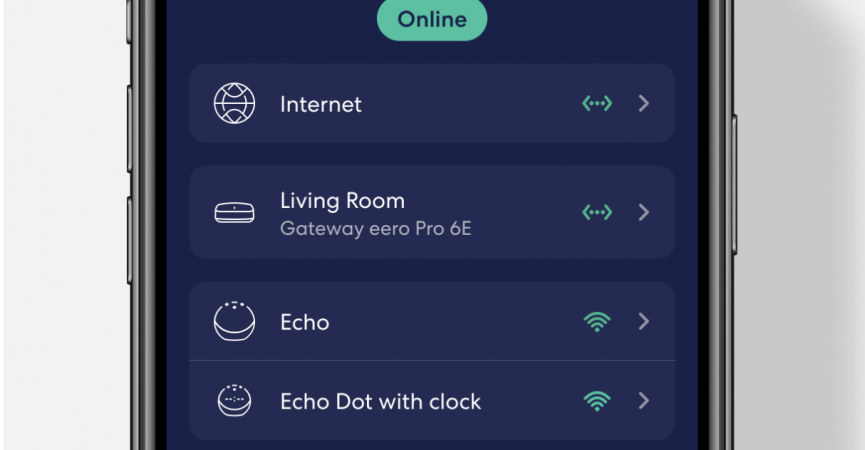
(Image credit: Amazon)
How fast is Eero on Echo speakers?
Eero Built-in allows you to use your Echo speakers as mesh nodes and access points on your Eero’s 5GHz Wi-Fi network, with speeds up to 100Mbps on offer for a maximum of 10 connected devices.
What Echo speakers can be used with Eero?
It works with the new Echo Pop, 4th and 5th-gen Echo Dot / Dot with Clocks and the 4th-gen Amazon Echo.
How much will Echo speakers extend Eero Wi-Fi range?
Each Echo Dot, Pop or 4th-gen Echo that you add as an extender gives you an extra 1,000 sq. ft of Wi-Fi coverage.

(Image credit: Amazon)
What Eero routers work with Echo speakers?
All Eero system except the original work with Echo and the Built-in Eero feature. So that’s the Eero, Eero Pro, Eero 6, Eero Pro 6, Eero 6+, the Eero Pro 6E and the Eero Max 7.
The small print
One thing to remember is that none of these magically makes your Echo speakers dedicated Wi-Fi routers or even satellites.
They do use TrueMesh to give some Eero powers to non-Eero hardware but it’s all just extension of an existing network, there are no extras on offer, or high-end networking features like you’d get by adding a dedicated Eero AP to the mix.
With an Eero Built-in extender, like the Echo Dot, the speaker simply extends your existing router’s range like a regular hotspot extender would do.
So it’s super handy for eliminating black spots in distant corners of your house; but it’s not a competitor to a dedicated mesh network with dedicated access points… not yet, at least.