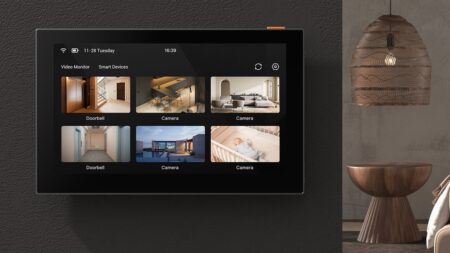Matter control for your Hue Bridge now available
Philips Hue’s long awaited arrival to the Matter smart home party is over; you can now add your Hue Bridge to a Matter controller and get all the benefits of the burgeoning smart home platform.
Those benefits aren’t yet really going to make much of a difference to Hue users but, as Matter becomes more of a big deal in the months and years ahead, Hue users will be able to take advantage of everything that comes with that.
Currently, the only Hue device that is Matter certified is the Hue Bridge – the bulbs themselves will only be able to play a part of a Matter smart home system when connected to the Bridge.
For now, you’re probably asking yourself why exactly you’d even bother using Matter, rather than say Echo Skill, to sync up your Hue bulbs to your smart home ecosystem of choice.
The main reason, for now at least, is it would take some of the heavy lifting off of the cloud-based integrations we currently all use, and bring things in house.
Deal:Grab an Amazon Echo Show and a Blink Mini for under $200
Hue even states that: “Since Matter simplifies the way smart home products communicate, you may experience improved performance with some cloud-based integrations that become compatible with Matter.”
You may also benefit from seeing third party Hue-synced lights (think Innr, Ikea and the like) now working within HomeKit and there’s also now the possibility to sync multiple Hue Bridges to Alexa or Google Home.
How to add Philips Hue to Matter
It’s easy peasy to get Matter singing and dancing with your Hue setup, the Hue app will guide you through it.
Most likely you are already using Hue with your voice assistant or smart home platform and, if that is the case, you’ll first have to unlink that connection, delete the Alexa Skill and so on.
I’ve got a LOT of Alexa Routines that involve Hue lights so I’m not going to take that risk just yet, but I did use the steps below to set my Hue Bridge up, using Matter, with HomeKit.
Here’s what to do…
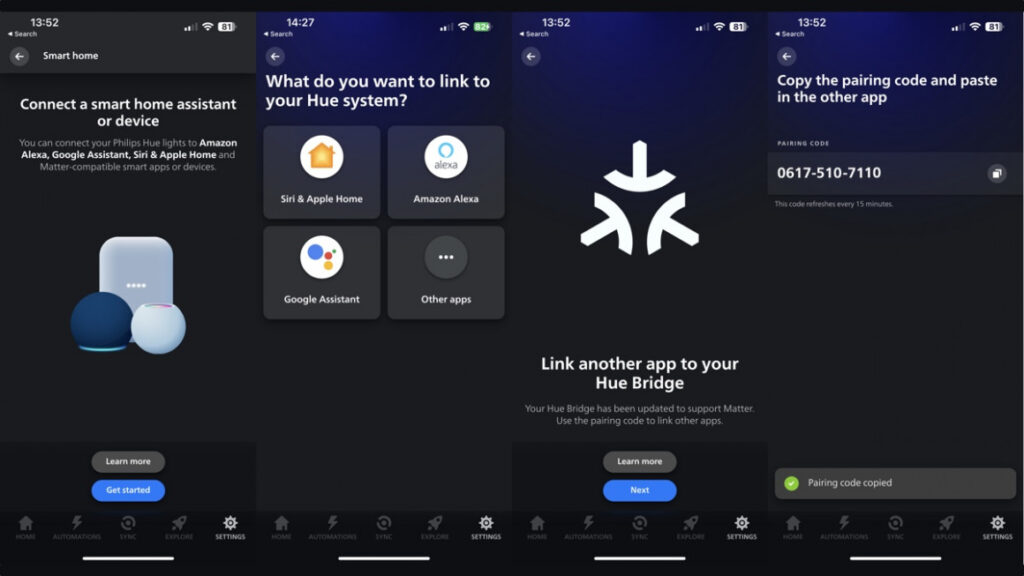
(Image credit: The Ambient)
- Click the Settings button in the bottom right corner
- Tap Smart Home
- Tap the blue + icon
- Tap Other apps
- Select Next when you see the Matter screen pop up
- Copy the Matter pairing code
As I say, I then used this code to add my Hue Bridge to Apple Home, in the same way that you’d add any Matter device to Apple Home (but using the numerical code, rather than by scanning a QR label).
You could, of course also add it via Matter to Alexa or use a SmartThings Hub to pair over Matter.