Bringing Matter to a range of SwitchBot’s smart devices, this bridge expands compatibility and improves control
If you have some of the SwitchBot devices that can be made Matter compatible, and you want faster direct control, then the SwitchBot Hub 2 is a smart upgrade. With wider compatibility than the old Hub had, this new version brings SwitchBot devices and control to a much wider audience. Beyond Matter, the integrated temperature and hygrometer, combined with the screen, are genuinely useful, as are the ‘on’ and ‘off’ buttons.
Pros
- Makes SwitchBot devices Matter compatible
- Useful integrated sensors
- Buttons can trigger scenes
Cons
- Matter support limited
Click here to check the price of the SwitchBit Hub 2
Key features
- Connectivity: Wi-Fi 2.4GHz, Bluetooth
- Ecosystems: Matter, HomeKit, SmartThings, Alexa, Google Home
One of the best things about the Matter smart home protocol is that support can be enabled at the hub or bridge level, rather than the device level. It means that older devices that connect through a hub can be made Matter-compatible without having to actually upgrade those devices.
However, not all hubs can be firmware upgraded to support Matter, as is the case with the original SwitchBot Hub.
Hence, we now have the SwitchBot Hub 2, which is compatible with the full suite of SwitchBot products, making a chunk of them Matter compatible today, with future updates promising to bring compatibility to all devices in the future.
Read on for our SwitchBot 2 Hub 2 review.
Design and build
- Temperature and humidity sensors
- Display for info
- Two physical buttons
Rather than just replacing the old SwitchBot Hub Mini with a new version that supports Matter, the SwitchBot Hub 2 is a completely different product that functions as a smart thermometer and hygrometer, as a well as a smart switch.
Guide: Best smart home hubs
As there’s a display and buttons on this bridge, you’re going to want to place it somewhere you can reach it and see it. To that end, SwitchBot provides a long, flat USB-C cable.
The end that plugs into the meter has a sticky pad on it, so that you can tape the cable down and keep the bridge in place.

(Image credit: The Ambient)
It’s a neat-looking device, more streamlined and functional than the regular bridge. I also like the LCD screen, which is bright enough to see in all conditions.
When turned on it shows the relative humidity as a percentage, and the temperature in your local units (mine’s set to °C).

(Image credit: The Ambient)
The temperature and humidity sensors are actually integrated into the SwitchBot Hub 2’s USB power lead.
The SwitchBot Hub 2 is easy to connect to the SwitchBot app, with a quick setup routine getting it connected to Wi-Fi (2.4GHz only).
Features and and in use
- Matter ready
- Works with all major smart home systems
- Sensors can trigger automations
With the SwitchBot Hub 2 online, it looks and works like the older hub. Any existing SwitchBot device, including the SwitchBot Bot, SwitchBot Lock, SwitchBot Curtain and SwitchBot Blind Tilt connect to the hub via Bluetooth, and can then be remotely controlled from the app or other service, such as Alexa.
The big difference here is Matter support. Once the latest firmware is applied, the Hub can be added to any Matter controller, including HomeKit, SmartThings, Alexa and Google Home.
What happens next, depends on which devices are installed. Currently, the SwitchBot Lock, SwitchBot Curtain and SwitchBot Blind Tilt products can be firmware updated to support Matter.
Once upgraded, they’ll appear automatically in your Matter controller of choice. SwitchBot has promised that its other devices will be upgraded in future, making everything Matter compatible.
I added my SwitchBot Blind Tilt devices to HomeKit and SmartThings and could open and close the blinds (or go somewhere between), with the devices responding quickly.
Guides:
- How to add Matter devices to Alexa
- How to add Matter devices to Apple HomeKit
- How to add Matter devices to Google Home
- How to add Matter devices to SmartThings
The advantage of this direct connection is that the control is slightly faster than using the old cloud integration, which powered Amazon Alexa and Google Assistant.
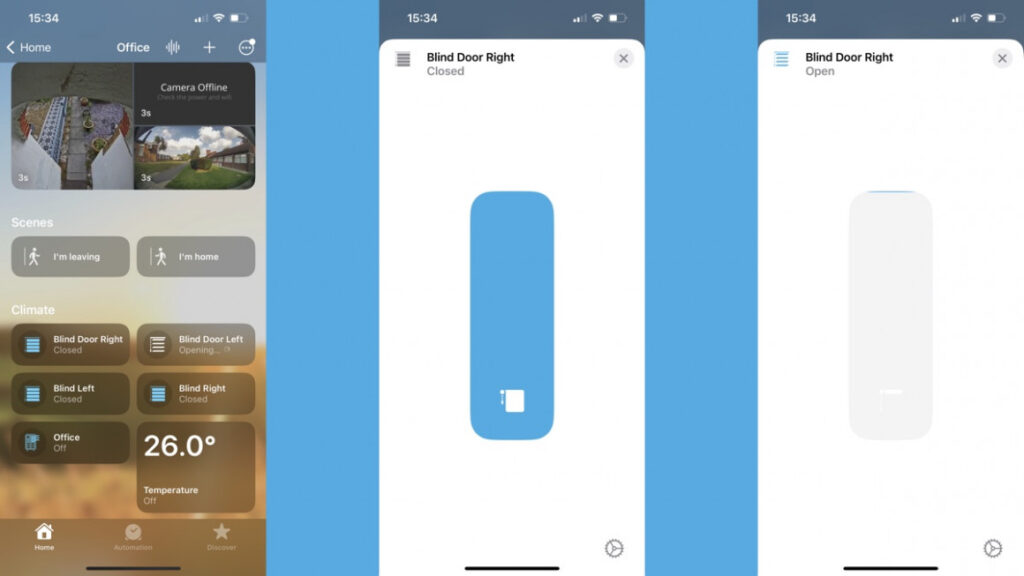
(Image credit: The Ambient)
As an Apple Home user, it also makes life easier for me. When I unlock my office door, an Automation runs to open my blinds automatically; they shut when I lock up for the night.
Both the temperature sensor and hygrometer can be used as triggers for Apple Home Automations, but the buttons on the front of the device don’t appear on the Home app.
Instead, these have to be programmed to control scenes in the SwitchBot Hub. I set up two and programmed the ‘on’ button to open all of my blinds; and the ‘off’ button to close all of my blinds.
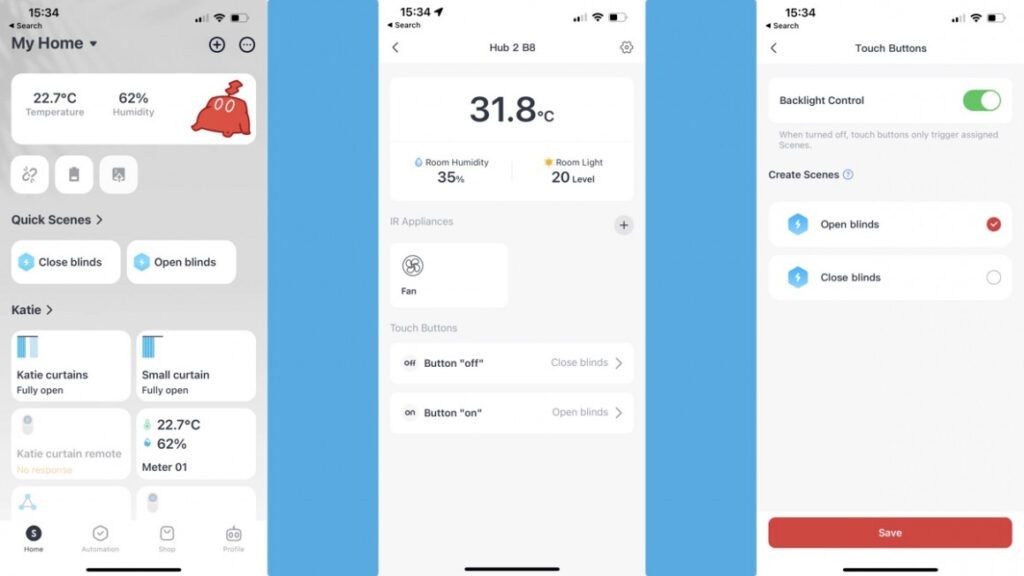
(Image credit: The Ambient)
Cleverly, the ‘off’ button can be set to turn off the display simultaneously, and the ‘on’ button to turn it back on; you can also just have the screen on all of the time, which is my preference.
Finally, the SwitchBot Hub 2 also has an IR blaster inside of it. Accessible from the SwitchBot app only, this can be set to control any IR devices you have, provided there’s good line-of-site.
I had mine set up to control a fan in the hot weather remotely.
Final thoughts
If you’re already a SwitchBot user, or you’re looking to get in on the action, then the Hub 2 is a no brainer.
Not only will it control all of your SwitchBot devices and accessories, it also brings Matter to the mix as well.
How we test
When we publish our reviews, you can rest assured that they are the result of “living with” long term tests.
Smart home hubs and bridges play a key part in controlling, a smart home ecosystem, or a range of products that – supposedly – all work in harmony.
Because we’re testing smart home kit all day, everyday, we know what matters and how a particular smart controller compares to alternatives that you might also be considering.
Our reviews are comprehensive, objective and fair and, of course, we are never paid directly to review a device.
Read our guide to how we test smart home hubs to learn more.
FAQS
Does the SwitchBot Hub 2 work with Matter?
Yes, the Hub 2 is Matter compatible.
Do I need a SwitchBot Hub for SwitchBot Curtain?
Yes, all SwitchBot devices need to be connected to a SwitchBot Hub.
Does the SwitchBot Hub 2 have Zibgee or Z-Wave?
No, there’s no Zigbee or Z-Wave here.






