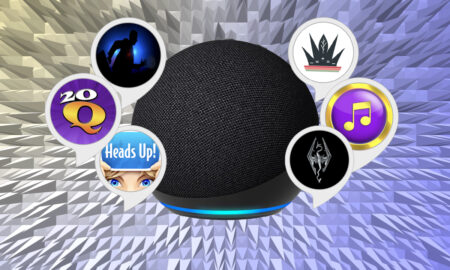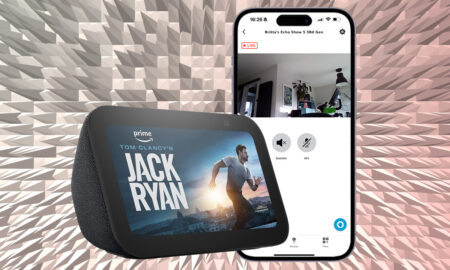The biggest Show so far wants to be your family hub
The Echo Show 15 and Echo Show 10 have the same base price (the newer model gets more expensive if you want the stand), but the smaller model feels better value. It’s easier to place for most people, has a better camera, that fancy motorised base that tracks you automatically and it sounds better, too. However, if you don’t care about audio and have space to wall mount the Echo Show 15, then the new interface and Widgets are great.
Pros
- Widgets are useful
- Works in portrait and landscape
- Larger screen good for video
- Wall mountable
Cons
- Poor audio quality
- Low-resolution webcam
- Stand costs extra
- No Zigbee
Amazon’s first wall mountable smart display, the Echo Show 15 was first rumored a couple of years back but was touted as a 10 or 13-inch device.
Instead, Amazon officially announced that the first wall targeted Echo is in fact a 15.6-inch behemouth.
The Amazon Echo Show 15 adds a bunch of new features and a revamped UI from the regular Show experience that you’d get on the likes of the Echo Show 10, Show 8 or Show 5.
Top picks: The best smart speakers with displays
Previous Amazon Echo Show smart displays have all been a variation on a theme with the biggest change between models screen size.
With the Amazon Echo Show 15, we finally get something different. Sure, as the name suggests, this is a larger smart display than we’ve seen before, but the design here is completely different.
Wall-mountable (although you can buy an optional desk stand), the Echo Show 15 is designed to be central to family life, and it even features a new interface around this idea.
The new features largely work but is that enough to make this an essential purchase? Read our full Echo Show 15 review to find out.
Amazon Echo Show 15: Design and display
Pull it out of the box and the thin Amazon Echo Show 15 looks more like a computer monitor, or small TV, than any of the previous Echo Show devices.
The reason for the new design is because this is the first Echo Show that’s designed to be wall-mounted.

Amazon provides the mount in the box, which has to be screwed to the wall. You can then mount the display in landscape or portrait modes.
Portrait mode is the first for an Echo Show speaker and it makes the Echo Show 15 a pretty decent Meural smart frame rival as well; there’s a mode to show your photos and/or artwork on the smart display too.
If you don’t want to put the smart display on the wall, then you can buy the optional hinged desktop mount, and lean the Echo Show 15 at the angle you want in either portrait or landscape mode.

On a desktop, the new model does take up a lot more room, so you may prefer opting for the smaller Echo Show 10 or Echo Show 8 if space is at a premium.
Little one: Amazon Echo Pop review
Common to all Echo Show devices, the 15 has the standard set of controls: volume up and down, plus a mute button that turns off the microphones and webcam.

There’s also a privacy shutter that physically blocks the webcam.
Rather than the fancy 3MP webcam used on the Echo Show 8 and 10 models, we’re back to the more basic 5MP camera.

One of the jobs that Amazon has in mind for the Echo Show 15 is as a TV replacement. Here, then, we find a Full HD display (1920 x 1080), which makes this the highest resolution Echo Show that you can buy.
Amazon Echo Show 15: Features and smart home
Rather than stuffing the same old Echo Show interface into a larger body, Amazon has tweaked the experience with this new model with the introduction of widgets.
Available in a gallery, widgets give snippets of information on the screen.
The launch options include a smart home widget that gives quick access to your favourite devices, as set in the Alexa app; your shopping list; reminders and Sticky Notes that let you leave messages (typed or dictated) to other people in your house.
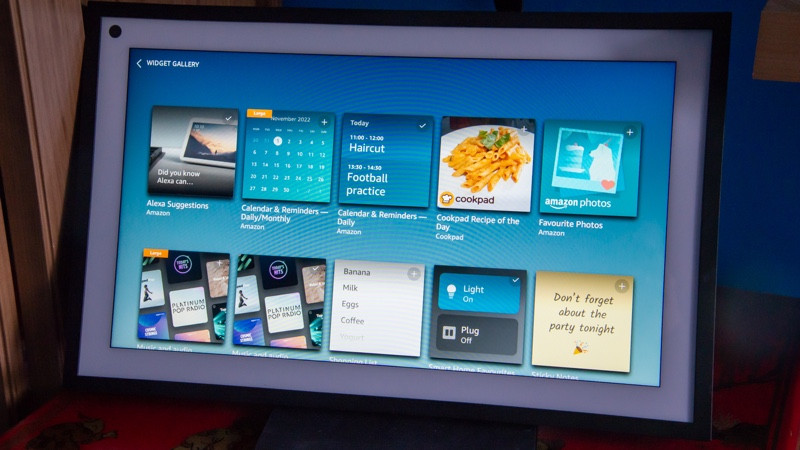
Widgets are great, adding more useful information to the Echo Show’s home page, rather than just the usual cycle of news and images.
And, this new interface works brilliantly in portrait or landscape mode. You can and will only be able to get widgets on this Echo Show, and Amazon has said that they won’t be available on smaller smart displays.
Third-party developers are able to create widgets, so expect the range available to grow over time.
There’s a shared calendar for your household that’s always on display, but Alexa can personalize results for each profile in the house. While voice recognition has been available for a while, there’s now Visual ID, where the Show 15 recognizes who is looking at it and presents personalized (and age appropriate) material on the display.
Using the Visual ID, you can also leave notes for a specific member of your household, to only show up when the Show 15 recognizes them.
It’s all a bit reminiscent of the big screen you get on Samsung’s Family Hub smart fridge range and Amazon definitely has the kitchen in mind for the newest Echo Show; it was described as a smart kitchen TV a few times during the big launch event last year.
Using a similar set-up routine to FaceID on an iPhone, Visual ID lets the Echo Show 15 identify you via its camera.
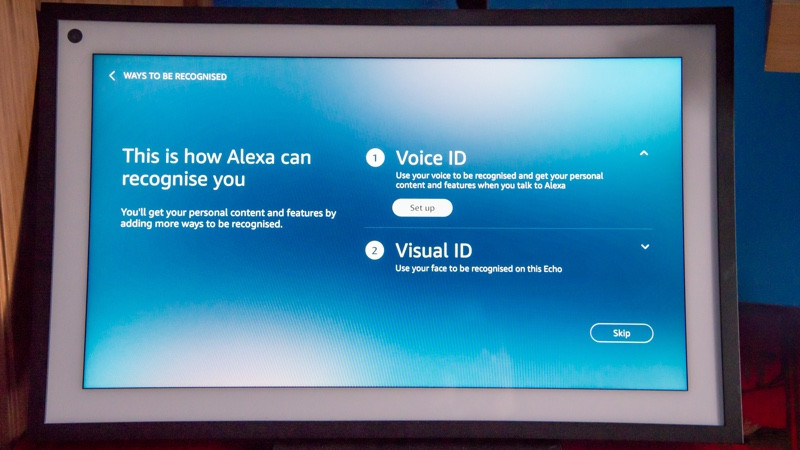
Powered by the next-generation Amazon AZ2 Neural Edge processor, local processing is on board an Echo device for the first time.
If you’re worried about privacy, you can take solace in the fact that Visual ID is stored and processed on the device itself.
Buy another Echo Show 15 in the future and you’ll need to set up Visual ID on that again. This system is coming to the Echo Show 10 (3rd-gen) and 8 (2nd-gen), too.
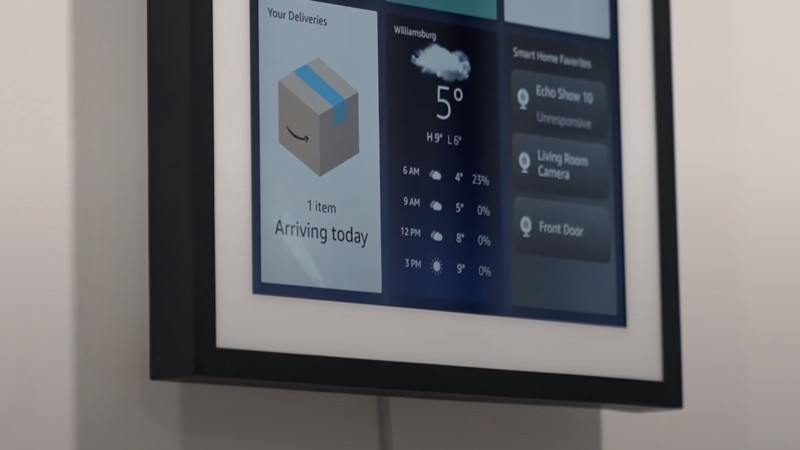
Otherwise, it’s very much par for the course with the Echo Show 15 giving you a similar experience as with the other smart displays.
Ask Alexa a question, such as what the weather is like, and you’ll see additional information on the screen.
Control a smart device, and Alexa shows you touchscreen controls on-screen to let you fine-tune the action. Turn on the heating, for example, and you can adjust the temperature using touch. Or manually adjust the brightness of a smart light bulb.
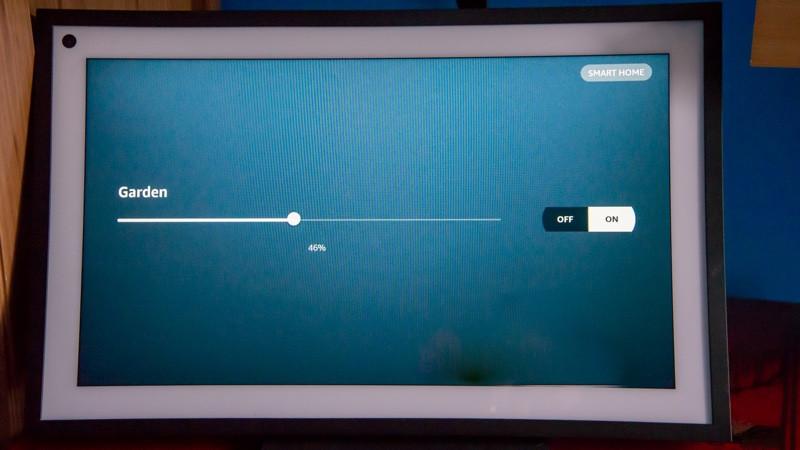
Unlike the Show 10 though, there’s no Zigbee radio on board so it can’t be used as a smart home hub.
You can use the webcam as a kind of basic security camera via Home Monitoring. The view can’t be recorded, but you can see roughly what’s going on in your home, provided it’s light enough: when it gets dark, there are no IR LEDs, so the picture is pretty much impossible to see.
Without the Echo Show 10’s fancy motorised base, your view is limited based on where the Echo Show 15 is pointing.
If you make video calls, then the webcam is alright, although the lower resolution means that the camera can’t zoom in and track you automatically.
Amazon Echo Show 15: Video and sound quality

We’ve usually found the Echo Show devices to be among the best for music, with deep base and quality stereo.
Here, the thinner display means that there’s less room for speakers and there’s no woofer. Listening to music is a little bit disappointing: audio gets a bit muddled and the lack of bass removes excitement.
If you want an Echo Show for music, then the 10 is a better bet.
A larger Full HD display is better for video, provided you put the Echo Show 15 in landscape, rather than portrait, mode.
Netflix and Amazon Prime Video are baked in, but there’s no Disney+ or HBO Max, and YouTube is available via the browser only. We’re told Sling support is coming soon.
That makes the Echo Show 15 less useful overall than a small TV and a Fire TV Stick, and we’d like to see Amazon expand the range of video services.
There’s also a new picture-in-picture mode so you can see who is ringing your video doorbell, or stream a security camera to the Show, without interruption to your viewing.