Latest Aqara hub is the upgrade to the G2H, adding 2K recording and more
There’s no shortage of features with the Aqara Camera Hub G3. Able to spot people, animals and recognise faces, the detection options are powerful. It’s cool that you can do clever things, such as have the camera move to point at a triggered sensor, overcoming some of the limitations of other pan and tilt cameras that, inevitably, are facing in the wrong direction. HomeKit support, with HomeKit Secure Video, adds yet another layer of features. Yet, for all it does right, the Camera Hub G3 is also quite complex to get working properly, and enabling some features, such as gesture recognition, disables other features. If you’re happy to spend time getting this working, you can do a lot with this camera, but most people (outside of those building a dedicated Aqara system) may find a standard security camera far easier to deal with.
Pros
- Zigbee hub built in
- Clever Automations
- Pan and tilt
- Assistant compatibility
Cons
- Can be complex to set up
- Enabling some features disables others
It’s hard to have a smart home without some hubs, but is it really necessary to have a box that, on the face of things, doesn’t too much, tucked into a cupboard? The Aqara Camera Hub G3 says not: this isn’t ‘just a security camera, it’s also a Zigbee hub, letting you attach a range of sensors and buttons for home automation.
Like its predecessor the Camera Hub G2H, the G3 is both a smart home hub and a smart security camera in one.
While the outside may be quite cutesy, the AI object recognition in the camera, compatibility with other smart systems and powerful rules elevates this product beyond being yet another budget camera.
On the camera front, there have been some significant upgrades from the G2H with a 2K (2304 x 1296 pixel) sensor added to the mix, along with dual band 2.4 and 5GHz Wi-Fi, as well as infrared night vision enabled by 940nm LEDs.
The pan and tilt aspect, combined with a 110-degree wide angle lens, means 340-degree coverage. You can have the pan happen automatically, manually control it or even have it activated as part of an automation.
It boasts face and gesture recognition, as well as person/pet detection. Not only can this AI alert you with notifications, you could also set up routines based on what the camera sees.
Read on to find out more in our full Aqara Camera Hub G3 review.
Aqara Camera Hub G3: Design
Most security cameras look boring, but the Aqara Camera Hub is different. With its cute little ears, it looks like it could be a robot in a Pixar film.
When in privacy mode, the camera rolls its lens up out of sight, leaving a couple of little sleeping eyes (isn’t that cute?).
With the camera up, its ‘mouth’ is a microSD card slot, which can take a card of up to 128GB in size for offline recording.
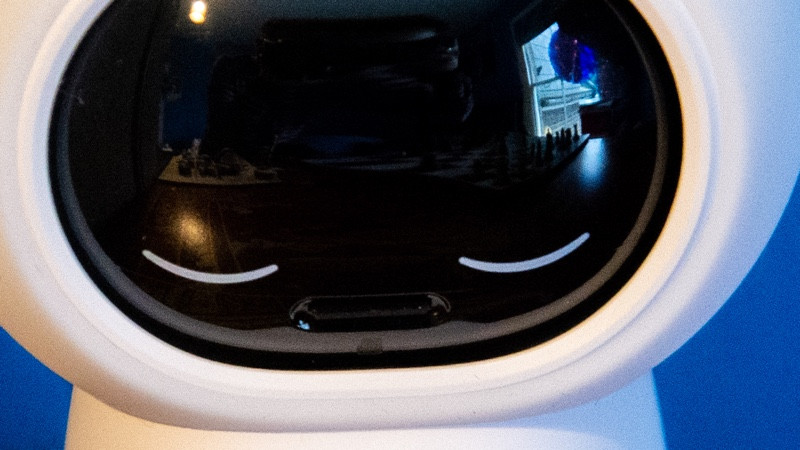
Placing a security camera properly can be hard, but the Camera Hub G3 is a pan and tilt model.
- VERDICT: Aqara Camera Hub G2H Pro review
It can move 340-degrees horizontally, plus 30-degrees upward and 15-degrees down. Given the 110-degree field of view from the camera, there’s enough movement here to capture all of a room.

Power is via the USB-C input on the rear of the camera. Once the camera is powered up for the first time, you use the Aqara app to connect the camera to your home network.

Aqara Camera Hub G3: Features
A security camera at its heart, the Aqara Camera Hub G3 has the basic features that you’d expect.
Dive into the live view and you can see what the camera can see, use the two-way talk and move the camera to point at what you want it to.
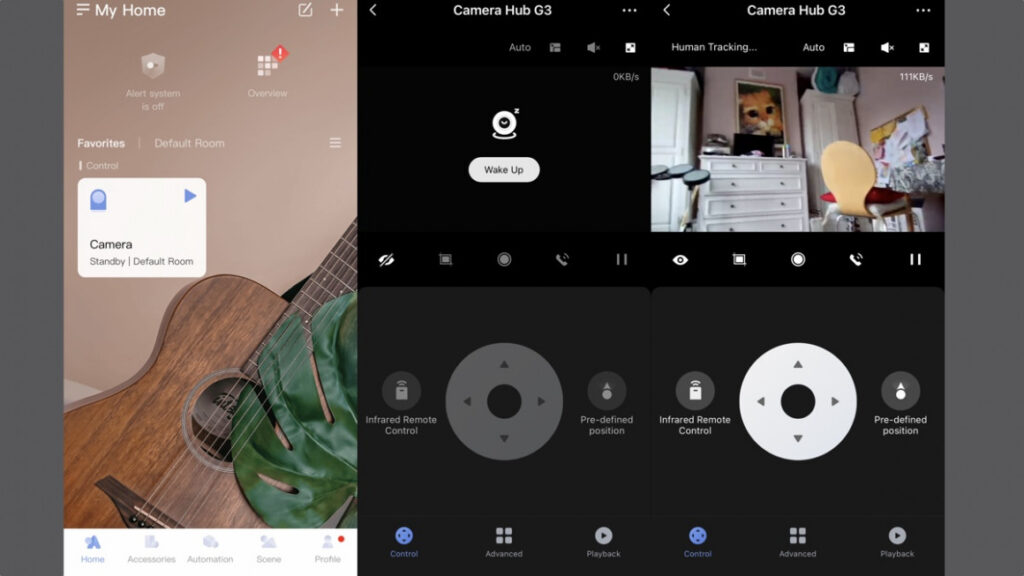
There are pre-defined camera positions you can tap to go to, although the default options are a little basic (leftmost, rightmost and centermost, for example).
However, you can add your own locations. It’s worth doing this for specific areas, such as doors or windows, as they’ll come in handy later.
You can’t tell the camera to return to a default ‘home’ location after a set period, although that’s not necessarily the problem that it is with other pan and tilt cameras, such as the Nooie Cam 360 (more on that later).
You can also use the Cruise option to automatically move the camera around, selecting the path it should take.
Part of the point of a security camera is to record video, and here you have a few detection options. The Aqara Camera Hub G3 has onboard facial recognition. Once you’ve uploaded photos of people in your home, the camera can recognise them automatically.
Beyond that, the camera has people and cat/dog recognition. For each type, you can say when you want that detection to be active, if you want to record video and if you want a push notification.
There’s also generic motion detection, which is the only detection type that lets you set an activity zone. However, as the camera can and will move, activity zones aren’t that useful, as they also move.
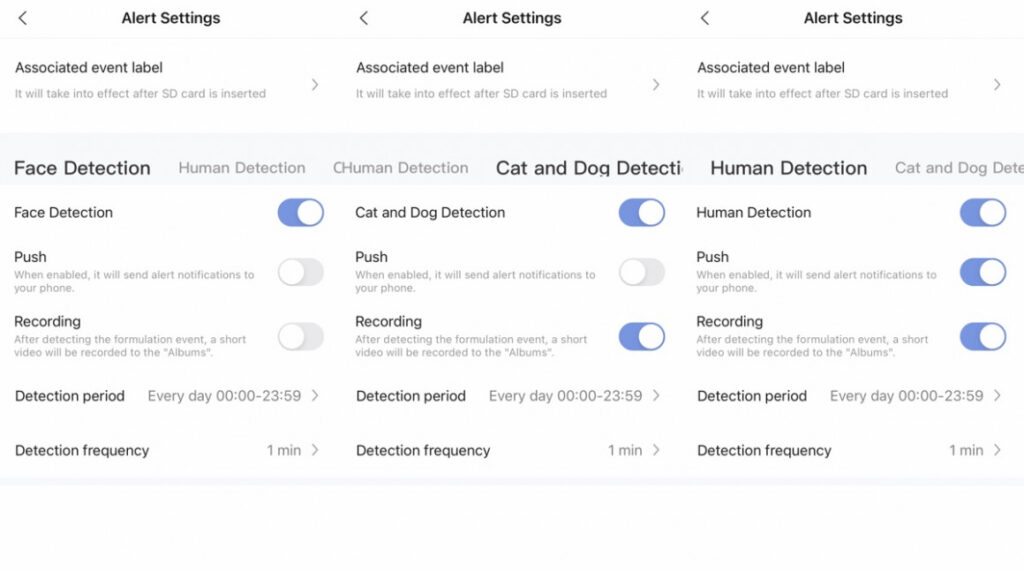
You can turn on Human Tracking or Dogs and Cats Tracking (but not both at the same time).
With these options, the camera will automatically follow a person or animal when they’ve been detected, keeping them in the frame when, with a fixed camera, they’d normally disappear from sight.
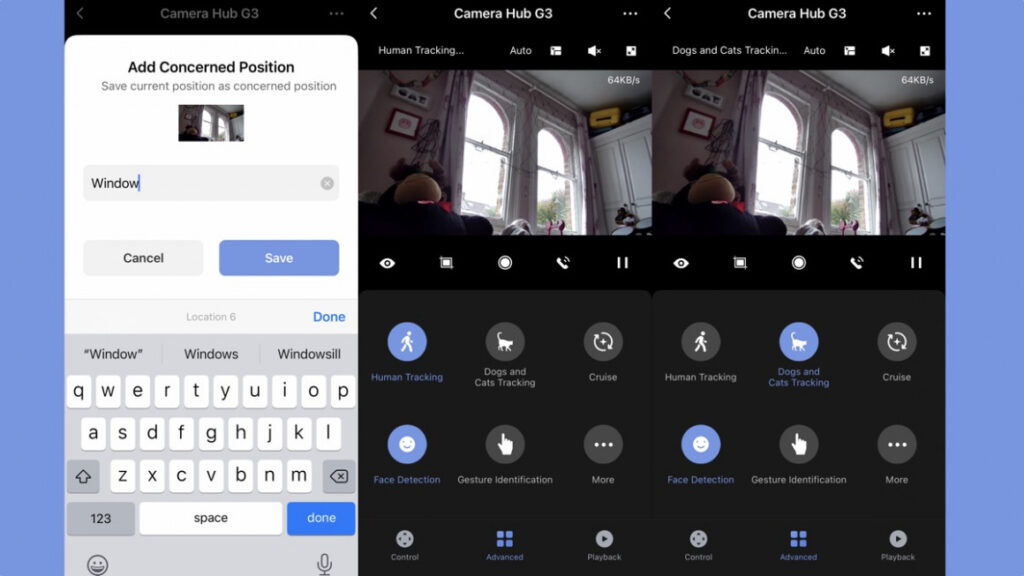
The recorded video appears in the playback section. There’s a basic timeline but we think the Album view with its thumbnails is easier to navigate.
Albums are split into detection types (faces, people and so on), making it a bit easier to find the clip you want. Clips can be downloaded to your phone for permanent storage.
As this camera is also a Zigbee hub, you can attach a range of sensors and devices to in, including a motion sensor, vibration sensor, window/door sensor and a mini switch (a button).
Like the G2H, there are two ways to set it up: using the Aqara app or directly into a HomeKit setup, using Apple’s Home App.
While the Apple setup is perhaps a touch more straightforward, if you want to use any of Aqara’s excellent sensors you’ll need to use the native app.
A Zigbee-based system, Aqara devices such as smart sensors and the Roller Shade Driver E1 need a hub to connect to the cloud.
Like the previous hubs from Aqara – such as the M2, the M1S and the recently launched Aqara Hub E1 – the G3 also paves a way to getting those Aqara devices singing and dancing within all of the popular smart home ecosystems, as it is a Zigbee 3.0 Hub.
Aqara’s hubs not only work with Apple’s HomeKit but also Amazon’s Alexa or Google Home (as well as IFTTT) exposing all of Aqara’s battery-powered sensors and smart gadgets to your voice-controlled smart home system of choice.
Like previous hubs, the Camera Hub G3 can accommodate up to 128 “child” devices (as Aqara calls them). However, you can only add 32 “terminal” devices (battery-powered sensors, buttons), before you’ll need a Relay device (i.e. something that plugs in) to add 16 more per Relay.
The downside of Aqara’s system is that it only works with Aqara devices – you can’t pair Zigbee products from other manufacturers.
But any Zigbee devices paired with the camera that have HomeKit profiles will show up in HomeKit (door/window sensors, motion sensors etc.) and also in Alexa or Google Assistant.
That HomeKit connection is a big selling point though especially as the G3 is also HomeKit Secure Video compatible.

Using the Automation tab in the native Aqara system, you can do some clever things, such as having the camera turn automatically towards a door when the window/door sensor is opened.
Or you can set the Mini Switch so that one click turns the camera into privacy mode.
For the latter, it would be nice if there was a toggle option; as it stands in this example, you’d have to set a single click for privacy mode and double-click to start recording again.
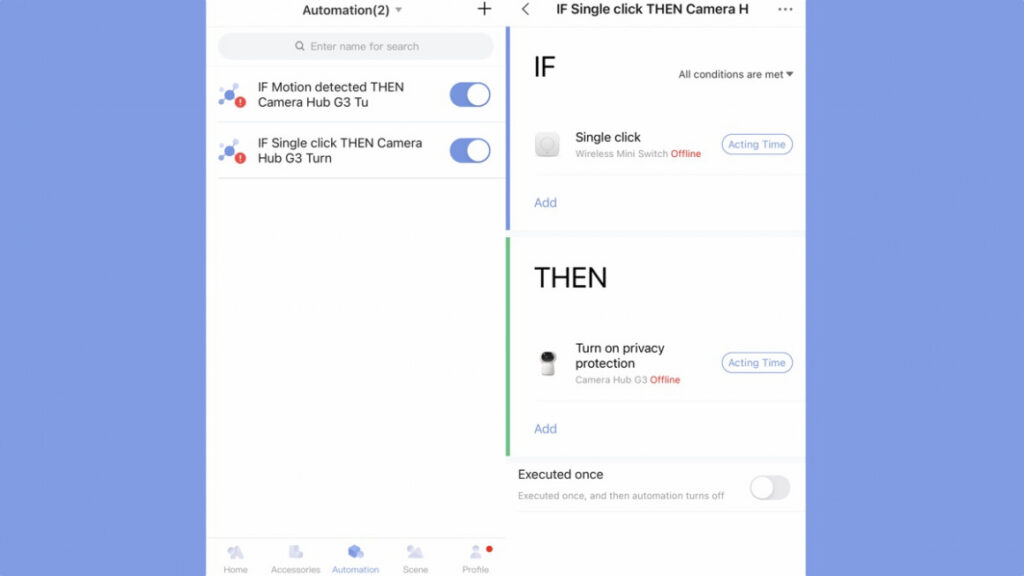
If you don’t want physical controls, you can use gesture recognition, although using this option turns off facial, people and animal recognition. With the five hand gestures, such as ‘v for victory’, you can run automations, say turning on cat & dog tracking.
Automations can also be run using facial recognition, say sending a message to tell you that a specific person has arrived home.
Aqara can also act as a basic alarm system, with modes for Home, Away and Night. For each, you can set which sensors are active and if you want an entry delay to give you time to disarm the system.
The siren in the camera’s not particularly loud and this isn’t a full smart security system in the same vein as the Ring Alarm, but it could be a handy backup.
As mentioned; as well as using its own app, the Aqara Camera Hub G3 is HomeKit compliant, including HomeKit Secure Video. So, you can use all of the sensors in the Apple Home app, plus record video securely to your iCloud.
Amazon Alexa is supported, and any compatible sensors, such as the motion sensor are available to use in Alexa Routines. You can stream video to a compatible smart display. With Google Assistant you can just stream the live feed to a compatible smart display, it doesn’t work with automations.
There’s a massive IFTTT service, too, letting you trigger Applets based on the sensors or if the camera has detected motion.
Aqara Camera Hub G3: Video quality
Video is shot at a maximum resolution of 2304 x 1296, which is a little higher than Full HD although not noticeably so.
When it’s bright, the video is good enough: the image as sharp as from the best video cameras but you can see what’s going on.
If the camera is in tracking mode, the video gets a little blurry while the camera moves, but settles once the camera is no longer in motion.
When it’s dark, the camera turns on its IR lights so that it can ‘see’ in the dark. You get a black and white picture, which is a shade softer than when shooting in full color.
Again, the detail is a little smoothed out and we’ve tested higher quality cameras, although what you get here isn’t bad.





