An excellent camera for Arlo newbies, but skip it if you're already in the club
The Arlo Pro 4 is an incremental upgrade to the Arlo Pro 3, the only difference is it doesn't need a hub. This is a big difference though, and if you've been waiting for a top-quality home security camera that won't occupy a spot on your router or hog an outlet, your wait is over. It's also cheaper without the hub, getting you in on Arlo's 2K HDR video game for under $200. If you've already got a seat at the table you don't need this, but if you've been hovering at the door, pull up a chair. Just make sure you have a good Wi-Fi signal where you want to put this cam, or you'll be disappointed.
Pros
- u200b2K HDR video
- Wirefree
- Weatherproof
- No hub needed
- Smart AI features
- Easy mounting system
Cons
- Arlo Smart subscription essential
- 2.4GHz Wi-Fi only
- Slow app
- Battery life is limited
- Need lots of accessories
Arlo is a leader in the wire-free smart security camera game and its newest release – the Arlo Pro 4 Spotlight Camera – is its first flagship model to work without a hub or base station.
This is a big shift for the company, whose products have traditionally required that extra £200 bit of kit, putting Arlo at the top-end, price-wise, of the market.
At just under $200, the Arlo 4 is a much more affordable package than its predecessor then, as a standalone device, at least; a Pro 3 on its own is now less than $170 if you’ve already got that base station.
The competition: The best smart home security cameras
That’s a price-tag that puts it head-to-head with the likes of the Logitech Circle View, Ecobee SmartCamera and the Ezviz BC1.
So, is Arlo’s future a hub-free one?
The Arlo Pro 4’s certainly is. In fact, when compared to its predecessor the Arlo Pro 3, no hub required is its main feature. In all other respects, they’re identical cameras.
All about Arlo: Read our Arlo coverage
As with the Arlo Pro 3 home security camera, the Arlo 4 is a wireless, weatherproof outdoor camera with 2K HDR video, a 12x digital zoom, infrared LEDs and a 160-degree field of view. Motion and audio detection, a built-in siren and spotlight, and auto-track and zoom capabilities are all here, too.
If you’re looking for a sub-£200 security camera with all the bells and whistles, that’s easy to install, and doesn’t need any wires – not even one into a router – then this could be for you. If you’ve already got some Arlo 3s in, however, there’s no need to upgrade.
Arlo smart security option:Arlo Ultra 2 review
If you do have an Arlo system already installed, you can connect the Pro 4 for extra feature, local storage recording, an enhanced camera range and an improved battery life, but it’s not a necessity.
We’ve been living with the Arlo Pro 4 for a month now, read on for our full review.

Arlo Pro 4: Design and setup
As we’ve said, design-wise and in almost every other way, this is an Arlo Pro 3. It comes in black and white, has a sleek, small, bullet shape, and works with either the Arlo magnetic wall mount (that’s included) or with the adjustable indoor/outdoor screw mount (sold separately for £20).
Let there be light: Arlo Pro 3 Floodlight review
Its removable battery is charged in-situ with a magnetic charging cable, which you can leave hooked up for continuous power (you’ll want to pick up the outdoor version if using it outside, it comes with an indoor one). It also works with a solar panel charger (£80) if there’s no outlet nearby.

Or you can pop out the battery and charge it with an Arlo charging station (£50), where you can be always-charging spare batteries (also £50) so you’ll never be without surveillance.
Cellular skills: Arlo Go 2 review
It’s annoying that you can’t charge the battery without taking the camera down, unless you shell out for extra kit. And all those accessories really add up quick. But you also have lots of options.

The Arlo Pro 4 comes with a magnetic mount and an indoor charging cable.
Setup is different from the Arlo Pro 3, however, as you don’t need to mess with a hub or base station. Just charge up the camera, open the Arlo app, follow the steps to add a camera, and hop onto your Wi-Fi network (2.4GHz only).
The app also walks you through where you can place the camera, by showing you signal strength and a live feed. Based on this, the furthest out from our house we could put it was about 30-feet, any further and signal dropped dramatically.
Compared to the 100 or so feet we could get with the Arlo Pro 3 that’s a big difference.

Arlo Pro 4: Features and smarts
A weatherproof indoor/outdoor camera with two-way audio, motion detection alerts, color-night vision, 12x digital zoom, a built-in 80dB siren and – as the name implies – a high-powered spotlight, the Arlo Pro 4 isn’t lacking anything you might want in a smart security camera.
Add in HDR video and Zoom and Track and you have a cornucopia of features. Of course it also delivers clear, sharp 2K video, up to 2560 x 1440 (you can choose from three levels in the settings, which can save on bandwidth).
Affordable rival: Ezviz C8C review
The HDR feature really helps improve the detail, especially when there’s shadowy and bright spots in your view. And an adjustable field of view (160, 125 or 110-degrees) gives you plenty of options.
The zoom and track capability will automatically follow any moving object the camera spots (more on that later) and there are two types of night vision on offer, standard or color – courtesy of the spotlight.

True night vision is illustrated in the top shot and the color night vision version is below.
The color night vision is a nice-to-have, especially on say, Halloween, when you want to get a good look at the costumes.
But the picture is a lot noisier than the standard night vision, and I already know that a leaf is green and my front door is blue, so the clearer, standard night vision is actually better for getting a good idea of what’s going bump in the night.
Budget smart home: Top low-priced smart security cameras
The motion activated spotlight is another feature that sets the Arlo Pro 4 apart from much of the competition, as it acts a security light or as useful illumination when you’re forced to go out to the garage at night. It is very bright though, and has a definite security vibe, rather than outdoor lighting vibe.
One of the best features of any Arlo cam is the smarts – currently the best in class. Its AI alerts lets you choose to only get notified for people, animals, vehicles or packages if you like – or all motion.
You can also set it up for audio detection, something not all security cameras do. And it can tell you if it hears smoke alarms too, a useful security feature. Built-in E911 calling right from the app is another unique-to-Arlo option.
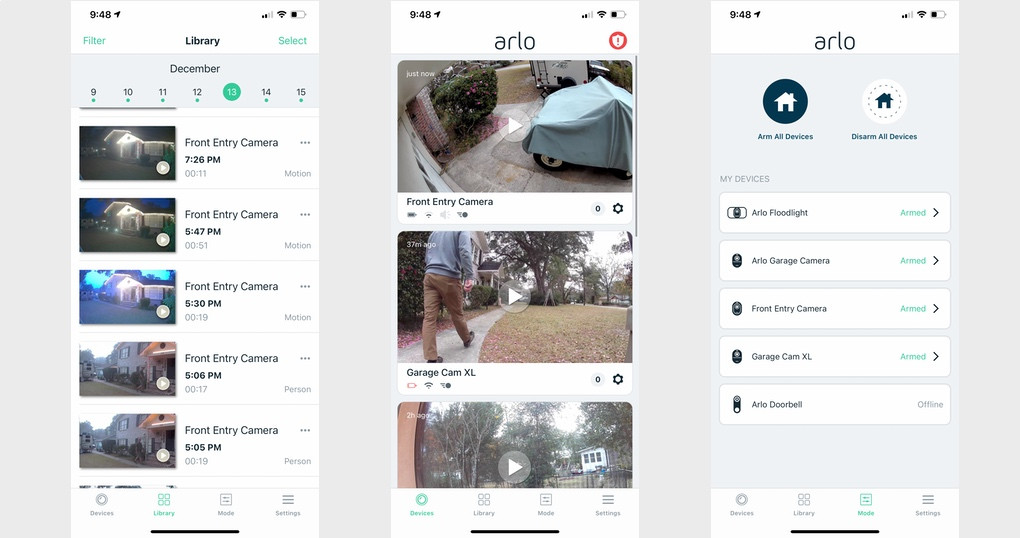
The option for multiple activity zones so you don’t get an alert every time a tree branch waves is handy, and the camera works with Alexa, so you can view footage on Alexa-enabled screens, set up motion announcements on Echo speakers, and use motion at the camera to trigger a routine.
It also integrates with Google Assistant, allowing you to see a livestream in the Home app or on a screen, but there’s no HomeKit compatibility, yet.
To get most of these features however, you need to pony up for an Arlo Smart subscription (£2.49/month per camera or£7.99/month up to five cameras).
This gets you cloud storage, that AI detection, activity zones, and the very cool smart alerts on your lock screen.

Arlo Pro 4: In use
We’ve come to expect top-quality video from Arlo, and the Pro 4 doesn’t disappoint. Crisp, detailed, with rich colors and plenty of clarity thanks to HDR imaging, the camera’s live stream delivered excellent images during the day, and plenty of detail at night.
Recorded video was also good quality, and the 12x digital zoom lets you get right in and read that license plate or check out that squirrel’s nuts, if you need to.
Daytime footage with Zoom & Track on (1080p)
Evening footage in 2K
Beyond video quality, there are two things we love about the Arlo Pro 4. First, it’s completely wire free so you can put it anywhere.
We tested it in a number of locations, including on a tree branch, on top of a chicken coop, and attached with a mount to the side of the garage, all places it would be hard/impossible to get a wired cam.
Ding dong: Arlo Video Doorbell review
Plus, we didn’t have to give up a precious router spot or outlet for it (as we did with the Eufy Cam and certain Blink cameras we’ve tested).
And second, its smart alerts are the best. It’s the only outdoor camera we’ve tested that can reliably tell the difference between people, animals, vehicles and packages (although the package detection is a bit iffy at times and it occasionally misses vehicles if they’re far enough away).
The Blink and Eufy don’t have these AI features, and the Nest IQ doesn’t have a vehicle or animal setting (it does have a Dog Barking option, which Arlo doesn’t).
Daytime footage with shadows
There are two things we really don’t like about Arlo Pro 4. First, its app is sooooo slow, excruciatingly so. To the point that live event notifications are practically useless, as by the time it opens up the feed whatever or whomever caused the notification is long gone.
This lag affects two-way audio too, with at least 15 seconds between us talking to the person on the other side of the camera and them hearing us.
It also take a while to access a live view or watch recorded footage, and most annoyingly, if you jump out of the app for any reason it restarts.
Second is the battery – which is supposed to last up to 6 months but barely makes it a month. Our test locations are all high traffic, and we consistently lost 30% of battery a week.
Generally, you want a security camera in a place where things happen, so telling us that the battery will last 6 months, but only if it’s tucked away in a quiet spot where it gets four “motion events” a day seems a bit disingenuous.
Looking for longer battery life: Arlo Essential XL Spotlight Camera review
Also, you have to remove the whole camera to charge it unless you buy one of Arlo’s $50 charging docks.
Both these issues are much less so if you have an Arlo smart hub or base, which the Arlo Pro 4 is compatible with. But if you’re going to get a base you may as well just buy an Arlo Pro 3 kit.
We also weren’t sold on the zoom and track feature – which is only on Arlo’s Pro and Ultra cameras.
It gets way too easily distracted, and unless there’s a very clear object for it to focus on (like the cat above), it jumps about all over the place from a person, to a light in a window, to tree branches moving.
Plus, with this feature turned on you have to give up 2K streaming, it can only handle 1080p.






