Advanced motion detection and speedy answering make this buzzer stand out
Arlo is late to the video doorbell game but comes packing some powerful features, including excellent, rich notifications that save you time, a really good price point, and a speedy live view. Like all video doorbells, there are some latency issues and the audio needs a bit of work, but this is a great doorbell camera that won't break the bank and is worth considering even if you've not bought into the Arlo ecosystem.
Pros
- People, animal, vehicle alerts
- Square view shows more doorstep
- Built-in siren
- Works with Alexa, Google
- Answering machine feature
- Customizable motion zones
- Geofencing
Cons
- Some audio issues
- No 24/7 recording option
- Wired only
- No on-board storage
- Plug-in Chime costs extra
In our years of testing video doorbells one thing remains true – wired is the way to go. While battery-powered doorbell cams have their place, if you can hardwire you’re going to be happier. Enter the Arlo Video Doorbell.
Arlo, a leader in truly wire-free home security cameras, had previously offered an audio-only Arlo doorbell, which paired with an outdoor Arlo cam. It was a solution that was fiddly and unnecessarily complicated, so we were excited to see what Arlo could do with a proper integrated doorbell camera.
On paper the new Arlo Video Doorbell looks pretty perfect. Boasting an impressive 1536 x 1536 resolution, a 180-degree diagonal field of view, and a unique 1:1 square aspect ratio, the camera in this doorbell has been specifically designed to capture goings on at your front door.
Arlo’s newbie: Arlo Pro 4 Spotlight Camera review
HDR, infrared night vision, and a 12x digital zoom all complement this, and full duplex, two-way audio lets you hear and talk to your visitor.
Unlike most other Arlo cameras, it doesn’t require an Arlo Hub to work, so you don’t need to be part of this pricey home security system to benefit from this inexpensive video doorbell (it’s listed at £179 but can be found for as low as £120).
All you need are doorbell wires – between 16-24VAC – to tap into a pretty darn good setup that features advanced motion detection, a built-in siren, and voicemail along with live streaming and cloud storage for just $3 a month.
We’ve been living with the Arlo Video Doorbell for two weeks now, read on for our full review.

Arlo Video Doorbell: Design and installation
Arlo has taken one or two pages out of Google Nest’s book with this sleek, black and white oblong doorbell that looks and feels very much like the excellent Nest Video Battery doorbell.
- OUR VERDICT: Arlo Essential Wire-free Video Doorbell review
It’s quite a bit bigger than the Hello, but narrow enough to fit on most any doorjamb and has a nice, elegant look that doesn’t scream surveillance camera but makes itself known.

The Arlo Video Doorbell comes with a flat mounting plate and an angled one, a Chime power kit, screws, wire extensions and a security latch release pin.
Installation is almost identical to that of Nest Hello, which is to say a bit tricky. There’s not a lot of room back there to attach your wires and the smaller the doorbell the harder it is to cram them all behind it, making “snapping” the device into place quite a chore. After four or five times readjusting everything we were able to get it in, and the smaller profile is worth a little more effort up front.
Need more help? Read this: Smart Home Wiring 101
Most hardwired doorbells require some kind of chime power kit – an adapter you wire to your doorbell chime to regulate the power going to the doorbell. Installation is simple but requires a stepladder to reach up to your chime. All in it took us about 30 minutes to install, with everything we needed right there in the box, aside from two different sized Philips head screwdrivers and a drill.

A small security release pin you insert when you need to pop off the doorbell replaces the need for the security screw you find in Ring doorbells – something we prefer as if you misplace the specialty screw driver that comes with Ring you’re a bit screwed.
Budget option: Ring Wired Video Doorbell review
With the Arlo, pretty much any pin will do. This does make it less secure, however.

Arlo Video Doorbell: Features and app
Arlo pulled out all the stops in the features department, bringing the advanced AI and machine learning features that make its wireless security cameras so good directly to this diminutive doorbell. From person detection to package recognition, these advanced features are on par with video doorbells that cost over $100 more, but Arlo didn’t sacrifice any quality.
Our money is on this as a loss-leader for the company. Unlike all Arlo’s security cameras, the doorbell doesn’t require a hub and with video doorbells arguably being the new entryway drug into the smart home, we think the company is betting on this device luring you into their bigger, more expensive security ecosystem.
Budget rival: Eufycam 2 review
And it might well do that, although it works perfectly fine even if you don’t have other Arlo devices. The Arlo Video Doorbell is very smart. It distinguishes between people, vehicles, animals and “other motion,” sending intelligent alerts specifying what caused the motion and only sending them for the events you want to know about.
You can toggle off any of the four categories in settings and the camera still records them for you to view in the Library, it just doesn’t bother you about them.
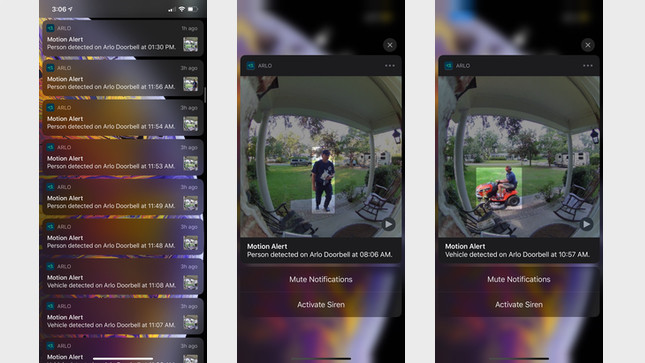
The alerts come through on your phone as a rich notification including a snapshot of the action and what type it is (animal/person/vehicle). You can then long press (on an iPhone) to see that snapshot larger – with any people, animals or vehicles highlighted – and get the option to use a couple features unique to Arlo: activate its built in siren, call 911, or call a friend, if you have set up those features in the app. Alternatively, just tap the notification to go straight to the live view.
Budget option: Arlo Essential secuity camera review
Package detection and customizable motion zones also help winnow down the reasons you might need to pull out your phone to see what’s going on at your front door. Although the notifications currently don’t tell you which motion zone the action is happening in.
Another feature unique to Arlo is the option for visitors to leave you a voicemail message on your camera. It’s a neat idea, but the execution is clunky – just a voice prompt that says “To leave a message please press the doorbell button again” if you don’t answer in 20 seconds. It’s not clear to the visitor whether their message was recorded or not, as there’s no further prompt.
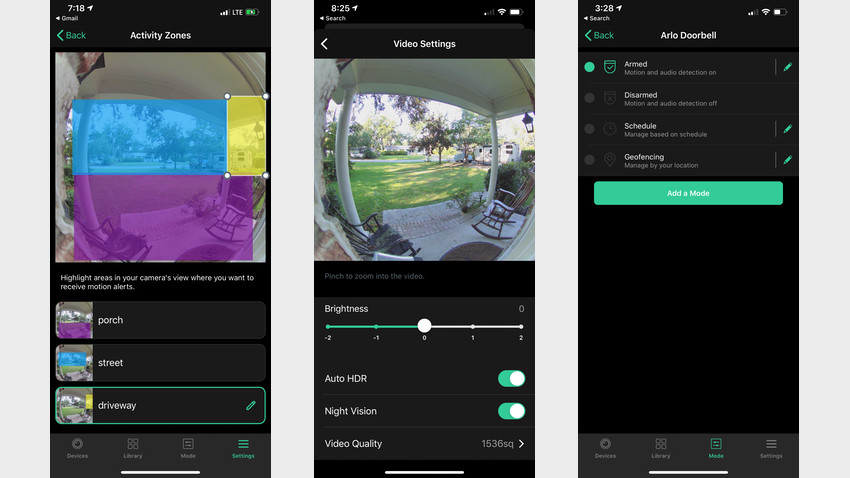
You do get a notification saying you have a message, but tapping it takes you to the live view rather than the message and you then have to go into your Library where it shows as a “missed” ring with no indication that there’s a message. All in all it’s quite easy to miss.
Updated: Eufy Video Doorbell 2K review
Continuing this “doorbell as a phone for your front door” theme, Arlo’s other signature feature is Direct to Mobile Video Calling (known as SIP). This means anytime someone presses the doorbell you get a phone call on your phone that you answer as you would a regular call, only there’s no caller ID (for obvious reasons).
When you “answer” the visitor isn’t aware of it until you press the speaker button in the app to talk to them, so you can still “screen” your visitors safely and even send out a pre-recorded message (such as “We’ll be right there” or “Not interested”). While it seems like a neat idea, ultimately it’s just feels like an extra step in getting to your live view.

Arlo is set up like a security camera in the app and this means you can arm and disarm it (turn it on or off) based on a schedule, manually in the app, or by using geofencing – helpful if you really don’t want videos of you coming and going from your home uploaded to the cloud every day.
There’s a catch, most of these features require an Arlo Smart plan, which is $3 a month and includes 30 days of cloud storage ($10 a month if you have multiple Arlo cameras). Without the subscription, as with most cloud-based cameras, you only get motion alerts, live view and the direct-to-mobile video calling plus pre-recorded messages.
Unlike with some cloud-based options, however, there are no recorded snapshots or clips at all, so you really need the plan for this doorbell to do much of anything. You do get 3 free months to figure out if it’s worth it to you.
Buyers guide: The best smart doorbells available
Unfortunately, there is no local storage or continuous video recording (CVR), which is disappointing as Arlo’s other hardwired cameras do have the option of recording 24/7 (for an extra fee). Nest offers it and Ring has attempted it with its new snapshot feature, but with Arlo you can only see recorded video if it was triggered by motion.
There is support for connecting to an Arlo SmartHub that can store your recordings locally, but you lose the smart alert features. There is also compatibility with the Arlo Chime if you don’t have mechanical chime and like to hear “ding dong’ inside your house when someone presses the doorbell, it’ll cost you £49 though.
You can hook up the doorbell up to an Alexa speaker to have it announce when your doorbell is ringing, plus see live and recorded video through your Alexa and Google screen-enabled smart speakers.

Arlo Video Doorbell: In use
As we would expect from one of the best wireless security camera companies around, the Arlo Video Doorbell delivers excellent video quality. Crisp and clear high definition video, with excellent brightness and good color thanks to the included HDR tech, Arlo delivers all the detail you might want up close, and the 12x digital zoom lets you get in on action further away, too.
Ding dong: Ezviz DB2 review
The square video showed much more of our porch than the Ring 3 Plus doorbell we also have installed but it still misses about a foot of floor and the resulting lack of peripheral vision was disappointing in our set up, but might not be an issue if you have a narrow doorway.
Responsiveness was excellent, Arlo is owned by Netgear who knows a thing or two about optimizing WiFi, and as a result the time from receiving a notification to viewing a live feed is well under 5 seconds. That’s almost twice as fast as any other wired or battery-powered doorbell we’ve tested. But the motion sensor in the camera is slow. It took a few seconds longer to send the notification of motion than the Ring 3 did, meaning we still ended up seeing either nothing or the back of someone’s head on the live view.
More Arlo smart security options: Arlo 4 Spotlight Camera review / Arlo Ultra 2 review
Thanks to a built-in 3 seconds of buffering however, the recorded videos do capture most of the motion you would want to see, so this is mainly an issue if you want to talk to your UPS driver for some reason, because generally a visitor will stick around for those few seconds to see if you’re home.
As discussed above, the video calling feature takes some getting used to, especially if you’re anything like we are and have a real aversion to answering phone calls from people you don’t know. You can’t turn it off either without turning off all notifications. And the voicemail feature needs some work to be properly useful.

Infrared night vision was very good – and even though we got some glare from our brick wall that’s right by the camera we could still see all the way to the street, which is much better than most of the other doorbells we’ve tested.
Our biggest complaint is with audio quality. The pre-recorded voice in the doorbell is staticky and disjointed and we noticed a lot of static when trying to talk to someone through the doorbell itself. When talking through the phone there was significant lag, 2-3 seconds, between saying something and the visitor hearing it, which makes having any type of conversation over the device pretty hard.
Oddly, whenever there was any audio involved, the video quality suffered too, and playback from a few motion events with audio had some significant distortion at the beginning.
Finally, we aren’t big fans of the button. There’s a couple seconds lag time between pressing it and the visitor hearing any noise from it, and while it does light up with a subtle ring of LEDs the chances are people are going to press it a few times because they’ll think it’s not working.
Overall, we enjoyed using the Arlo Video Doorbell, its video quality is superb, it looks good on our door, and we loved how quickly we were able to “answer” the door. Compared to the endless buffering we’ve experienced from almost every other doorbell we’ve tested Arlo really stands out in this area, which we think is the most important feature to get right.
2021 Update: HomeKit now on board
During CES 2021, Arlo revealed that the Video Doorbell is now compatible with Apple HomeKit.
When synced within your Apple Home, the Video Doorbell will show up in the Home app and you can use its sensors to trigger HomeKit scenes or automations, such as turning on your outdoor lights when motion is detected.
As with the Logitech Circle View Doorbell, you can also stream the Arlo’s feed on your Apple TV and the doorbell will ring any HomePod or HomePod Mini speakers you have, when pressed.






