Cheaper and now with HomeKit Secure Video this is a superior piece of kit
A beautifully-designed, high-end camera that packs in the features and doubles as both an Alexa speaker and a smart home security system, the Ecobee SmartCamera is an excellent three in one device. With the recent price cut and addition of more features (including HomeKit Secure Video) the higher-than-most price tag is more palatable. As with most cameras with smart features like person detection, you'll need to pay the monthly subscription, but if you're an Ecobee fan it's a must. If not, there are cheaper solutions that offer more security options, but they're not as easy to use or as good looking as this one.
Pros
- Built-in Alexa and siren
- Person detection
- Zoom and track
- HomeKit Secure Video
- Good privacy features
Cons
- Need to subscribe to Haven
- No Google or IFTTT
- Basic security features
- No option of 24/7 recording
- No local storage
UPDATED: We first reviewed the Ecobee Smart Camera in June, 2020. We’ve been re-testing it since the new features were announced in January, 2021, and have update this review accordingly.
Smart home security cameras are more popular than ever, with new ones launching every day, it seems. To stand out from the crowd you need to either be incredibly cheap (aka Wyze, Blink) or really smart (aka Nest, Arlo). Ecobee – yes that Ecobee, of the smart thermostat fame – has gone the latter route.
The Ecobee SmartCamera has more features crammed into this elegant oblong device than a Sunday Matinee.
A 1080p Full HD indoor camera with a whopping 180 degree field of view, an Alexa smart speaker, a HomeKit Secure Video camera, and a security system all in one, the Ecobee SmartCamera is an impressive device.
It also looks really good, has an innovative, stylish mounting system, and works with Ecobee’s thermostats – able to use its sensors as extra motion detectors.
But are all these bells and whistles enough to justify the $129 price tag in a world where smart cameras come in as cheap at $20? We’ve been living with the Ecobee SmartCamera for half a year now, read our full review to find out.

Ecobee SmartCamera: Design and Install
The Ecobee SmartCamera ticks the right boxes design-wise. If you want a camera you can have on display on a shelf or entry table, this will look smart. And as it doubles as an Alexa speaker you don’t really want to tuck this up out of the way, although it can be wall-mounted.
Ambient verdict: Ezviz C3X review
With a matt white casing and a glossy black front, it looks a bit like someone took an Ecobee Smart Thermostat and squished it vertically.
Two touch sensitive controls on the top turn off the microphone and manually activate the built-in voice assist, Alexa.

It’s a tall device, almost 6 inches with the stand, which it can sit on or be used to mount it on the wall – niftily with just one screw. The mount offers some tilt capability – but as the camera has digital pan/tilt it’s not essential, handy nonetheless.
Install is a cinch, the mount pops into either the back or the bottom and other than putting a screw in the wall should you want to wall mount there’s no tools required. Then just plug it in using the 10ft (3 m) cord and fire up the Ecobee app.
Alternative: Vacos Cam review
Setup was a little tricky using an iOS device, it kept getting hung up and would have to be reset. Those two touch sensitive buttons held simultaneously do that for you, but then you have to go through an old-fashioned, telephone tree-style voice reset process, which is beyond frustrating when you’re on your 5th try.
We eventually got it set up using the Android app and then it showed up in our iOS Ecobee app and we were able to complete the HomeKit pairing steps from there.

Window onto the world: You can turn off the camera’s LED lights so it can be used up against a window.
Ecobee SmartCamera: Features
So, let’s get to all those features. On the camera front, this Wi-Fi camera with 1080p HD quality video and a 180-degree diagonal field of view has the widest coverage of any indoor camera we’ve tested. Throw in a 5 megapixel sensor, 30fps and night vision powered by 3 infrared wide angle LEDs and these specs are good.
The 2.2 x digital zoom is a bit of a let down, but a digital pan/tilt is very handy and takes full advantage of that super wide field of view, plus there’s a built-in siren.
Our verdict: Arlo Pro 4 review
Two far-field microphones facilitate an excellent two-way talk feature and help make the built-in Alexa very usable for quick questions and smart home control. They also help the camera listen for the sound of smoke alarms in your house and alert you to those when the system is armed.
The speaker is nothing to shout about however, so music playback isn’t worth considering, but you can make and receive calls and intercom announcements happily.
The voice assistant isn’t the smartest thing about the SmartCamera however, that would be the Smart Focus V2. Similar to Nest and Arlo’s zoom/track feature, this uses the camera’s pan and tilt capabilities to follow any person that comes into its path. V2 is the upgraded version that can monitor multiple people and purports to eliminate some of the jerkiness of the earlier zoom function (although we found it to be just as jerky).
Handily, the SmartCamera can detect people and so won’t follow Fido around all day when you’re out of the house (unless you want it too – you can set it to detect people only or all motion).
The Smart Focus feature in action (wait for it…!)
Activity Zones and a Window Mode – the ability to turn off the infrared LEDs so you can place the camera up against a window as a semi-outdoor cam – round out the features. There are no built-in alerts for motion or person detection, until you pay for Haven, Ecobee’s home monitoring subscription service.
For $5 a month for one camera or $10 for multiple you get 14 days of cloud storage for your videos, people and motion detection, Smart Focus, a home security Auto Pilot feature (geofencing), and smoke and CO alarm listening.
This is on par with most comparable cloud storage fees, although paying for alerts stings a bit (same with Arlo and Nest though).
The camera records clips of 2 minutes in length triggered by motion or person detection. There is no option of 24/7 recording, unusual for a plug-in camera, and there’s no local storage.
If you add the camera to HomeKit you can choose to use it with HomeKit Secure Video. This gets you all of HKSV’s features – including adding face recognition and people/animal/vehicle detection.
Read this: Apple’s HomeKit Secure Video explained
It also means you can skip the Haven fee and get 10 days of recorded footage and geofencing of your camera for just $2.99 a month. (Apple’s HomeKit Secure Video plan is included in any iCloud plan 200GB or greater.)
If you opt for the latter choice, you do lose the security features of the camera (more on these below). Basically, the Ecobee becomes a HomeKit camera, the best feature of which (beyond the secure iCloud storage) is the ability for the camera to react to your presence and that of your family, setting itself to one of four modes based on who is home or away:
- Off – It’s completely disabled
- Detect Activity – No streaming or recording but the camera can use its sensors to triggering automations or send notifications
- Stream – Approved users can view a live stream but no video will be recorded
- Stream and allow recording – The live stream is accessible and the camera will record footage based on your settings.
This is more nuanced than Ecobee’s option – which can react to different people in your home, but when it’s off it’s off, and you can’t use its motion sensor to trigger HomeKit routines.
You can use the SmartCamera in both the Ecobee app and the Home app, however, and you can have Haven going alongside HKSV if you like, to get the best of both worlds.
But if you only want one monthly subscription, which you should choose depends on how much you want to rely on Ecobee’s security system. Read on to find out more about how that works

Ecobee SmartCamera: Home Monitoring
While it works as a stand-alone security camera, the SmartCamera is also a smart security hub, the center or which is a nifty AutoPilot feature.
This is a privacy geofencing system that turns your camera on when you or anyone in your household with the Ecobee app leave, and off when you come back home. It also alerts you when the system is disarmed, and by whom – so you can know the kids got home safely, for example.
Pair it with the new SmartSensors Door and Window (sleek looking contact and motion sensors, $79 for a two pack) you can turn the camera into a DIY home security system monitoring that monitors for motion or intrusion, too.
This turns it into supremely easy to use security system – that automatically alarms and disarms itself based on your presence.
It has the standard home security modes that you activate through the Ecobee app: Arm Away – when any sensor that’s triggered will send an alert. Arm Stay – when only contact sensors on exterior doors will, and Disarm – where none will. You can choose which sensors do what in the app.

Ecobee’s SmartSensors detect motion and contact and have a three-year battery life and 80 foot range.
The SmartSensors are very nice devices, similar to Nest Detect sensors that came with the now discontinued Nest Guard system. They have motion and contact built into one sensor, and can also be used to trigger smart home scenes and automations through HomeKit (although not through Alexa Routines).
You can also use the Ecobee SmartThermostat sensors as motion detectors for the system, and a $99 Sensor Coverage bundle includes two of those and two SmartSensors door and window, a pretty good deal.
Budget rival: Eufycam 2 review
There’s no professional monitoring here, however, and you have to activate the siren yourself by responding to the alert on your phone, but it’s still a pretty smart system.
If you invite all the members of your household and they download the app, their comings and going won’t trigger the alert system, only an “unauthorized activity” will and then you get the option to activate the pretty loud, built-in siren or disarm the system.

Ecobee SmartCamera: Performance & Integrations
We’ve tested a lot of security cameras and a lot of home security systems, and having both integrated into one is not a complete novelty (think Abode Iota, or Canary). But the simplicity of this system impressed us, as did the ease of setting up AutoPilot, which lets you simply set it and then forget it.
Being able to add family members to the security system is also handy, and we liked that it’s smart enough not to send an alert if someone in your household comes home late at night.
But calling this a security system is a bit disingenuous. All it really does is tell you if something’s happening when you’re away.
It can’t trigger the alarm autonomously (you have to do that) and it can’t contact the authorities, so if you miss a notification your house can still get robbed – although you’ll have some high-quality footage to show for it.
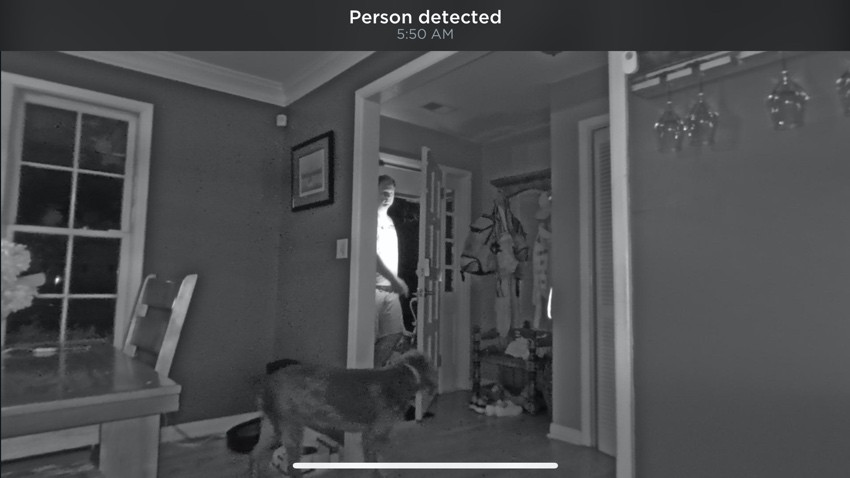
As an indoor security camera, the Ecobee SmartCamera is top notch, delivering clear, crisp video and decent night vision.
The zoom is a bit lacking but the Smart Focus feature works very well, the upgraded version doing away with issues we had previously of it getting confused by two people moving in different directions. The pan and tilt capability is also good, letting you get a clear view of almost your entire room.
Two-way talk on the Ecobee is excellent, much better than the Nest IQ, it’s instant and you could easily carry on a conversation – making it a great household intercom – especially as it has Alexa baked in.
While the camera is pricey, it’s less expensive than the only slightly smarter Nest Cam IQ Indoor, which is also a smart speaker (it has Google Assistant baked in) and adds facial recognition and sound alerts (Ecobee doesn’t have any sound detection alerts and Face Recognition is only available through HomeKit), but otherwise the two are pretty comparable.
We also love that it works with HomeKit, and the SmartSensors can trigger HomeKit automations (so you can have your lights turn on when the sensors detect motion), which is a nice bonus.
However, we’d probably skip this as a dedicated HKSV camera. While you get a few extras – face detection, people/animal/vehicle detection – you lose some of Ecobee’s best features.
There’s no manual Pan and Tilt in the HomeKit app so that wide field of view is somewhat wasted (recorded video will show if the camera was tracking someone, but only if you pay for Haven). Triggering automations based on camera motion is spotty at best (for all HomeKit cameras we’ve tested), and you can’t use any of the camera’s security features in HomeKit.
If you’re looking for a HomeKit camera there are other options that cost less and do the same.
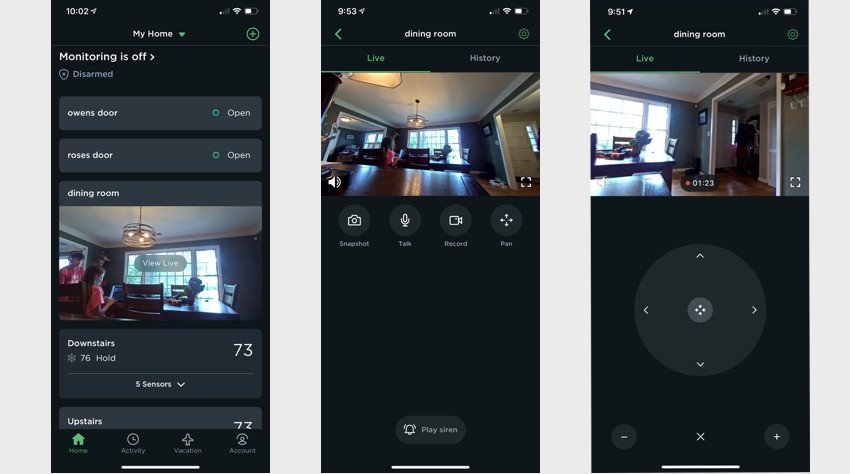
Our biggest gripe with the camera is Ecobee’s app. It’s always been quite slow when using it for the smart thermostat and with video its even slower, taking about 10 seconds to show you a live feed.
Plus, they put the sensors and camera above your thermostat (if you have one) so when you open the app to change the temperature (which you’re likely to do more often than check your sensors or camera) you have to scroll through the security features first.
While the sensors don’t do much with Amazon’s voice assistant, the camera works very well with Alexa. You can call up a live view on any screen-enabled Alexa device, and activate Arm and Disarm of the security system (with a pin) using voice. There is no Google Assistant or SmartThings integration.
Overall, this is a premium camera with premium features and good integrations. And when you factor in it’s also an Alexa speaker, saving you the cost of an $40 Echo Dot at least, it’s comparable in price to a mid-range security camera like the Blink Indoor or Aqara G2H.
As with most cameras that lack local storage, you have to pay to play. But with Ecobee you get the extra security features for that monthly fee, which are handy and super easy to use, if not a complete home security solution.






