By avoiding objects and running for hours this bot gets the job done, eventually
This robot does a great job of avoiding clutter, so you come home to cleaner floors rather than a beached bot. We love how customizable the cleaning is and the mapping is superb. Its big battery means it can work on high power for a long time before having to recharge, which is good as it does need a few tries to get everything due to low suction power. The auto empty station accessory was disappointing, especially if you have pets, but the Pro Mop is excellent and well worth investing in.
Pros
- Accurate mapping
- Very quiet
- Excellent object avoidance
- Long battery life
- Customizable cleaning
Cons
- Expensive
- Spotty smarts
- Low suction poweru200b
- Small bin capacity
- Mopping minimal
While there are dozens of robot vacuum cleaners around today, only a handful have the smarts and self-emptying abilities that really elevate them to true smart home device status. And now there’s one more.
Ecovac’s newest robot vacuum, the Deebot Ozmo T8 is the latest addition to the Chinese company’s top-of-the-line bots. It joins the T8 AIVI and brings with it a host of accessories compatible with both models, including an auto empty station and pro mopping system to super charge your cleaning routines.
New model: Ecovacs Deebot X1 Omni review
Key features here are that this Wi-Fi connected robot is a vacuum and mop in one, has 3D powered obstacle avoidance tech – so no need to pick everything up off the floor before you vacuum (in theory) – and a super long battery life of up to 3 hours and 3,200 square feet.
The main difference between the T8 and the T8 AIVI, is that the T8 ditches the camera to bring the price down by $150. Still, at $649 it’s a pricey pick putting it on par with the likes of the Roborock S6 Pure and the Neato D7.
Add in the compatible accessories – including an auto empty station for $249 and a Pro Mopping system for $99 – and you’re looking at $1,000. Still cheaper than the iRobot s9+ but not by much (although that doesn’t mop, and you’d need to spend an extra $500 for the Braava Jet m6 mop).
So, does the super smart T8 tick enough boxes to make it worth adding to your home’s self-cleaning routine? We spent a month living with this robot, and its optional self-emptying dock, and pro mopping system, read on for our full review.

Ecovacs Deebot Ozmo T8: Design and build
The Deebot T8 isn’t bringing anything new design wise – it looks a lot like the Roborock and Eufy models, with a slim round body, and the little brain popping out at the top. It sits low to the floor allowing it to get under most furniture, but its round shape makes tackling corners a bit hit or miss.
There’s one button on top to start or stop the bot. There’s no spot cleaning button but you can set an ‘area clean’ in the app.
Rival: 360 S7 Pro robot vacuum review
Flip the lid and you find the bin and a handy tool for cleaning the brushes and filter. Underneath is the roller brush (a bristle/rubber hybrid that did a good job not getting too clogged up), and two large side sweepers.
At the back is the mop bucket, which is disabled until you attach the mopping plate and fill it with water (Ecovacs recommends distilled water and doesn’t say anything about cleaning solutions).

The spec sheet is a little on the lower end for a top of the line vacuum, especially if you aren’t considering the auto empty bin (but really, why would you do that to yourself?). The dustbin has a 420ml capacity, presumably to make room for the mopping reservoir, which holds 240ml. It comes with a reusable microfiber pad and some disposable ones, and you can buy more.
The suction power is a disappointingly low 1500 Pa, much less than Roborock’s similarly smart S6 MaxV. It has three modes to choose from: quiet, standard (600 Pa), max (1200 Pa), and max+ (1500 Pa). At its quietest it runs at an impressively silent 67db.
Guide: Roborock robot vacuum cleaners compared
It does have a big, 5200mAH lithium ion battery, which lasts up to 3 hours and can cover 3,200 square feet, although it takes a substantial 6 or so hours to recharge.

The smarts on board include 3D structured light technology that helps it avoid obstacles, and laser mapping and navigation to figure out the most efficient cleaning path as well as map your house in minutes. All this tech allows for features like customized cleaning, area cleaning, and room-by-room cleaning, plus unlimited keep-out areas and mapping for multiple floors.
A built-in mopping system will avoid carpets when the mopping pad is attached, and it can cover about 2,000 square feet. You can also upgrade to the Ozmo Pro Mopping system, which adds some Cinderella-style scrubbing.
The auto empty station replaces the charger that comes with the robot and will empty and charge the vacuum, its 2.5-liter capacity bin should last a month before needing replacing. You can buy a 3 pack of replacements for $19.99.

Ecovacs Deebot Ozmo T8: Features and setup
The T8 has all the high-end features you’d expect of a close to $700 vacuum robot. It can map your home (in mere minutes thanks to the laser tech) and then clean on a room-by-room basis, or by set areas.
You can add virtual boundaries in the Ecovacs Home app and set the bot on a schedule – to clean everywhere and/or specific rooms. You can even choose different levels of cleaning based on which room it’s cleaning (so, more power in the kitchen and less power in the sitting room).
It features continuous cleaning – meaning it will go recharge and then set off again if necessary, although in our testing it rarely had to do this as the battery lasts an age.
And it also doubles as mop. Handily, when the mopping plate is attached a carpet detection feature stops mopping and increases suction when it meets a rug. Although it will still drag a wet cloth over the rug so we recommend using the no mop zones in the app to avoid this.
A cleaning log in the app shows you a map of the robot’s route, which you can even view in real time and see exactly where it’s going and what it’s doing – which is ridiculously fun to do. There’s the option for multiple maps if you like moving your bot from floor to floor and with a 3-hour battery life you could easily get a whole house done on one charge.
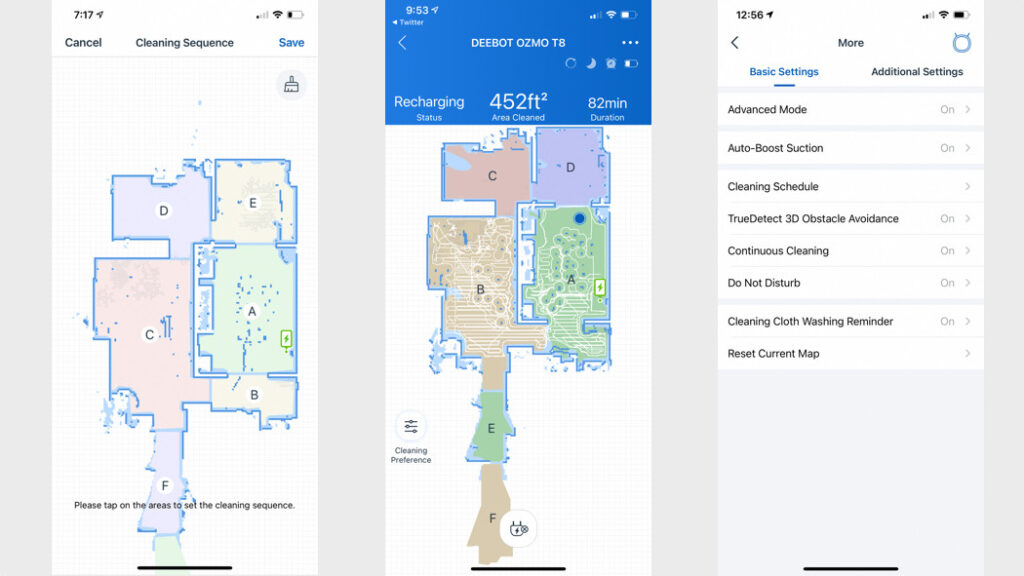
The robot can also talk to you and tell you what it’s doing “I’m beginning the clean,” or “I’m relocating, please wait” or if something’s wrong. You can also control it with your voice, using Alexa and Google Assistant.
Once you enable the Ecovacs skill just tell your assistant to send the robot to clean a specific room, start or stop a clean, or return home.
The built-in mopping function is more of a floor wiping feature than real mopping, but if you want cleaner floors you can upgrade to the Ozmo Pro Mopping system, which is a separate tank you insert in place of the existing one.
It has a mopping plate that can oscillate 480 times per minute to properly scrub your floors. Both mopping options allow you to choose different levels of water flow.
Setup of just the robot was straightforward. Plug in the base and set it down to charge. If you’re using the auto empty station, setup is more involved.
You have to replace the existing bin with a new auto empty bin – a process that involves using a special tool – then assemble the station itself with screws and a screwdriver. Everything you need is provided though, and it took about 30 minutes to get up and running. You then pair it to the Ecovacs Home app by scanning the QR code.

Ecovacs Deebot Ozmo T8: Performance and app
There is a lot that is very good about this bot in everyday use, the mapping is superb, incredibly accurate and really quick. It clocked our master bedroom/bathroom set up in about 10 minutes. It was much more accurate than the iRobot’s attempt at mapping our home, which took about a week to do and involved lots of input from us.
The object avoidance works pretty reliably, easily skirting obvious obstacles such as tennis balls and shoes, and seamlessly navigating around chair legs without banging the heck out of them.
This does mean it doesn’t really clean around those chair legs though, but if you want a more bump-and-run bot that gets those cheerios under the high chair, you can turn off object avoidance.
It still struggled with cables however, and it couldn’t deal with the slim flat legs of our mid-century lounger, often getting stuck on them. It also hates rug tassels – which the instruction manual warns you about, advising you to flip them over when cleaning – they get stuck in the wheels and the side brushes.
This video shows the Deebot T8 navigating around shoes – on the highest suction power.
But overall the navigation was superb, and it rarely got stuck, even when navigating over a particularly high threshold – it would just keep on trying until it could.
We were a bit disappointed in the sucking power – at the highest level it’s only 1500 Pa, but when it comes to a bot that’s brilliant at sucking but always gets stuck, compared to one that can actually make it around the whole floor while you’re out, the latter arguably does the better job.
Even with its dogged persistence, however, the Deebot’s cleaning chops aren’t the best right out of the box. Don’t get us wrong, at top power this bot will clean your floors well, but you have to choose the highest level in the settings and you can’t do this until you’ve set up the maps and unlocked Advanced Mode. When just run on the default level, we found it left tangible grit on hardwood floors and some pet hair on carpet.
We also discovered that you really need to set it to run twice in each room as its two side brushes often send debris shooting out into the corners of the room rather than the intended effect of into the robot’s path.
As it doesn’t do great with corners this would leave a visible line of debris at the edges of the room. We tested it with crumbled up goldfish crackers and there were specs of orange still visible.
It fared slightly worse on carpet – and we only have thin rugs, nothing super deep – but it left very obvious pet hair on them on regular settings, only really doing the job properly on the highest suction setting.
There’s good reason to use the lower settings however, it’s super quiet, one of the quietest we’ve tested. At just 67db it can easily be doing its thing while you’re at home – even watching the telly.
This is another case of choosing between a bot that’s brilliant at sucking but you rarely run as it’s so noisy, or one that actually gets a chance to do its thing and at least get some of the dirt up. It’s a lifestyle choice really.
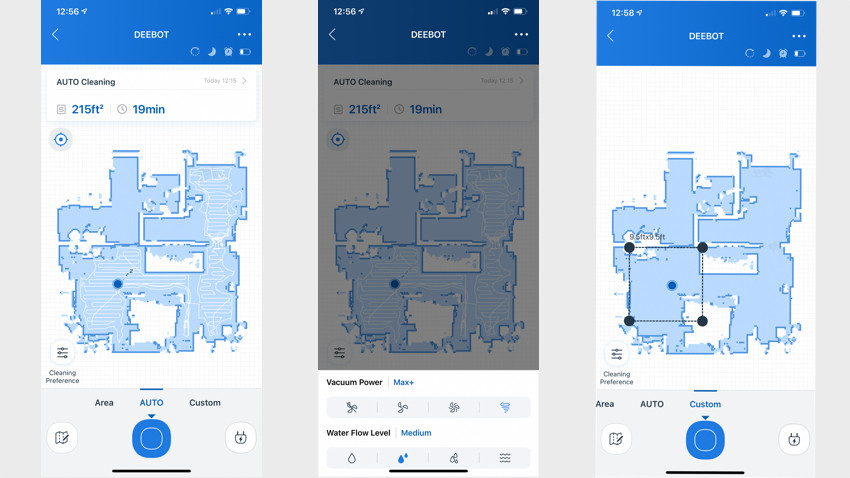
With Deebot though you do get a lot of choice. There is a ton of customization in the app, meaning you can get around these cleaning conundrums by scheduling a quiet clean after dinner and a noisy one in the morning when everyone’s up and about.
The Ecovacs app also lets you customize your maps, including naming each room and then choosing how the robot cleans each room; whether it does 1 or 2 passes, and which level of vacuum power and water flow.
You can also tell the bot the order you want the rooms cleaned in – something we found very useful as our robot vacuums live in the dining room, which is the least dirty room and we don’t always want it wasting all it’s time in there before tackling the more needy rooms.
The mapping has a few problems, chief among them you can’t customize the names – and there are only a few to choose from. For example, there was no Hallway or Entryway option, so we had to name it Storeroom – not a big issue for mapping, but annoying when it comes to voice control.
Also, because it uses a laser to map, it mapped a few rooms that it can see but can’t access (such as hallway down four steps), and you can’t remove areas from the map, only segment them.
While you can set Keep Out zones the bot didn’t always obey them. We put a block around the troublesome chair we mentioned earlier and while it avoided it sometimes, one time it went right for it and got stuck.
Sending it to clean one room or an area was also hit or miss, sometimes it would get confused and just go off and start its regular automatic clean in the middle, rather than finishing the job. Speaking of finishing the job, for some unknown reason – not battery related as it never once died on us – it occasionally would trundle home and end its job before finishing the last room in our downstairs area.
Watch Deebot T8 work with the Ozmo Pro Mopping system attached
Ecovacs Deebot Ozmo T8: Pro mop and auto-empty station
One of the unique features of the T8 line is that it will work with the Ozmo line of accessories, which currently include a pro moping system and an auto-empty station.
We really liked the pro mopping add on, it did a much, much better job than the built-in mop, really getting down into the floor. It was able to remove obvious muddy paw prints and everyday smears very well. It’s still not a substitute for actually mopping, and it’s fiddly as you have to remember to fill it (which is a precision job), attach it, and then remove it once the robot starts to charge, and it’s very loud. But it will definitely do.
The auto empty station was not as good a performer. When it worked it does the job (although it takes a full, very noisy 20 seconds to empty), but the design means that if the bot’s bin is too full the base is not able to suck out the dirt.
There’s no empty bin button in the app (although Ecovacs says one is coming), so you can’t force it to empty, instead you have to send it off on a short run and then send it home to initiate a bin empty.
All this meant we had to manually empty the bin at least 3 times in the month of testing, which is about how often you’d have to do that anyway. Rendering the auto-empty station a bit redundant.
We asked Ecovacs about this and they said “In some cases it is difficult to empty the bin if it gets too full. If this occurs, cleaning in sections can help. This can be scheduled to be as hands-free as possible. Part of the house can be cleaned as the first scheduled cleaning, and then the rest of the house can be cleaned next. The robot would empty itself at the station between the scheduled cleanings. Most people should not need to do this but in some homes with lots of pet fur for example, this may be an option.”
We have two dogs and hardwood floors, so pet fur makes up 70% of what the vacuum sucks up, hence it ran into problems. When it comes to having an auto empty station or manually doing it, I’d say setting up a few extra schedules is worth the effort, but we’d rather see this $249 device do the job properly the first time.





