4K Ultra HD and Solar Power security camera put to the test
The EufyCam S330 system is expensive but it's also about the most complete off-the-shelf security camera setup that money can buy right now. The 4K footage is super clear, the AI recognition tech works brilliantly and the solar panels on board should mean that battery charging is something you never have to worry about. You'll need to upgrade the storage on the HomeBase to make the most of all of the features on offer but that's a small price to pay for such a comprehensive smart security solution.
Pros
- Excellent video quality
- Solar panels built in
- Superb face and pet recognition
- Premium features for free
Cons
- Expensive
- No HomeKit
- HomeBase 3 needs extra memory
Key features
- Type: Outdoor, solar powered
- Connectivity: 2.4GHz Wi-Fi, Ethernet (base station)
- Ecosystems: Amazon Alexa, Google Home.
The EufyCam S330, aka the EufyCam 3, sits right at the top table of Anker Innovation’s security arm, offering an array of high-end smart security tech – albeit for a high-end price.
At $550 / £499 for a twin pack system – which is what I’ve had on test for this review – the S330 goes up against the Arlo Pro 5 and is actually a fair whack more than a pair of Google Nest Cams would cost you.
However, that premium price tag comes with an array of features that more than justifies it.
Unlike other smart security camera systems, which often make you choose between subscription-free recording with less features, or a multitude of options wrapped up in a premium subscription package, the EufyCam S330 offers everything all at once.
Out of the box, without any additional fees you can expect a plethora of advanced features, including 4K night and day recording, AI-powered facial recognition and a seemingly endless ‘free’ power supply.
Related: Eufy SoloCam S340 review
With solar panels built into the cameras themselves (which is the main differentiator between them and the S300/3C system), the S330 could be the ultimate outdoor smart security camera setup.
Read our full EufyCam S330 / EufyCam 3 review to find out why.

(Image credit: The Ambient)
Design and installation
- Solar panels built in
- Needs HomeBase to operate
- Wire-free installation
Measuring 2.6 x 5.1 x 2.6 inches, the S330 is a chunky little thing, but it is packing on board plenty of tech.
Up front you’ll find the lens, a spotlight, light and motion sensors, two microphones, and a status LED indicator.
Inside the unit there’s a 100dB siren and a 2.4GHz Wi-Fi radio and there’s a speaker neatly positioned on the underside.
Round the back you’ll fine a threaded mounting hole for installation, a protective rubber cover that conceals a USB-C charging port and a sync button for pairing to the hub.

(Image credit: The Ambient)
As with Arlo security camera systems, the S330 isn’t just a standalone security camera, it requires a hub to operate.
The good news is that, if you’ve already got a Eufy HomeBase 3 that you use with existing Eufycams, you can just buy an individual S330 at $219.99 / £229.
Otherwise, in the S330 system packages, you get a HomeBase 3 included.
And it’s the HomeBase 3 that connects to your home network via the Ethernet port on the back. It then, in turn, pings a 2.4GHz Wi-Fi signal to the cameras; so it’s best to try and place the EufyCams where they can easily reach the HomeBase.
As mentioned, I’ve had a pair of EufyCam S330s on test but there are also 3 and 4 packs on sale and we’re told a HomeBase 3 can actually handle 16 of them.
The HomeBase 3 is a nifty looking bit of kit, measuring in at 5.7 x 3.1 x 4.3 inches. It does actually blend seamlessly with the S330 but, let’s face it, you’ll probably be hiding it in a cupboard or sticking it up on a shelf out of the way.
On the back of it you’ll fine a pair of USB ports, a sync/alarm off button, and a power port. These USB ports serve dual purposes: they can be used for charging the camera and for transferring video files to an external USB drive.

(Image credit: The Ambient)
The HomeBase boasts 16GB of onboard storage and you can also insert a 2.5-inch hard disk or SSD, up to a whopping 16TB, to increase your storage capacity.

(Image credit: The Ambient)
Back to the cameras themselves and, after an initial charge via USB-C (located on the back), you are then – once you’ve mounted them (super simple, by the way) relying on those integrated solar panels up top for power.
This should mean you never have to charge them again – unless you live in the arctic circle in winter – as we’re told that two hours of sunlight a day is all that’s needed to keep them powered indefinitely.
In gloomy England, we probably get days that don’t get that, but the brighter days – even in winter – should mean you never have to unmount and charge again.
Of course, you should choose to install them somewhere that isn’t constantly covered in shade. You don’t need to worry about wind or rain though as the S330 is IP67 certified.
Features
- BionicMind AI face and object recognition
- Activity zones
- Home and Away security status
- Voice assistant integration
Everything is handled within the Eufy Security app, which is used for all of Eufy’s security products, such as the Eufy SoloCam S40.
In the app you’ll see that each S330 gets its own thumbnail image on the My Devices hoempage.
Simply tap on a thumbnail to access the live view and observe real-time events. You also have the option to engage in two-way communication with anyone visible in the camera’s feed thanks to the EufyCam two-way talk feature.
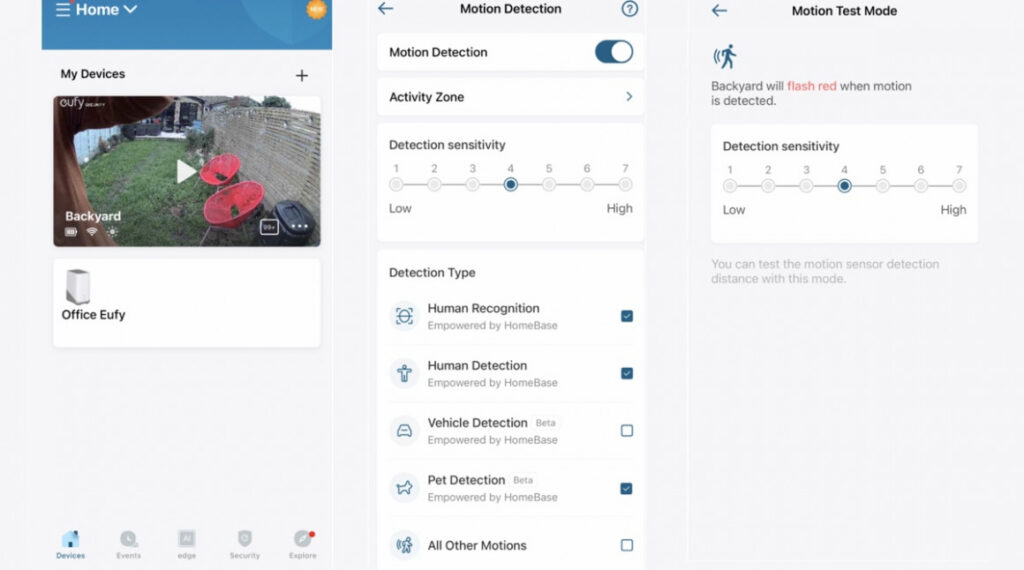
(Image credit: The Ambient)
Given that you’re using solar power and you don’t really want to waste the battery, the Eufy S330 is most effective when it’s configured to record clips triggered by motion detection.
In the Eufy Security app you can fine-tune the motion sensitivity settings and establish activity zones. These features alone can significantly reduce the number of notifications generated by the app.
However, the S330 offers more advanced capabilities with its onboard, BionicMind, AI, which can distinguish between people, vehicles, and pets, providing a similar level of security – at no extra cost – to what the Arlo Pro 5 offers through a cloud subscription.
The facial recognition feature is particularly useful as you can train the camera to recognize familiar individuals using their photos, and the system learns and improves its accuracy over time, reducing false identifications.
For a ‘free’ extra, the performance of the AI is very impressive. During the day, it consistently identified me as I walked in my garden.
At night, in low light conditions, the camera occasionally struggled to recognize me, but on the whole it worked pretty well.
Activity zones let you focus on a specific area, cutting down on alerts further. With the motion detection sensitivity at the right level and people detection turned on, we didn’t really need this.

(Image credit: The Ambient)
All of your recorded footage is stored on the HomeBase 3, and you can access clips through the app.
The user interface is straightforward, presenting a list of thumbnails organized by date. You can apply filters to quickly navigate to a specific date, camera, or even footage with recognized individuals. Any clip can be viewed or swiftly downloaded to your phone’s storage for safekeeping.
The cameras can be managed based on security modes, which you can select using the app. For instance, you can deactivate internal cameras when in “Home” mode and activate all cameras when in “Away” mode.
The Eufy S330 syncs up nicely with both Amazon Alexa and Google Home systems, allowing you to stream camera footage to compatible smart displays, as well as using voice commands to arm and disarm modes and so on.
I’ve mentioned, a lot, how much you can do for ‘free’, without an additional plan but that doesn’t mean there’s not one on offer.
Eufy offers a Basic plan at $2.99 per month / $29.90 per year, that gives you 30-day rolling storage period for a single camera.
The Plus Plan – $9.99 per month / $99.99 per year ups that to 10 cameras and adds in a professional monitoring service.
Performance
- Super clear 4K footage
- 135-degree FOV
- Solar panels working well
The EufyCam S3 cameras record in 4K (3840 x 2160). It’s certainly not the only 4K option out there in the world of smart security cameras, cams like the Reolink RLC-811A and the Annke C800 Zoom offer UHD recording at a fraction of the price, but at least you’re not paying extra for it like you have to with the Arlo Ultra 2.
4K is included for free with the EufyCam S3, recorded locally to the HomeBase 3; all the more reason to get an extra HDD in there as the 16GB of native storage won’t last long.
These EufyCams feature a 135° field of view, which, for an outdoor camera, could well be a bit narrow, depending on your garden setup, or how wide your drive-way is (the Arlo Pro 5 has a 160° field of view, for comparison).
Because of that, when mounting the S330, I’d recommend checking the live feed before screwing it to a wall or fence, to ensure it captures the desired area effectively.
The video quality, for the most part, is exceptional and there’s also an 8x digital zoom on board, should you need to focus in on a particluar area.
During the daytime, the camera delivers sharp, detailed video, even when facing into direct sunlight. It impressively manages exposure, consistently producing well-exposed shots. Finding a freeze-frame with fine details is a breeze.
At night, the camera features a spotlight and can record in full color, maintaining sharpness and detail throughout the frame, albeit with a touch of motion blur.
Thanks to the built-in solar panels, I haven’t yet needed to recharge the S330s at all, and they consistently maintained sufficient battery levels, which you can monitor in the app.
A caveat here is that I’ve been testing them during the summer so I may come back and update this part of the review once they’ve been for a spin in the dank and gloomy English winter.
Buy it now
Final thoughts
The EufyCam S330, aka the EufyCam 3, is a fantastic all-in-one smart security camera system that will appeal to anyone looking for a rich feature set, and all the latest innovations in home security tech, without the burden of ongoing monthly fees.
The solar panel charging system works superbly and the Eufy app, combined with the advanced AI features, makes it super simple to focus on the events outside of your home that you really want to.
How we test
When we publish our reviews, you can rest assured that they are the result of “living with” long term tests.
Smart security cameras usually live within an ecosystem, or a range of products that – supposedly – all work in harmony. Therefore, it’s impossible to use a security camera for a week and deliver a verdict.
Because we’re testing smart home kit all day, everyday, we know what matters and how a particular camera compares to alternatives that you might also be considering.
Our reviews are comprehensive, objective and fair and, of course, we are never paid directly to review a device.
Read our guide on our review process for smart security cameras to learn more.
FAQS
Do you need a hub for the EufyCam S330?
Yes, the Eufy HomeBase 3 is required and this ships in the box if you buy a 2,3 or 4 pack system.
What is the difference between the EufyCam S330 and the EufyCam 3?
There is no difference, they are the same camera. Not to be confused with the EufyCam S300 / EufyCam 3C, which are similar to the S330/3 but lack the solar panel.
Is this EufyCam HomeKit Secure Video?
No, there’s no HomeKit support for the S330.
Eufy EufyCam S330: Specs
| Type | Outdoor, solar powered, white | |
| UK RRP | From £229 | |
| US RRP | From $219.99 | |
| Size | 2.6 x 5.1 x 2.6in (6.5 x 12.9 x 6.5cm) | |
| Weight | 420g | |
| Release date | 2023 | |
| Ecosystems | Amazon Alexa, Google Home | |
| Connectivity | 2.4GHz Wi-Fi, HomeBase via Ethernet | |
| Resolution | 4K, 3840 x 2160 | |
| Night vision | Color night vision | |
| Viewing angle | 135-degrees | |
| Motion sensing | Built in motion sensors | |
| Battery | Powered by solar panel | |
| Weatherproof | IP67 |






