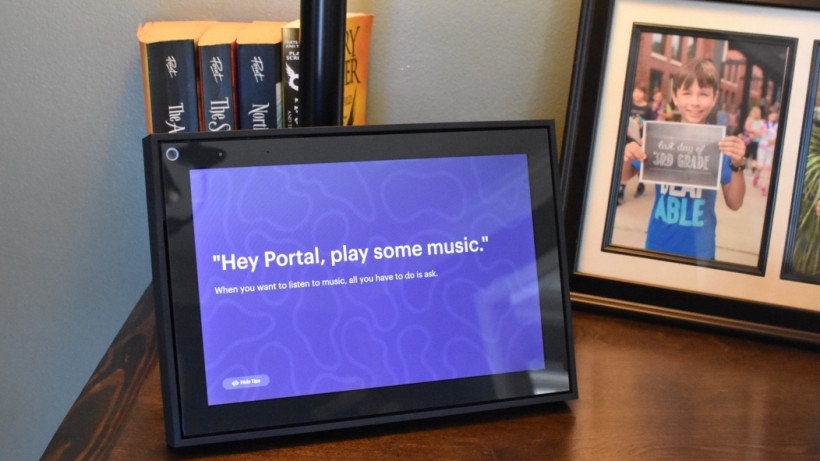Facebook's smart display is back. Now say hello to its little friend
The new Portal looks better, but it won't do much to allay privacy concerns for those who don't trust Facebook. And despite the Alexa integration it just doesn't feel all that smart. But the principal purpose of Portal is video calling, and it does that really well – now with WhatsApp to boot.
Pros
- Much better design
- Video calling works a treat
- WhatsApp support
Cons
- Not as smart as other speakers
- Needs more services (like YouTube)
- Inevitably privacy worries
Facebook’s first Portal speaker could not have come at a worse time. With the company still picking up the pieces from the Cambridge Analytica bombshell, it asked users to put one of its cameras in their homes.
Even for the early adopters, Portal was a big ask, and though the company never shared sales numbers (and doesn’t break out its hardware revenue), all evidence suggests it sold poorly.
Battery option: Facebook Portal Go review
So Facebook is having another shot, and while a day doesn’t seem to go by where the company isn’t embroiled in some privacy nightmare, the market may be a little more receptive this time. Oh, and it’s also launching Portal TV, a camera that connects to your television via HDMI and turns it into a giant video calling device.
Essential reading: Our guide to the best smart speakers around
But Facebook is acutely aware of how saturated the smart speaker market is, one that Amazon and Google have largely sewn up.
With its new Portal displays, Facebook continues to carve its niche in video calling, leaning on the knowledge that Facebook has 2.5 billion users – plus another 1.5 billion when you lump in WhatsApp, one of the new features – who like to chat.
The price is also nicer: £169 for the Portal and £129 for the Portal Mini.
But are they any good? We’ve been testing out the larger 10-inch model to find out.

Facebook Portal: Design and setup
The first Portal came in two flavors: Portal and Portal Plus. The latter was a hulking great thing with a screen that span around, and seemed to be vying for a spot in business boardrooms over living rooms.
This time both the Portal and Portal Mini have the same design, but in 10-inch and 8-inch sizes respectively. Both look like a digital photo frame, and when you’re not using the Portal that’s exactly what they’ll be, scrolling through stock pictures or your own library of pictures from Facebook and Instagram, if you allow access.
Buying guide: The best smart speakers with displays
It’s a far cry from the OG Portal’s wedged kitchen TV look, and helps the new Portal better blend in with its surroundings. With the original, I never really knew where to put it (it did, in fact, end up in my kitchen) but the new Portal immediately found a home on my bookcase.
Both new Portals come with a nice sharp 1280 x 800 pixel resolution. The screen will turn itself off if it doesn’t detect anyone around, but move within its field of view and it will come alive. The adaptive brightness feature is good at adjusting to the room light too, but doesn’t match the color trickery Google pulls off on its Nest Hubs.

It might sound ridiculous, but the tubular kickstand is actually one of the best new features. Not only does it allow you to move the Portal between landscape and portrait modes with ease, it helps keep the cable under control.
There are new speakers too. I first heard the new Portal play music during a press briefing demo, and at the time thought it sounded pretty ok, but sadly my real-world testing has proven otherwise.
For calling the speakers are great, and actually go pretty loud, but for music they’re tinny and less impressive than the Google Nest Hub Max or the Echo Show, which I’ve been using alongside. Does this matter? Probably not. Chances are you’re buying this because you want a Facebook/WhatsApp calling device and not because you want a new stereo system.
The new Portal also comes with a built-in camera shutter – hooray! – rather than the clip-on cover you had to use with the original models. In fact, the switch on top of the Portal lets you block the camera and mute the mic independently, but you can also disable both.

Facebook Portal: Features and camera
The new Portal still puts video calling at the forefront, and most of the same features have been transferred to the new models. But the big new feature here is WhatsApp video calling, which potentially opens up a massive new market for Portal.
Portal’s best feature is still its camera. Both Portal speakers have a 114-degree field of view but Facebook employs some clever trickery to keep you in frame as you move around the room, panning and scanning your position like a Zuckerberg Terminator. If there’s more than one person in the room, it will zoom out to keep everyone in shot.
This felt far more cutting edge when we tried it on the first Portal, but Google has since adopted a similar tech for the Nest Hub Max, making Facebook’s efforts feel less unique.
Still, it’s really good: in one call, I put the Portal on one side of the living room and managed to almost the entire length of the room before it lost track of me. It makes chatting feel more… natural. You can walk about, do chores, make coffee – whatever – and stay in focus.
Portal-to-Portal is still the best way to Portal; it’s optimum Portaling. But chances are that most of your friends and family won’t have a Portal right now, and limiting calls to between these devices would make Portal dead on arrival.
So you also have the option of Portal-to-phone calling which gives you most of the same features, only cutting a few AR games like Story Time, a fun one for the kids. But you can still make use of the AR filters. Silly hats. Turkeys on heads. All that good stuff.
The call quality is good too. We were still able to hold a conversation at a moderate volume from across the room, while the picture remained clear for both of us. Well, the other participant was a little choppy, but that was down to them chatting through a data connection on their phone.

You can have a maximum of eight participants on a Messenger call and four on WhatsApp. That will probably be enough for most people, although FaceTime supports up to 32 callers at once.
To start a Messenger call, you just say, “Hey Portal, call so-and-so.” But if you want to make a WhatsApp call, you’ll need to do it using the touchscreen. Facebook told us this is done to keep WhatsApp data protected, as initiating a video call by voice would require sending contact information to the cloud. Given that one of WhatsApp’s big selling points is its end-to-end encryption, Facebook clearly wants to protect this.
But once you’re in a WhatsApp video call, it behaves much like a Messenger call and includes the same AR effects.
Facebook Portal: Smart home, Alexa and other apps
While the Portal is best for video calling, it doesn’t stop there. First off, Alexa is on board and works much like it does on any other smart speaker. You’ll be prompted to connect your Alexa account during the setup process, and once connected you’ll be able to control your gadgets as you would on an Echo.
In fact, because Facebook is using the Alexa Smart Screen SDK, you’ll get many of the visual components you get on Echo Show devices. For example, ask it for the weather and you’ll see a pictorial representation of the forecast while Alexa reads it out.
But Portal has two voice assistants: Alexa and “Hey Portal,” a division of labor that puts local device tasks on Portal and everything else – like smart home controls – on Alexa. Facebook has already confirmed it’s working on an Alexa rival, so it feels like this cohabitation will only last until that assistant is ready for public consumption. Until that day, you just need to remember who does what.

But we’re glad Alexa is here, particularly as it means you can use the Portal to control your smart home devices (as we have).
As for music, you have a choice of Spotify, iHeartRadio, and Pandora, all with their own individual apps. You can ask Alexa to play songs or control all this from your phone. Spotify multi-room isn’t supported out the door, though Facebook told us it’s on the roadmap. But again, the sound isn’t great on this thing, and if music is important then the Echo Show has better sound quality.
We’d like to see Facebook fill out the Portal’s video streaming services, which is currently limited to Facebook Watch. Amazon Prime Video was promised for “later this year,” and as we’re in November that should mean any day now. But we’d like to see Netflix, HBO and others make their way onto the Portal too. Again, it’s not a key reason to use Portal, but if you’re using this as a kitchen display, it would be a nice option.
There is a web browser too, but other than YouTube there aren’t any reasons to use it, and it’s as awkward as you might imagine.

Facebook Portal: Privacy and data
It’s impossible to use the Portal without thinking about privacy, and it’s at the forefront right from setup where you’ll be asked if you want to have Portal retain a history of your commands.
It’s quite clear that by doing this, your recordings may be used in Facebook’s human review program to improve the AI. Facebook told us it uses a mixture of internal and contracted workers for this program.
If you do choose to keep a log, you can listen to and delete individual recordings, or wipe them all at once, in the Portal settings.
Facebook’s betting that technology will trounce privacy concerns, but the proof will be in the sales. The Portal is a brash product choice, but at least Facebook is now being more forthcoming with privacy, and giving users some control over what Facebook does, and doesn’t, see.