UPDATE: Flic's next-gen button now supports Alexa Routines
Flic is the easiest to use and best performing of the ever-increasing smart button bunch. The first-gen Flic system was great and the sequel is even better. You’ll find that most of the major smart home players are on board and there’s always IFTTT for when they are not; although the Alexa Routine update means you won't have to rely on third-party recipes, you can create your own smart home routines. The fact that you don’t need a hub makes Flic a very affordable option too, but the platform is all the stronger (and more reliable) when you do add the hub LR to the mix.
Pros
- Longer range Bluetooth 5
- IFTTT to fill the gaps
- Extra long battery life
- Simple or complex as you like
- Alexa Routine trigger
Cons
- HomeKit not yet on board
- No Alexa or Google routines
- Manual migration to new hub
Update: We first published this review in early 2020, but we’ve updated it because the Flic smart home button now has a massive new weapon in its arsenal: it can act as a trigger for Alexa Routines.
The second-generation Shortcut Labs Flic 2 Smart Button hit Kickstarter back in 2019 and is now shipping worldwide, alongside a new Hub, boasting an improved range (thanks to Bluetooth 5).
I was already huge Flic fan and user, and the addition of long range Bluetooth, alongside double the battery life, a more durable design and promised HomeKit compatibility meant that I had high hopes that one of the top smart buttons would be taken to a vastly improved level.
Were those hopes realised after living with some Flic 2 smart buttons, paired with the new Flic Hub LR?
And, how does the new Alexa Routine trigger functionality improve the Flic package?
Read on to find out.

Flic 2 Smart Button: Design and installation
First thing’s first, let’s get the Apple-shaped Elephant in the room addressed – the HomeKit compatibility of the Flic Hub LR, which was a big part of the Kickstarter campaign, has failed to materialise. Official word is that is will go live in early 2020; so we await an update with bated breath.
However, smart home buttons working with HomeKit, such as those from Eve and Fibaro, have proved a bit naff in the past – thanks to the lack of a toggle option within Apple’s ecosystem – so it’s not that big of a loss (for me, at least).
The buttons themselves have had a bit of a redesign. They’re now much more solid looking and feeling, with a more prominent reclined button part. They’re a bit bigger than the original and that means more room for a bigger battery. They take CR2032 cells instead of CR2016s, meaning a battery life of up to a whopping three years.
Flic buttons are designed to be stuck on side tables, light switches, walls… anywhere you want really – and there’s even a new metal clip option if you want to carry one around on a belt or keyring. In the box you’ll also get some stickers you can pop on to personalise the buttons a bit.
Flic 2 Smart Buttons, like the originals, can run independently, using your smartphone (and the Flic app) as a hub. That method has its flaws; you need to allow the app to run at all times and it’ll only work if it’s in Bluetooth-range of your phone.
Therefore, the preferred option is to sync the buttons to a dedicated hub. The new Flic 2 buttons will work with the original hub, but you’ll want to get the the new Flic Hub LR for a longer Bluetooth range.
Setting up the hub is as easy as firing up the Flic app and pairing it to your home Wi-Fi network or, even easier than that, sticking in an Ethernet cable for a wired connection.
The Hub LR is pretty small, smaller than a pack of cards, and is powered with Micro USB. So, while it doesn’t have an official wall mounting kit, it’s small and light enough to hide away or stick to a wall using a sticky tab or two.
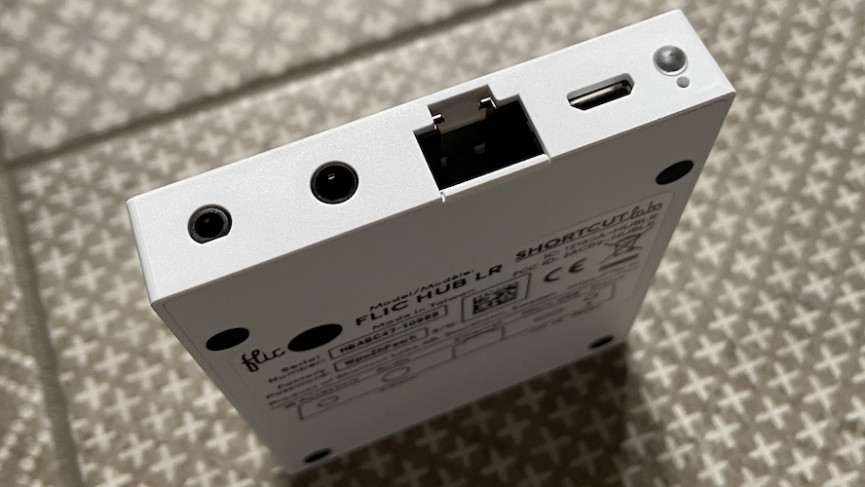
Flic 2 Smart Button: Setting up and services
Once you’ve got the Hub up and running – or, indeed you decide to use your phone as a hub – your next job is syncing up a Flic 2 button to it. That’s as easy as opening up that app and long pressing the button. Once the button is paired you simply have to give it a name and then assign some smart actions and routines to it.
Flic’s compatibility list is huge with big names such as Hue, Lifx, Sonos, Ecobee, Trådfri and Chromecast all supported. Gaps can also be filled with IFTTT, and Logitech Harmony controls and recipes as well. There’s also an IR blaster option too, for adding in controls for your dumb tech like speakers and TVs.
And, with the new Flic 2, Shortcut Labs (the Swedish company behind the button) are also opening up the platform so as developers can create their own apps to customise the button’s capabilities.
With Flic it’s a simple one, two or long tap control method – so each button can have three actions applied to it. Well, with the toggle option, you can technically have six as a single input method can work as both an on/off or start/end command.
Flic’s buttons were, and still are, the easiest smart buttons on the market to use and the response time is also rapid. I have Flic buttons all over my house and the whole family uses them without issue.
Some controls we use are pretty basic – smart lights turning on and off and the like – but I also have some pretty complex routines strung together too. For example, the Flic 2 button on my bedside table, with a long press, commands a ‘bedtime’ routine whereby all my downstairs lights (from various brands) are turned off, Sonos speakers are paused and my home security system is armed (via a separate IFTTT command).
Flic allows you, pretty easily, to program routines and actions as simple or as complicated as you require. The hard bit if remembering exactly what each press of each button does.
The app is also jam-packed with ‘fun’ and extras; the most useful being the ‘find my phone’ function that plays a loud alarm through the Flic app on your smartphone. It’s also compatible with a number of fitness platforms – you can start and stop a Strava run with it, for example.
Flic 2 Smart Button: Backwards compatibility
The good news is your old Flic buttons will also work with the new Hub. As mentioned, Flic 2 buttons will also work with your first-gen hub, but you’ll get none of the new benefits of the second-gen devices.
However, the bad news is that you can’t simply move old Flic buttons over from the old hub to your new Hub LR. And you can’t clone configurations from a button on one hub to another (as you can with buttons synced to the same hub). That means there’s a bit of manual work in store, if you’re migrating over to a new Hub LR.
Flic 2 buttons and the Hub come in all sorts of different package sizes. For $159.99 you can get three buttons and the new hub; $229.99 gets you three more buttons and the IR accessory; and $399.99 gets you 15 buttons and the rest. You can also buy Flic 2 buttons singularly for $29.99, or in multi-packs you’ll save a bit when you buy in bulk.
Flic 2 Smart Button: Alexa Routines
An update, in February 2021, now means that Flic smart home buttons can be used to trigger Alexa Routines.
Just as per you would for using Echo Buttons to start Alexa Routines, you can now add Flic buttons as smart home devices within the Alexa app, and build automations based off of the back of a click.
Guide: How to set up and use Alexa smart home Routines
You can you add multiple actions to a single Alexa Routine so, for example, you could create an evening routine that, after a click on Flic button, reads the next day’s weather from a bedside Echo Show, tells you what’s in your calendar for the following day, turns the smart security system on and switches off all the downstairs lights.
The Flic trigger is actually better than using Echo Buttons to start Routines as you are able to add routines for double taps and holding as well; you just need to add Alexa as an action on each trigger in the Flic app.






