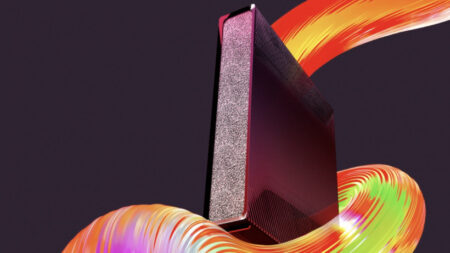An overdue return that flatters to deceive
We've waited a long time for Google to provide an update to the aging Nest Wifi, but this 'Pro' model largely fails to live up to expectations. Despite the beautifully clean design, intuitive setup and up-to-date smart home features, the speeds are only average and there appears to be a distinct problem with connecting to the 6GHz band. We still think this could represent a solid starter kit for those in the US - and it will get more attractive as Matter develops - but it's hard to get away from the fact there are better mesh systems out there.
Pros
- Pretty, clean design
- Matter support
- Can be a Thread border router
- Super simple to set up
Cons
- Speeds aren't hugely impressive
- Scarce 6GHz
- No backward compatibility
- Google Assistant axed
It’s been a fair old while since Google last dipped into the world of mesh systems, with the new Nest Wifi Pro representing a fairly significant upgrade to the old-gen model released way back in 2019.
Smart speaker support through Google Assistant is gone for this generation, but on the list of added features is a long overdue upgrade from Wi-Fi 5 to Wi-Fi 6E. And as a result, this appears to be one of the more affordable ways to gain access to 6GHz networking.
But how does this triple-pack perform in testing? We conducted a month-long test of Google’s latest mesh Wi-Fi effort in our three-bedroom house in order to find out.
Design and setup

It’s fair to say that Google understood the design assignment with the Nest Wifi Pro. The look is clean and unobtrusive in pretty much any room, and, really, if it weren’t for the throngs of cords coming out the rear, it’d actually be relatively ornament-like.
Whether you pick up the system as a single unit or add on one or two nodes, each device is identical. One will act as the main router, though, of course, which frees the other stations to be dotted around your home.
In typical Google fashion, setup is super simple – especially if you’re already fully embedded in Google Home and have all your Rooms and Groups set up. You’ll get clear indications regarding connection strength after scanning the station’s QR code and placing it, and, once this is done, you can largely forget about them.
They each feature an LED light to show the network status, but the experience is largely driven through the app following installation. It’s about as breezy as any system we’ve set up, so a good start if the idea of ‘installing’ mesh feels daunting to you.
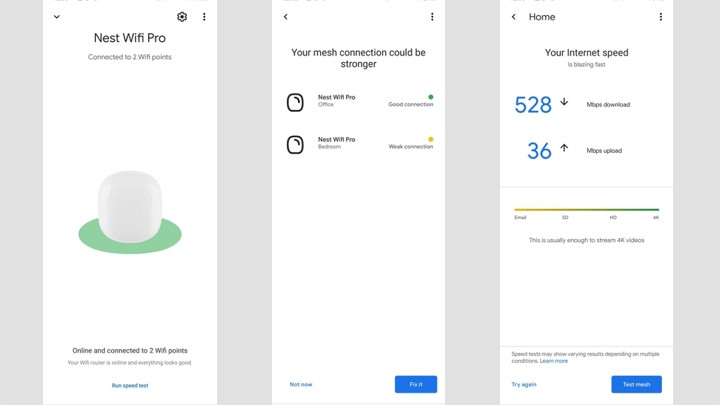
On the rear of each, meanwhile, is where you’ll find the port setup, which comprises a power socket sitting between a pair of Ethernet ports. The plus side is that this is an improvement on the singular port present on the original Google Nest Wifi, but the bad news here is that they’re only Gigabit ports.
It’s fast enough in most cases, of course, but it does also feel like an odd omission from Google to forego 2.5 Gigabit Ethernet altogether – especially when options like the Eero Pro 6E are around, as well as top-of-the-line models like the Netgear Orbi RBKE963 that stretch to a 10 Gigabit Ethernet port.
Nest Wifi Pro also isn’t backward compatible with any of the older Nest Wifi stations, either, which means legacy users hoping to save some cash will actually have to completely replace their entire system. Not wholly unexpected, but another potential perk that’s missed out on here.
Features and smart home support

If the design and setup sit on the basic end of the spectrum, it’s a theme that continues when it comes to the features and overall performance.
We generally quite like the interface of the Google Home app, with things kept relatively neat, tidy and intuitive. Given it represents the only portal for system control, though, we think it’s lacking some depth. You get some nice essentials, like port forwarding, guest network features and the ability to prioritize devices for specific periods of time, but that’s roughly the extent of your powers.
For those with kids, there’s actually also the Family Safety option that allows you to set individual device schedules and restrict certain content via Google SafeSearch’s database – though this is limited to just ‘on’ or ‘off’.
Then there are some fancy little graphs showing you things like usage, and a built-in speed test function. Ultimately, though, none of these are especially unique or useful.
We think anybody hunting a super-simple mesh system will probably be fine with the above, but anybody wanting to gain true control over their home network will likely be disappointed.

Our biggest gripe, for example, is the fact you can’t split the network into three different SSIDs, with everything blanketed under one name and parceling out devices along the trio of bands.
This limitation isn’t unique to Google – plenty of other mesh systems also don’t offer this – but it does still present some classic issues, such as connecting smart home gadgets to the 2.4GHz band.
Again, this isn’t something we haven’t encountered before. But considering this is a system that’s grounded in the smart home, it still feels utterly bizarre to have tons of devices – even Google ones – floating around in unconnected chaos.
In this sense, it’s at least a relief that the Nest Wifi Pro is set up (somewhat) for the future of the smart home, offering the ability to act as a Matter controller and a Thread border router, like the Google Nest Hub Max pictured with it above. Naturally, we haven’t been able to test this out, but it’s one of the only future-proofed bonuses here.
Unfortunately, it’s just tied up in a package that also features a distinct lack of network security features, as well – or, indeed, more advanced things like dynamic DNS or VPN network connections.
Performance

Unfortunately, the general performance of the Nest Wifi Pro doesn’t do much to salvage the limitations of the design and features, either.
On paper, the fact it offers the latest standard of Wi-Fi should see it hold its own, but we found the 6GHz band pretty exhausting to try and kick into gear. And without that option to split bands, of course, you’re left trying to maneuver compatible client devices to play nice with it (i.e. forgetting the networking and later reconnecting).
There’s no option for seeing or selecting channel widths within the app if you’re in the UK, and this results in not being able to specifically target the 160Mhz mode that would unlock the 6GHz band, as you seem to be able to do in the US. Instead, then, you’re generally limited to 5GHz.
The better news is that we didn’t really suffer any network dropouts, and speeds were pretty consistent whenever we sporadically tested. The problem, though, is that the speeds just aren’t overly impressive.
They were very comparable to rival options (and the typical rate from our Wi-Fi 5 Virgin Media Hub 4) when within the same room as the router – operating roughly around the 500Mbps mark – but things were a little off when upstairs, with this dropping to around 240Mbps where we’d usually expect closer to 300Mbps. In the loft bedroom, despite this being where one of the nodes was placed, the story was similar.
Price and competition

Analyzing the price of the Nest Wifi Pro is an interesting one. It could be a great deal for you, with the $199.99 / £190 single-unit option representing superb value for a Wi-Fi 6E router – at least on paper.
If you take the more likely route and opt for the three-pack, that still only extends to $399.99 / £379.99. The only real like-for-like option is the $350 / £350 TP-Link Deco XE75, which we’re yet to test, but even that comes as just a pair.
The problem, really, as we’ve illustrated above, is that you’re not gaining a good portion of the benefits of other systems. And though the price is relatively low, you may not even reliably receive the big selling point – access to 6GHz – if you encounter the same problems we did.