Google Home gets a screen, but should Amazon be worried?
The Lenovo Smart Display has the Echo Show beat, and unless you're completely out of Google's ecosystem, this is the better speaker. Android Things is young and needs time to develop, but the visual component already brings benefits to the Assistant experience. The era of Google's Smart Display is off to a promising start.
Pros
- Assistant is nicely integrated
- Well designed; looks at home in a kitchen
- Chromecast built in
Cons
- Android Things is undercooked
- Video services lacking
- Mic sometimes misses commands
Google Home + screen = Google Assistant Smart Display. That’s the basic algorithm at the heart of the Lenovo Smart Display, the first device to follow in the footsteps of Amazon’s own smart speaker-display hybrids, the Echo Show and Spot.
With Smart Displays, Google’s taking a different approach to its Home speakers, which it builds in-house. Here it’s going the Android route, farming out production to third-party manufacturers who are building around Google’s software. JBL, Archos and LG all have their own Smart Displays on the way.
Read this: The best smart speakers
We’re already users of Google’s array of Home speakers, so how does a screen change the Assistant experience? Here’s our verdict on Lenovo’s Smart Display.

Lenovo Smart Display: Design and display
Let’s start with how this thing looks, because Lenovo has built something worthy of displaying in our homes, which is more than we can say for every other smart speaker out there. First thing we noticed: next to the Amazon Echo Show there’s just no competition. The Show looks like a shrunken rear-projection TV that’s fallen out of the 90s. Lenovo’s looks more dignified, with a large flat screen and an angled back to keep it propped up.
New entry: Lenovo Smart Display 7 review
The Lenovo speaker comes in both eight-inch and ten-inch versions – £179 and £229 respectively – and you’ll only get that bamboo finish with the larger model. 8-inchers get a less interesting grey back (sorry). We’ve been using the 10-inch model, which has a nice wide viewing angle when sat horizontally and… looks a little odd when stood vertically. We’ll get back to that.

The speaker sits on the left of the screen and looks like… a speaker grille. It’s the least appealing part of the design, but it’s fine. We much prefer that fabric material which coats Google’s Home speakers. And speaking of speakers, that part is fine too, just don’t expect too much. It’s a 10W speaker with two passive tweeters, enough to hear Google Assistant clearly across the room and fine for watching CNN or something on YouTube, but it’s lacking as a music player. It was very obvious that Springsteen was coming out of a single, high-end heavy speaker when we tested it out. Poor Bruce. If you’ve tried playing music out of a regular Google Home or indeed the Amazon Echo Show – it’s about on par with those. Want something that sounds fantastic? Go for the Google Home Max or the HomePod.
The screen is much more impressive, with a 1280 x 800 resolution on the 8-inch model and 1920 x 1200 on the 10-inch – whichever way you go, you’re getting a bigger screen than the Echo Show. It’s sharp, easy to view in different lighting conditions, and has an auto-brightness adjustment so it won’t take your eye out when the sun goes down. There’s a front-facing 5MP wide-angle camera too, which you can use for making video calls over Google Duo.
Oh, and this thing is also really heavy. At least the 10-inch one is; we can’t speak for the smaller one. That angled design helps keep it nice and sturdy, but be careful it’s not sat somewhere that a youngster might knock it off.
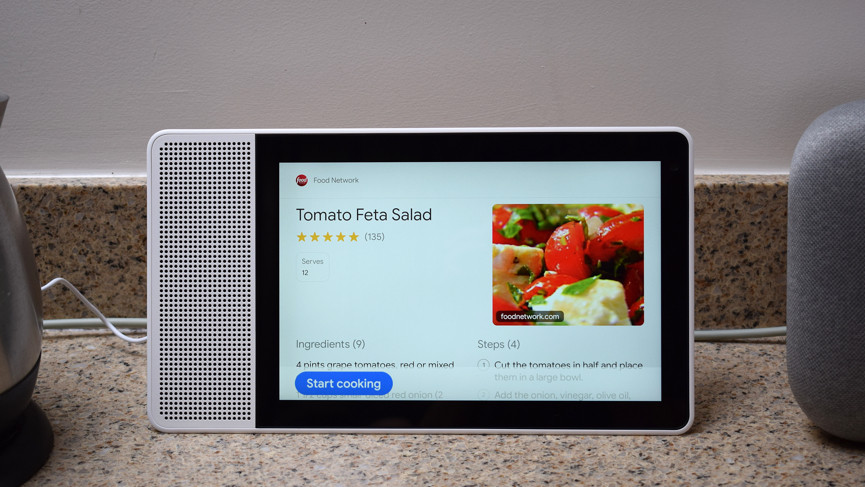
Lenovo Smart Display: Getting to know Android Things
One of the great things about Lenovo’s Smart Display – and Google’s Smart Displays as a category – is that this is all being build on a new software platform called Android Things. It’s a blank canvas for Google, one that’s not weighed down by features and design obligations to its other platforms. From the moment you start it up it’s plainly Google design at work here, but cleaner and different to what Android smartphone users will be familiar with, even if there are some recurring motifs.
The Lenovo Smart Display does everything your Google Home, Google Home Mini or Max already does: It can search for movie showtimes, weather forecasts, commute times. It can answer questions about the scientific classification of different snail species – and then tell you how to cook them. Every command starts with the same “Ok Google” or “Hey Google”. If you have any Google Assistant products already, it’s the experience you already know well.
But that display adds an additional layer onto the Assistant. Take the smart assistant baseline test: Asking for the weather forecast. Ask your Google Home for the weather for the rest of the week and you’ll have to wait for it to announce every day in a chronological list. Ask a Google Smart Display and you’ll get an instant look at the week ahead while the Assistant still reads it aloud. It’s a good example of where visuals trump voice. Recipes are another great example of why a screen is better. Any attempts to follow a recipe on a smart speaker have resulted in us frustratedly pulling out our phone and reading it from there instead.

When sat idle, the Smart Display is great for displaying precious family photos
I’ll give you an anecdote as an example. I asked Google for a feta salad and it pulled up a list of options on the screen. Because I could see what was there, I could say, “Ok Google, show me the first one” and it opened it up. Then I realized this recipe had far too many ingredients for someone as lazy as myself, so I wanted to try something else. Because I was right near the speaker, I could reach over and swipe back to the list of options, saving the time of asking Google to list them all again.
All that said, the platform still feels undercooked in a lot of places. Android Things’ enviable youth is also one of its biggest problems. YouTube, for example, has a very rudimentary interface that can only display a couple of videos at a time. You also can’t use the Smart Display in vertical mode for anything other than Google Duo calling right now.
I should also point out that, whether it’s because this is a new platform, or maybe it’s just the natural conclusion of Google, but this is very much The Google Show. From Google Photos that display when the speaker’s sat idle, to YouTube TV, to Google Duo, to (obviously) Google search. If you’re a taxpaying member of the Google community, you’ll probably get a lot out of the Lenovo Smart Display. If you’re not – look elsewhere.

Lenovo Smart Display: Watching, calling and smart home control
Here’s an interesting feature of the Lenovo Smart Display: There’s a physical toggle on the camera so you can cover it up. If you’re concerned about privacy, you no longer need to take Google’s or Lenovo’s word that you’re not being spied on. There’s also a mic mute switch on the side if you don’t want Google listening out for its name.
Speaking of, I’ve found the Lenovo Smart Display has poorer hearing than my other Google Home speakers. Sometimes I’ve had to repeat “Ok Google” for it to pick up on the command. It’s something I’ve also noticed when trying to make calls from the Smart Display.
We should talk more about calling actually. You’re able to make both voice and video calls on this thing, but you’ll need to enable Google Duo in the Home app for video. This is great – the only problem is that not a lot of people I know use Google Duo right now. Maybe that’ll change over time.

YouTube is one of Google’s trump cards here, since it’s no longer available on Amazon speakers, due to an ongoing feud between the two companies. When Google can push you to YouTube, it will. I asked it, “How do I clean an oven?” and it loaded up a video it thought was best. To its credit, it chose well. My oven’s looking great.
But YouTube isn’t the only video service here. Google supports several, including CNN, Fox and HBO NOW. You’ll need to link your account for the latter, but once I’d done so I was able to ask Google, “Play Game of Thrones” and, well, it did. If your video service of choice isn’t on there, the Display also has a built-in Chromecast, allowing you to Cast video from your smartphone. The only problem is that right now there’s a few services that cannot Cast to the speaker – Netflix being the big one. Hopefully that’s something that will change before long. You can include Hulu, Facebook Video, Vimeo and YouTube TV among the services that are currently supported.

Let’s also talk smart home support, as this is somewhere else the Smart Display has its advantages over the regular Google Home. I have a Google Home Max in my kitchen that I often use to control the Philips Hue lights around the house, but when I swapped in the Smart Display I started being greeted with a screen to let me adjust the brightness and colours.
However, remember when I said Android Things felt a bit undercooked? This is a great example. Lights work, sure, but there will be many cases where the added screen doesn’t really enhance your smart home controls.
In the case of Nest products, you can stream your camera or doorbell right to the Smart Display, but if you own one of Ring’s counterparts, you’re out of luck. While we like to think that’s another example of platform immaturity, it’s more likely the immaturity of Amazon not playing nice with Google (Amazon owns Ring now, remember).






