How does this video doorbell stack up?
For the price, this is a great video doorbell. It does its main job well - showing you who is at the door quickly, as long as you don’t miss the notifications. A better app and some improved video recording would bump up our rating. And while it lacks higher-end features, like facial recognition, digital zoom and full integration with your smart home, it's an inexpensive and solid solution to add voicemail and caller ID to your front door.
Pros
- Three days free video storage
- Fast response & good two-way talk
- HD video for under $100
Cons
- Fish-eye video
- Spotty notifications
- Sound out of sync
The RemoBell S, the newest video doorbell from California-based camera makers Remo+, has three killer features: budget price, speedy notifications and three days of free cloud recording.
If you’re looking for an inexpensive, usable solution for knowing who is at your front door when you’re not there (or when you can’t be bothered to get off the sofa), the $99 RemoBell S could be for you.
However, if you’re a smart home geek who loves to integrate all your devices, or you appreciate a well-thought-out app and want more advanced features, such as person detection and sound notifications, then the RemoBell isn’t going to excite you. Let’s dig in and find out more.
RemoBell S: Design

RemoBell S is a slim but wide video doorbell, taking a fair amount of design influence from the Nest Hello.
Overall, it’s bigger than Nest’s offering with a squarer shape, but more elegant than Ring’s $99 option. A large silver button stands out nicely, making it obvious to a visitor that you should press it. One of our biggest gripes with video doorbells is that people don’t press them, because often it’s not clear enough what to press – that’s obviously not the case here.
Budget smart home: Top budget smart security cameras
A blue LED light shows up around the button when motion is detected or when you press it, and it emits a very loud, classic “ding-dong” sound, which could get old fast (and there’s no way to change it or turn it off).
RemoBell S: Install and set-up

As with most all video doorbells, RemoBell S needs to be wired to your existing doorbell wiring. Installing video doorbells is one of the easiest smart home wiring projects you’ll do, and the RemoBell S is a breeze to set up, thanks to detailed step-by-step instructions and everything you need included in the box.
First, check your voltage, it needs to be between 16 and 24 volts (standard for a doorbell), then turn off power to your doorbell. Next, determine if you have a mechanical chime in your house. If you do, you’ll need to attach a small power kit to the chime, if you don’t there is slightly different install process that involves a couple extra wires.
We have a chime in our test house, so we installed the power kit to the mechanical chime, then unhooked the old doorbell and screwed in one of the supplied mounting plates (there are three different angles to help you get the best view).

The RemoBell S comes with a pop-in leveler to get a straight install, and includes a screwdriver and drill bit. Once the mounting plate is on, pop off the faceplate of the doorbell and attach your existing wires using the supplied screws. Then attach the doorbell to the mounting plate with more screws.
Put the faceplate back on, turn the power on, and try not to jump out of your skin when the doorbell starts talking to you in a loud British voice, telling you to connect to Wi-Fi (RemoBell S only works over 2.4 GHz networks).
RemoBell S: Features

RemoBell S has most of the features you’d expect from a video doorbell. Two-way talk, HD video (1536×1536, twice as good as the comparably priced, but long-in-the-tooth original Ring Video Doorbell), night vision, push notifications, motion zones, and live, on-demand viewing.
Crucially, it comes with three days of free video storage for free, forever. You can upgrade to 30 days of video for $3 a month or $30 for the year, but the free option is the best deal out there. In comparison, Ring and Nest don’t offer any free recording, and August gives you just 24 hours.
If you don’t have an indoor chime, you can buy a Remo Digital chime for $29, which plugs into a USB port and has multiple alert tones, so you can be sure to hear the doorbell ring when you are home.
The company’s original RemoBell W, at $199, comes with a Chime and has PIR motion sensing, but otherwise the S has the better specs.
RemoBell S: App and subscription
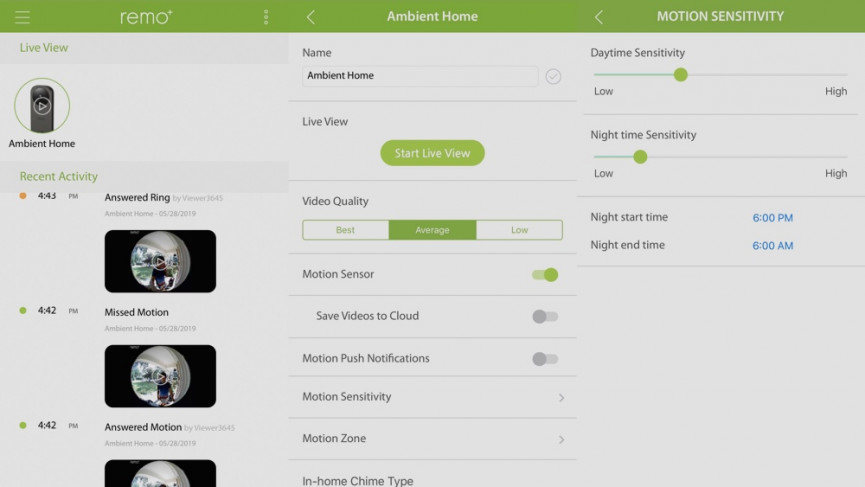
Up until this point, we’re really happy with the RemoBell S, but the app is where things start to unravel. While we appreciate its simplicity – basically one screen that gives you quick access to start a live view and see a running timeline of all video clips, it falls down on usability.
Small buttons, fiddly menus, and wasted real estate make this an un-exciting app experience. Yes, it gets the job done, but not with any style or wow-factor.
Options to fine-tune the device were bare bones or not present at all. For example, you can’t adjust the noise the doorbell makes outside when you press it. And while the motion sensor can be toggled on or off, adjusting motion sensitivity is hit or miss – a slide bar from low to high doesn’t give you any info as to what will change, making it a laborious case of trial and error if you’re getting too many motion alerts.
Motion zone set-up is equally obscure, a grey box divided into squares and rectangles leaves you to just guess where you might want motion alerts. You can adjust the frequency of the push notifications you receive for motion, but there were other issues with notifications, which we’ll get to later.
You can’t add viewers to the app, they need to download the app themselves and log in using your details then give themselves a different profile name. Not a huge issue, but not exactly elegant. A “Cloud” option in the menu takes you to a rather clunky Remo+ website where you can sign up for a 30-day subscription if you want more than 3 days of video recordings.
RemoBell S: Everyday use and performance
This doorbell is fast. From alert to viewing a live feed in under 5 seconds is on par or faster than video doorbells that are twice the price. This is a crucial feature in a video doorbell, there’s no point in having to wait ages for the feed to pull up as whoever or whatever was there will be long gone.
Remo uses video-based motion detection, but this means no sound alerts, which you’ll get on pricier video doorbells (although not on the comparable Ring).
Excelling at speed makes up for slightly poor video performance (some occasional distortion, quite dark, and not super clear, despite being 1536 x 1536 resolution).
Digital zoom is virtually non-existent, and night vision limited to just in front of the doorbell, despite claims of a 7.5-meter view. However, there was no buffering during any live viewing, and the camera picked up all motion, never leaving us with just a video of someone’s back leaving the porch.
Two-way talk is excellent. Thanks to full duplex audio, you can carry out a conversation without having to wait turns – not the case for all the doorbells we’ve tested.
Again, this standout feature helps make-up for some flaws – including the recorded video being in fish-eye mode even if the live video wasn’t (you can toggle between fish-eye and standard view when viewing live), and only the visitor’s side of the conversation is recorded, so you don’t hear yourself.

Plus, the sound was out of sync on recorded videos and the mute button is on top of the end button on our iPhone XS Max, making it hard to hit without ending the call. Notifications were also a problem. We repeatedly stood outside pressing the doorbell with phone in hand and received no notification that the doorbell had been pressed – only motion notifications.
Looking in the app after the fact, there would be video of the missed visitor, but we definitely hadn’t got an alert. After a bit of investigating we discovered that if the doorbell sends a motion alert, it often doesn’t then send the “visitor” or ring alert.
By turning off motion alerts we reliably received visitor alerts – but this isn’t a good solution if you want to be alerted to motion as well (remember a lot of people will avoid your doorbell and just knock on the door). Also, the notification sound for motion and visitor is the same, a rather wimpy chime – and you can’t change it.
RemoBell S: Integrations

RemoBell S integrates with Alexa, allowing you to view live video on your Echo Show or Spot, but it doesn’t “ring” your Alexa devices in the house. It has Google Assistant integration (voice, not video), which lets you find out when the last event occurred, and what the Wi-Fi status is, not particularly useful information.
IFTTT integration lets you set up some neat smart home features (blink your lights or get a text alert when the RemoBell rings), but these don’t make up for the more robust smart home integrations other video doorbells offer.
A lack of integration with any smart door locks is also a failing. Being able to answer and unlock your door through one app is a great feature of smart video doorbells.
All of these issues are software-based though, so improvements are possible, plus, for the price, you really can’t expect all the features of devices two or three times the price, and this doorbell really delivers on speed and value.





