If you don't have wires, this is the Ring you've been looking for
Ring is the best video doorbell option for an Alexa-powered smart home and Ring Plus 3 is an excellent choice if you don't have wires. The pre-roll feature is worth the slightly higher price over Ring 3, but if you're not interested in that save some cash and go with the still excellent Ring 2. If you have wires, however, you'll be happier with the Ring Pro, which is only $20 more. If you're a HomeKit or Google smart home, you'll want to skip this one, and if you already have a Ring 2 and are happy with it, there's no need to upgrade.
Pros
- Easy install
- Battery-powered
- Pre-Roll feature works well
- 1080p HD streaming
- Works with Alexa
- Best value cloud storage plan
Cons
- Expensive
- Big and bulky
- No 24/7 recording
- No Pre-Roll at night
- Slow connections
- No Google Assistant
A video doorbell is an excellent addition to your home. A great security device, it can help you keep an eye on packages, see when your family gets home, or just know who is at your front door when you’re not there.
Ring is the original video doorbell company, and the Ring Video Doorbell 3 (£179) and Ring Video Doorbell 3 Plus (£199) are its newest iterations.
New model: Ring Battery Video Doorbell Plus review
These models are the battery-powered/wired hybrid models, with a removable battery – unlike the entry-level Ring which you have to remove to charge. Ring 3 can work on a battery only, or it can be wired to any doorbell wiring to keep the battery charged.

Ring 3 Plus on the left and Ring 2 on the right. They look almost identical but the 3 is slightly larger.
The Ring 3 and Ring 3 Plus keep the 1080p HD live streaming, 160-degree field of view, HDR video, night vision, motion detection, motion and privacy zones, and two-way audio of the Ring 2 and add support for 5GHz Wi-Fi, an extra motion detection zone, and an optional new solar charger.
The Ring 3 Plus justifies its extra $30 with a unique-for-a-battery-powered-doorbell pre-roll feature that shows you the action just before the camera detects motion.
This has been a problem for battery-powered doorbells – which can’t record 24/7 like their wired counterparts or you’d be charging them every day – often resulting in the back of the head problem where the camera only catches the person walking away. Ring 3 Plus fixes this by employing three, small, lower-powered additional cameras that record continuously so you don’t miss that motion.
Rivals: Netatmo Smart Video Doorbell review / Arlo Essential Wire-free doorbell review
Also new, but for the entire line, are Mode settings that allow you to control how and when your cameras record, Smart Alerts (including a People Only Mode), and a Snapshot feature that takes photos at regular intervals between motion events to give you a more complete snapshot of the activity outside your home. The last two features require a Ring Protect subscription.
We’ve been living with the Ring 3 Plus (which is identical to Ring 3 only with the addition of the pre-roll feature) for two weeks, read on for our full review.

Ring 3 Plus: Design and installation
If you want a big, obtrusive doorbell that screams “Hey! I am watching you!” Ring’s design is a bonus.
Ring set the standard for video doorbell installation with its very first model, providing everything you could possibly need, right down to the drill bit (not the drill itself though!). With the Ring 3 Plus it continues this excellent tradition, even adding in two optional wall mounts (one for a better side angle and one for a better down angle) and two faceplates (Venetian bronze and silver).
Rival: Eufy Video Doorbell 2K review
Install is still a breeze, especially if you aren’t hooking up to existing wiring. If you are, we highly recommend using one of the mounts, as it gives you a bit more wiggle room with your wiring. We installed the Ring 3 Plus using wiring and the edge mount, as our doorbell wiring is right next to a protruding brick wall. Even with the mount we didn’t get perfect wall clearance, and the night vision produced some glare, but we did get a nice wide picture of our front door and yard.

The biggest problem we had is that this thing is bulky, it wouldn’t fit flush on our doorjamb, and you can see one screw sticking out. This brings us to design.
The Ring 3 and 3 Plus are the most obvious, least attractive video doorbell we’ve tested, and we’ve tested them all. Big, boxy and bright (that LED ring shines for miles), this is not a triumph of aesthetic design.
Ding dong: Arlo Video Doorbell review
But if you want a big obtrusive doorbell that screams “Hey! I am watching you!” to every potential package thief or knock-down ginger participant, Ring’s design is a bonus. Plus, the bigger it is the longer that removable battery will last (and compared to the other battery-powered doorbell we’re currently testing, the more slimline August View, it lasts a lot longer). Also, swapping to the included Venetian Bronze faceplate brings down the visibility factor somewhat.

Once the doorbell is all set up and installed you might find you need a stronger Wi-Fi connection, especially if pulling up Live View or answering a call on your phone or smart screen seems to take an age. The Ring 3 adds compatibility with 5GHz Wi-Fi networks, but if your doorbell is a distance from your router that won’t help at all. Adding a redesigned Ring Chime Pro to your setup should improve connectivity.
Updated for 2020: Ring Alarm review
We didn’t test one with the Ring 3, but in our review of the Ring 2 we found adding a Chime Pro – which boosts your Wi-Fi signal – made a huge difference in speed of relaying the videos to our smartphone.

Ring 3 Plus: Features
The Ring 3 Plus is the best battery-powered doorbell we’ve tested. While it’s not the best Ring doorbell (that honor goes to the Ring Elite, which is hardwired and uses Ethernet), the pre-roll feature really sets this apart and is well worth the extra £25. Designed to catch an additional 4 seconds of video before the motion detection kicks in, Pre-Roll eliminates that major frustration of battery-powered doorbells – only seeing the back of the head of the person who rung your doorbell as they walk away.
HomeKit rival: Logitech Circle View Doorbell review
As you can see in the below video, the black and white portion is what the “pre-roll” cameras in the Ring 3 Plus captured, and the color video is all we would have seen on our recording without it. It’s not great quality and you can’t really make out the person’s features, but you do get a much more complete picture of the whole event. And also, yes, none of our delivery drivers ever actually ring our doorbell, making the pre-roll feature even more useful.
To make Pre Roll work, three extra, tiny, low-powered cameras in the Ring 3 Plus are always recording in black and white. The ability to always record is why the back-of-the-head problem is not an issue with hardwired doorbells such as Arlo and Nest Hello. To help reduce the impact on the battery here, the cameras are constantly deleting and overwriting the footage, only serving it up when the camera records a motion event
The Ring 3 Plus is the best battery-powered doorbell we’ve tested
All this seems like an awful lot of work to get around doing 24/7 recording, plus it doesn’t work at night and if you don’t pay for Ring Protect ($3 per month, or $30 for a year) you only see the pre-roll footage as a picture-in-picture during live view. But until there’s a way to get enough juice to a battery-powered camera to be capable of recording fun HD, color video 24/7, it’s the best option out there.
Speaking of power, the Ring 3 line does now offer an optional solar panel for the two doorbells. For £49, if your doorbell is in direct sunlight, you can keep it charged for longer. Although early reviews indicate it really only works if your doorbell is in full sun for most of the day.
Budget option: Ring Wired Video Doorbell review
The only other unique feature to the Ring 3 line is an additional “near” motion zone that provides the option to only get motion alerts directly in front of your door (up to 5 feet). Now, instead of just having three vertical pie slices to choose from, you get a moon shape right in front of your door and then the three pie slices further way (see screenshot below). This was a big help in reducing alerts from the street and yard and just getting them when someone approached the door.
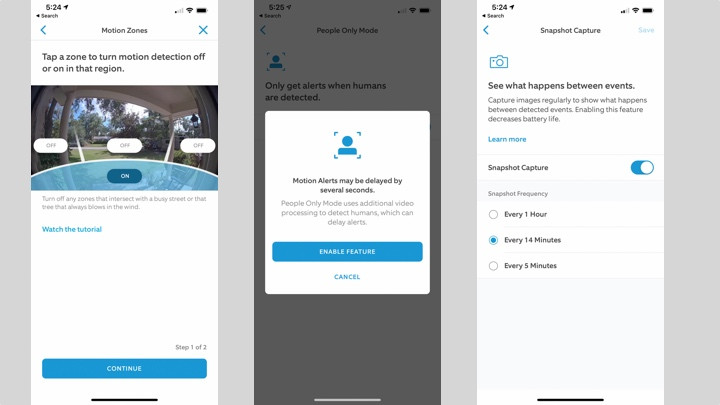
Another great new feature that has come to all Ring doorbells is Snapshot Mode. This is another attempt to get around the lack of 24/7 recording and it really does help. In the app you can select to have the doorbell camera take a snapshot automatically every hour, 14 minutes or 5 minutes (adjust based on your battery usage). This gives you a pretty good idea of that’s happening at your front door all day, and you can scroll back through a timeline to see all the snapshots in a sort of stop motion video feed. This is only available if you subscribe to Ring Protect.
Another Ring Protect-only feature is the new People Only Mode. Ring’s version of Person Detection – there’s no facial recognition here, but you can choose to only receive alerts when the camera detects a person (Ring uses heat-sensing motion detection to tell the difference between a person an object). It still records all the other motion events, but you only get alerts for people, cutting down on all those alerts.

Finally, Ring has brought Ring Alarm’s Mode feature to all its cameras, which means you can create three Modes for your home – Disarmed, Home and Away, and have your doorbell automatically enable or disable motion detection, recording, and prevent or allow access to Live View. This is an excellent and much-needed privacy feature, as previously there was no way to stop your camera from recording everything it saw.
Ring has also beefed up its privacy and security controls, adding a Control Center where you can easily access all your privacy and security settings, and two-factor authentication is now required for all accounts, helping reduce the chance of someone hacking into your cameras.
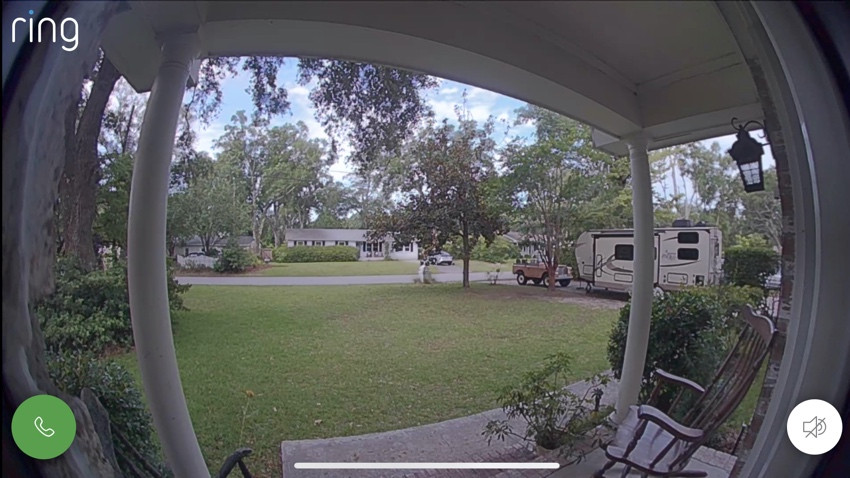
Ring 3 Plus: Everyday use
There’s a lot to like about the Ring 3 Plus, but it’s still hampered by being battery-powered, which means no 24/7 recording. While all the inventive workaround in the 3 Plus do address this issue, a hardwired doorbell that can record 24/7 will still be better. And Nest’s excellent Hello doorbell costs the same, but with a more expensive monthly fee. But, if you don’t have the option to hardwire and/or you are not planning to pay anyone a monthly cloud storage subscription fee to view recorded footage, the Ring 3 Plus is your best option.
Outside of 24/7 recording, we had a few other issues. Ring still doesn’t offer a top-to-bottom view, so we couldn’t see the bottom of our porch, the place where most packages get left. A lot of the competition has addressed this issue so it’s a surprise to see Ring hasn’t. No package detection feature is also a disappointment, but again probably a limitation of battery power.
The video quality is good, but other doorbells have higher resolution and offer better zoom, and the footage is still a bit choppy thanks to the 15 fps. Night vision is fine, but nothing special, and the lack of the Pre-Roll at night is an issue if you’re using this primarily as a security device.
We also found the People Detection Mode only worked about 80% of the time, occasionally entirely missing a person, but all the tweaks to help cut down on the number of notifications Ring send you does help a lot, as long as you’re not going to stress out about missing those notifications for that 20 percent or so.
We really liked the Snapshot Mode that gives a battery-powered version of 24/7 timeline to view what’s happened in front of your door, but we still want to see improvements to Ring’s loading speed. It often took 10-15 seconds to pull up a Live View or answer a ring, by which point most people have left. Sending a snapshot with the notification would really help here too.

Ring 3 Plus: Integrations
Ring devices only work with Amazon’s Alexa for voice control and smart screen integration. Google Assistant compatibility was quietly removed a few months ago and the promised HomeKit support has never materialized.
Alexa integration is very good, however, and you can set any Echo speaker to act as an indoor chime for your doorbell, and any screen-based one can automatically pull up a two-way audio/video call with your doorbell. You can also use your Fire TV to view doorbell footage.
Ring doorbells also integrate with the Schlage Encode Smart Lock, a Wi-Fi smart lock that lets you lock and unlock your door right from the Ring app screen. Ring works with SmartThings and Wink for deeper smart home integration and you can opt into using Ring’s somewhat controversial Neighbors neighborhood watch app.
Finally, the Ring 3 Plus works with all Ring’s own devices very well, thanks to a newish Linked Devices feature. This lets you connect all your Ring devices together in the app and have them react to each other. For example, when your doorbell senses motion you can have it tell the Stick Up Cam in your hallway to start recording.
Which Ring is which?
Ring has been churning out doorbells like they’re going out of style recently, so it’s easy to get confused as to which one’s which, which does what differently, and – most importantly – which one’s right for you.
- Ring Video Doorbell Wired: £79.99
- Ring Video Doorbell (2020): £89.99
- Ring Video Doorbell Pro: £159.99
- Ring Video Doorbell 3: £139.99
- Ring Video Doorbell 4: £159.99
- Ring Video Doorbell Pro 2: £219.99
- Ring Video Doorbell Elite: $349.99
- Ring Peephole / Door View Cam £119.99
All the doorbells share the same 1080p HD video quality for live streaming, the same app, and many of the same features, some of which require subscribing to Ring Protect Plan to get. You’ll also need to pay to view and access recorded video on any Ring doorbell.
The main differences come in how they are powered (built-in battery, removable battery or wired), their connectivity (2.4GHz, 5GHz or Ethernet), and their design/form factor.






