Advanced recognition tech leads the way for this budget cam
A relatively cheap camera, the SimCam Alloy 1S AI Outdoor goes beyond the basic motion detection. It can spot, with a good degree of accuracy, people, pets and vehicles, although I struggled to get facial recognition working. The app is basic but simple to use, although the video quality is only average. At this price, the Alloy 1S is good, but there are better cameras for only a little more.
Pros
- Onboard object recognition
- Strong wireless connection
- Low cost
Cons
- Facial recognition is flaky
- Google Assistant / Alexa didnu2019t work
- Average video quality
Advanced object recognition tech, such as people and pet detection, often comes via a cloud subscription, but the SimCam Alloy 1S AI Outdoor outdoor camera offers this on-device.
In fact, it goes further than offering basic person, pet and vehicle detection, throwing in facial recognition, too, although this was fiddly to set up and not particularly reliable.
No subscription fees, combined with a simple-to-use app are good to see, making the Alloy 1S rather good value at £84.99, but better image quality from the 1080p sensor would help.
For this kind of price, the competition is tough, with the Reolink RLC-810A offering 4K recording for only a little more.
It’s also a price-tag that puts it head-to-head with cheap home security camera rivals such as the Vacos Cam or the Kami Outdoor Camera
SimCam Alloy 1S AI Outdoor: Design
While many companies have moved to sleeker designs, the SimCam Alloy 1S AI Outdoor looks like a security camera. Think of the type of device you might see protecting an office or shop, and that’s pretty much what you get with this camera.
Housed in a long, black plastic chassis, the SimCam Alloy 1S AI Outdoor sticks out in a good way: it’s clearly visible and lets people know that your house is being monitored.
This outdoor camera ships with a mount that needs to be screwed into place. It provides plenty of movement, thanks to its ball joint, so you can line the camera up with the area that you want to monitor easily enough.
With its 140-degree field of view, it’s not the widest angle camera that I’ve tested but still provides enough coverage for most uses.

Outdoor cameras can get rain on the lens, obscuring the view, but the SimCam Alloy 1S AI Outdoor has a little lip that protrudes over the front of the camera to stop this; well, providing on the wind direction and how the rain is falling, of course.
HomeKit Secure on a budget: Aqara Camera G2H review
This is a Wi-Fi camera, connecting to 802.11n networks (2.4GHz and 5GHz). To boost the signal, there’s an antenna attached to the bottom of the camera’s chassis.
It doesn’t look particularly pretty, but I’d trade looks for a better quality signal every day.

You have to power the camera via the provided power adaptor, plugged into the rear. Next to this, there’s also the microSD card slot for local storage, and you can fit up to a 128GB card.
Once done, you have to secure the weatherproof protective cover at the rear. This locks into place with the three screws, and you’ll need to use the provided Allen key to do the job. It’s a touch fiddly to do, but you only need to do it once.

Once in place and powered up, you can use the SimHome app (not the older SimCam) to hook the camera up to your Wi-Fi network. You just point the created QR code at the camera and it does the rest of the job automatically.
SimCam Alloy 1S AI Outdoor: Features
Fire up the app and you can dive straight into the live view to see what’s going on. From here, you can choose the quality of the stream (FHD, HD and SD), matching resolution to the quality of the network (mobile or Wi-Fi) that you’re on.
From the live view, you can do everything that you’d expect: you can use the decent two-way talk to chat with anyone you can see, grab a snapshot or record a video to the Library section of the app, where you can rewatch or download to your phone.
You can also trigger the 100dB siren, which the company says will “make the intruder run like hell”. I’m not sure about this, but it’s clearly loud enough to draw attention to it.
Underneath the live view, you’ll see the Daily Report, which shows you how many faces, people, pets and vehicles have been detected.
Tap any of these, and you jump to the History screen, showing you a filtered view of matching recordings. You can jump to a specific date and manually Filter by event type, too.
Although you can scroll through the rather horrible timeline to find a clip, it’s easier to use the calendar to jump to a day and then scroll through the list of events, which are denoted by the type of object detected.
It’s a shame that there’s no thumbnail view. Next to each entry is a download button, so you can quickly save footage to your phone.
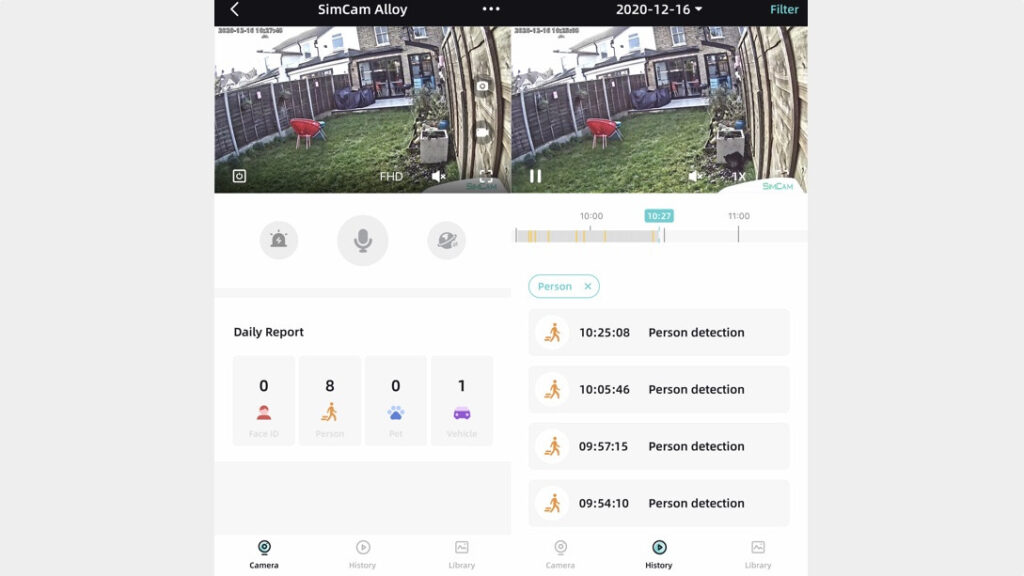
Video is saved to a microSD card, but you can also use the app to set up a connection to a NAS, backing up video to there. This can be a handy backup, as if someone steals the camera, they’ll also get away with your local recordings.
Dive into the settings and you get fine control over how the camera works. Here, you can tell the app what kind of alerts you want to be told about: person, pet and vehicles.
You can further reduce alerts by setting up alert zones. As a result, it’s fairly easy to cut down the number of alerts that you get.
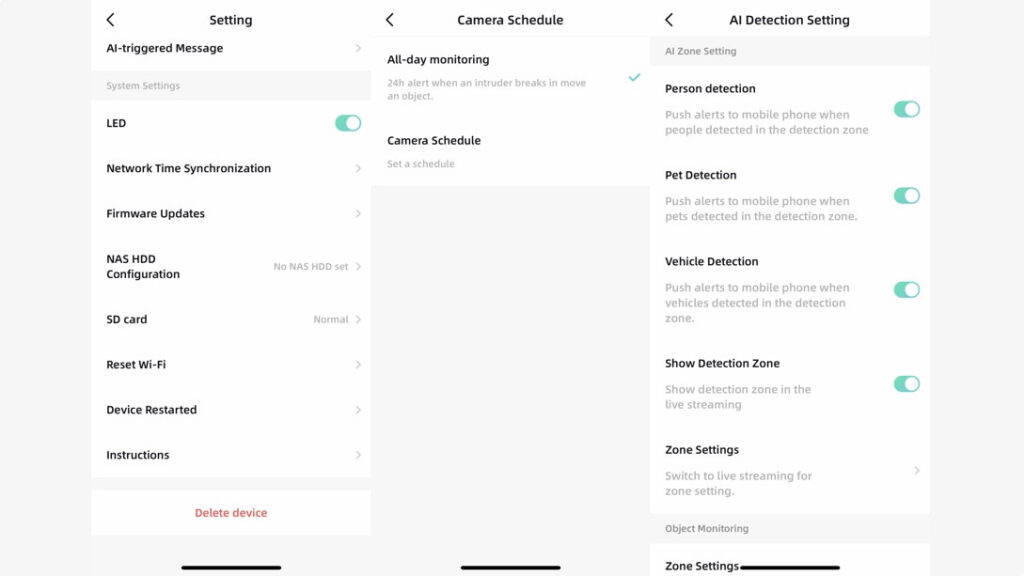
Separately, you can toggle facial detection on. The Alloy 1S doesn’t start spotting faces in videos. Instead, you have to manually take or upload images of the people that you want to spot.
That’s good in theory, but several days on, the Alloy 1S steadfastly refused to recognise me.
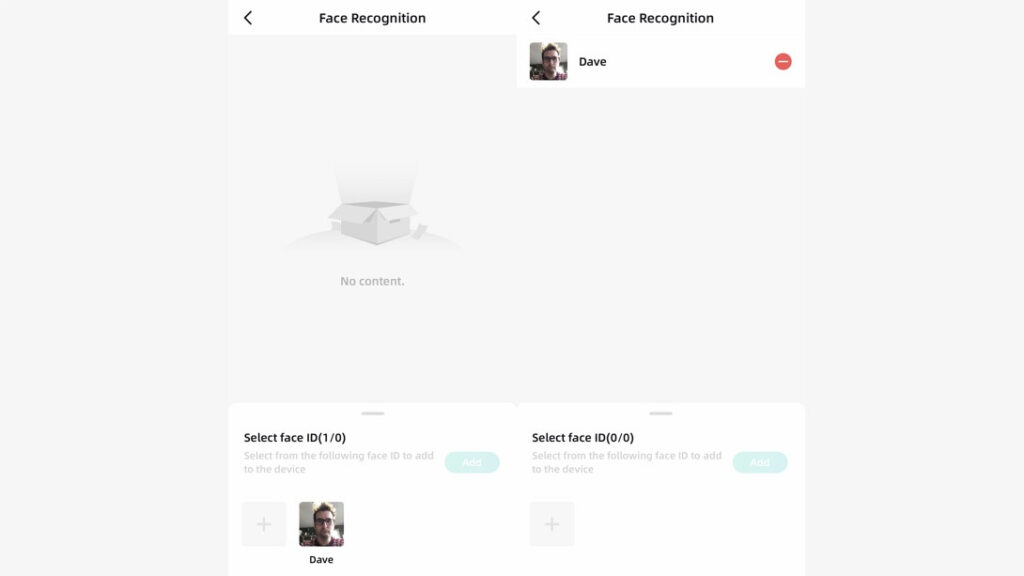
If you want to set when the camera can and can’t record, you can set up a schedule, or you can enable the IFTTT rule that will turn the camera on when you go out, and off when you get home.
Well, it would do if IFTTT could discover the supported modes on the camera, but it just returned ‘Options unavailable’.
Alexa and Google Assistant support are included, in theory at least. Both digital assistant integrations performed badly. With Google Assistant, rather than showing me the live stream from the camera, I got a black screen with the name of the camera on it. Alexa had a similar problem and just threw up an error.
SimCam Alloy 1S AI Outdoor: Video quality
Although it has a 1080p sensor, the SimCam Alloy 1S AI Outdoor has rather basic video quality. During the day, I found that the image was quite blown out, losing a lot of detail in the brighter parts of the image.
Details are smoothed throughout the image, and there are a lot of artefacts around moving objects. You can see what’s going on, but people lose a lot of detail.
I had a few clips, including the one below, where the video corrupted and refused to play the last few seconds.
At night, the camera switches its IR lights on, lighting up my garden well enough. There is a hit to image quality, with less detail coming through and the same issues with artefacts.
Some clips were a bit jumpy, missing out the odd frame, too.
Quality is just about good enough but at this price you can get cameras with much better image quality.





