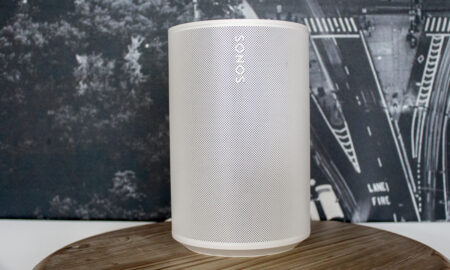Compact soundbar is a step up from the original
The original Sonos Beam was a tough act to follow - but the Beam Gen 2 is an improvement on the outgoing model in pretty much every respect. It’s good-looking, simple to operate, simpler still to set up, and has sound that’s bigger and more assertive than its dimensions suggest is possible. But if it’s appreciable Dolby Atmos sound you want, you need the Sonos Arc.
Pros
- Balanced, chunky and detailed sound
- Wide, deep soundstage
- Plenty of control options and an outstanding app
- Tidy dimensions
Cons
- Not particularly Dolby Atmos-y
- No HDMI passthrough
We’re not alone in thinking the Sonos Beam soundbar was, in pound-for-pound terms, the single most successful product in the entire Sonos catalogue.
And as if anyone needed reminding, it’s a catalog full of successful products. So there’s a little bit of pressure on when it comes to its replacement: the Sonos Beam 2 (AKA the Sonos Beam 2nd-generation).
Not that Sonos ever seems to acknowledge pressure, of course. Its products arrive, the company blithely announces them to be a new benchmark in whatever category they compete, and sometimes that turns out to be true.
So let’s meet what Sonos is confident is ‘the new boss’.
At a glance it looks very similar to the product it replaces – but it’s got a few new tricks up its sleeve, including compatibility with Dolby Atmos soundtracks.
So how much of a departure from the old boss is it? Read on for our full Sonos Beam 2 review.

Sonos Beam 2: Design and hardware
At a glance, there’s very little to distinguish the Beam Gen 2 from the outgoing model.
Look a bit closer, though – still difficult to tell them apart, isn’t it? Really, only the grille has changed – it’s now made of the same polycarbonate material that features on the bigger Sonos Arc soundbar.
Sonos soundbar showdown: Sonos Beam 2 vs Sonos Arc
Otherwise it’s all very familiar: same dimensions (a tidy 69 x 651 x 100mm, one of the reasons the original Beam was so popular), same choice of black or white finishes.

The Sonos Beam 1st and 2nd-gen side by side
And in some ways it’s a similar story on the inside. The 2nd-generation Beam features exactly the same driver array as the previous Beam: one tweeter, four ‘racetrack’ mid/bass drivers and three passive radiators for additional bass grunt, all driven by five Class D blocks of amplification.
Sonos has fitted far more powerful and more rapid processing than before, though. And that’s how it intends to deliver some Atmos-style height, as well as width, to the Gen 2’s sound – by digital sound processing, rather than (as with the bigger, more expensive Arc) having drivers angled upwards and outwards to do the business.
Guide: The best Alexa smart soundbars
Because this is a Dolby Atmos soundbar, of course, it needs an eARC socket – and there’s one on the rear of the cabinet, alongside a mains power connection and an Ethernet input.
But there’s no HDMI passthrough, oddly, which means Beam 2 isn’t as adaptable a product as it might have been.
Guide: HDMI explainer
The only other significant way in which the Gen 2 differs from the soundbar it replaces is in its compatibility with Amazon Music HD (24bit/48kHz) audio content as well as its Dolby Atmos-toting video stuff.

Sonos Beam 2: Setup and wireless options
So yes, the Beam 2 has an Ethernet socket – and given how bandwidth-hungry a Dolby Atmos/Dolby Vision 4K UHD video file streamed from Netflix (for example) is, we’d have to suggest using it.
But if that’s not possible, or you just want to keep your cable-count to a minimum, the Sonos has dual-band Wi-Fi integrated too. Or there’s Apple AirPlay 2 available if you fancy streaming content that way.
Setting up this soundbar is as painless a process as it always is with Sonos – which is a big reason the brand is so ubiquitous.
The Sonos S2 control app remains the benchmark for this sort of thing, so even the most technophobic user will have the Gen 2 up and running in no time.
Read this: The best smart speakers
The company’s Trueplay room equalisation is incorporated, and it does a very passable job of optimising the Beam 2’s sound to suit its particular environment.
And it does so pretty rapidly, too. Naturally enough the app gives you the chance to fiddle with bass, treble and ‘loudness’, but ‘Trueplay’ is about as successful here as it ever has been.

Sonos Beam 2: Voice control and multiroom
Both Google Assistant and Amazon Alexa voice assistants are compatible with the Beam Gen 2 – and the mics integrated into the top plane of the soundbar prove sharp-eared and responsive.
There are also control options in the shape of the capacitive touch-controls on that same surface, your TV’s remote control (the Sonos learns its specifics very rapidly), the app of your favourite streaming service or Apple AirPlay 2.
It’s simple to get the Beam Gen 2 to do what you want it to do.
Guide: Sonos tips and tricks
And it’s equally simple to incorporate the soundbar into a true multichannel set-up, perhaps using a pair of One SL speakers as rear surround speakers (and even a Sonos Sub if you hate your neighbours).
Or the Beam Gen 2 can form part of a wider Sonos multiroom audio system easily too – again, the S2 app makes all this stuff as simple as can be. One day, a rival company will develop an app that’s as stable and as intuitive – but we’re not holding our breath.

Sonos Beam 2: Sound quality
This part of the review is quite easily divided into two sections: all the stuff the Beam Gen 2 gets right and the few things it doesn’t.
Let’s start with the good stuff, shall we? The overall tonality of the Sonos’ sound is beautifully judged – let Trueplay do its thing, don’t get carried away with the in-app EQ adjustments and a lovely blend of substance and delicacy can be yours.
Dolby Atmos brethren: Sonos Era 300 review
The Beam Gen 2 is an open, spacious listen, properly balanced between drive and dexterity, and able to give the low frequencies proper ‘oomph’ without letting them dominate.
You might think a soundbar of this sort of size demands a subwoofer – but we reckon you should give it a nice long listen in your own room before spending any more money.
The midrange, of course, is generally the star of the show where movie and game soundtracks are concerned, and the Sonos communicates voices with real confidence.
The fine details of vocal intonation, of lip and tongue sounds, are all given prominence – and the result is a midrange that’s absolutely full of character. This coherence continues up to the top of the frequency range where, despite being surrounded by bigger drivers, the sole tweeter sounds bright and positive.
Guide: Sonos speakers and Amazon Music HD
You should be aware that the source of sound can affect the Sonos’ tonality just a little. Netflix, for instance, sounds cleaner and more distinct that an off-air broadcast, but not as rich or dynamic as a soundtrack served up by a UHD Blu-ray player.
The Beam Gen 2 keeps a solid grip of detail even at low volumes, and it doesn’t alter its characteristics even if you wind the volume up – it just gets louder.
And it’s pretty adept where dynamics are concerned, too. Hollywood soundtracks love to follow ‘whispered dialogue’ with ‘massive explosion’, and the Sonos will put enough distance between those two positions to stand your hair on end.
If it’s action and excitement you’re after from your movie experience, it’s here in quantity.
Where it’s less successful is as a Dolby Atmos device. Yes, there’s appreciable width to the stage the Beam Gen 2 describes – but there’s precious little sensation of height (which we were hoping for), let alone overhead sound (which we weren’t really expecting).
Deploy all the clever digital sound processing you like, it’s not a substitute for actual physical speaker drivers reflecting sound off the ceiling (as the Sonos Arc does, and other big, expensive soundbars do).
Give this Sonos a Dolby Atmos soundtrack to deal with and the result will be a sound that’s way wider than the ‘bar itself, and a sound with real depth to its stage. But if you’re expecting appreciable height to the sound too, you’ll probably be a bit disappointed.