The cheapest smart plug you can buy – but do you get what you pay for?
The Wyze Plug seriously undercuts the competition, offering all the basics you'd expect from a smart plug – yet it's undermined by some annoying software bugs that plague setup and integrations with its wider ecosystem of products. Wyze needs to iron these out fast. Once it does, this will be much easier to recommend.
Pros
- Cheap. Really cheap
- Alexa and Google Assistant
- Scheduling
Cons
- Setup issues
- Wyze software needs work
- No HomeKit
Wyze is on a roll. Just a few weeks ago it launched its first smart bulb – with more to come – and now it’s debuting the Wyze Plug.
This new outlet adapter follows the company’s tradition of cheap products with a competitive range of features. The plug is sold in a two-pack, costing $15 for the pair. For all you math fans, that comes to $7.50 a piece, making it the cheapest smart plug we’ve ever tested.
Does it stack up? We’ve been living with a couple of the plugs in our home for a few weeks now. Here’s the verdict.

Wyze Plug: Design and setup
Like most smart plugs, you’re not buying this for its good looks, but the Wyze Plug can’t be accused of being an eyesore. It’s almost identical in design to the Amazon Smart Plug, which given how close the two companies are (Wyze was built by ex-Amazon employees, and Amazon promotes a lot of Wyze products on its store), should not be a surprise.
It’s small enough that it doesn’t block other outlets above or below, and stretches 2.7 inches in width. On the left side is a button should you want to turn it on/off manually, and a small blue light in the corner to indicate when the plug is on. Don’t worry, you can keep the light off at all times if you prefer.
Newest model: Wyze Cam V3 review
Setup requires using the Wyze app, which also means you’ll need to make a Wyze account. You’ll then need to place the plug into an outlet, hit the side button, and connect it to the app by entering your Wi-Fi details. Wyze only supports 2.4GHz networks, no 5GHz, annoyingly.
While we had no problem getting the Wyze Plug set up with iOS 12, when we updated to iOS 13 and tried to install another, we couldn’t make a connection. Wyze told us this is due to an issue with the new ways Apple controls app location services in iOS 13, and says it’s working on a fix.
In the meantime, Wyze suggests making sure your location services are enabled in the iOS settings, but this made no difference for us.
While we couldn’t set up a new plug in iOS 13, we could still control existing Wyze Plugs with no issue, so the problem is entirely around the setup itself. As we said, Wyze promises it’s working on a solution, but anyone receiving their plugs imminently may come up against the problem.
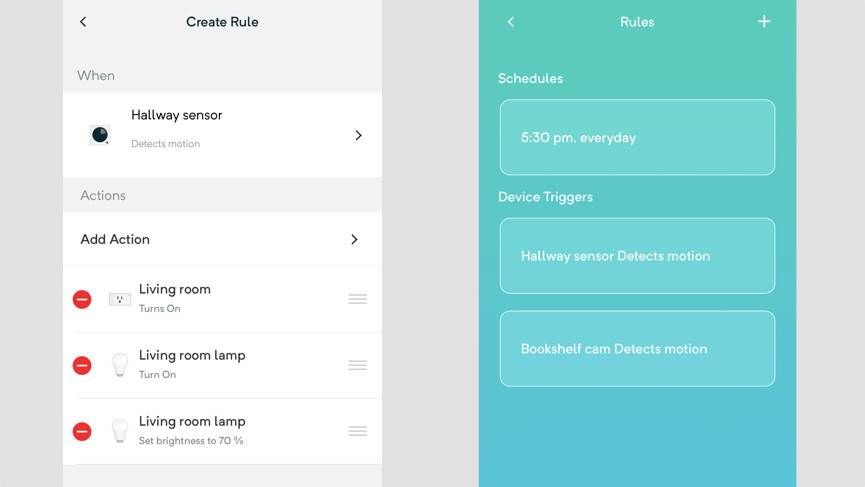
Wyze Plug: Smart features
The Wyze Plug offers table stakes, but little more – which you’d expect for a smart plug that costs $7.50. You have remote control through the app, Alexa/Google Assistant control, timers for having the plug turn on or off after a set period of time, and a rolling record of the amount of time the plug has been used.
Ultimate guide: The Wyze smart home system
What you won’t get is energy monitoring, so you can’t see exactly how much power you’re sucking over the recorded time. One nice extra is the vacation mode, which will turn the plug on and off at random intervals should you want to give the impression you’re at home, and stave off any chancing burglars.
Things get more interesting when you start bringing in other Wyze products and having them play off one another. For example, you can have the Wyze Sense turn the plug on when it detects motion, or when the camera detects a person in the frame.

In practice, we’ve found this quite uneven, and it speaks more to Wyze’s software and other devices than the plug itself. We tried using the camera to trigger the plug when it detected motion, but it just wasn’t consistent.
Using the motion sensor proved much more successful at recognizing movement and having the plug turn on when it did. This integration could be handy if you wanted the Wyze Plug to turn on a hallway light when you get home, but Wyze doesn’t let you set time parameters for automations, which would be handy.
Of course, you can plug a lamp with a Wyze bulb into the Wyze Plug and control it that way, but that might defeat the point when you can simply control the bulb over Wi-Fi. But hey, you do you.





