Budget outdoor security camera with a spec-sheet to match higher priced rivals
TP-Link's latest smart security camera is, like its indoor-only brethren, a budget-friendly option that ticks off a lot of the features higher-priced rivals boast about. It may be lacking a couple of the more advanced functions of those more expensive alternatives, but it is a more than capable smart security camera, with decent cloud storage and an ever-growing branded ecosystem; that also offers compatibility with your digital assistant of choice and their smart displays. It's easy to install, looks the part, and is incredibly good value for money.
Pros
- Superb value for money
- GA and Alexa compatibility
- Easy installation
Cons
- Lacks advanced features
- Audio is a bit crap
- Cable isn't weatherproof
TP-Link’s Kasa ecosystem is fast becoming a champion of budget-friendly, but effective, smart home tech. The Kasa Cam Outdoor (KC200), on review here, comes hot on the heels of both the Kasa Cam indoor model and the Kasa Smart Wi-Fi Plug Mini; which have both been reviewed favorably on The Ambient in the last few months.
Like its indoor based brethren, the TP-Link Kasa Cam Outdoor has a spec sheet that you’d expect to find on a much more expensive smart security camera. Incredibly, this IP65 weather-rated, camera comes in at just £79.99.
- Budget rivals: Best cheap home security cameras
But can it really perform as part of a cutting-edge smart home with a price-tag like that? Read on to find out.

TP-Link Kasa Cam Outdoor: Design, build, and setup
The original Kasa Cam was/is an absolute Nest Cam Indoor copycat and, let’s face it, TP-Link hasn’t looked too far from Nest, again, for design inspiration for its outdoor model.
A white, domed, design with a black face, it comes with a magnetic stand, which can also be mounted – so it’s easy to adjust the angle of the camera to suit your security needs.
The KC200 isn’t an eyesore by any stretch, but at the same time it does stand out a bit if you mount it on the outside of your house. But that’s kind of the point isn’t it? Yes, it’s got some great features on capturing and recording potential burglars, but surely you’d rather those potential burglars would notice you’ve got a security camera installed and think twice? Of course you would.
See also: The best outdoor security cameras
While the Kasa Cam Outdoor is IP65 rated – which means it will withstand the elements – it’s not entirely a weatherproof design. The cable, which is built directly into the rear of the Cam, ends with a regular old USB connector. This, obviously, goes into a plug with a USB port. This is, of course, not waterproof. You’ll either need to drill through a wall and plug it in indoors, or use a weatherproof mains socket outdoors. The good news, especially for the former, is the cable is about 5m/16ft long.
There is also an official extension cable – complete with waterproof housing – and there’s actually a step-by-step guide to sorting this out within the app, along with a guide for the basic installation as well.
On the front is an LED light, which tells you the camera is recording, and can be turned off if you want using the app. There’s no word on whether TP-Link will follow Nest’s lead by making it compulsory to have the LED on all of the time.
Unlike the indoor model, the Kasa Outdoor only supports 2.4GHz Wi-Fi, which makes sense as it’s the frequency that gets through walls better (and your router is, most likely, located indoors).

TP-Link Kasa Cam Outdoor: Features and video quality
Setting up the Kasa Cam Outdoor is a cinch within the Kasa app, which is also the home of TP-Link’s other Kasa-branded smart plugs, switches and more.
Within the app you can choose to have the KC200 record in Full 1080p HD, 720p HD or 360p – the higher the quality, the more bandwidth you’ll need. On each of the versions, there’s also the option to digitally zoom in on the action – up to 8x on 1080p.
Image quality on either of the two HD versions is pretty good, and there’s a 130-degree wide angle lens to capture far and wide. Both of these samples are on the 1080p setting – and you’ll see from the below clips that they hold up pretty well; even with the rain falling on the night vision example.
From these videos you can probably tell that it was a windy day. However, even when it’s not windy, the Kasa Cam Outdoor does have a tendency to make it sound like you’re recording in a hurricane. Likewise, any audio picked up is pretty distorted. The microphones on the unit are definitely a weak point.
Two-way audio is on offer, giving you the chance to warn away potential baddies, but I’ve encountered lagginess with this. Audio quality on the whole is pretty shoddy – so if crystal clear audio is a major concern for your security setup, avoid the Kasa.
What does work well is the built-in, 80dB siren. You can push an icon on the app to initiate an alarm if you spot an emergency when watching footage. You can determine how long the siren blasts for and – if you’ve got other Kasa kit with sirens – have them all go off simultaneously.
The Kasa Cam system revolves around snippets, which are recorded every time sound or motion is detected. You can decipher what you want to start a snippet recording – motion, sound or both – within the app, and you can also turn down the sensitivity on both if you find you’re getting bombarded with notifications. You can also choose to get alerts less often but, to be honest, I’ve found that I get hit with motion alerts no matter how much I adjust the settings.
More useful is the option to select specific times you want notifications to land on your phone – just overnight, for example – and you can also set activity zones so you only get alerts from more specific areas.
You can also create manual capture moments: simply tap a button when watching live footage to record a moment.
Kasa Care, the name of TP-Link’s cloud storage solution, has a nice, free option that keeps your clips (1GBs worth) for two days. The paid plans are either $4 or $7 a month for 14GB/14 days of storage or 30GB/30 days. Yearly subscriptions are $40 or $70.
In the UK, there is no Kasa Care yet, but you will get to try out the premium version, currently in beta, for 30 days after you first connect your Kasa Cam to the cloud.
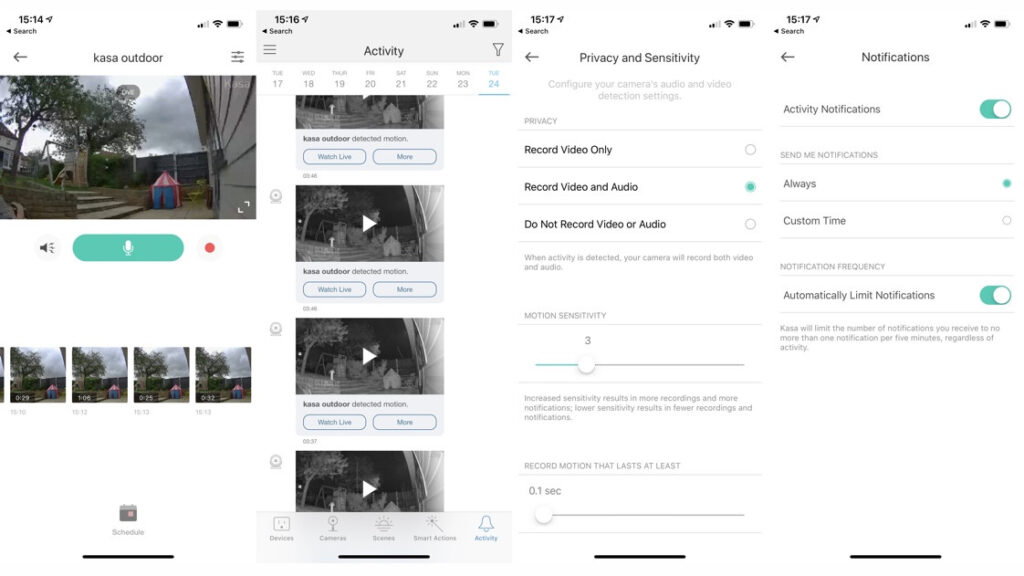
TP-Link Kasa Cam Outdoor: Integrations
The Kasa Cam Outdoor offers good integrations with both Amazon’s Alexa and the Google Assistant. You can watch footage from the Cam on Echo displays, Google Home displays, Fire TVs, Chromecasts and the like.
Guide: How to view security camera on your Amazon Echo / Google Home
You just need to ask your digital assistant to “show [camera name]” and you’ll see a live feed on a compatible device. You can also use your voice to turn your Kasa Cam on or off.






