Ultra HD cinema in your home made easy
When it comes to home entertainment, televisions have long had a death grip as the focal point of the living room. For good reason: They’re all-in-one, generally easy to use and require little work to set up. The gamut of smart TVs has only fortified the reign of the television, especially as our boxset addiction continues.
However, if you’re looking to build a home theater and you really want to go all out, you might want to think about a 4K projector instead.
Because while a 65-inch or 75-inch TV is impressive, a 100-inch+ projector screen is really going to bring the wow factor to your movie nights.
Myths busted: Everything you need to know about HDMI
Using a projector can actually be a better experience than using a TV in the right environment too. You can get a richer picture with more detail, while still being able to use things like your Fire TV or games console.
But is it for you, and if you do decide to get a 4K project which ones should you look at? Here, we’ll answer those questions and more.
The Best 4K projectors 2021
With all that said, there are a handful of good options for you to consider for your new home theater systems. To test these projectors, we used them for both 4K video and gaming. We watched Planet Earth II in 4K on Netflix using a Chromecast Ultra to test video and played Apex Legends and Forza Horizon 4 in UHD on an Xbox to test gaming.

Optoma UHL55
£1,199, Amazon | optoma.com
The Optoma UHL55 is all about building an easy, all-in-one projector that does everything you need it to do. First, it’s portable and relatively easy to carry around. Not Nintendo Switch levels of portable, but compared to some of the other projectors out there it’s much easier to move around.
Ease of use is the big thing here, but in practice the hardware is easier to use than it is to set up. Standard setup is fine. The UHL55 runs on Android, and it even has an app store. You’ll find YouTube and Netflix there, but the app quality is bad. The YouTube app, for example, is the mobile version – which makes sense as the UHL55 runs a skinned version of Android 6.0, rather than full-blown Android TV. For smart stuff, you’re better off plugging a Fire Stick 4K or Chromecast Ultra into this.
The other part of this projector’s smarts is its support for both Amazon Alexa or Google Assistant. Setup is a bit of a faff, as it requires you to create an Optoma account and link it to your smart assistant of choice, but once it’s done, its capabilities are pretty decent.
Picture quality is definitely a plus, but there are some mixed things going on here. You’re getting true 4K (3840 x 2160 at 60Hz) with HDR10 support, and it’s nice and bright (at 1,500 lumens); we were able to get a decent picture up to about 100 inches. Adjusting focus is extraordinarily easy, with just a couple button presses.
You’re also getting a contrast ratio of 250,000:1. That’s good enough, but things go awry when you switch over to gaming. The UHL55’s game mode, which improves response time, is bad. It’s super dim – so dim we thought we’d accidentally turned it off. The worst part is that when you turn on HDR it turns off game mode. So you either have dim, fast footage or you have bright footage that has a slight response time – if you’re a casual gamer it won’t matter, but if you’re big on shooters or fighters you’ll notice.
All of those niggles are worth it because of the ease of use. You can tell Alexa and Google Assistant, for instance, to switch cinema modes, or inputs. You can turn it off or on with your voice. If you plug in a Chromecast, you get even more versatility. That, combined with its portable size and good picture, makes the UHL55 a worthy 4K projector. There’s also a handy shutter switch that turns off the projector and protects the lens.
Overlooking a few frustrations, the UHL55 is a great little projector for the money, with a solid 4K picture and great ease of use, but serious gamers might want to look elsewhere.

Sony VPL-VW270ES
£4,999, Amazon
Sony’s 4K projector isn’t smart, nor is it cheap, but it sure does pack a punch in video quality. A lot of that is how massive this thing is. This isn’t a projector you’re going to want to move around at all, unlike the UHL55. This is one you mount or place somewhere permanently and then never touch again.
It’s got a big old lens in the front with a cover, and it uses that lens to pump out a true 4K picture (with HDR10 support). It’s pumping out a total of 8.8 million pixels at 1,500 lumens. On paper, that’s slightly more detailed and just as bright as the UHL, but in practice it’s much, much brighter than the UHL. A lot of that has to do with the Sony’s 350,000:1 contrast ratio. There are some deep blacks here, and it helps all those bright colors to pop.
In our tests, we were able to get the Sony up to a 90-inch picture while maintaining a bright, focused picture. There’s also a motorized lens that can adjust the focus and size manually rather than optically, which allows you to get better clarity at larger image sizes.
There’s no smart assistant support here, and there’s no built-in app store or anything like that, but for an advanced projector the interface here is quick and easy to use. There’s also a massive remote bundled with the Sony that’ll help you adjust all sorts of your picture – from brightness to sharpness..
Game mode works great. The picture still looks good, and response time is fast. Apex Legends, in particular, was a breeze to play and we didn’t even think about input lag. If you’re looking to game on a projector, the Sony is a good one to look out for.
I should also mention that Sony uses a lot of proprietary technology here, so the chipset behind its projection as well as its motion smoothing tech. That tech is very good, especially motion smoothing, watching animals in Planet Earth II makes for a pretty beautiful experience.

JVC DLA-NX5
Considering the last native 4K projector JVC produced cost £35,000, the fact this entry level native 4K model is £6,500 feels like something of a bargain.
While we haven’t tested this model as yet, opinion for the whole Precision range (which includes the NX7 and NX9) is exceedingly positive, especially considering when NX5 boasts brightness up to 1,800 lumens and packs a dynamic contrast ratio of 400,000:1. That’s pretty impressive indeed.
JVC’s proprietary D-ILA tech also helps give this projector some of the darkest black levels in the segment, while support for almost all the wider DCI-P3 color gamut used for 4K should ensure a vibrant image.
HDR10 is supported with an interesting feature on board, called Auto Tone Mapping. This uses metadata from the image to understand an image’s average and peak brightness in order to work out how to best project it, and prevent an overall dull image.
Some caveats here are that it’s not smart, and it is also is a fairly large projector, which means if you’ve got a rig it may not fit in it.

LG CineBeam HU80KSW
LG’s first 4K projector is going for a sleek compact look but is hoping to pack in as much power as possible. You’ve got a 4K resolution of 3840 x 2160 pumping out at a whopping 2,500 lumens and HDR10 support.
The big sell here is the versatility. Thanks to that brightness, it’s much easier to set it up in any room in your house. This is something you may actually do because you can pick up the CineBeam, move it to another room and easily set it up – it’s a truly portable projector and also an all in one. It comes with its power lead built into the base and 7w per channel stereo speakers, tuned by Harman Kardon, so you don’t need additional kit to get it up and running. It won’t be the richest, most powerful sound, but it’ll do the job.
The CineBeam can project in four different modes. You can sit it down on the floor and flip its lid up to watch on the wall. You can lay it down on a table and watch it on the wall – or sit it up and point it to the ceiling. And, finally, you can hang it from the ceiling and watch it on the wall – aka The Classic Method. Whichever way you have it, the Auto Vertical Keystone will do its part to ensure the image looks as it should with correct alignment
It can produce a picture from 66-150in with 1.2x zoom, and offers two HDMI inputs and two USB. Though you might not need them – there are a number of built-in smart sources, including Netflix and All 4, though there’s no BBC iPlayer at the moment, which is a bit of an oversight. Still you can beam content from your smartphone using Miracast.
It holds its own in the performance stakes too, offering a sharp, nuanced and natural picture with lots of detail. Arguably the black level could be a little more insightful and motion a little smoother, but when you consider the innovation and ease of use that the Cinebeam offers, these small blips are easy to forgive.

BenQ W2700
Finding a good 4K projector under £2,000 can be pretty difficult, but the BenQ W2700 is one of the best, despite some compromises that come with the price point.
The W2700 uses DLP technology and carries a wide color filter that extends the projector’s colour range to 95% of the DCI-P3 range, which is exceptional at this price. There’s also 2,000 lumens of brightness, which should be plenty (though expect this to take a knock with the wide color filter applied).
Its compact in size too, probably no bigger than the majority of HD projectors, making it easy to install whether its placed on a coffee table or mounted on a rig, but still capable of pictures up to 120in.
Support for HDR10 and HLG is on board, with a number of extra picture processing features to ensure you’re getting the best performance from this. This includes enhanced tone mapping for increasing the contrast ratio in darker scenes.
This tone mapping actually optimises the picture to best support the capabilities of the projector, rather than staying true to the metadata. That’s because on projectors at this level, if they attempt the latter, picture performance suffers. This is the clever way to do it that prevents that, though purists may not agree.
If you’re one of them, then you might not like this next bit either. The W2700 isn’t officially native 4K, in that it doesn’t have a 3840 x 2160 micro-mirrors on its DLP chip.
Instead it uses Texas Instruments lens shifting DLP XPR technology, which effectively quadruples the number of pixels you see by flashing the regular 1920 x 1080 micro-mirrors four times to deliver the amount of pixels 4K requires.
While this sounds like a bit of a cop out, you may well not have known if you weren’t told, with plenty of detail supported by decent contrast and colours. It’s not going to be one for the serious home cinema fan, but there’s plenty here for a more casual user to enjoy – particularly with 5w built-in stereo speakers avoiding the need for a separate sound system, if you prefer.
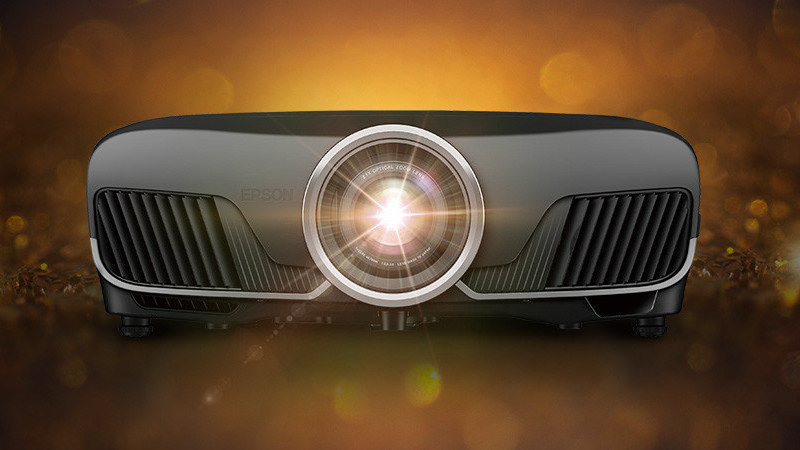
Epson EH-TW9400
£2,549, Amazon
The Epson TW9400 sits at the price point just before you make the jump up to native 4K at thousands of pounds more, and offers one of the best “faux 4K” performances you can buy before you do.
It’s a pretty hefty beast at 11kg though, and with dimensions of W520 x D50 x H193mm, it’s not really one for a coffee table. Thankfully, it is pretty flexible with its positioning, allowing you to shift the image vertically and horizontally in order to allow for less-than-ideal placements on a rack or shelf.
It can produce anything from a 50in picture to a whopping 300in one, with a minimum throw of 1.5m, and is capable of playing both 4K and HDR (HDR10 and HLG) content – albeit not at a native 4K resolution. Instead it uses similar pixel-shifting technology to the BenQ W2700, delivering enough pixels by flashing each frame several times to make up a 4K picture.
Yes, there is a difference in picture quality between that and something like the Sony VPL-VW295ES, but considering the difference in price, it’s hard to feel aggrieved at what its capable of. Users report good contrast with decent black levels, stacks of detail and punchy, yet subtle colour handling – helped by the wide color filter that helps it achieve the entire P3 color range.
Its proprietary HDR adjustment also allows users to choose whether they prefer a brighter picture, using as much of the projectors 2,600 lumens as possible, or the more “correct” higher dynamic range picture (the difference between the darkest element on the screen and the brightest). This allows the user to sidestep the duller pictures that more affordable projectors can struggle with when trying to produce “proper” HDR content.
It’s a little on the noisy side when working at its hardest, but for AV fans without the budget to blow on native 4K may find their money well invested here.

4K projectors essential buying guide
If you’ve ever bought a TV before, you can get that whole buying process out of your mind – choosing a projector is almost entirely different. While resolution has become the primary statistic in choosing a TV, with a projector it’s all about the environment you put it in.
The darker the room, the better the projector comes across, and if you can get a dark room, the benefits of a projector start flooding through. To be upfront, resolution just isn’t as important in a projector, but we’ll get into that in a bit. The benefit of a projector comes across in the details.
You’re going to see more threads of hair, you’re going to see darker blacks and you’re going to see more vibrant colors. You’re getting a better picture than even the best TVs, on a picture larger than what you can get from a display. We’re talking the possibility of a 100-inch screen with tons of detail… if you can pull it off.
If you’re looking to create a home theater and have a great environment in which you can put your projector, you’re not going to find a better picture than a 4K projector.
What is true 4K and does it matter?
True 4K is a resolution of 3,840 x 2,160 pixels, and the projector chip listed in the specs will state this if it is native or “true” 4K. Those that do, will often have a pretty hefty price tag to accompany it, as they’re expensive to make.
Thankfully, these days, native resolution doesn’t matter as much, and there is often next to no correlation between the resolution on the chip and the picture quality you will see on screen. It’s more down the technology that’s used, and how well.
Back in the day, the native resolution of a projector used to be as important as it is on a TV. That’s because there was a huge difference in picture quality between old-school resolutions like SVGA (800 x 600) and WXGA (1200 x 800) compared with Full HD 1080p – particularly when blown up on a big projector screen. Now, with the clever tricks that manufacturers can play, that is no longer the case.
Projectors tend to use DLP, LCD or other kinds of image chips to create the picture you see. Each of the pixels created by these chips are smaller than the pixels on a TV, which means you need more of them, which is why prices are higher.
Instead of smashing 3,840 x 2,160 into the projector – as a 4K TV does – some projector manufacturers have come up with a different method to keep costs down. They basically take a couple of lower-resolution imaging chips and offset them.
For example, Epson uses three 1,920 x 1,080 LCD chips. Each one has its pixels slightly offset, so that they all come across as separate pixels. All of this moves so fast that your eye can’t tell, and instead assumes that it’s a higher resolution image than 1080p. Projectors using these types of methods are pretty upfront, and will use terms like 4K Enhancement or 4K Precision to explain what it is. They will also list the resolution of the lower-resolution chips – rather than a 4K resolution.
If you don’t have the budget for native 4K, don’t let this put you off. “Faux-4K” or even just “faux-K” can still offer stunningly detailed pictures that you may not have even questioned were down to tech trickery if you hadn’t read the spec list.
Other things to consider
So now you know resolution isn’t something to get too hung up on if your budget won’t allow it, what else do you need to be aware of? Well there are actually plenty of things that contribute to you getting a great picture from your projector, that you won’t find in a spec list at all.
This includes stuff like making sure your room is really dark, but it’s also making sure you have a good projector screen to display on. You can do it on a wall if you wish, but you’re going to see an image that’s up to 70% dimmer if you do.
The higher the lumen measurement the better a projector will do in lighter rooms. A lumen measurement of 3,000 or more would be visible in a well-lit room, so use that as your benchmark.
You need to be aware of the space in which you put your projector too. The distance from the wall, the age of the bulb and the projector’s ability to spit out high dynamic range information all matter more to your picture quality than its resolution.
Look for short-throw projectors if you’re a bit limited on space, as they can project anything from 0.5 to 3.5m from a wall. A long throw projector will need at least 3.5m, but also has the power to project from up to 15m away.
Other things to consider are where you want to place your projector, and any extra kit that might require, as well as things like sound and smart capabilities.
Some projectors come with small speakers built in, which won’t beat a proper sound system, but can do the job of delivering audio without the cost or hassle of extra equipment. Just be aware of their boundaries, and if you’re going big-screen for that movie theater feeling, you’re probably going to want to upgrade that sharpish.
As for smart capabilities, smart platforms aren’t as prevalent on projectors as they are on TVs, but you will find some that include a few key services, or at the very least allow you to mirror content from your phone.





