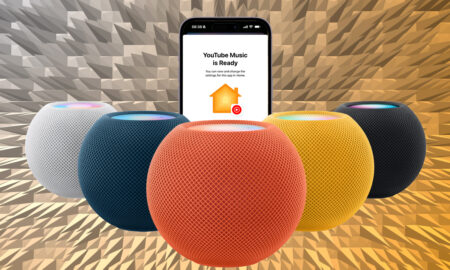Iota isn't the only member of Team Apple from Abode any longer
Last year, Abode’s Iota system went live as the first HomeKit compatible DIY smart home security system. And the good news is its 2nd-gen Smart Security Kit has now got the thumbs up from Cupertino too.
With the addition of HomeKit, you can now add your Smart Security Kit directly to Apple’s Home app on an iPhone or iPad – and control the system all through that single app. Compatible Abode sensors will show up in the app, and you can arm or disarm the system either with the the app and using HomeKit automations and scenes.
You’ll also be able to use voice control through Siri to ask for the status of the system, and arm and disarm it.
Read this: Abode Iota and Essentials Gateway Security System review
If you want remote access – and obviously you will – you’ll need to be running your Apple Home on a dedicated hub, such as an Apple TV or HomePod.
Having Abode’s sensors available through the Home app also means you can use them to automate any other connected HomeKit devices – such as lights, locks and thermostats. Set a motion sensor to trigger your living room lights to turn on or a door sensor to activate your thermostat.
“With Iota, our all-in-one solution, Abode was the first DIY home security company to achieve HomeKit compatibility and with that came a promise to our customers that we would add HomeKit compatibility and functionality across all of our security kits,” said Chris Carney, Abode’s CEO.
“With this update, we continue to fulfill that promise so that all abode users will have access to the convenience, privacy and security that comes with HomeKit and the added peace of mind provided by their abode security system.”
The update is live now; first-gen systems will get HomeKit compatibility soon, we’re told – the original system is currently jumping through the Apple Home certification hoops.