Get your Netflix, Prime, Disney and Apple TV fix with these top streamers
Smart TVs may be relatively ubiquitous nowadays, but that doesn’t necessarily mean you should ignore the advantages of sticks or boxes when it comes to tapping into the ever-expanding world of streaming.
The best streaming boxes, sticks and dongles are a cheap(ish), hassle-free way of getting all of your favorite TV shows and movies from a single input.
Some smart TV platforms are pretty crummy, and many don’t have the latest apps, games and content available from the likes of Apple, Amazon and Google.
Or, perhaps you don’t have a smart TV, and, instead, you want to bring some internet-connected joy to your existing setup on the cheap, simply by plugging a top streaming stick into one of your TV’s HDMI ports.
Whatever your reason, below are some of the best options you can buy right now. Jump down below for an overview of the likes of Google Chromecast, Apple TV and Amazon Fire TV.

Best overall streamer: Amazon Fire TV Stick 4K Max
$54.99, Amazon
Amazon’s best streaming stick, the Fire TV Stick 4K Max does exactly what that unimaginative name suggests.
The Max part of the device’s moniker, added for the 2021 flagship, refers to it being 40% more powerful than the non-Max 4K Stick, with a new 1.8GHz quad-core processor, 2GB of RAM and a faster GPU running the show.
It also adds faster Wi-Fi 6 capabilities which should make for smoother and more reliable streaming, as well as Dolby Atmos audio.
While not as complete as the 2022 Amazon Fire TV Cube, you do still get high-end features like 4K streaming, HDR10+ and Dolby Vision; all from an HDMI port on the back of your television.
The Stick 4K has a power cable and is slightly longer than the previous generation’s, but is easy to plug and play – if you need it at an angle, there’s a dongle to help. It gets you access to services including Prime Video, Netflix, HBO, Hulu, BBC iPlayer, Disney, Curzon, Plex and more – a very solid selection in both the US and UK.
Equally important is the bundled Alexa voice remote. You can hold down the button instead of saying “Alexa” for voice commands and searches, and there are IR control and volume buttons that can be used to control your TV, soundbar or AV receiver.
Unlike the Cube, keep in mind the Fire TV Stick 4K Max won’t act as an Echo when the TV is off.
Fire OS has its positives and negatives – and the non-4K Fire TV stick (which is $15 cheaper but doesn’t have 4K skills) signaled the arrival of a revamped UI for the platform.
The Fire TV Stick 4K Max is packed with features and services, its UHD streaming is excellent and Dolby Atmos is also on board to give you a sound boost.
Overall, this is an affordable and future-proof streaming stick option – read our full Amazon Fire TV Stick 4K Max review for more info.
What we love
- Great value
- Lots of features and services
- IR Alexa remote
What we don’t love
- UI needs work
- Lack of Dolby content
- Netflix can be slow

Best for Apple users: Apple TV 4K (2021 model)
$179.99, Apple
Disclaimer: Apple has just announced the Apple TV 4K (2022), which promises performance boosts, a USB-C Siri Remote and support for HDR10+ – all with a cheaper price tag. We’ll be testing and reviewing this latest model over the coming weeks, but, until then, we’d recommend holding off.
Less of a streaming stick and more of an ultra-high definition Pandora’s Box, the 2021 Apple TV 4K is a seriously smart TV companion. It also plays a major part in the Apple ecosystem, as it can also be used as a HomeKit smart home hub.
As you’d expect from Apple, this richness comes from the host of apps, accessible from Apple TV’s own App Store. The majority of these include the full range of content streaming platforms, both free and paid-for TV shows and movies, live TV services and ported iOS games. You’ll also be able to control it from Apple devices such as your iPhone or iPad.
Packing everything into the diminutive little black box, the 2021 Apple TV 4K is powered by the A12 Bionic chip, and it can handle all the 3840 x 2160 Ultra HD grunt.
And there’s plenty to choose from, with Amazon Prime Video, Netflix and iTunes – all with growing, reasonably-priced 4K libraries.
You’re getting support for HDR10, Dolby Vision HDR (High Dynamic Range), Dolby Digital Surround sound and Dolby Atmos audio, as well. The last of those really confirms the Apple TV 4K as an AV powerhouse, but you’ll still need the right TV and speakers to make the most of these features.
Siri is also well integrated, offering more contextual options than you might think – even if, yeah, Siri still pales in comparison to Alexa and Assistant.
Apple TV plays nicely with AirPlay 2 as a receiver and sender, as well, so you can send the sound to an AirPlay speaker, or, preferably, a sound bar, by dragging down on the remote. And, if you’re streaming video on a Mac, iPhone or iPad, you’ll be able to ping those visuals over to your Apple box.
The box also has the ability to act as a HomeKit hub, automating actions based on your location, and has a Thread radio built in, which makes it useful in the Matter-compatible world.
What we love
- Simple, intuitive interface
- AirPlay and HomeKit support
- Dolby Vision and Dolby Atmos
What we don’t love
- Comparatively pricey
- Siri is still just Siri

Best for Google / Android users: Google Chromecast with Google TV
$49.99, store.google.com
The 4th-gen Chromecast is a little long in the tooth, having been announced a couple of years ago, but it’s still the best option for those who want a Google streaming stick.
Unlike Google’s previous Chromecast dongles, which were based around casting (devices that let you send or ‘cast’ media from your phone, tablet or computer to compatible speakers and TVs), the latest Chromecast comes with a genuine streaming platform built-in – Google TV.
Essentially a fork of Android TV, the new Chromecast allows all Android TV apps such as Netflix, Amazon Prime Video, Disney+, Apple TV+, Hulu and HBO Max. And the Google Assistant is on board, too, through the slick remote control.
It can also act as a receiver, like a Chromecast-enabled speaker or TV; but it’s a smart streaming device in its own right, really. It’s capable of 4K HDR streaming (Dolby Vision, HDR10, HDR10+), as well as being Dolby Atmos compatible, as well.
If you want something a little cheaper, though, Google has just announced the $30 Chromecast HD, which, as the name suggests, tops that resolution out at 1080p.
What we love
- Flexible 4K HDR streaming
- Google TV platform is great
- Google Assistant baked in
What we don’t love
- Not as cheap as previous Chromecasts
- Assistant is still a work in progress for recommendations

Best budget device: Roku Express 4K
From $34.99, Amazon
Roku has created a platform that offers you more for your buck and covers a range of price points, starting at just $29 for the Roku Express; a budget dongle that can be powered entirely by USB.
Add $5 to that price tag and you also get 4K smarts with the Roku Express 4K model.
Unlike the old Express, the latest editions have been smoothed out with a more curved design, but it still has a relatively 90s-budget aesthetic going on.
Unlike the old Roku Express, the newer models can power directly from virtually any television with a USB-A port, so won’t require a separate power connector, and it draws power via Micro USB, while connecting to your television via HDMI.
As this model has an IR remote, it has to be placed in line-of-site, so it’s backed into a very tiny box that you can stick in front of your TV (or on your TV if you use the bundled sticky pad).
All of the major streaming services are available, including Netflix, Apple TV+, Disney+, Amazon Prime Video, Hulu and HBO Max.
Given the fact it ships with a neat little remote, it’s more accessible than traditional sticks, and, in turn, could be an ideal choice for older users who don’t want their TV experience bound to a smartphone.
What we love
- Super simple to use
- Great price
- Great range of apps and services
What we don’t love
- No 4K
- No Dolby Vision
- Alexa and Google Assistant integrations aren’t the best
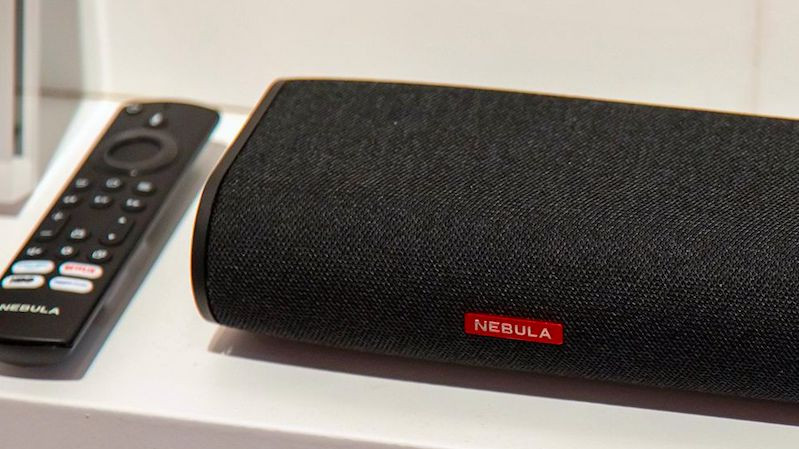
Best streaming soundbar: Nebula Soundbar Fire TV Edition
From $229.99, Amazon
A new area for streaming is smart soundbars – ones that build the platforms right in.
The likes of Sonos’ Beam and the Polk Command Bar have shown how useful it can be to have Alexa built into the speaker for your television. And Amazon took things a step further at the end of last year, working with Anker to create the Nebula Soundbar Fire TV Edition.
The 2.1-channel soundbar packs a Fire TV system into its internals, negating the need for a separate streaming box or stick. It also lets you command Alexa using the Voice Remote, like a Fire TV Stick so it’s all set up for easy voice control.
For the visuals, it supports HD streaming up to 60fps, as well as Dolby Vision, 4K HDR and HDR10+.
You’re also able to add the soundbar to an Alexa multi-room music setup, too, making it part of your smart speaker setup in its own right.
If you’re considering a smart streaming soundbar, then be aware Roku is also a major player in this area and has recently added the Roku Streambar to the mix, as well, which is cheaper (and smaller) than both its original connected soundbar, and this Nebula one as $129.99.
What we love
- Sound and visuals all in one package
- Fire TV built-in
- HDMI, optical and analog cables are all in the box
What we don’t love
- The sound isn’t the greatest quality
- No far-field Alexa commands (remote only)
- Overly complex remote control

Streaming devices: What to consider before buying
1. Streaming services
The services you’re signed up to – or want to sign up to – are arguably the most important thing to consider when purchasing a streaming device.
Netflix and Amazon Prime Video are the two heavyweights, but there are also apps like Hulu, Now TV, Mubi and Spotify to consider. If you just want to get these services onto your TV, with no fuss on specs or resolution, you can pick up a bargain streaming stick – an original Chromecast, say, or a Now TV Smart Stick – and away you go.
Do you need a nicely designed home screen, or are you happy firing up an app on your phone? Do you actually care about voice commands and searching from the remote control?
2. 4K, HDR and other specs
If you’ve got a high-spec TV, or you’re forking out for 4K Netflix, say, then you’ll need to look a bit further. Does the box or stick support 4K streaming, or even HDR10, to make it future-proof?
There are also some gaming-focused options like the Nvidia Shield TV – does Android gaming and a bundled controller sound like fun?
3. Streaming devices as smart home hubs
A simple streaming accessory can turn your TV into your smart home hub. Apple TV 4K is there for HomeKit users, the Chromecast Ultra and Chromecast represent Google Assistant and Amazon’s Fire TV range is Alexa-enabled.
Make your choice carefully, based on what other smart kit you have in the house that’s connected to one of the big three ecosystems. This area is only going to expand.
Smart support through the TV doesn’t have to come from a streaming device, as you can also install a smart soundbar that houses a voice assistant, but it’s definitely worth looking into.





