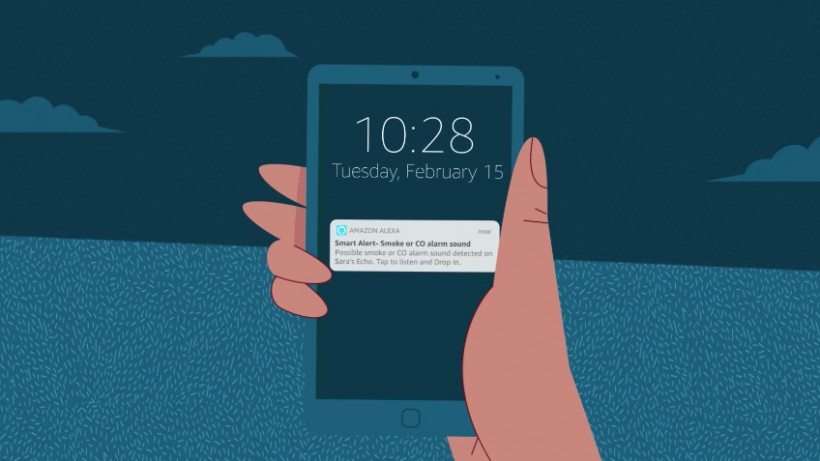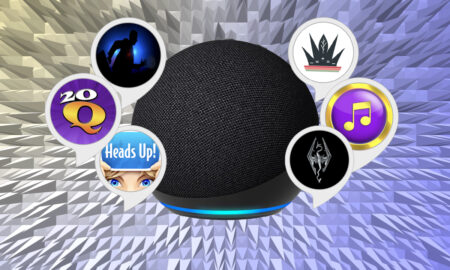Now in Plus size - How to set up alarm detection and Away Lighting
Amazon’s Alexa Guard feature went live in the US a couple of years ago, turning Echo speakers across the country into loyal watchdogs.
Alexa Guard Plus was announced last year – a huge boost for the platform that adds a bunch of new features into the mix – and this became available for users in January 2021.
When enabled, Alexa Guard has your Echo smart speakers listen out for sounds of breaking glass or smoke/CO2 alarms, and will notify you if it detects anything.
It can also be used to simulate someone being in your home when you’re away – by switching smart lights on and off – to scare off any chancing burglars.
It’s a pretty great feature, one that can essentially turn your existing smoke alarms into smart ones, while also doing the job of other home security devices.
It also – with a few select brands – acts as a companion to your existing home security system setup; being able to interact with live monitoring services and the like.
Alexa Guard Plus also adds extra monitoring and dog barking to the mix; read on to find out more and learn how to use Alexa Guard.
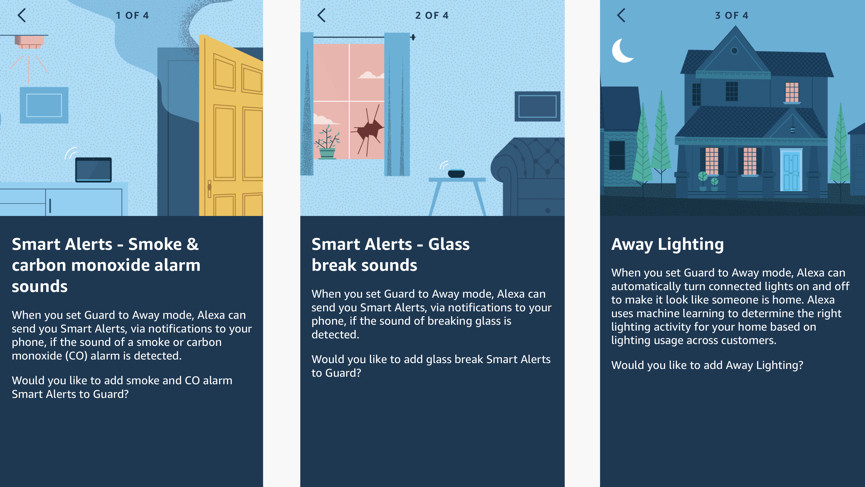
How to set up Alexa Guard
1. Open the Alexa app.
2. Tap More (three bars bottom right).
3. Go to Settings.
4. Scroll down and select Guard.
From here you’ll be asked what tasks you’d like Guard to perform. You don’t have to have all of them on, so if you already have a decent smart smoke alarm just want to have Alexa listen out for glass breakages, that’s fine.
Should Alexa detect an alarm, you’ll get a notification and a 10-second audio clip saved in the app, so you can listen in on the noise. Just tap the Drop In On Echo button in the Guard notification stream to hear it.
If you choose to enable Away Lighting, you’ll need to enter your zip code. This is so Alexa knows when it’s getting dark in your area and can start controlling the lights.
How to enable and disable Alexa Guard
Once you’re all set up, there are two ways to control Guard. If you’re leaving the house, you can say, “Alexa, I’m leaving” and it will enable Guard mode for you. When you get back, just say, “Alexa, I’m home”.
Alternatively, head back into the Guard settings and tap the green button that says Home at the top of the page. It will switch to Away mode. Tap it again to switch back.
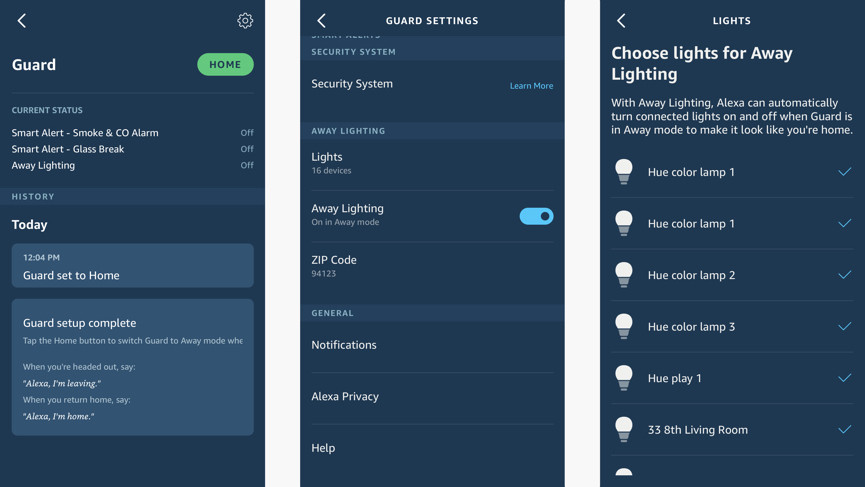
How to use and adjust Away Lighting
While you’ll enable Away Lighting using the method above, you can change which lights Alexa controls here. To do so, head back into Guard under Settings. Then hit the cog icon at the top right of the screen.
Scroll down to Away Lighting to toggle the feature on and off. You can also tap on Lights and then select which lights you’d like Alexa to control when you’re out, making it appear as if you are at home.
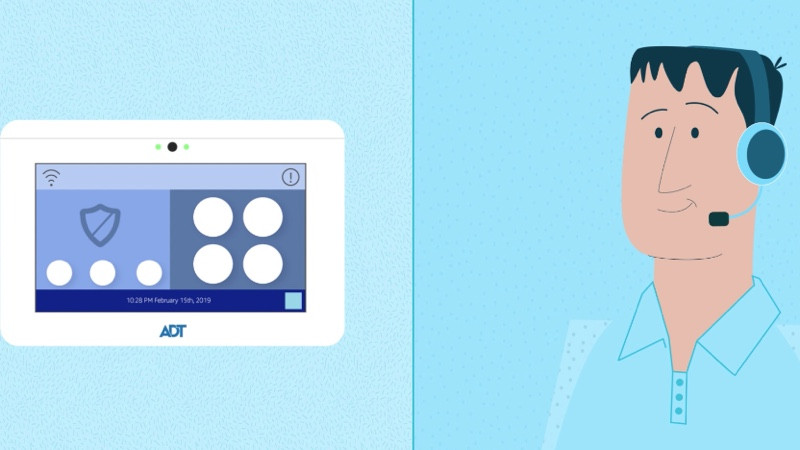
Sync with your security monitoring service
Alexa Guard can also integrate with professional monitoring services from the likes of Ring, Abode, Wyze, ADT and Scout Alarm.
Alexa can arm these systems when you tell your voice assistant that you are leaving the house and you can also forward Smart Alerts for detected sounds to your security company. You can choose when you want this to happen or just choose on a case by case basis.
Every company’s compatibility with Alexa Guard differs slightly. For example, you can get access to the Ring app when you receive a Smart Alert for a selected sound and then request dispatch of emergency responders if you have professional monitoring with Ring Protect Plus.
Amazon doesn’t offer these professional monitoring services itself, it simply works in tandem with your existing monitoring subscriptions.
What is Alexa Guard Plus?
Alexa Guard Plus adds a few extra layers to the standard Alexa Guard service including letting users to ask Alexa to connect them directly to security agents by saying, “Alexa, call for help”.
Trained agents from security specialists can then request and dispatch medical, fire, or police assistance on users’ behalf.
Alexa Guard Plus adds monitoring for footsteps, doors closing, or glass breaking to the mix and, when an Alexa Guard Plus system is set to away, a siren can be triggered on Echo smart speakers.
Alexa Guard Plus can also help to deter potential intruders by playing the sounds of dogs barking from Echo devices.
Is Alexa Guard free?
The basic Alexa Guard is free – but the Plus version will set you back $4.99 per month (after a free month’s trial) or $49 per year.
Ring Plus users get the service for free. Perks of being owned by Amazon.
The difference between Alexa Guard and Guard Plus
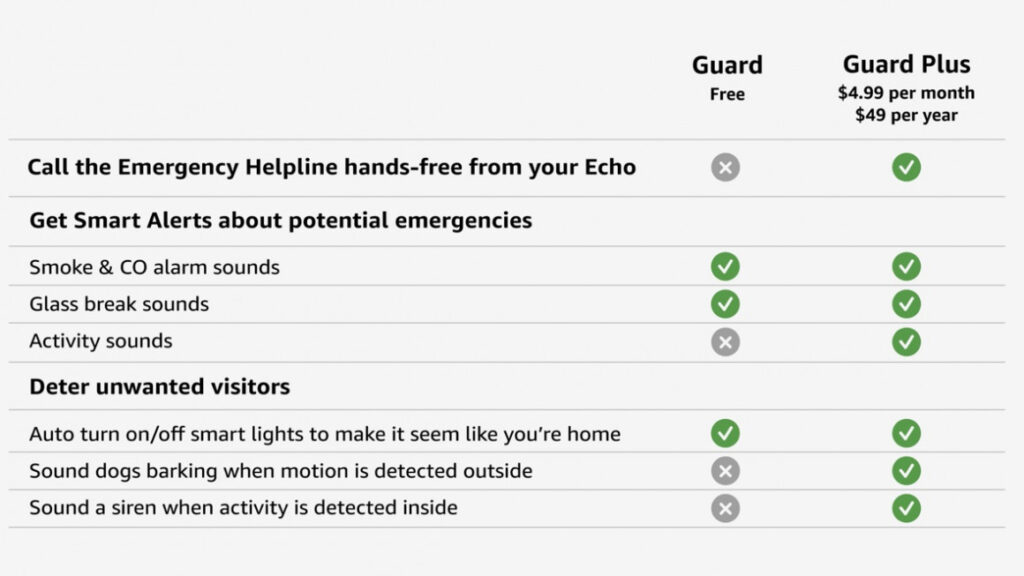
More Amazon Alexa explainers
- How to control Sonos with Alexa
- How to play podcasts with Alexa on your Amazon Echo
- How to control Amazon Fire TV using your Echo speaker
- How to use your Amazon Echo with Alexa as the perfect alarm clock
- How to set up and use Alexa Routines for a smarter home
- Alexa Care Hub: Set up and using
- How to view security camera footage on your Amazon Echo devices
- How to set up and use Alexa Drop In and Calling on your Amazon Echo
- Alexa and Spotify guide: How to connect and use with your Amazon Echo
- Alexa Brief Mode explained: How to turn it on and how it works