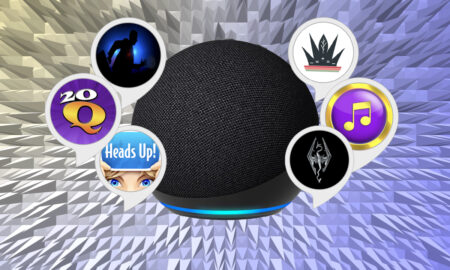Hit the sack with help from Amazon's smart assistant
We all need a little help drifting off sometimes. Whether you’re looking for something to soothe your mind after a long day at work, or you just want something to drown out the sound of traffic outside, your Amazon Alexa device can help.
Amazon’s virtual assistant isn’t just great at playing tunes, answering your questions and telling you the weather, it can also help you when you need to get some Zzzzs. Below, we’ve detailed how Alexa can help you get your beauty sleep and hopefully make it better than ever.

Use sleep sounds from streaming services
Whatever music streaming service you use, there’s a good chance it will offer sleeping sounds, whether a playlist or radio station. There are also a couple of skills on Alexa that are specifically designed to be helpful when it comes to playing sleeping sounds.
If you’re all-in on the Amazon ecosystem and have a subscription to Amazon Prime or Amazon Music Unlimited, you’ll be able to take advantage of Prime Music to use sleep sounds, but the same applies for other services like Apple Music or Spotify. As long as the streaming service you want to use is connected to Alexa, all you have to do is say: “Alexa, play sleeping sounds on [insert music streaming service of choice].”
Alexa will pull them from whatever streaming service you have selected. Of course, you can also create your own playlist and add sleeping sounds to it, but, if you’re in more of a pinch and want something for the right now, Alexa’s got the medicine.
Listen to a podcast
Sometimes sleep sounds won’t cut it and the soothing voice of someone smarter and funnier than you talking about interesting things is the only way you’ll be getting any sleep. In that case, a podcast might be exactly what you need.
As with sleep sounds, you can use a range of services for playing podcasts through Alexa, including TuneIn, Spotify, Apple Podcasts, AnyPod and Pocket Casts skills to listen to what you want. Hot tip: pair it with the sleep timer to turn off the podcast after a certain amount of time.
There’s an added benefit to going with TuneIn as it works with Alexa Routines, which means you can set up a ‘Good Night’ routine that’ll turn off your lights, get your room nice and comfy and play your sleep podcast. Sadly, Alexa can’t fetch you milk and cookies too, but it’s a start.

Get a bedtime story
Feel like regressing back to those better childhood days? Need something to help the kids nod off? Alexa can read out a bedtime story.
You’ll need to enable one of the many bedtime stories skills in the Alexa app for this to work. Head to the Alexa app > Tap on More > Skills & Games. You can then search for bedtime stories and pick the skill you like the look of best to enable.
You’ll see the commands used for the skill within its details so be sure to make a note so you know what to ask for. We use Bedtime Story, which allows for name personalization, and commands like these:
- “Alexa, open Bedtime Story.”
- “Alexa, tell a bedtime story to [x].”

Zen out with some meditation
Maybe all of this isn’t your thing, and maybe you just need to clear your mind. In that case, your best bet is to turn to meditation. Specifically, you can turn to something like the Guided Meditation skill.
Each session lasts between three and eight minutes, and in addition to sessions focused on depression, stress relief and anxiety, there are meditations focused entirely on getting you to fall asleep. Try these on for size:
- “Alexa, open Guided Meditation.”
- “Alexa, play next.”
- “Alexa, ask Guided Meditation to play meditation.”

Get to bed on time
It’s good to stick to a consistent sleep schedule. See, we tend to wake up the freshest when we time our waking up with our sleep cycles. But figuring out when we’re in REM, deep or light sleep is complicated.
Sleep Buddy makes it a little more simple. You can simply ask when the best time for you to wake up is. Or, you can ask when the best time for you to sleep is. It’s obviously not going to know for certain – not until Alexa gets brain wave-reading abilities – but it can take a good guess.
Head to the Alexa app > Tap on More > Skills & Games > Search for Sleep Buddy > Tap on Launch > Select the Alexa devices you want to use Sleep Buddy on > Hit Launch. Once you’ve set it up, try these commands:
- “Alexa, ask Sleep Buddy when the best time to go to sleep is if I want to wake up at 7am.”
- “Alexa, ask Sleep Buddy when I should wake up if I go to sleep at 10pm.”

How to set a sleep timer with Alexa
Say that you get Alexa to play you some ambient noise, a podcast or bedtime story to rock you off to sleep. Do you really want any of them to play all night? Probably not. It might just end up waking you up again. Or worse, your significant other might be driven crazy and toss your Alexa-enabled device out the window.
That wouldn’t be good for anybody. It’s exactly why there’s a sleep timer, which tells Alexa to shut down the noise after a specified period of time.
What you’ll need
- Your Amazon Echo device
- Your voice
The short version
- Say “Alexa, set a sleep timer for [insert time]” to your Echo device that is playing your sleep sounds.
Set a sleep timer with Alexa
It’s thankfully very easy to set a sleep timer on Alexa. So easy in fact that it barely needs its own section. Still, we gave it one anyway just to make sure you were able to switch off your sleeping sounds, bed time story or podcasts if you want to, rather than having Alexa tell stories all night long.
- Make sure you’re in the room with your Echo device
You’ll want to make sure you’re in the room with your Echo device that you want to set a sleep timer on. It’s a little pointless if your Echo Dot in the kitchen has a sleep timer set, but the Echo Pop in the bedroom is the one playing meditation sounds.
- Simply use your voice
All you have to do is tell Alexa on the Echo device you want to set a sleep timer on, how long you want to set the sleep timer for. Try saying something like, “Alexa, set a sleep timer for one hour.”
After an hour, Alexa will stop playing whatever podcast, music, or story you’re listening to automatically. That’s it! Sleep timer set. Snooze activated.

Best sleep skills for Alexa
Sleep Sounds by Sleep Jar
If Amazon’s catalog of sleep noise and white noise isn’t to your taste, you can always turn to Sleep Sounds, which houses over 50 noises that could put you right to sleep. Included sounds include ocean waves, airplanes, rain on tents and tin roofs, a washing machine and even a forest night.
To enable: “Alexa, open Sleep Sounds.”
To command: “Alexa, ask Sleep Sounds for a list.”
Night Light
Maybe you don’t need sounds to soothe you to sleep, maybe you just need a nice warm light. We get it, complete and utter darkness isn’t everyone’s idea of a good sleeping environment, especially if you’re used to the lights of a city peaking through your window. Night Light basically turns your Echo into, well, a night light. Go ahead, bask in the turquoise glow.
To enable: “Alexa, open Night Light.”
To command: “Alexa, open Night Light for 30 minutes.”
Mind Music Sleep
Some people have playlists they go to sleep to but, for some, that could be an extra hassle not really needed at bedtime. Mind Music Sleep, apparently, uses not only music but science “to guide your mental awareness into a state where your ability to fall into a deep sleep is enhanced.”
To enable: “Alexa, open Mind Music Sleep.”
To command: “Alexa, play/pause/stop Mind Music Sleep.”
More Amazon Alexa how-tos
- How to change Alexa’s name and voice
- How to control Sonos with Alexa
- How to control Amazon Fire TV using your Echo speaker
- How to use Alexa to control your lights and devices
- How to use your Amazon Echo with Alexa as the perfect alarm clock
- How to set up and use Alexa Routines for a smarter home
- How to set up and use Alexa Drop In and Calling on your Amazon Echo
- Alexa and Spotify guide: How to connect and use your Amazon Echo
- Alexa Brief Mode explained: How to turn it on and how it works
- How to save money using Amazon Alexa