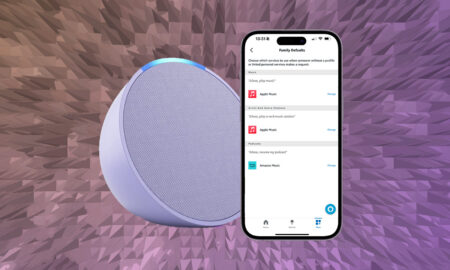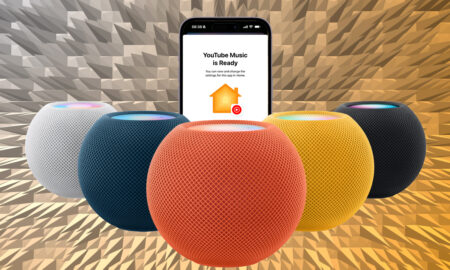The beginning of the end for Sonos' dedicated 2.4GHz network
The latest Sonos speakers to hit the multi-room audio giant’s arsenal – the Sonos Era 100 and the Sonos Era 300 – both pack in a lot of cutting edge tech that we’ve not seen from Sonos before; but it’s an omission from the new speaker duo that is causing a bit of a stir.
We’ve had a few readers in touch to ask about something I’d noticed myself when testing both the Era 100 and the Era 300… it’s not possible for either the Era 100 nor 300 to join a ‘Wired’ Sonos setup.
A Wired setup, which is a bit of a strange name given it’s pretty much a wireless affair, is where you have a Sonos speaker connected, via an Ethernet cable, to your router.
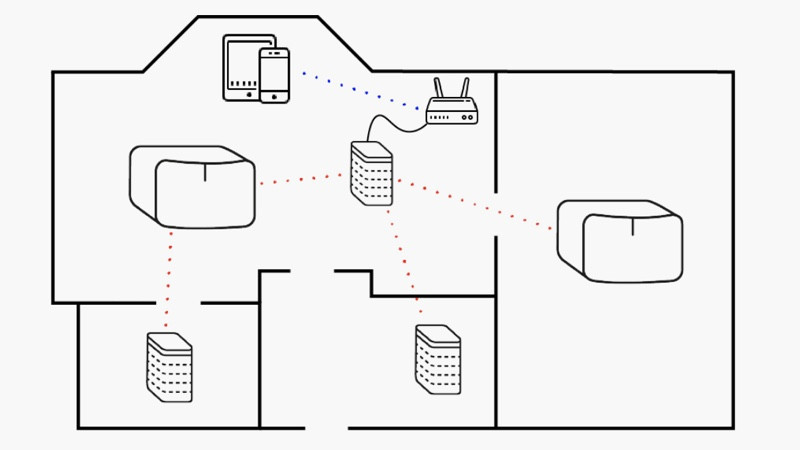
A Wired SonosNet arrangement (credit: Sonos)
Once upon a time this was called a ‘SonosNet’ network, but Sonos hasn’t used that terminology for a few years now.
But the functionality remained; once you are plugged in, your Sonos system would operate on its own mesh network, aside from (not as part of) your home’s Wi-Fi.
Guide: How to hardwire your Sonos system with Ethernet to create a ‘SonosNet’ network
It operates on 2.4GHz just like regular Wi-Fi, but you can set its own channel away from your home network’s, for less interference.
If you’re on a Wired / SonosNet setup, you’ll see a WM:1 (rather than a WM:0) label next to your speakers in the ‘About my Sonos system’ screen in the Sonos app.
But while the ability to create a Wired network still remains, it looks like the Era speakers mark a departure from the traditional SonosNet technology that users have become accustomed to since the brand first went live back in 2005.
With the Era 100 and Era 300 speakers, Sonos has made a conscious decision to move beyond SonosNet, marking a significant evolution in how their speakers communicate.
Corry P, a Sonos staff member, recently stated in the Sonos community forum, “With the Era series, we are slowly moving away from SonosNet as modern home networking is getting so great that SonosNet’s 2.4GHz network is simply too slow for the demands in data throughput we are starting to see.”
You can, of course, still wire an Era 100 or 300 in directly (if you buy the additional Ethernet / USB-C adapter, that is) but – as with the Sonos portable speakers the Move or the Roam they can only operate wirelessly on your home Wi-Fi network.
There’s probably a few reasons for this but the most obvious is the evolution of Wi-Fi in the past few years; particularly the headway made by Wi-Fi 6 in the past 18 months or so.
Both the Sonos Era 100 and 300 are Wi-Fi 6 compatible and the latest Wi-Fi standards allow for a lot more devices and traffic on a network, essentially negating the need for a dedicated SonosNet network.
Read our guide on Wi-Fi 6 to find out how and why.
There’s also the huge growth of home Wi-Fi mesh systems, from the likes of Eero and Netgear Orbi, that offer blistering Wi-Fi 6 speeds through multiple access points throughout our houses.
Long gone are the days that a Sonos speaker had to strain to get a bit of Wi-Fi action, and the Era 100 and 300 are testament to this.