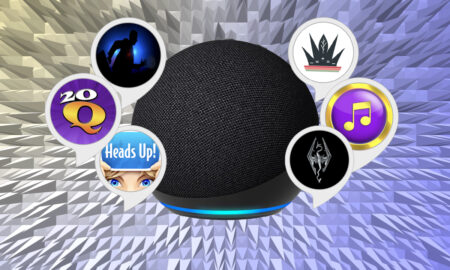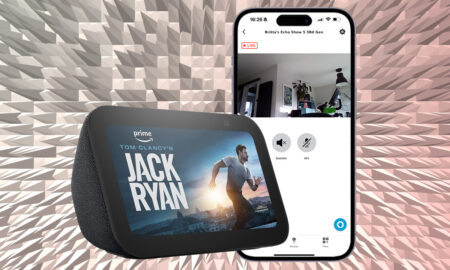The latest and greatest Alexa-powered streaming stick
The changes over the previous model are quite basic, but for the right people, they’re very important: getting Dolby Vision and Dolby Atmos in all apps is worth the extra money alone in my house. You can get 4K streaming for less with the basic Roku Express 4K, but that model has a simple IR remote without voice search, and its HDR isn’t as good. Unless you want to spend a lot more on more powerful streamers, such as the Apple TV 4K or Fire TV Cube, then this is the best choice. For a relatively low price, you can get the best sound and video formats with support for every major streaming service.
Pros
- Better Dolby Atmos support
- Neat new remote
- Supports every major streaming service
- Great Alexa features
Cons
- More expensive than the original
- Minor improvements over the Stick 4K
While the name, the Amazon Fire TV Stick 4K Max, makes this streaming stick sound like a significant upgrade, the truth is that new features are more like minor updates.
In fact, I’d go as far as to say that this product feels like an incremental update to the existing Fire TV Stick 4K rather than a brand-new product.
That said, the improvements might be slightly more niche than you may have expected, but for the right people, they’re important changes that make this the best streaming stick.
Amazon Fire TV Stick 4K Max: Design
Put the Amazon Fire TV Stick 4K Max next to the old Fire TV Stick 4K, and you won’t notice any differences.
Both are the size of USB drives, with a single HDMI connector on one end and a Micro USB port for power in the side. They both ship with the same 5W plug, HDMI extension cable and USB power cable.
Bundled with this streaming stick is the new Bluetooth Alexa remote. Size-wise, it’s similar to the old model, fitting comfortably in hand.
However, this model adds shortcut keys to launch Netflix, Disney+, Amazon Prime Video and Amazon Music. Amazon has also added a TV button that takes you to the Live section in the main interface.

Rather than having a button labelled with a microphone, this remote has an actual Alexa button. Of course, it does the same thing, but at least it’s a bit clearer here.
Otherwise, it’s essentially business as usual with a cursor control and selection button in the middle, plus navigation, playback and volume controls. I’ve always liked the Fire TV remotes, and this improvement just finetunes the experience.
Note that this is now the default remote for the older Amazon Fire TV Stick 4K, which remains on sale, and you can buy this remote for £29.99 if you’ve got an older device that’s compatible with it.
Inside the Amazon Fire TV Stick 4K Max is a faster 1.8GHz processor plus a new Wi-Fi 6 chip. The latest version of wireless, Wi-Fi 6 is not only faster than its predecessor, but it’s also better at sharing bandwidth. The downside is that you need a Wi-Fi 6 router to make the most of it.
Amazon Fire TV Stick 4K Max: Setup
Setup is straightforward. Just plug the Fire TV Stick 4K Max into a spare HDMI port, hook up the power, and you’re good to go.
If you have a problem fitting the stick in, the flexible HDMI extension cable makes things easier.

Once powered on, you need to connect to your router. You’re then prompted to log in to your Amazon account, which you can do from a browser so that you don’t have to fiddle about typing in your password using the on-screen keyboard.
If you’ve got other Fire TV devices, you can restore your settings and apps from these. Otherwise, Amazon prompts you to choose which apps you want to install, although the selection you’re given misses out on the big ones, such as Netflix and Disney+, so I recommend skipping this and installing the apps you want later.
Amazon Fire TV Stick 4K Max: Features
There’s a slightly faster processor in the new Fire TV Stick 4K Max, although it’s only 100MHz faster than the older stick.
There’s a slight difference, with the interface here a little smoother without the occasional jerks that the older stick suffered.
Read This: Amazon Fire TV Guide
There’s the new Fire TV interface, too, which lets you create profiles for each member of your home. That allows everyone to have their selection of apps and homescreen layout. It’s generally an improvement over the older interface.
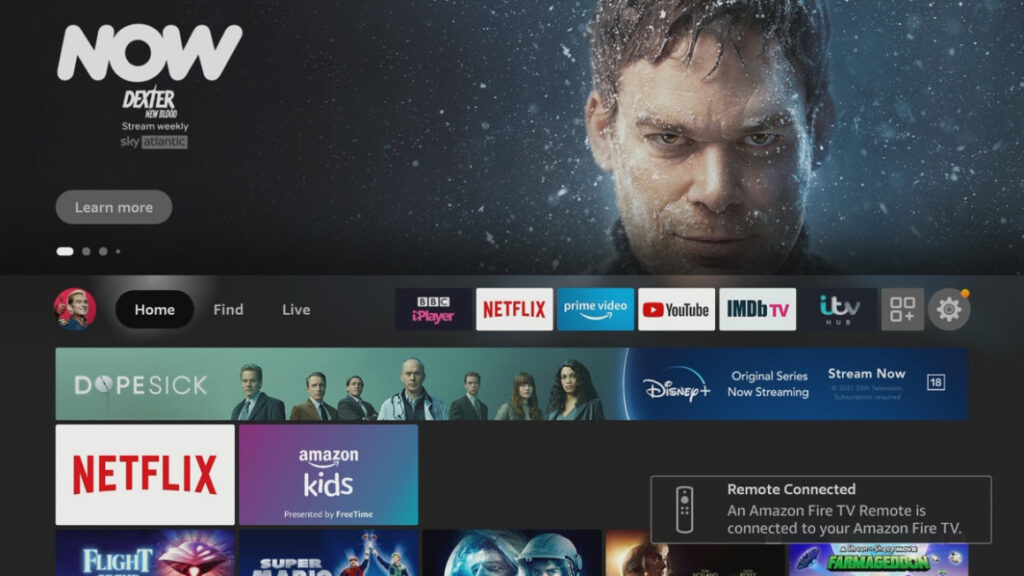
Given how popular the Fire TV range is, it’s not hard to find the streaming apps you want. Every major streaming service is represented here.
Apps can show recommendations when you select them, although not all apps have been updated to support this: Netflix does, but BBC iPlayer does not, for example.

Generally, bar the odd advert placed into the middle of the interface, the new layout works well and makes it easy to find what you’re after.
You don’t have to use the old-fashioned method of clicking things, as Alexa is built-in. As well as being able to control your smart devices and give you things like weather reports, Alexa gives you control over what you watch.
Guide: How to control your TV with Alexa – Use your Echo with a Fire TV stick
Search is easier and more powerful this way, pulling in results from the streaming services you have installed. You can pause what you’re watching or jump forwards or backwards a set number of seconds.
It’s surprisingly helpful and makes long-winded jobs with onscreen keyboards much easier.
While the older Fire TV Stick 4K supported Dolby Atmos (3D sound) and Dolby Vision (advanced HDR), supported varied by the app.
So, Disney+ would work with both, but Netflix would only give you Dolby Vision and 5.1 surround sound. With the new model, you can get Dolby Atmos and Dolby Vision on Netflix (as well as the other apps). If you’ve got an Atmos soundbar, such as the Sonos Arc, this is good news.
To get Dolby Vision and Atmos everywhere, you used to have to spend a lot more money on the likes of the Fire TV Cube.
Guide: How to link Echo speakers and Fire TV to create an Alexa Home Theater System
Cheaper streamers, such as the Roku Express 4K don’t support Dolby Atmos, but they don’t have Dolby Vision, supporting the more basic HDR and HDR10+ standards.
Overall, it’s hard to find a device that can deliver the highest-quality image and the best possible sound for less.
The higher processing power also means that the Fire TV Stick 4K Max gains a feature from the Fire TV Cube: picture-in-picture video.
If someone rings your Ring Video Doorbell, you can get a pop-up window that shows who’s calling. You have to enable your Fire TV to be an Announcement device for your doorbell for this to work.
Manually, you can say ‘Alexa preview
’ to get a pop-up window that streams video from your chosen camera or doorbell.
Younger household member will also be pleased to hear that TikTok support will be coming soon to the US and Canada (it’s already available in the UK, Germany and France).