Multi-room audio has never been easier for people in an Apple ecosystem
If you’re looking to pick up one of the best Apple AirPlay speakers, to work with you iPhone, iPad, Mac, Apple TV or HomePod, then you’ve come to the right place.
It’s been a few years now since Apple’s AirPlay 2 finally became a reality, yet it’s safe to say that a lot of consumers are still almost tearful with gratitude.
Finally, Apple created a viable method of getting some whole-house, multi-room, wireless functionality from a whole host of speakers, TVs and the like.
Could 2022 be the year that Apple’s multi-room system finally topples the mighty Sonos?
AirPlay is Apple’s proprietary streaming technology, which allows you to wirelessly transmit music from an Apple device to AirPlay-compatible devices via Wi-Fi. AirPlay 2’s big advantage is multi-room audio – so you can beam to multiple speakers at the same time. Apple Music subscribers can even play different music on different speakers.
It took a while for AirPlay 2 to make it into quite of few third-party manufacturers’ products. But now the likes of Sonos, Kef, Marshall and B&W are on board, ubiquity is surely not all that far away.
Bear in mind, however, that while a lot of products were upgraded to AirPlay 2 via over-air software updates, not every old wireless speaker was invited to the AirPlay party.
Here, we’ve rounded up the best pound-for-pound AirPlay speakers on the market. If you want to combine outstanding audio quality with absolute convenience, all over your home, just keep reading.
The best AirPlay 2 speakers
Here are our pick of the current top options when considering AirPlay 2 speakers:

Apple HomePod Mini
Buy now: apple.com | £99
If ever a speaker was born for AirPlay 2, Apple’s HomePod smart speaker was it… although Apple made the decision to discontinue its flagship smart speaker in mid-2021.
The good news is that the HomePod Mini, while not quite on a par audio-wise with its bigger brother – offers a great gateway to an AirPlay multi-room music setup.
As well as being a music-focused smart speaker, the HomePod Mini also has advanced smart home features. It can operate as a HomeKit Hub and, in a major boost for HomeKit users, also packs in a Thread radio.
While the Mini doesn’t reach the dizzy heights of the original HomePod for sound quality (and neither should it with a £99 price tag), it’s a smart speaker that – unlike the similarly sized variants from Google and Amazon – can be used for much more than digital assistance and smart home controls.
The HomePod Mini also has Siri built in, unlike any of the other speakers on this list. Although the assistant takes something of a supporting role to the sound, Siri can be a competent DJ (or ‘musicologist’, as Apple insists on) as long as you have an Apple Music subscription.
Or just ask Siri to play music on any of the other HomePods in your home, or get the assistant to skip track, turn up the volume or any other hands-on instruction you don’t want to use your hands for. Siri performs the usual smart duties too, whether that’s controlling your HomeKit-connected tech or delivering your latest news briefing.
Where both Siri and the HomePod itself are rather less useful is when you step outside the Apple Music bubble.
AirPlay 2 means you can stream whatever you’re playing on your Apple device, no matter the streaming service it’s coming from, but Siri really does excel with Apple’s own.

Sonos One
Buy now: sonos.com | £199
Another great smart speaker, when Sonos launched its first voice-controlled speaker the main talking-point (pun intended) was built-in Amazon Alexa. But with AirPlay 2 now on board as well, the Siri voice assistant can come to the party too.
Inside the One (which looks like almost all the Sonos speakers that have gone before it) there are a pair of Class D amplifiers, one to power the single tweeter and one to drive the mid/bass driver. The sound can be finessed using Sonos Trueplay, the discrete calibration software that tweaks the Sonos’ sound to the room it’s in – so bass should stay controlled and the midrange nice and clean. Bass and treble can be manually adjusted too, in case you don’t trust an automated process.
The Sonos One sounds like the product of a company that knows exactly what it’s doing. Sonos remains the preeminent brand in wireless and/or multi-room audio, and the One simply adds a layer of Alexa to the Sonos Play:1 template. And that’s a speaker that’s been a global favorite for quite some time.
Get some music playing via AirPlay 2 and you can use Alexa to pause, skip track, or even ask what’s currently playing. A
nd AirPlay 2 works on a number of Sonos speakers – so if you own one of the newer Sonos speakers, or even second-gen Play:5 or Playbase, you have an AirPlay 2-ready system. Even older Sonos speakers can piggyback on AirPlay 2-compatible siblings if they’re on the same network.
Given the way it looks, it’s not surprising there has been a lot of comparing and contrasting going on between the Sonos One and the (discontinued) Apple HomePod. We think the Sonos looks a little better – it can easily slip onto a bookshelf and look the part. And it’s a great-sounding little speaker, too.

Naim Mu-so 2nd Generation
Buy now: naimaudio.com | £1,299
The original Mu-so by British hi-fi company Naim was an absolute powerhouse, with a wide-open soundstage and very serious bass. Oh, we guffawed at the price tag – but that was the only major downside of an otherwise world-class wireless speaker. So how do you improve on that when the time for the second iteration rolls around?
The design is likely to divide opinion more than the sound, because a) Naim’s speaker is huge and heavy to the point that you won’t want to move it when you’ve found it a home, and b) it looks virtually identical to the product it replaces. The black grille is standard, but you can chuck yet more money at name and score a ‘terracotta’, ‘olive’ or ‘peacock’ alternative for a little more pizazz.
On top there are touch-sensitive buttons and a nicely tactile control wheel – and, uniquely, this AirPlay 2 speaker comes with a remote control. There’s also the Mu-so smartphone app, but it’s not as good as it should be – it gets the job done, but initial set-up (for example) could be a lot more straightforward.
The price will be even more divisive. Consequently it’s the most expensive speaker on this list – but then the Naim is competing in an entirely different category to the rest of the speakers here.
You wouldn’t want to squander all that money on a speaker that doesn’t sound great, after all. And sure enough, the Mu-so 2 basically sounds great. It can handle digital audio files up the 32bit/384kHz standard (downscaling to a rather eccentric 24bt/88.2kHz) for the high-resolution fanatics – FLAC users and TIDAL subscribers, we’re looking at you in particular.
Judged purely on audio quality, it’s hands-down the best speaker on this list – and with Bluetooth, digital optical, USB and 3.5mm analogue methods of getting music into the Naim, it’s not short of facilities either. Use the HDMI ARC input to make it function as a soundbar. Use Spotify Connect for super-convenient streaming. And, of course, AirPlay 2 works like a charm.

Sonos Beam (2nd-gen)
Buy now: Amazon, sonos.com | £439
A couple of years back Sonos launched a top smart soundbar that isn’t bigger than the majority of TVs it’s designed to work with and, in late-2021, revamped the design with the 2nd-generation Sonos Beam.
Both the original Beam and the Beam 2 are fantastic AirPlay options and, as mentioned, can even bring your older Sonos speakers kicking and screaming into an AirPlay 2 setup.
The Beam is pretty and compact (it’s 65cm wide), so will fit happily under most televisions – and although it’s not cheap (when was Sonos ever cheap?) it’s better value than, for instance, the Sonos Arc.
It has Alexa and Google Assistant built in, just like the Sonos One, and (of course, as it’s in this guide) has AirPlay 2 to boot. So once you start streaming music via AirPlay 2, you can use Alexa or Google to control playback – even if you music or movie soundtrack is absolutely blaring.
How does it sound? Well, first and foremost you have to keep in mind that Beam has been primarily designed to assist with TV sound – that’s why Sonos has been so keen to pack as much technology as possible inside.
It boasts four racetrack mid/bass drivers and three passive radiators for additional bass, all driven by five Class D blocks of amplification.
Sonos has fitted far more powerful and more rapid processing than before, though. And that’s how it intends to deliver some Atmos-style height, as well as width, to the Gen 2’s sound – by digital sound processing, rather than (as with the bigger, more expensive Arc) having drivers angled upwards and outwards to do the business.
There’s no subwoofer here, and it’s fair to say the Sonos Beam is slightly short of bass extension and definition – but the Beam can easily be augmented by additional speakers from the Sonos line-up.
So while it absolutely fits the bill as far as AirPlay 2 convenience and corking cinema sound are concerned, it’s not the first speaker you should think of if premium music playback is your goal.
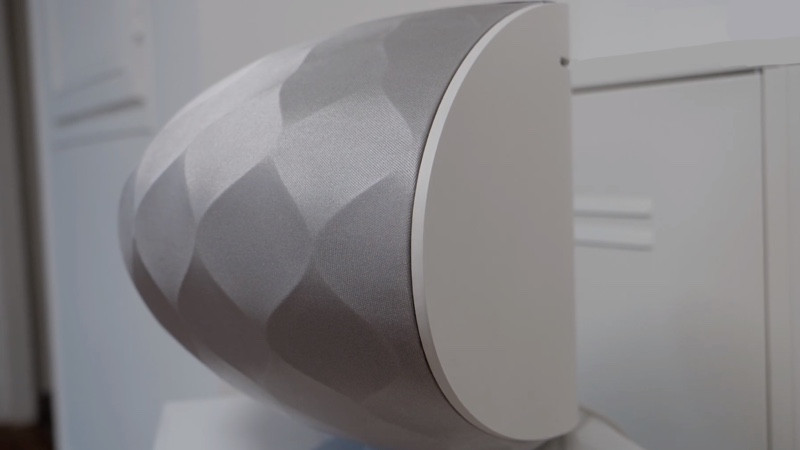
Bowers & Wilkins Formation Wedge
Buy Now: bowerswilkins.com | £899
And now, as they used to say, for something completely different. Bowers & Wilkins’ latest foray into the world of wireless multi-room audio has quite a number of elements in the range, but the outstanding product in the Formation series, for quite a number of reasons, is the Wedge.
The fiercely elliptical shape allows the five-driver speaker array to create a convincing stereo image from a single enclosure – plus, of course, it makes the B&W look a bit like a high-end lampshade. Beneath that ribbed, contoured full-width grille are two tweeters, two FST midrange drivers and a central woofer – they’re powered by a total of 240 watts, which makes the Wedge plenty powerful enough for most real-world applications.
In terms of physical connections, the Wedge has just an Ethernet socket – everything else happens wirelessly. As well as AirPlay 2 compatibility, the B&W has aptX HD Bluetooth reception, Spotify Connect, and is Roon Ready – so there are options here for everyone from the casual user to the hi-res hi-fi head.
As far as audio performance is concerned, all of Bowers & Wilkins’ hard work has paid off, and in some style. Sound is distributed far and wide, without ever becoming vague or ill-focused, and there’s enough power on tap to fill even quite large domestic spaces with sound. DEtail levels are high, there’s ample bass heft and extension, and those five drivers work very sympathetically – there’s a unity and balance to the Wedge’s presentation that’s by no means a given in products of this type.
‘This type’ is a bit of a redundant description here, though. The Formation Wedge may have all the functionality of any other reasonably expensive wireless speaker, but it makes such a strong aesthetic statement – especially in the sliver/white finish – that it’s possible some people will buy into it on looks alone. Happily, the audio quality will not disappoint.
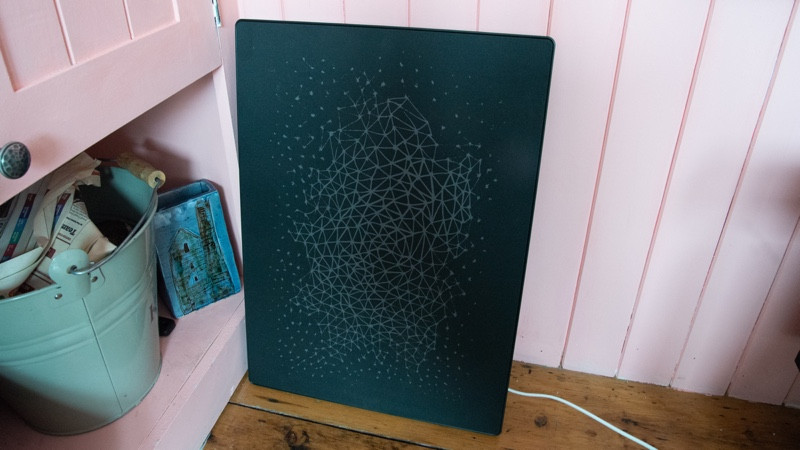
Ikea Symfonisk Picture Frame
Buy now: Ikea | From £99
Ikea’s Symfonisk speakers put Sonos sound tech inside Ikea-built furniture. The range is as much about fitting in with your decor as it has sound quality, with both bookshelf and table lamp Symfonisk speakers already available.
For 2021, the furniture giant unveiled the Sonos Ikea Symfonisk Picture Frame with Wi-Fi Speaker, which is designed to be hung or leaned up against the wall.
Currently, you can buy the Symfonisk Picture Frame in two colours: black and white and Ikea is planning to release a set of new frames in 2022.
You’ll be able to pop out the old one and drop in the new image, giving the speaker a new look. As these become available, the speaker should appeal to a wider audience.
While there’s Ikea branding front and center, setup and control is the same as any other Sonos speaker. Once the speaker is powered on, you just fire up the Sonos S2 app, which will detect the Frame automatically.
You can play music on it individually from any of the supported services (Spotify, Apple Music, Tidal and so on), or group this speaker with others.
In addition, you get AirPlay 2 support, so can beam audio from your Apple devices directly to the speaker without even having to touch the Sonos app.
You can even use Sonos Trueplay, which uses your phone’s microphone to fine-tune the audio output of the speaker, customising audio to fit your room perfectly.

KEF LSX
Buy Now: kef.com | £999
Quite a few of the speakers in this list make a big deal about their ability to produce ‘true’ stereo sound. They can’t, of course – even if they receive stereo information, and even if they deliver it in a nice, wide manner, it’s still originating from a single source. No, for ‘true’ stereo sound you need two speakers. Oh, hello KEF.
By effectively shrinking its brilliant LS50 Wireless speakers and larding on the functionality (LSX supports aptX Bluetooth, AirPlay 2, Spotify Connect and Tidal straight out of the box), loudspeaker specialist KEF has managed to deliver a pair of stereo speakers that manage to be as useful and discreet as any other single speaker in this list. More discreet, in fact, when you look at the Bowers & WIlkins and Naim alternatives.
The little cabinets are available in a choice of five tasteful finishes. Each LSX speaker features KEF’s bespoke Uni-Q driver technology, where a 19mm aluminium dome tweeter sits in the throat of a 115mm alloy mid/bass driver. There’s a total of 200 watts of Class D power on board. And, of course, the fact that this is a stereo pair makes positioning them for optimum sound just a little bit more exciting that just plonking a speaker on a shelf.
And the sound the LSX make is absolutely in keeping with KEF’s decades of heritage. Smooth and full-bodied, but deft and detailed at the same time, these little boxes are capable of frankly unlikely scale and dynamic variation. They’re punchy, they’re refined, they’re alert to the finest details… and, of course, they’re capable of serving up a much more convincing impression of stereo sound than any of the other speakers in this list.
Ignore what an incredible faff setting them up is (the KEF app is no one’s idea of a finished article) and instead concentrate on the results.

Marshall Uxbridge Voice
Buy Now: marshallheadphones.com | £170
A decent budget option, The latest (and smallest) Marshall smart speaker went live back in 2020 with a Sonos One rivalling price-tag.
Designed to resemble the company’s iconic amps, the Marshall Uxbridge Voice doesn’t have the trademark vinyl covering of its pricier siblings; instead it’s a smooth finish alongside that all-familiar salt and pepper fret, with the Marshall logo front and centre.
Up top there are three rockers for physically customising the sound – volume, bass and treble and you can also tweak further using the useful, if somewhat basic, Marshall Voice app.
Once you’ve got it all synced up there’s a wealth of wireless streaming options for you to make use of. The speaker itself is Bluetooth, as mentioned (4.2 if you’re wondering) and is both Apple AirPlay 2 and Spotify Connect compatible. The Google Assistant version also offers up Chromecast too.
With Alexa, you’ve got a wealth of streaming services you can tap into such as Spotify, Deezer, Amazon Music, Apple Music, Tidal, TuneIn, SiriusXM, Gimme and many more.
On the whole, given this is a speaker destined for kitchens and bedrooms, the sound quality is good. The only major quibble is when you take it anywhere above around 60% volume.
It can go loud but it also gets a bit messy and maybe even a touch distorted. The bass is there, especially if you use a relevant pre-set EQ, but it overshadows the treble at loud volumes.

Audio Pro G10
Buy now: audiopro.com | £225
Swedish audio specialist Audio Pro’s first stab at the smart speaker market is the G10; which is not only AirPlay 2 enabled, but also packs in the Google Assistant, Chromecast, and Bluetooth too. (A non-Google Assistant version, which looks the same, is called the A10 and is a bit cheaper).
A super stylish bookshelf speaker, the G10 is wrapped in a woven fabric that comes in either dark or light grey.
In a very Scandinavian way, there are multiple ways to position the G10. It can, of course, be used as a regular bookshelf speaker, but there’s also a fixture on the back that can be used to attach it to a wall bracket or – and you better get yourself to Ikea – a ceiling rail.
In terms of audio quality, it certainly doesn’t let down its brand’s heritage; with a 3-inch long-throw woofer, a 1.25-inch Balanced Mode radiator tweeter, dual 4.5-inch passive radiators, and a 52-watt Class D amp, there’s plenty of power on board, wherever you decide to mount it.

Roku Streambar
Buy now: Amazon | £129..99
Streaming stick specialist Roku’s Streambar is a compact smart soundbar that measures than half the length of the company’s previous TV speaker: 14 inches compared to 32.
Crucially, it’s also a more wallet-friendly option that its stablemate, coming with a £129.99 price-tag – that’s a £50 saving compared to the bigger option.
On the back is an HDMI port, which is the lifeline between your TV, and your audio and visual smarts. As per a regular streaming stick, it puts a selection of streaming apps onto a single input on your TV, but it can also make your non-Roku TV experience better, whether from a cable box or your smart TV platform’s native apps as it’s HDMI ARC compliant; it can pass back audio from any source back through the soundbar.
The Roku Streambar is a brilliant sounding speaker for its diminutive size and it does a great job in smaller rooms and adds a lot of depth to the audio arrangement.
It features four 5cm full-range drivers that are positioned in an arrangement where a pair fire forwards and two angle away from the head-on listening position. That helps to create a great multi-directional audio performance.
Compatible with HomeKit and Siri, the Streambar extends its Apple compatibility to being a fully-fledged AirPlay 2 speaker as well. If you playback music from your iPhone or iPad with your TV on, the Roku will also display album art.
That’s not it for music streaming though, the Streambar also acts as a Bluetooth speaker and is compatible with with Spotify Connect and Google Casting.
It’s a pretty good music speaker, not amazing and not quite as strong as the likes of the latest Echo or Nest Audio but perfectly acceptable in a bedroom, which is the perfect room in the house for the Streambar.
AirPlay 2 essential guide
AirPlay 2 went live on iOS, HomePod and Apple TV back in 2018. The standard brought a number of big updates to Apple’s AirPlay platform, the biggest being multi-room audio.
Sure, you may know the basics of AirPlay – you can ping music from your iPhone to your Apple TV – but have you ever gone beyond that?
AirPlay is evolving quickly, rivaling the likes of Chromecast for casting videos, and Sonos for multi-room music.
Don’t believe us? Read on to find out everything you need to know about Apple AirPlay 2 and how you could be getting more from your media setup.
What is Apple AirPlay 2?
First launched waaaaay back in 2004 – but called AirTunes at the time and pretty limited by today’s standards – AirPlay as we know it now wasn’t announced by the Cupertino giant until 2010. Essentially it’s a two-way protocol, made up of a sender and receiver, that works over Wi-Fi. And you don’t need to be on a common Wi-Fi network to get it working; Apple devices are clever enough to find each other without sharing an SSID.
A sender is an Apple device that’s capable of playing media back and sending it to another device – think iPhones, iPads and Macs. The receiver is the device that relays what’s being sent, for example video on an Apple TV or music on an AirPlay enabled speaker. Apple TV is actually capable of being both a sender and a receiver – it can act as a speaker for music sent over from an iPhone, for example, but it can also ping its audio to a HomePod speaker.
AirPlay 2 is Apple’s recent update to the platform, announced alongside iOS 11 back in June 2017. Multi-room audio is the big feature that everyone has been waiting for, but there are several small quality-of-life improvements that make things much easier as well.
Apple AirPlay 2 – what you can do
Using iOS – iPhone, iPod Touch or iPad

Now that the technical bit is out of the way we can concentrate on the fun part: what exactly you can beam around your house?
Let’s start with the simplest AirPlay operation. When listening to music on your iPhone or iPad – either from Apple Music or third-party apps with AirPlay built in – you can push the little AirPlay button to send that audio to a receiver. If you’ve got a bunch of AirPlay speakers, Apple TVs and the like you’ll see a menu pop up where you select the receiver you want to hear your music on.
In that AirPlay menu, you’ll see a little check box next to speakers that are AirPlay 2 compatible. You can click these boxes to play your music on multiple speakers at the same time. This is unlike the original AirPlay, where you could only play music to one speaker at a time.
When you choose your speaker you’ll hear your music played back from it, and you can use any onboard speaker controls to skip songs, change the volume and the like. You can still use your iOS device for controls too – so you can still scroll through Spotify, for example, on your phone, to change the tunes.
AirPlay 2 also makes it easier to party with friends. Anyone with an iOS device can add music to a queue on your AirPlay 2-compatible speaker. Say you were playing a lot of Dua Lipa, but your friend wanted to get their Ariana Grande on, they could just start queuing up their own songs.
From an iOS device you can also also stream visuals – think photos and videos from your stream, and movies from iTunes and third-party apps – to an Apple TV or AirPlay 2-compatible smart TV. It’s the same little button that appears and, from Control Center, you can also mirror your iPhone or iPad’s display. Mirroring on AirPlay was a little bit choppy, but it’s been improved for AirPlay 2.
Another handy thing: if you’re streaming something onto a speaker and someone calls you, that call won’t interrupt your stream at all. The music will keep playing on the speaker and you can still accept and take the call on your phone. You can do both things at the same time. You can even play a game on your phone and nothing will happen.
Confusingly, you’ll sometimes see an AirPlay icon appear when you’re watching a video and you’ll click it to find that only the audio is sent over. Thems the breaks we’re afraid – the world of third-party AirPlay can be an annoying place.
Using AirPlay 2 with macOS – iMac, Mac Pro and MacBook
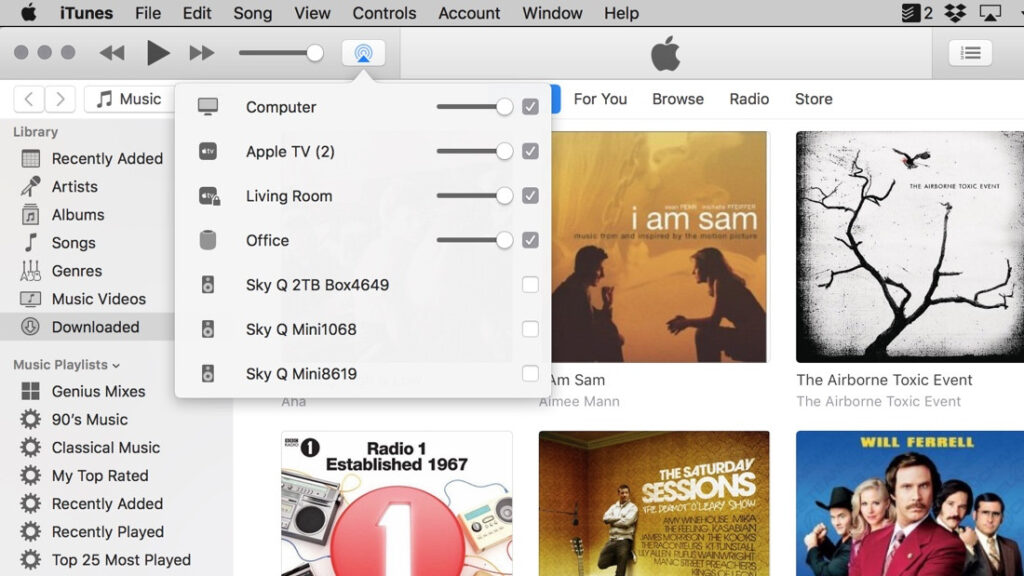
On your Mac, you can do all the iOS bits and bobs – i.e. sending over audio and video to recipient AirPlay devices – but it’s limited to native Apple apps like iTunes, QuickTime and Safari.
For example, fire up a YouTube video on Safari – you’ll see the AirPlay logo and you can relay the video over to your Apple TV. However, load the same YouTube URL on Chrome and the option is gone (replaced by a Chromecast logo, the sneaky so-and-sos).
Missing manual: Your comprehensive HomePod guide
You can, however, mirror your entire Mac display using the AirPlay logo in the top bar. You may run into some severe choppiness if you try to AirPlay a webpage playing a video, though, or if you try and play a game. Basically, it’s only really good for static or slow moving pages – so as a second screen for your Tweetdeck, email, document editing and that sort of thing.
Where macOS does come into its own with AirPlay is audio. Multi-room audio was already available on AirPlay, should you have iTunes running on a Mac. It even works the same way as multi-room audio works on iOS with AirPlay 2. From the AirPlay logo in iTunes, you can select multiple speakers and have them all playing in harmony.
AirPlay and TV
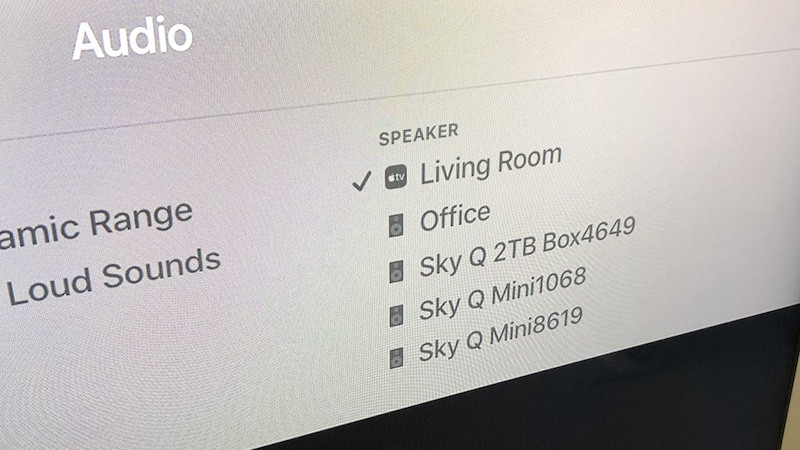
Once upon a time, Apple TV was the only way you could stream video to the television from an iOS device using AirPlay. But at the start in 2019 Apple announced it was bringing AirPlay 2 to third-party smart TVs. The likes of Samsung, Sony, Vizio, Philips, Roku and LG are all involved – you can check out a full list of compatible AirPlay 2 TVs here.
AirPlay 2 lets you play videos, music, photos, and more directly from your iPhone, iPad and Mac, direct to your TV.
AirPort Express
AirPort Express was Apple’s networking accessory, but the company is bringing that product to the end of its life. While it did act as an AirPlay receiver, it’s not compatible with AirPlay 2. Sorry about that.
The AirPort Express did have an audio-out 3.5mm jack on the back, which you could plug into existing stereo systems. Then, when you selected the AirPort Express on the AirPlay drop-down mirror it would, in turn, play the music through those speakers.
HomePod and AirPlay 2 stereo pair

Multi-room audio and AirPlay 2 are very exciting, but there’s another feature that HomePod and the HomePod Mini can pull off thanks to AirPlay 2. It’s called stereo pair, and you can enable it fairly easily should you have two HomePods… although you have to pair similar sized HomePods – no Mini and max mixing.
Stereo pair treats two HomePods as one, pairing them both up to give you bigger, richer sound. This is especially great for home cinema setups where you want some booming sounds to go with your rewatches of The Last Jedi. Here’s how to do it:
1. Head over to the Home app.
2. Click on one HomePod.
3. Select Create stereo pair.
4. Choose your other HomePod.
5. Confirm your left and right channels are properly chosen.
That’s it. Your left HomePod is the main one, which means that’s where Siri will live. Your right HomePod will complement your left one when it’s playing audio. Simple.
Full list of Apple AirPlay 2 speakers

Obviously Apple wants you to buy a HomePod and we’d recommend grabbing one of our top picks, but there are almost 200 speakers that are AirPlay 2 compatible.
Do keep in mind that some of these speakers are not available in all regions.
- Apple HomePod Mini
- Apple HomePod
- Audio Pro C10 MkII
- Audio Pro G10
- Bang & Olufsen Beoplay A6
- Bang & Olufsen Beoplay A9 (2nd gen)
- Bang & Olufsen Beoplay A9 (3rd gen)
- Bang & Olufsen Beoplay A9 (4th gen)
- Bang & Olufsen Beoplay M3
- Bang & Olufsen Beoplay M5
- Bang & Olufsen Beosound 1 (1st gen)
- Bang & Olufsen Beosound 1 (2nd gen)
- Bang & Olufsen Beosound 2 (1st gen)
- Bang & Olufsen Beosound 2 (2nd gen)
- Bang & Olufsen Beosound 35
- Bang & Olufsen Beosound Balance
- Bang & Olufsen Beosound Edge
- Bang & Olufsen Beosound Essence (2nd gen)
- Bang & Olufsen Beosound Stage
- Bang & Olufsen Beovision Eclipse
- Bang & Olufsen Beovision Harmony
- Beolab 28
- BL Bar 9.1 True Wireless Surround
- Bluesound PULSE 2i
- Bluesound PULSE FLEX 2i
- Bluesound PULSE MINI 2i
- Bluesound PULSE SOUNDBAR 2i
- Bose Home Speaker 300
- Bose Home Speaker 500
- Bose Lifestyle 650
- Bose Portable Home Speaker
- Bose Soundbar 500
- Bose Soundbar 700
- Bose SoundTouch 300
- Bose SoundTouch Wireless Link adapter
- Bose Wave SoundTouch music system IV
- Bowers & Wilkins Formation Bar
- Bowers & Wilkins Formation Duo
- Bowers & Wilkins Formation Wedge
- Braun LE01
- Braun LE02
- Braun LE03
- Cambridge Audio Evo
- CANTON Smart Soundbar 9
- CANTON Smart Soundbar 10
- CANTON Smart Soundbox 3
- CANTON Smart Sounddeck 100
- COTODAMA Lyric Speaker Canvas
- Cyrus ONE Cast
- Denon DHT-S516H
- Denon Home 150
- Denon Home 250
- Denon Home 350
- Devialet Phantom I
- Devialet Phantom II
- E+F EF_IL
- EDIFIER MS50A
- Escape P6 Air
- Formation Flex
- Harman Kardon Citation 100 MKII
- Harman Kardon Citation 200
- Harman Kardon Citation 300
- Harman Kardon Citation 500
- Harman Kardon Citation Bar
- Harman Kardon Citation Oasis
- Harman Kardon Citation One MKII
- Harman Kardon Citation Tower
- Harman Kardon Multi-Beam 700
- IKEA SYMFONISK table lamp with WiFi speaker
- IKEA SYMFONISK WiFi Picture Frame speaker
- IKEA SYMFONISK WiFi bookshelf speaker
- JAYS s-Living One
- JAYS s-Living Three
- JBL Bar 5.0 Multibeam
- JBL Bar 5.1 Surround
- JBL Link Music
- JBL Link Portable
- KEF LS50 Wireless II
- KEF LSX
- Libratone ZIPP
- Libratone ZIPP 2
- Libratone ZIPP Mini
- Libratone ZIPP Mini 2
- Lithe Audio 6.5″ WIFI Ceiling Speaker
- Lithe Audio WiFi Pro Ceiling Speaker
- Marshall Uxbridge
- Mcintosh RS200 Wireless loudspeaker system
- Mu-so
- Mu-so Qb
- Naim Mu-so Qb, 2nd Generation.
- Naim Mu-so, 2nd Generation
- Naim ND 555
- Nuvo NV-P5050-xx
- Nuvo NV-P5100-xx
- Nuvo NV-P5200-xx
- Onn 2.1 Soundbar with Wireless Subwoofer
- Onn. 42” 5.1. 2. Dolby Atmos Soundbar with Wireless Subwoofer
- Philips Fidelio B95
- Philips Fidelio B97
- Philips Soundbar speaker
- PORSCHE DESIGN Soundbar Speaker With Built-in Subwoofer
- Pure DiscovR
- Revox S100 AUDIO BAR
- Revox STUDIOART A100 Room Speaker
- Revox STUDIOART S100 Audiobar
- RIVA Concert
- Roku Smart Soundbar (2020)
- Roku Streambar (2020)
- Samsung HW-Q700A
- Samsung HW-Q800A
- Samsung HW-Q900A
- Samsung HW-Q850A
- Samsung HW-Q950A
- Samsung HW-S60A
- Samsung HW-S61A
- Simplehuman sensor mirror hi-fi
- Sonos Arc
- Sonos Beam
- Sonos Five
- Sonos Move
- Sonos One
- Sonos One SL
- Sonos Play:5
- Sonos Playbase
- SOUNDFORM CONNECT Audio Adapter with AirPlay 2
- SOUNDFORM ELITE Hi-Fi Smart Speaker + Wireless Charger
- T+A Caruso
- TCL TS9030 RAYDANZ
- Technics SC-C30
- Technics SC-C50
- Tivoli Audio CUBE
- Tivoli Audio Model One Digital Generation 2
- Tivoli Audio Music System Home Generation 2
- Tivoli Audio SPHERA
- Yamaha MusicCast 20
- Yamaha MusicCast 50
- Yamaha MusicCast BAR 400
- Zuma Lumisonic
You can also create a multi-room wireless speaker setup using Amazon’s Alexa Echo smart speaker range, as well as setting up a multi-room system with Google Home and the Assistant.





