A good looking, fully-featured smart lock with biometric unlocking
A beautifully designed, super-secure Wi-Fi and Bluetooth smart lock that covers all the bases, the Lockly Secure Pro is an excellent door lock, but could well be overkill for most people. Get this if you're really worried about security, or if you want a high-end looking smart lock for your front door. But you can save some money if all you really want to do is be able to lock and unlock your door remotely in a pinch, this does that - but it also does a lot more you might not need.
Pros
- Multiple access options
- Door sensor, WiFi hub included
- Super secure keypad
- Nice hardware design
Cons
- Expensive
- App is slow
- Fingerprint reader location problematic
- Keypad tricky for some users
When it comes to the Lockly Secure Pro smart lock, size does matter. It’s easily the largest smart lock we’ve tested.
But this behemoth puts its bulk to good use, packing a touchscreen keypad, key lock, and a capacitive fingerprint reader onto your doorframe, giving you three physical ways to access your door so you’re never left out in the cold. There’s also proximity Bluetooth unlocking with the app and Wi-Fi-powered remote control and voice control.
Read this: The Best Smart Locks
The only feature that’s missing is a handsfree auto unlock (a la August Wifi). But as Lockly bills this as a super secure lock, we can see why they left that one out.
Secure is the biggest selling point here – it’s even in the name – and the California-based Lockly has gone all out to make this a fortress for your front door.
Alternative: Lockly Vision review
We’ve had one guarding our home for a few weeks now and here is our take on the Lockly Secure Pro.

Lockly Secure Pro: Design & hardware
While we think we’ve made our point about its size, we’re not saying it’s ugly, in fact in this case big is beautiful. This is probably the best looking door lock we’ve had the pleasure of testing, and we’ve tested a fair few.
With a sleek, smooth metal exterior (we tested satin nickel, it also comes in Venetian bronze and matt black), its digital touchscreen stays unobtrusively black until you tap it to see the numbers, and the key hole cover completes the polished. modern look.
Rival: Level Touch smart lock review
The main hardware features here are that touch screen, a keyed lock (it comes with two keys but you can have it re-keyed) and a slightly hidden 3D fingerprint scanner, tucked around the side.
The interior portion is as bulky as you’d expect, but as it matches the exterior metal it’s not as much of an eye sore as some models we’ve tested that rely too heavily on black plastic.

The fingerprint access is the standout feature here – you can save up to 99 different fingers – but the touchpad also has some tricks.
This includes rotating number buttons so no matter how many smudges you generate on the surface, or how hard someone peers over your shoulder, they won’t be able to guess what code you’re putting in as you never enter it the same way twice.
Smart lock verdict: Eufy Smart Lock Touch & WiFi review
Each button is also 3 numbers on it, and the minimum length code is 6 digits, plus you can turn on a feature that changes the buttons around after every touch. It’s very secure, but frankly a bit exhausting, not to mention tedious to actually use – as you have to really concentrate on it.
The touch screen also gives you a quick way to lock the door – just swipe your hand across it.

Lockly Secure Pro: Installation & features
We’ll be honest, we were a bit daunted when we unpacked the box. There are lots of parts and pieces and several, rather thick instruction manuals, plus a link to the BILT app that’s designed to help you with tricky installations by using lots of big pictures and large type.
We set aside a good couple hours to tackle this project – and it took about 10 minutes.
Newer, simpler: Yale Linus Smart Lock review
It installs just like any full replacement door lock. Remove your old one, pop this one in its place, power it up with the included 4 AA batteries and you’re good to go.
There is an option to drill a hole in your door to secure the top of the lock as it’s so tall and heavy. But you can use the included double-sided tape for some extra hold, which is what we did and we’ve had no problems.

The Pro part of the lock’s name indicates that it comes with a Wi-Fi bridge and a wireless door sensor – which gets you remote control outside of Bluetooth range, lets you connect to Alexa and Google voice assistants (sorry, no HomeKit) and get notifications when your door opens or closes.
You do need to plug this into a socket within Bluetooth range of your lock – about 10 feet.
The door sensor is a nice addition, the only other company that offers it with its locks is August. It means you can check if you door is actually shut before trying to remotely lock it.
Both these pieces of kit do drive up the price a bit, and this lock will set you back $279 – which is steep but in range of other high-end locks like August and the Nest x Yale lock.

Once installed you can lock and unlock the door using all the physical features we’ve discussed, or use Lockly’s straightforward app to control your lock.
Here you can also assign access codes to family members, send guest codes that will self implode after a set period of time, or one time use codes.
The app is also where you set up fingerprint access – but you actually physically scan your print on the door lock, by lifting and placing your finger on the pad repeatedly for a few seconds.

Lockly Secure Pro: In use
Overall we had a good experience with the lock – it did what it should reliably and easily. We like the auto lock feature that will lock the door after a set period of time.
The swipe to lock when you leave was also super handy and the fingerprint access worked reliably – if you could get your finger in there.
Unfortunately, our door orientation made it tough to get to the fingerprint button, and one member of our household couldn’t fit his in there at all (this may be an issue for you if your door lock is on the right side of your door).
This meant he had to use the codes. And while we get that a 6 digit code on a constantly changing keypad is way more secure, secure is also way more of a pain. And when you just want to get in your front door that’s no fun.

Thankfully the smaller members of our household could fit their fingers on the reader – because when we made them try out the keypad they got very confused and found it hard to follow.
We set up Lockly with our Alexa and Google Home voice assistants, which was easy to do and resulted in being able to ask them to lock or unlock the door (with a four digit voice code).
Plus, we were able to add the lock to Good Night routines so it would lock at bedtime along with our lights turning off and the thermostat adjusting to sleep mode.
There’s no HomeKit integration, unfortunately. It’s a shame and quite surprising, this looks a lot like a smart door lock Apple would make.
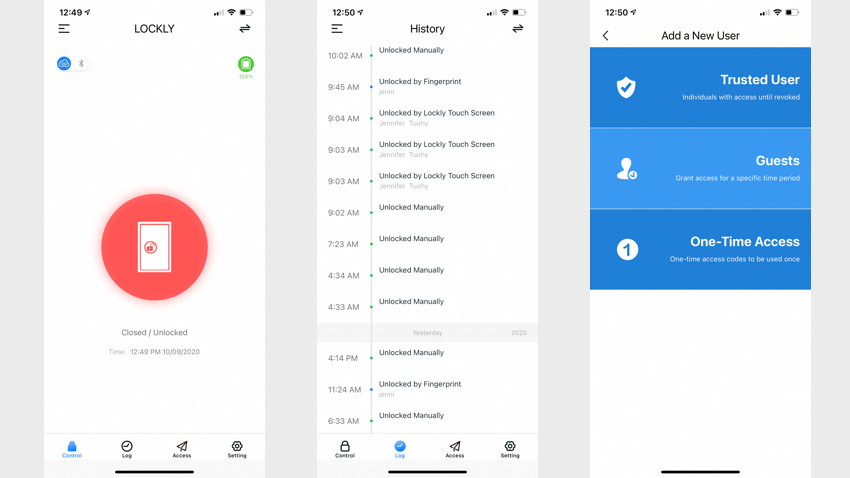
The Lockly app is easy to navigate and we liked the Widget you can add to an iPhone that gives you quick one touch unlock access.
But the lock/unlock screen does take a while to load, and we found we would have to manually switch between WiFi and Bluetooth using a toggle in the app to access certain features, which is a bit clunky.
The app has a detailed history log that tells you not only when you door was locked and unlocked and by whom – handy for keeping track of family members without having to rely on a camera – but also when your door was opened and closed thanks to the door sensor.
By default it sends notifications each time the door is opened or closed – a handy safety feature. But there is no option to receive specific alerts as to who locked or unlocked it, or any kind of alert customization. Interestingly, you can also set up a web portal to control your lock from your computer.






