Neato’s new robot vacuum cleaner that’s built to suck up serious dirt
The D6 Connected essentially gives you the best cleaning features included in the D7, for less money. All it’s missing is the upcoming Zone Cleaning feature that will be added to Neato’s flagship. But you still get a robot vacuum that cleans well, multiple ways to control your vac and enough battery life to give your house a through clean in one session. The bigger core brush makes it a better fit for households with pets than Neato’s flagship too. While it would certainly pay to add an additional base station to make better use of its great mapping feature, it’s light enough to cart around your house and is up there with one of the best robot vacuum cleaners you can get into your home.
Pros
- Great features of D7 for less
- Great mapping feature
- Cleans throughly (in turbo mode)
Cons
- Still not the prettiest of things
- Slow to charge
- Small capacity bin
In the world of robot vacuum cleaners, Neato is a name that’s up there with iRobot and Dyson leading the charge in the quest to take the effort out of cleaning your house.
The Botvac D6 Connected is the newest addition to Neato’s growing family of robo vacs, packing in standout features from The Ambient fave the D7 Connected, for £100 less than Neato’s flagship.
For that £599, you’ll get the same LaserSmart tech that navigates the vac around your home and the ability to set up floor plans including areas that you don’t want the vac to go near to. You know, like that pile of clothes in the corner of your bedroom you don’t want the vac to interrupt. Plus, you can create map cleaning plans for multiple floors if you want the D6 to get to business on different rooms in your home. It also plays nice with Amazon Alexa, Google Assistant and you can even control it from your Apple Watch.
We’ve been putting the Botvac D6 Connected to the test to find out whether it deserves the cleaning honours in your humble abode.
Neato Botvac D6 Connected: Design and build
Neato has clearly decided a D-shaped look is the one and that doesn’t change for the D6 Connected. Neato believes this shape is better equipped to get all up in the corners of your home where those fully round vacs can struggle. Looks-wise it does now feature a one tone, brushed metal finish that keeps the D6 looking about as stylish as a robot vacuum cleaner does these days. It’s not going to blend in effortlessly with your stylish interior, but it’s certainly not the worst offender out there, that’s for sure.

The setup that’s providing that cleaning process is near identical to the one on the D7. There’s the core brush up front to offer a 12-inch cleaning path and a smaller side brush to cover more angles and tidy walls too. That core brush though is now larger and along with a new ultra performance filter is said to be better designed to capture allergens and dust that your pets bring in.
ROBOROCK RIVALS: Roborock S6 review / Roborock S4 review / Roborock S6 Pure review
Size may well be a factor here. While it’s not going to consume as much space as your standard upright vac, you will need to find some space and an available plug for the vac and the charging base to live when it’s not in use. It measures in with exactly the same dimensions as the pricier D7 Connected and weighs in the same too, which means it’s not too heavy to carry up the stairs to another room. It also has the same 0.7 litre dustbin capacity, which you’ll need to clean out after each cleaning session.
In the box, you’ll find a spiral combo brush, spider brush and an additional ultra performance filter that will need to be replaced after a couple of months. There’s also a brush and filter cleaning tool to ensure the vac is working to its best ability, plus a boundary marker to make sure it doesn’t stray out of its intended path.

Neato Botvac D6 Connected: Performance and features
If you’re worried about missing out on the big features included on the D7, well that’s something you don’t need to worry about here. You still get the LaserSmart tech housed inside that turret-looking shape on top of the vacuum. This scans and maps your house at day (or night) and makes sure it moves in a way that maximises cleaning coverage.
Whether you’re just letting it go for a freestyle clean or you’ve already set out a floor plan (more on that in a moment), that laser tech does work really well. We used it on two levels and it safely navigated its way around each room, remembering where it had already covered to ensure it’s not wasting precious cleaning time. Even on approaching stairs it was able to recognise the edge of the stairs so it didn’t fall to its vac death.
The best feature here is the ability to set up floor plans, and like the D7 you can do this for multiple floors. The idea is that once that floor plan is created, you can set the vacuum on its way. But it also makes the vac more useful when you want to schedule cleaning times, which can be set up inside of the companion smartphone app. Back to those floor plans though, and the first thing you’ll need to do is let the vacuum explore to learn where it needs to go. You’ll be prompted in the app to open all doors where you want to clean and remove objects out of the way before it goes exploring.
Big verdict: Eufy RoboVac G30 Edge review
For a bedroom with an ensuite, that exploration took around 20 minutes before the bot automatically returned to its cleaning station. A notification pops up on your phone to let you know that the floor plan is completed. You can check if you’re happy with the plan and then save it, which takes a few seconds. Additionally, you can add in No-Go Lines. These are essentially areas that you don’t want the vacuum cleaner to breach. In our case, that was a box with cables trailing out of it and a pile of gym clothes in a corner. On the floor map, you can simply draw with your finger a red line to denote this area and that’s it. it won’t go near it next time it needs to clean.
The main (and pretty much only) difference between this and the D7 Connected is that the D6 doesn’t give you zone cleaning, a feature which is coming to the flagship D7 as an update. Going without that saves you £100 here then.

There’s a bunch of other cleaning modes and options to discover inside of the app that come in handy too. An Eco mode means the D6 can go about its job in more quieter fashion, but will take longer to complete a cleaning. A Turbo mode increases suction power and will get the job done much quicker. There’s also an Extra Care mode if you’re worried about damage being done to costly items dotted around the room. You can also assign the vac to clean one spot, which can be an areas as big as 4m x 4m.
But how does it clean we hear you ask? That’s a pretty important question for a robot vacuum right? On the whole, we are pretty pleased with the job the D6 Connected does. As mentioned, we’ve used it on two levels; a bedroom with an ensuite and a lower level that comprises of a kitchen, bathroom and living room. Like all vacs, you do really need to make sure there’s no obstacles to get in the way of the D6, but it does seem to handle traversing rugs and a gym mat well.
As long as you have those floor plans set up along with those No-Go Lines and put it into Turbo mode, it’s a solid performer. Where it does struggle is narrow places, like behind chairs, simply because this wide bot isn’t built to get into those little areas. We did find on the longer Eco cleaning mode, it did tend to fail to pick up some smaller items on occasion. But it navigates well around objects like chairs and while we can only dream that it can traverse stairs, to tackle the upstairs as well as the downstairs at the same time, it ticks the most important cleaning boxes.
There’s also the emptying element to factor in here as well. The bin that collects all up that muck is easy enough to empty but it’s certainly not the biggest. So you’ll need to make sure it’s emptied after each session. It’s easy to forget (we have) but it could impact on the performance of the vac’s cleaning skills.
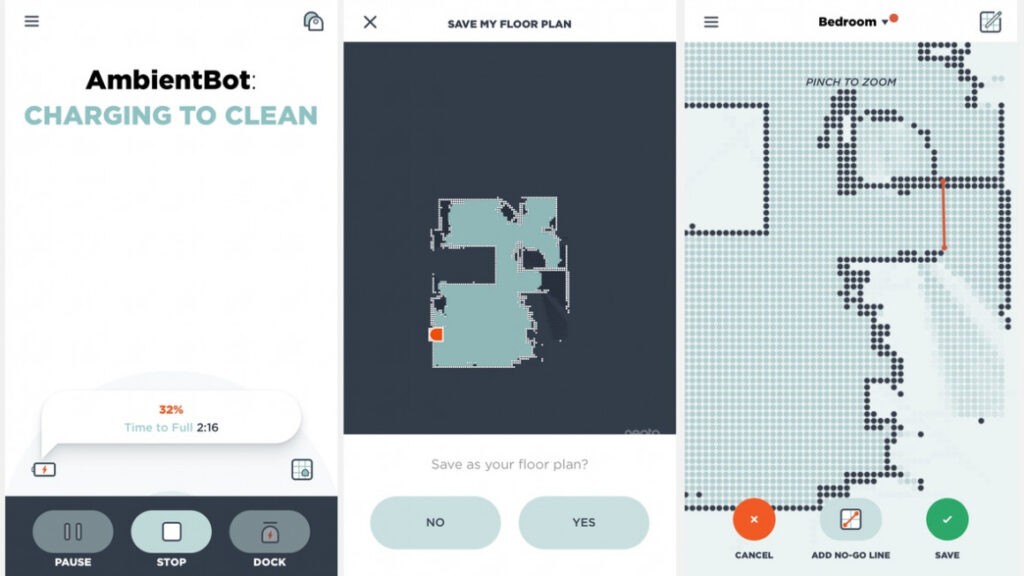
Neato Botvac D6 Connected: The app and voice controls
We’ve already mentioned the Neato smartphone app, which thankfully is a pretty streamlined experience as far as that initial set up, which requires jumping onto your home Wi-Fi network. We used the iPhone version of the app and what you’ll find is a well designed app with a playful UI that makes it a less daunting place to spend time in.
In the drop down menu (top left hand corner), you’ll have access to your Robot, robot schedule and floor plans, which are editable. Further down is your settings menu where you can adjust aspects like area measure unit and some pretty standard user settings. From the main screen you can set about starting a clean or choosing your cleaning options with a battery icon to indicate the how much power you’ve got to play with. Up in the top right hand corner is where you’ll find a shortcut to settings specific to your bot. This is a useful place if you want to set up reminders for when you need to change the filter or the brush. Overall, it’s a very easy app to get around and that’s definitely something we appreciated.
The D6 Connected will also play nice with the Amazon Echo, Google Home and third party devices that pack the Alexa and Google Assistant smart assistants. Once you’ve linked the Botvac with the smart assistant, you’ll be able to say Alexa (or Hey, Google) and tell the Neato Robot to start, stop and pause cleaning. You can check in on battery charge level, locate your vac and even control your cleaning schedule. As we found with the D7 though, voice assistant initiated cleaning sessions appear to ignore any No-Go Lines designated on floor plans.
If you’ve got yourself an Apple Watch, there’s also a dedicated app available for the smartwatch too. This enables you to launch a cleaning cycle from your Watch as well as letting you view the status of multiple robots as well. A nice touch is being able to see the battery status as well. It works fine, there’s no lag between the status being reported on the phone app and the watch app and it’s just nice to have an alternative way to take control of the D6.

Neato Botvac D6 Connected: Battery life
When the D6 is fully charged it should give you two hours of cleaning time, which is plenty of time to clean a few rooms throughly. Rather handily, the battery status on the phone app will tell you how much cleaning time the current battery level will manage and how long it’ll take to charge to get back up to 100%. When you’ve entirely depleted the battery, it takes a good couple of hours to get back to full. But you can still put it to work with a fair amount of battery (30-40%) and it should get a decent sized room vacuumed.






