Feature rich security cam that packs a pretty hefty punch at a pretty low price
You can buy an Arlo system and, yes, you’ll get better image quality and more features, but you’ll have to spend a lot more. What the Argus 3 gives you is good-enough image quality (provided you provide a microSD card), basic Alexa and Google Assistant integration and simple but effective motion detection. If you want something simple and cheap, then this no frills camera gets the job done.
Pros
- Excellent value
- Easy to set up and use
- Completely wireless
- Spotlights for color night vision
Cons
- Needs a microSD card
- Basic app
- Downloaded clips are low resolution
Reolink is getting a good reputation for delivering feature-packed home security cameras at low prices and the Reolink Argus 3 is the most impressive yet.
Pro upgrade: Reolink Argus 3 Pro review
It costs just £109) but is completely wireless, needs no hub, has a spotlight, can shoot color night vision and has a choice of cloud or microSD card recording (depending on the country you’re in, but more of that later).
Spring for one of the big-name rivals, such as the Arlo Pro 3 or EufyCam 2 and you’ll get more features and better image quality, but you’ll also be a lot poorer.
Affordable rivals: Best budget smart security cameras
And it’s a much more complete offering than the majority of its similarity priced rivals such as the new Blink Indoor/Outdoor, Vacos Cam or the Kami Outdoor Camera.

Reolink Argus 3: Design
It seems as though most companies that make cheap wireless cameras like to ape Arlo’s cameras, and the Reolink Argus 3 is no different.
This time around, the camera looks like a squat Arlo Pro 3. Is that a bad thing? Not really, as the Argus 3 is well made and feels surprisingly rugged in the hand, with an IP65 waterproof cover so that you can install it outside.
Impressive visuals: Reolink RLC-810A 4K security camera review
While Arlo uses removable batteries in its products, the Reolink Argus 3 has an integrated battery. This means that you have to bring the entire camera inside if you want to charge the battery using the Micro USB port, although that’s not that much of a hassle.
Alternatively, you can buy the optional solar panel (£25), to keep the 5200mAh battery topped up during the day. I found that my solar panel was enough to keep the camera charged, even on dull and overcast days with little sun.

Underneath, there is a microSD card slot so that you can record video locally and avoid cloud storage charges. Of course, the usual caveat is that if the camera is stolen, then so is all of your footage.
You get two installation options for the camera, with a magnetic mount or a screw-in one. The former is easier to set up, and it means that you can grab the camera off of a wall when you’re ready to charge; however, this also makes it easier for a thief to grab the camera or knock it off the wall.
With the screw-in mount, you get a more secure connection, even if it’s a touch more fiddly to set the camera up. Both mounts can be attached to a wall using screws, but Reolink also provides an adjustable strap that’s compatible with both stands. This lets you quickly attach the Argus 3 to a tree or drainpipe without causing any damage.
HomeKit Secure on a budget: Aqara Camera Hub G2H review
This camera has a Full HD sensor, but only a 120-degree lens, so you need to position it carefully to capture all of the area that you want; typically, outdoor cameras will have wider-angle lenses than this.
There’s 2.4GHz Wi-Fi built-in and the Argus 3 is quick and easy to get connected to a network, following the simple setup wizard in the app.

Reolink Argus 3: Features
At its most basic, the Reolink Argus 3 will detect motion using its PIR sensor and send you a notification to the app. I found that it was a little over the top, picking up a swaying wind chime to start with, but there’s a handy switch in the app to stop these false positives, and there’s a slider to adjust sensitivity.
To further reduce the number of notifications you get, you can turn on a schedule for when the PIR motion sensor is active. It’s a shame that there’s no geolocation option to set the camera automatically.
Alternative: Arlo Essential XL Spotlight Cam review
You can also choose to have an alarm play, either a siren sound or you can record yourself saying something menacing if you want to try and scare off who’s been spotted. I wouldn’t use this feature if the camera is installed outside, as it’s likely to get quite annoying both for you and neighbors.
At this point, there’s no video recording. The easiest way to add this is by inserting a microSD card into the slot at the bottom of the camera.

If you live in the US, then there’s also cloud service. The basic plan is free for one camera and gives you seven days of history and 1GB of storage space.
There are paid options, too: $3.49, $6.99 or $10.49 monthly. That nets you 30 days of history (60 days for the top tier), plus 10, 50 or 100GB of storage space respectively.
Video recorded to the camera or the cloud can be viewed in a timeline, which doesn’t have any thumbnails making it a little tricky to find the clip that you want.
You can download clips to your phone but, by default, saved video is at the ‘Fluent’ resolution of 640 x 480. If you want to download the recordings with higher clarity, you need to switch the stream mode to Clear. Taking the microSD card out and plugging it into a computer gave also gives the Full HD version of the file, as well.
When you jump to the live view, the Argus 3 lets you see what’s going on, with a short delay to the video. Here, you can also turn on the two-way chat to speak to whoever you can see.
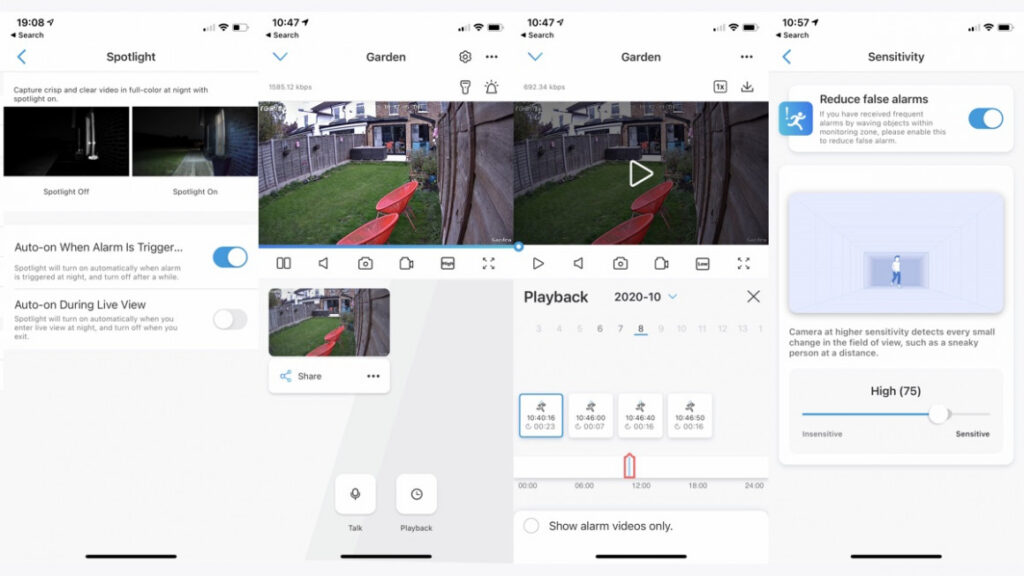
Reolink has added skills for the Google Assistant and Amazon Alexa, which let you view the feed on a smart display.
It’s basic but potentially useful if you don’t want to reach for the Reolink app to find out what’s going on. There are no other integrations, so no IFTTT or the like for automated smart home rules.
Reolink Argus 3: Video quality
Although the Argus 3 has a Full HD sensor, the final image is just so-so. Thanks to some rather heavy compression, the final image lacks the finer detail, and faces get smoothed out.
You can see what’s going on, but you just lack the sharpness that some other cameras can manage.
At night, the Argus 3 turns on its dual spotlights, letting it switch from black and white to full color. This helps you see what’s going on better, but the same problems with a soft image and lack of sharpness are still there.
And, when people get close to the camera, the spotlight is so bright that you lose all detail and can’t see faces.
What you get is alright, and clear enough to show what’s going on but if you want sharper, more detailed footage, you’ll need to pay for something a bit more expensive.





