This mini cam is cheaper, more private and a great addition to your security
Inexpensive, easy to use, well-designed and very small, this is an excellent indoor security camera. We'd like to see person detection and more color options (black is coming soon), and a lack of continuous recording limits use-cases. Currently, you have to manually turn the camera off when you come home, but a new software feature Modes - coming soon - will fix that. Integration with Alexa and other Ring products is very good, but if you want wider smart home compatibility you'll need to go elsewhere.
Pros
- Tiny!u2028
- Simple setup
- Good mounting options
- Wide field of view
- Great integration with Ring/Alexa
Cons
- Monthly fee for past clips
- No 24/7 recording option
- White only
- No people detection
After taking charge of your outdoor security, courtesy of its hugely popular video doorbell and inexpensive outdoor security cameras, Ring is moving indoors.
The Ring Indoor Cam is the company’s first dedicated indoor camera and it is a pretty good attempt. Small in size, it packs in 1080p HD video, motion zones, night vision, two-way talk, and motion-activated recording.
While it’s lacking some key features (person-detection, continual recording), at the rate the Amazon-owned company is innovating it won’t be long until this is the best indoor camera you can buy. But it’s not quite there yet.
Ambient verdict: Ecobee SmartCamera review
While indoor cameras aren’t for everyone due to privacy concerns, they do have some great use-cases: keeping an eye on your pet while you’re at work, getting alerts if there’s a person walking around your home, and, if you’re the forgetful type, being able to check in and make sure you turned the stove off.
However, the privacy concern is a big one, and up until recently you couldn’t easily disable a Ring camera if you didn’t want it recording your every move.
Thankfully, new privacy features (announced with the Ring Indoor Cam and that apply to all Ring cameras) let you quickly toggle off motion recording in the app, opt not to record audio, and have a visual indication when the camera is recording.
We spent a week living with the Ring Indoor Cam and here’s our take on the pocket-sized smart camera.

Ring Indoor Cam: Design and installation
The Ring Indoor Cam looks like a shrunken Ring Stick Up Cam. Clocking in at 3 inches high, it’s shorter than a can of corn and sits in between the Wyze Cam and the Nest Cam in terms of height.
It’s nice looking, unobtrusive and lightweight, but it does have Ring emblazoned on the front, a trend we’d like to see smart home companies move away from.
However, size is the main design feature here: being so mini means you can fit it in any corner, crevice, nook or cranny you want (as long as there’s an outlet nearby).

Its adjustable mount is more versatile than the competitions’ because – although it’s not magnetic like Wyze and Nest’s offerings – the base can attach to the bottom or the side of the camera. Combined with a rotating mount, this means you can stick it anywhere you like and still get the view you want.
AMBIENT VERDICT: Ring Video Doorbell 3 Plus review
Installation does take a little longer if you’re wall- or ceiling- mounting, because you’ll need to drill some screws to hold the mount in place, and then slide the camera onto the mount. Alternatively, it sits upright too, so you can just stick in on a shelf or table.

To get going, download the Ring app, choose Set up a device, select Security Camera and scan the QR code on the back of the device. The app does all the heavy lifting, including connecting to your Wi-Fi (if you’ve set up a Ring device before you don’t even need to enter your password), making this a really simple set-up process.
For extra help, the camera actually talks to you and tells you what it’s doing, prompting you to move to the next step at the right time. Plus, as we already had the Ring skill installed on Alexa, our Alexa app immediately connected to the camera too for voice control.

Ring Indoor Cam: Features and video quality
Ring knows how to do video, and the Indoor Cam delivers crisp, clear, 1080p recording with an impressive 140-degree field of view (115-degree horizontal, 60-degree vertical). This extra-wide view captured both our front and back hallway, making it very effective for such a small security camera.
You can view the camera feed through the app using Live View or by tapping on a motion alert (if your Live View loads slowly, try Ring’s new Rapid Ring app) and it can pull up either a Live View or the event it recorded (choose which in settings).
Updated for 2020: Ring Alarm 2nd-gen review
Zoom is still a little grainy compared to a Nest Cam, but the option of a color night mode is a nice feature. Adjustable motion detection zones are here too (with more fine-grained control than Ring’s battery-powered versions), you can share the camera with different users (rather than having to share your login info), and there’s decent two-way audio (it’s a little tinny, thanks to such a tiny speaker).
There’s also a web interface for accessing recordings (Live View is only available through the app, however) and you can – finally – disable recording motion in the app, to effectively turn the camera off when you’re home. Previously, Ring cameras had to be disconnected from power to prevent them recording motion events.
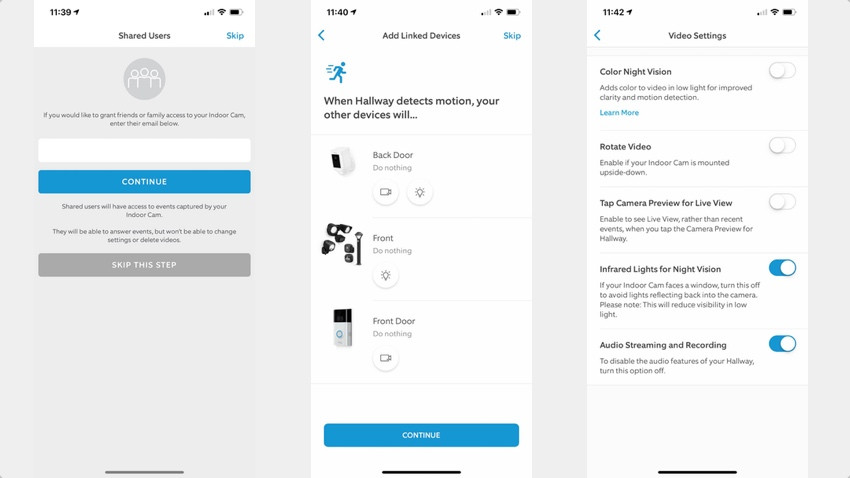
As nice as it is to have the ability to turn the camera off through the app, nicer still would be the ability to have it turn off when you arrive home automatically, which Nest cameras can do. A new feature called Modes, coming this month according to the company, will bring this ability. Until then you need to enable and disable recording in the app.
A new feature that is available now is Ring’s Linked Devices option, which is an automation tool of sorts, letting you decide what your other Ring devices do when one detects motion. For example, if you have Ring outdoor lights, you could have your Ring Doorbell and Indoor Cam start recording when the lights detect motion.
It’s a nice feature but it needs some more finessing, such as the option to scheduled when those actions occur.
There are some new built-in privacy features – including the ability to disable audio recording and a blue LED light that indicates when the device is recording or in Live View.
To see anything other than a live feed from your camera you’ll need to pay £2.50 a month for 60 days of events (or the £8.50 Protect Plus plan covers as many cameras as you want) – the cheapest option out there for cameras that rely on cloud video.

Ring Indoor Cam: In use
The compact size of this camera makes it great for sticking anywhere, but it’s tied to a cord, which does rather cut down the options (go with the recently refreshed Ring Stick Up Cam if you need a battery-powered cam).
We tried it in a few spots, including on a table top, wall mounting and ceiling mounting (you can flip the video in the app if you want to mount it upside down). We were impressed with the flexibility of the mount, and were able to angle the camera exactly where we wanted to capture video – but you still have to deal with that cable.

Alerts were reliable, and came through quickly, pulling up a view of the event within 3 seconds. We liked being able to create and label specific motion zones in the app, as well as setting a schedule for when we didn’t want to receive alerts from the camera. You can adjust motion sensitivity to People Only, but we didn’t find this to be super effective – it often mistook out large dog for a person.
Which leads us to our biggest gripe with the Indoor Cam, it’s not very smart for a smart camera. With an indoor security camera especially, you want to know if that motion is a person, a pet or a billowing curtain.
Ring is behind on this, and needs to catch up. All you get is a generic motion alert and you need to jump in to the app to see what’s going on. We got multiple motion alerts one afternoon while we were out watching a soccer match, only to discover that it was our robot vacuum making its rounds, and not a prowler.

Ring Stick Up Cam and Ring Indoor Cam.
Overall though, the Ring Indoor Cam is very reliable, has excellent mounting options and is competitively priced. While Wyze Cam is cheaper and smaller, reliability is hit or miss. Nest Cam is bigger and more expensive and with less flexible mounting options – but it’s smarter, with actual person alerts (and Facial ID if you go with Nest Cam IQ).
But, thanks to Linked Devices and the forthcoming Modes feature, the Indoor Cam is an excellent cog in a whole home “Ring of security.” Paired with Ring’s monitored alarm system, Ring outdoor lighting and cameras, a Ring video doorbell and voice control via Alexa, you’ve got a great set-up here.
As a stand-alone device it’s a tougher sell, however. It works with Wink but not SmartThings or HomeKit, and Google Assistant integration is limited. But if you’re all in on Alexa and Ring and want eyes inside your home, this is a great little camera.





