An August smart lock in Yale clothing
This lock lets you turn any regular, non-deadbolt door smart, extending the benefits of the smart lock to the whole home instead of only the front and back doors. While it's nothing fancy to look at, the Assure has a ton of great use-cases in the home, and just by popping in a smart module it becomes the ideal smart lock for whatever smart home set-up you have. HomeKit, Alexa, Google, Z-Wave – it's all on offer.
Pros
- Option of buttons or touchscreen
- Geofencing
- Auto unlock/lock
- HomeKit, Alexa, Google
Cons
- Bulky
- No keyed access
- Confusing instructions
- Pricey
Smart door locks are one of our favourite smart home gadgets. They provide security, convenience, peace of mind – and they have some serious wow-factor (walking up to your front door and having it unlock for you is still pretty cool, admit it). We just wish we could use them in more places than our exterior doors. Now, thanks to the Yale Assure Lever lock, we can.
This smart lock goes on any standard door that doesn’t have a deadbolt. So, you can add smarts to your basement door, the door to your garage, a shed, your home office – anywhere without a handle and deadbolt pairing. It’s also perfect for a lodger or for housemates who want to make sure no one’s poking around when they’re out.
Newer, simpler: Yale Linus Smart Lock review
We spent some time living with the Yale Assure Lever smart door lock to find out if it lives up to its promise of bringing the smart door lock indoors.

Yale Assure Lever: Design
This isn’t a new look for a keypad lock; there’s nothing particularly smart or striking about its appearance. It’s a simple, nice-looking lock with a lever instead of a deadbolt cylinder. The interior portion is large and quite bulky, to accommodate the 4 AA batteries needed to keep it running. Here you’ll also find a lever, but with a thumb turn for locking the door from the inside.
Available in rubbed bronze, satin nickel and polished brass, this lock doesn’t scream smart because on its own it’s not. The Lever lock needs a smart module to do any of the really cool stuff (more on that later), but it will fit in easily with more traditional decor, although having a keypad on any interior door is going to make it stand out.
Pick your lock: The best smart door locks
The design means it will only work on a standard door; no sliding doors or doors that use something other than a regular strike plate and handle combination (sliding patio doors or pocket doors, for example). There’s also no keyed option, but if the batteries run out on you there are two metal contacts on the front that you can jolt with a 9-volt battery to get a burst of power.

The lock has two options for the keypad – acrylic push button or touchscreen. Both have backlit numbers, and which one you’ll use comes down to personal preference; for the less-techie user the physical buttons aren’t as intimidating, but the touchscreen looks cooler as it’s all black when not in use.
The version we tested was the push button August Connect version, and it came packaged with the August smart module, an August DoorSense sensor (a small device that can tell if your door is opened or closed), and an August Connect device (which you’ll need if you want to control the lock remotely). This is a lot of hardware you’d pay separately for with most other smart door locks.

Yale Assure Lever: Setup and installation
Setup is straightforward but time consuming. There are a lot of small parts and pieces, and many steps. All in, it took us about an hour and 30 minutes.
Friendly warning: ignore the included instructions (except for the door template – you’ll need that to make sure the lock will fit), don’t download the BILT app the instructions recommend, instead go straight to the Apple App Store or Google Play store and download the August App.
See also: Lockly Secure Pro review
Its video-based instructions are very clear and easy to follow, something that can’t be said of the other two options, which are confusing and actually missing a few crucial steps.
We won’t walk through all the steps (there are a lot), but it’s not much different from installing a deadbolt smart lock, just with some extra steps relating to the position of the lever, securing the lever handles, and inserting the cylinders. For a retrofit installation all the equipment you should need is a Philips head screwdriver.

Once the hardware is installed, the August App walks through registering the August smart module. Here we did run into some problems, with the app telling us to press a non-existent enrollment button on the lock. We eventually got it paired by following the instructions at this support page.
This is a key step, as without the module this lock is just a standard keypad, and to program user codes or set any locking options you have to follow a set of laborious steps detailed in the manual that include pushing certain buttons in a certain order – not smart. But with the module installed, the August App becomes your lock’s easy interface, where you can add user codes (up to 250), view a log of lock activity, and set auto-lock, auto-unlock, and notifications.

During installation you can also set up the DoorSense sensor, which is optional but highly recommended: there’s no point remotely locking your door and feeling secure, only to come home and find it wide open with the bolt extended. You also need to install the included August Connect unit (plug it into a nearby outlet and connect it to Wi-Fi) to enable remote access and help facilitate connections with smart home systems.
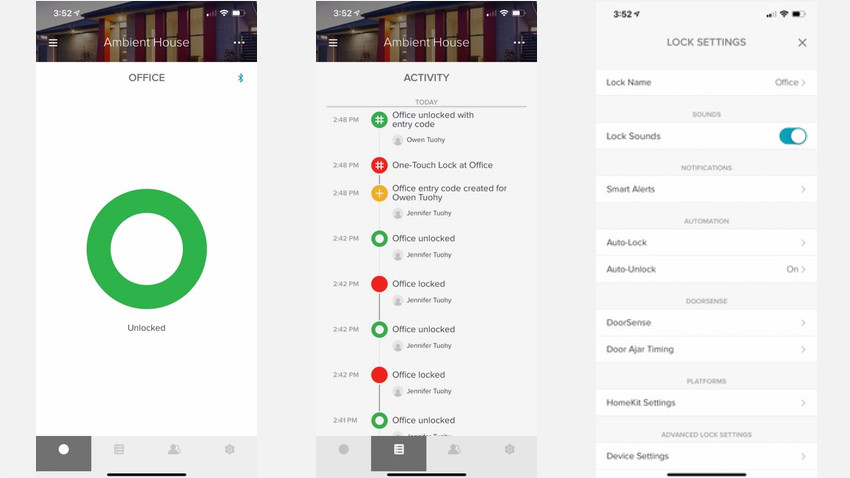
Yale Assure Lever: Smart home integrations
With the August smart module installed, this lock is – for all intents and purposes – an August Smart Lock. It does everything the August Smart Lock does, and you control it all through the August app.
Lock and unlock remotely using the August App, have it unlock automatically as you approach via Bluetooth, set it to lock when you leave, share access (permanent or temporary), see a history of who has accessed the lock, and get notified when it’s locked or unlocked. You can also unlock it with voice using Amazon Alexa, Google Assistant, and Siri (the first two require a voice code).

Plus, with August comes HomeKit compatibility, and Alexa and Google voice control. With HomeKit and Alexa you can also add the lock to your smart home routines, scenes and automations. Set up automations that unlock the door and have the lights turn on when you walk up the stairs to your home office, or have the lights in the shed come on when you unlock the door and switch off when you lock it.
Read this: Getting started with August
There is also a Z-Wave Plus module you can use instead of the August Connect – which makes the lock compatible with Z-Wave smart home systems, including SmartThings and Ring (and its Ring Alarm system). Zigbee, Control4 and Crestron modules are in the works.

Yale Assure Lever: Everyday use
We replaced a regular lever lock providing entry into a home office with the Assure Lever lock, and it was a breeze to operate in the same way we were used to opening the door, only now we had the option to lock it to keep prying eyes and fussy children out (until they figured out they could ask Alexa to unlock the door for them).
We could still physically lock the door by turning the thumb turn, although strangely when it was in the locked position the interior and exterior handles still moved – rather than being immovable as is usually the case.
Automated locking and unlocking worked well – turning the thumb turn “magically” thanks to a variety of smart home routines we set up, geofencing, and locking and unlocking it with our voice on all the different platforms. Because it only moves the thumb turn it is much quieter than the regular August Lock, which maneuvers an entire deadbolt.
We initially had trouble getting it working with HomeKit and Alexa, but after rebooting our iPhone everything worked smoothly. Locking and unlocking with voice worked well with all three voice assistants, and while the auto unlocking isn’t so useful inside the house (geofencing isn’t really designed to work from room to room), the option for auto-locking after a certain period of time was useful.
We have a Nest x Yale lock installed on the front door of the house and do prefer the touchscreen option both in design and use, however the push button version we tested worked reliably. You can turn on one-touch locking in the app, but any button you touch activates the locking. We prefer the Nest x Yale’s way where you have to press the gear button to lock, as it’s too easily to accidentally lock this one with Auto Lock turned on.
The lock doesn’t talk to you like Nest x Yale, but its default keypad sounds are noisy, even on the lower sound setting, and for an indoor lock you’ll probably want to turn them off. However, this makes it a little harder to know if it’s locked or not, because the locking mechanism itself is so quiet.
Overall, we found this to be a great addition to our smart home, letting us bring the smarts of the door locks we love on our front and back doors into other areas of the home. However, it is expensive, so really only worth it if you have a room you want to “protect” or a vulnerable exterior door that doesn’t have a deadbolt (such as a shed or internal garage door).
The touchscreen only costs $10 more than the button version, but the August Connect is about $80 more than the Z-Wave model, however you are also getting the DoorSense and the Connect (which gets you the remote access) with the August version, and for the Z-Wave lock you’d need to have a hub installed already to control the lock remotely.





