Alexa, Google Home and HomeKit all on board this easy-to-fit connected lock
A powerful and easy-to-fit smart lock, the Yale Linus can be added to most doors in a matter of minutes, much like the rival Nuki Smart Lock 2.0. This lock is quieter and looks neater, though. With HomeKit support and, via the Bridge, IFTTT, Alexa and Google Assistant support, this is one of the best-supported smart locks, too. If you’ve got a lift-to-lock door, you’ll want the optional keypad to give you a dedicated lock button, but the auto-lock feature works brilliantly for everyone else. If you want a smart upgrade to a dumb door, this is a great choice.
Pros
- Easy to fit
- Operates very quietly
- HomeKit, Alexa, Google Assistant and IFTTT
Cons
- Wonu2019t auto-lock on lift-to-lock doors
- Needs keypad to get a dedicated lock button
- Bridge not included
Yale’s first smart locks for the UK and European markets were rather a faff to fit, and required replacing the existing lock completely.
With the Yale Linus Smart Door Lock, things are far easier, as this model is built to fit over and work an existing lock, so it can be installed in minutes. This type of lock, which doesn’t remove features from an existing door, is our favorite type of smart lock.
As well as being easier to install, Yale has used tech that it acquired with August, as well as adding HomeKit support, and a new bridge that gives you remote control.
Here’s our full Yale Linus review…
Yale Linus Smart Door Lock: Design and installation
Much like the Nuki Smart Lock 2.0, the Yale Linus Smart Door Lock is built to work with an existing door. Rather than having to replace the door mechanism and cylinder, the Linus just clips onto the door and turns an existing key.
Available in white or black, the Linus is a lozenge-shaped lock that blends in with its environment.

The main benefit of this design is that existing keys continue to work from the outside, giving you a manual way to get into your home.
With previous Yale locks, such as the Conexis L1, there was no external keyhole, so no manual way to get in if the lock broke.
With the Linus, the only requirements are that you have a lock that can operate from the outside with a key inserted on the inside, and that your cylinder is deep enough.
Rival: Lockly Secure Pro
If your lock doesn’t hit these, Yale sells a Linus Adjustable Cylinder that you can fit to any door, although you may need a locksmith to do the job.
Finally, the last thing you need to check is clearance. As the Linus is a little chunky (147x 52 x 47mm), you’ll need to make sure that the lock will fit without hitting the doorframe.
Most doors that open internally will be fine, but doors that open outwards may be a problem. The easiest thing to do before you buy is to use the Linus compatibility checker.

With a compatible door, installation of the Linus is easy. All you have to do is fit the mounting bracket, using the provided pad, stick a key in your door and then clip the lock onto the bracket, pushing in the wings on the side to lock it all into place.
At this point, you can lock and unlock the door using the thumb turn on the inside, which is a good safety feature, as it makes it easier to get out of your home in the event of a fire.

To hook the lock up to the app, you need to insert four AA batteries, pushing open the flap at the front of the lock.

Yale Linus Smart Door Lock: Features
At its simplest, the Yale Linus works via Bluetooth through the Yale Access app. This takes you through the initial pairing routine and, if you have an iPhone, you get the option to add the lock to HomeKit, too.
Top picks: Best HomeKit smart home devices
At this point, the app takes you through the initial configuration of the lock. You’re asked to manually turn the thumb-turn to lock and unlock the door, so that the Linus learns exactly how far to turn. You’re also asked what type of door you’ve got and if you have to lift the handle before locking.
You can also use the optional DoorSense: a magnetic sticker that the lock uses to work out if your door is open or not. It works at a good distance: ours was installed 9cm from the main lock, with the magnet stuck to the front of our other smart lock, a Yale Conexis L1.

At this point, you can use the app to lock or unlock your door, and do the same thing with the Home app. The lock is fairly quick to respond and it’s very quiet, much quieter than the rival Nuki lock, in fact.
From the app, you can see the status of your lock and whether the door is open or not.
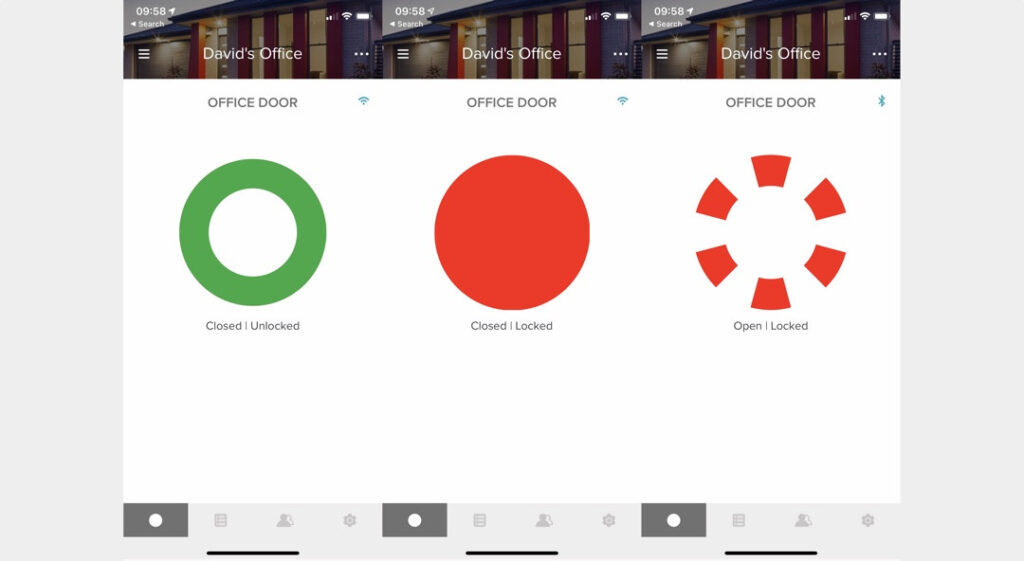
From the app, there are a few automatic rules you can use to make operating your door easier. Auto-Unlock will detect when you’ve entered an area, and then will automatically unlock the Linus when you’re a few feet away. This saves faffing around, trying to find your key or having to unlock your phone.
Cleverly, Auto-Unlock only works when you’ve first left an area, so your door won’t just unlock because you’ve been out in the garden and have come back into the house.
Rival: Level Touch smart lock review
If you haven’t told the system that you need to lock your door by lifting the handle, then you also get an Auto-Lock option, which locks the door when it is closed. It’s neat and makes using the lock automatic; but if you’ve got a door where you have to lift the handle, you’ll have to manually lock the door, as the Auto-Lock option disappears. Doing this with the app is annoying, so the optional Linus Smart Keypad (£59.99) may be worth buying, as it gives you a dedicated lock button.
It would be good for Yale to simply change the Auto-Lock option, so that the Linus locks 30 seconds or so after the door is shut, to give you time to lift the handle.
This keypad also gives you PIN access to your home, which is great for giving visitors or workmen access, or even for the Airbnb integration. A keyfob, as Nuki has, would also be nice.
In an Apple smart home setup, you can build HomeKit automations around your Linus, say turning off your SimpliSafe alarm when the door is unlocked.
Provided you have a HomeKit Hub setup, and within Bluetooth range of the Linus (such as an Apple TV or HomePod) you can also get remote access. This can avoid you the expense of having to buy the Linus Connect Bridge, which gives you remote access via the app.
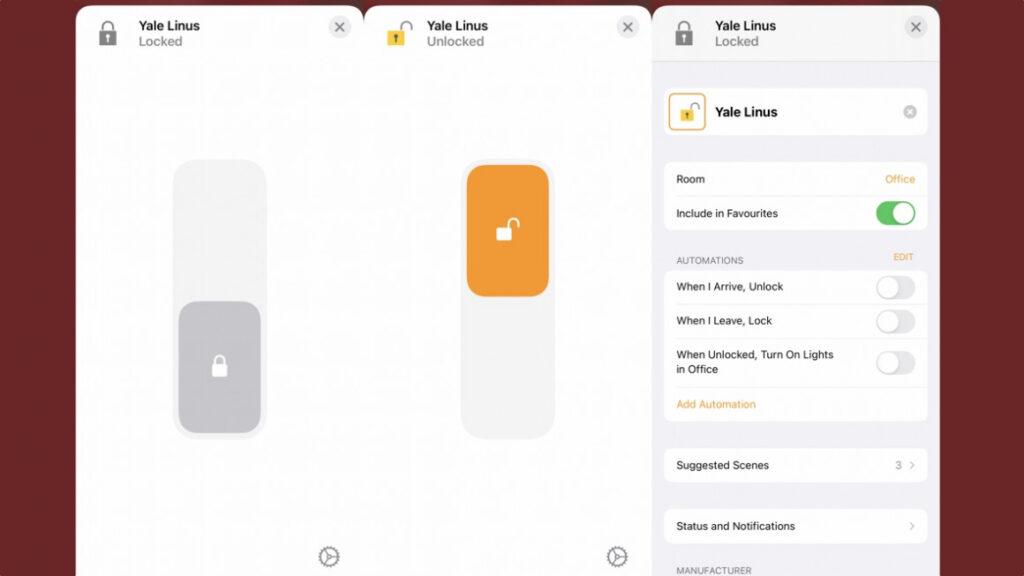
That said, the Linus Connect Bridge is still a useful tool. A small plug-in box that has to be placed within Bluetooth range of your lock, the Bridge is also the gateway to Google Assistant or Amazon Alexa support.
Using either voice service, you can lock and unlock your door with your voice, although the latter requires you to set up a voice PIN. Siri support is slightly different: you can lock with your voice but you have to authenticate with your phone to unlock.
With the Bridge you get IFTTT support, too, provided through the August service. Using this, you can build your own smart rules: ours is set to turn off the Ring Alarm (via the SimpleCommands service) when the Linus lock is unlocked.
Yale also has its own Smart Notifications service, which is more useful with the Bridge. Here, you can create your own notifications, such as pinging you if your door has been left open for a set period, or if a certain user has unlocked the door.
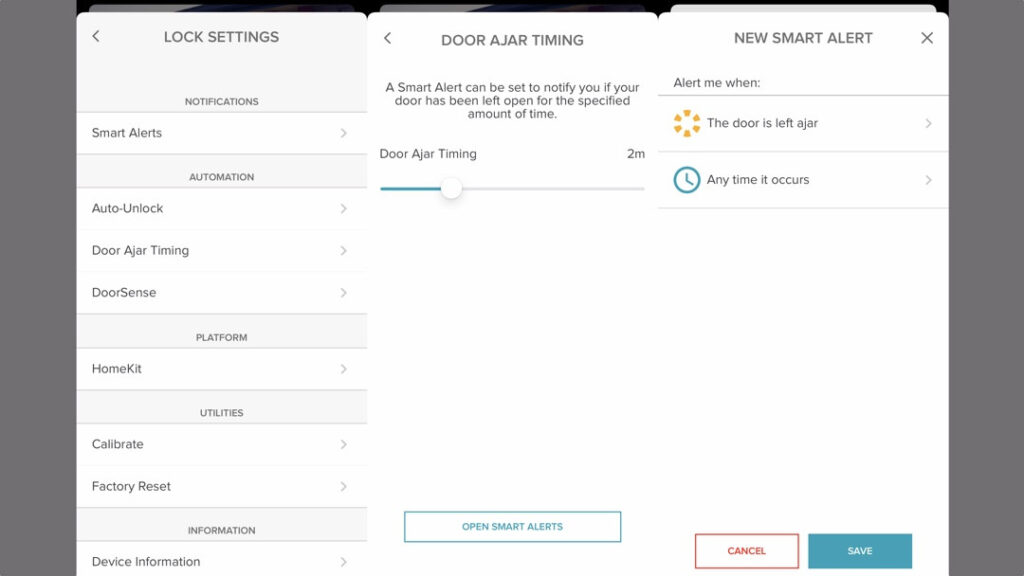
Yale Linus Smart Door Lock: In Use
Smart and efficient, the Yale Linus works smoothly, and the Auto-Unlock feature is a great timesaver. In fact, we rarely had to reach for our phone to get back into the house. As I have a lift-to-lock door, however, the keypad really is a necessity, otherwise it’s just too fiddly to lock the door using the app.
Having an external key-operated lock is very useful, as you can continue to use your door in the old fashioned way when needed. And, it means you don’t have to worry about the lock running out of battery.
This also highlights the importance of having the right type of cylinder. My original cylinder is a little too short, so you can’t fit keys in both sides of the door at the same time. When putting a key in from the outside, a quick bash is enough to knock the internal key out a little, letting the door unlock from the outside.
However, this effectively disables the smart lock and means that it has to be reset. Changing for the Adjustable Cylinder fixes this.
How good the Linus Smart Door Lock is, depends on the type of door that you have. For regular locks on standard UK or European doors, this model works efficiently and smoothly, leaving your original cylinder in place for key operation. If you have a lift-to-lock option, then you really need to buy the keypad to give you the dedicated lock button from outside.
It’s great having HomeKit in the box, plus the option of Google Assistant, Amazon Alexa and IFTTT if you buy the Bridge, making this one of the best-connected smart locks available. The main competition for this type of lock is the Nuki Smart Lock 2.0: the Yale Linus is better made, looks nicer and is quieter in operation.
If you’re looking for a simple upgrade to a dumb door, then this is currently the best you can get.






