With beefed up battery life this Arlo security camera is a bit more essential
The Arlo Essential XL has excellent video quality and we love the built-in spotlight both as a security and convenience feature. But its reliance on Wi-Fi means buffering, limited range, and shorter battery life. This is a problem with most battery-powered, hub-free cameras however, and Arlo's top software features - smart alerts, rich notifications, and customizable activity zones - make this a very good choice, if you're willing to pay the monthly fee.
Pros
- No base station needed
- Excellent video quality
- Completely wireless
- Built-in siren, spotlight
- Smart alerts
- Alexa, Google and HomeKit
Cons
- Remove entire camera to charge
- Slow live feed
- Subscription essential
- Battery didn't last a year
- Still expensive
The Arlo Essential XL Spotlight follows hot on the heels of the Arlo Essential Spotlight camera, released earlier this year. With the same specs as the first “budget” cam from the smart security camera experts, the XL model boasts an impressive year long battery life for just $20 more than its less juicy sibling.
A wireless outdoor cam, the Essential XL has 1080p HD video, color night vision, a siren and spotlight built-in, and works over Wi-Fi – so no hub required.
At $149 it’s far from budget when there are the likes of the Wyze Cam v3 for $20, the Ring Stick-Up Cam for $99, and Blink Outdoor Cam for $89 (the latter which promises similarly lengthy battery life).
But Arlo has a better software experience than any of those, coming pre-loaded with all the excellent Arlo smarts – including smart alerts that can tell the difference between people and animals, rich notifications, and e911 capabilities.
Budget smart home: Top low-priced smart security cameras
The main feature of the Arlo Essential range is that it’s hub-free, working directly with your Wi-Fi router so no need for an Arlo base station; an element of the Arlo ecosystem that puts its top security cameras – the Arlo Pro 3 and Arlo Ultra – at the top-end of the market price-wise.
If you do have an Arlo system already installed, you can hook up the Essential cameras and get local storage recording, an enhanced camera range, and an improved battery life. Plus, you can also take advantage of HomeKit compatibility (Alexa and Google integration works without the base station).
We spent a month living with the Arlo Essential XL Spotlight, read on for our verdict. (Spoiler alert – it didn’t last a year).

Arlo Essential XL Spotlight: Design and installation
The Essential XL looks identical to the Essential, just bigger. Slim, white, and bullet-shaped it’s a nice, unobtrusive design that blends in easily.
The XL is bigger all around however, and an inch longer to fit in that fatter battery – which also isn’t removable, so you need to take the whole camera down to charge it – although this is easy to do (assuming you didn’t put it up with a ladder).
It comes in white or black and has the same screw-in base as the non-XL Essential, in fact, we mounted the Essential XL to the same mount we used to test the Essential.
Ding dong: Arlo Video Doorbell review
Installation is straightforward. Charge the camera with the included USB cable, attach the screw mount to the wall or ceiling with three screws, then attach to the screw mount and twist the thumbscrew to secure it in place. If you want to adjust the angle you loosen the thumbscrew, reposition and then re-tighten.

Connect to the app to get the camera on your Wi-Fi network and to use the camera positioning screen to set up your viewing angle. This also tells you how good your bandwidth is in the area you’re trying to install the camera.
We were well in the “Good” bandwidth zone while installing the camera above an attached garage, but when we tried to go out in to our garden our bandwidth quickly dropped off. If you want distance you really need to add an Arlo BaseStation or Smart Hub to extend the range of the camera.
Read this: Best smart security cameras
While the camera claims up to a year of battery life, you can add Arlo’s £49.99 solar panel to extend that and – in theory – never need to take it down to charge. This is worth doing if you plan on installing it somewhere that’s not easy to access.

Arlo Essential XL Spotlight: Features
The Essential XL is a weather-resistant indoor/outdoor camera with 1080p HD video quality, two-way audio, motion detection alerts, color-night vision, 12x digital zoom, a built-in siren 80dB and – as the name implies – a high-powered spotlight.
There’s no HDR video, Zoom and Track capability, or wide field of view (it’s 130 degrees, which is fine for most people) as there is on Arlo’s higher-end models.
Arlo alternative: Arlo 4 Spotlight Camera review / Arlo Ultra 2 review
But you still get a completely wireless experience and Arlo’s excellent app that offers loads of customization, and smart alerts so you can choose if you want to know about all motion, animals, people, vehicles, and even packages. Plus, customizable motion zones also help cut down on nuisance notifications.
As we’ve said, there’s no local storage on the device – although you can pair it with a Base Station for a local option if you don’t want to rely on the cloud. There’s also no continuous video recording as there is on some Arlos – as you can’t keep it plugged in.
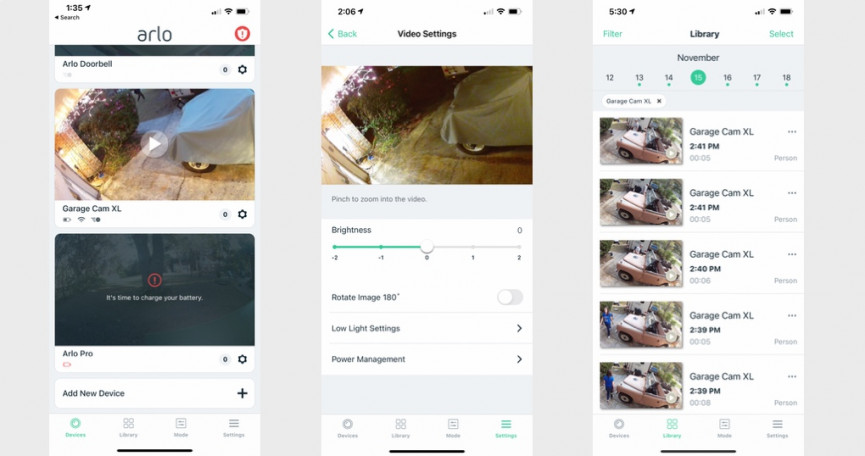
But you do get motion-activated recording and rich notifications that include a snapshot of the action and the option to play a live view from the lock screen – a feature we really like.
If you want to store recordings to view later and get those smart alerts you need to pay for the Arlo Smart cloud service (the camera comes with 3 months for free).
This is basically essential, as in our testing the camera takes such a long time to show you a live view that the action is over before you have pulled up the feed. Without paying for storage you’ll get an alert and then never get to see the recording of the event that caused it.
Affordable rival: Reolink Argus 3 security camera review
The cloud plans start at £3 a month and get you customizable activity zones, e911 services (so you can call 911 directly from the app), 30 days of cloud storage, and all those advanced detection features.
The XL works with Alexa, letting you view footage on Alexa-enabled screens, set up motion announcements on Echo speakers, and use motion at the camera to trigger a routine.
It integrates with Google Assistant, allowing you to see a livestream in the Home app or on a screen, and it has HomeKit compatibility (but not Homekit Secure Video), though you need a SmartHub or Base Station.
Arlo Essential XL Spotlight: Performance
The XL does an excellent job of capturing clear, high-quality video day and night, with detailed images, rich color, and a useful 12x digital zoom, The color-night vision (enabled by the spotlight) works well, but even without the spotlight on, the standard IR night vision delivers good quality images, although clarity is a little fuzzy.
It also responds very snappily to motion for a battery-powered camera (which needs to “wake-up” before it starts to record), thanks to a pre-roll feature that captures a few moments before it’s triggered.
Cellular skills: Arlo Go 2 review
The best feature here – especially compared to the competition – is the built-in spotlight. With it you’re getting motion activated lighting as well as a security camera, so it’s a twofer, making the higher price more justifiable.
Our biggest problem with the XL is the same with all the hub-free Arlos we’ve tested – Wi-Fi sucks for delivering video quickly.
Despite our camera position having “good” bandwidth according to the Arlo app, viewing a live feed took 10-15 seconds – more than enough time for the person to have moved on.
Clicking on a notification was pointless as by the time it pulled anything up there was nothing left to see. Instead you have to wait for the video to load in the app’s Library, which can take a long time.
We also don’t like that clicking on a notification doesn’t take you directly to a live view – instead you end up in the Devices feed and have to click again to go live, or wait for the event to show up as a recorded event.
With an Arlo Smart subscription however, you can turn on Rich Notifications that show you a snapshot of the action in the notification and that you can press and hold to go directly to a live view.

Our other problem with the Essential XL is battery life. While it did significantly better than its smaller sibling, that “will last a whole year” promise comes with a lot of caveats.
“Based on usage of 4,000 seconds per month, 30 seconds per stream, and day/night event splits 2:1. Will vary with device settings, use, activity captured and environmental factors,” says Arlo.
Doing the math that’s 130 events a month, or 4 events a day, which is not much at all. Even when set to the Optimized setting, which balances video quality with battery life, our test unit was down to 25% battery life after one month of use.
Yes, it’s in a high traffic location – but Arlo recommends this camera for high-traffic locations. At this rate it will possibly last 8 weeks before needing to be charged, the Essential we tested made it 3.
That being said, this is an excellent camera, and if you don’t expect a year of battery life you won’t be disappointed. It’s got a lot of other good features for a good price, and if you’re prepared to charge it every couple of months, plus pony up for the monthly subscription fee, you’ll be very happy with it.





