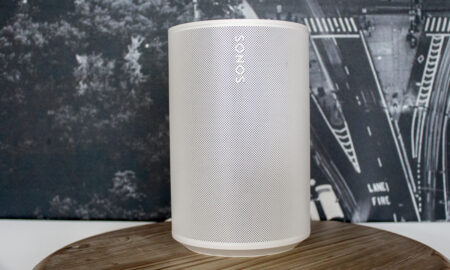An excellent Google Home successor for a great price - but something's missing
If you are all-in on Google Assistant and want a better sounding speaker than the Mini, Nest Audio is for you. It's Google's first attempt at a quality audio experience in an inexpensive smart speaker, and it's a good one. But there's something lacking. The new Echo has more smarts (Zigbee built-in) and the HomePod Mini has more cool tricks (multi-device intercom), with Nest Audio we'd like to have seen something a bit more innovative from the smart home side. Without it, this feels a bit like a catchup play.
Pros
- Good sound
- Unobtrusive design
- Move music across speakers
- Works in a stereo pair
Cons
- No 3.5 mm audio jack
- Invisible buttons
- Bass not great
- No Apple Music or Amazon Music
The Nest Audio is Google’s newest speaker, replacing the Google Home and sliding into the middle of the most awkwardly named smart speaker line up of all time: Nest Mini, Nest Audio, Google Home Max.
It’s not really fair to call this an upgrade of the Google Home speaker, which – as Google’s first foray into smart speaker land back in 2016 – was getting pretty long in the tooth.
The Nest Audio is a completely new device, cheaper, with better sound, more smarts, and definitely not an air freshener.
Read this: Your ultimate guide to Google Assistant
While there are a host of improvements over the Google Home, the Nest Audio is most comparable to the Nest Mini and, other than size and sound (more on this later), they’re pretty similar.
Both pack some serious processing power, with the Audio having the slight edge, and both boast Google’s machine learning chip that promises more speed and faster on-device processing of requests.
Beyond that, there are no splashy new features or major advances to the category here, what is most noteworthy is the audio chops. For a small, sub-£100 speaker that can fit easily into your home the sound quality is seriously good.
It’s no Sonos One or Marshall Uxbridge Voice, but it costs half as much. It’s part of the new mid-range lineup of smart speakers, a notch above an Echo Dot or Mini but below a Studio or Max, competing directly with the new $99 Echo and HomePod Mini, despite opting for rectangles over spheres.
The Nest Audio is a solid, well-designed smart speaker that doubles as a very good home audio device, but do you need it? We’ve been living with it for two weeks now, read on for our full review.
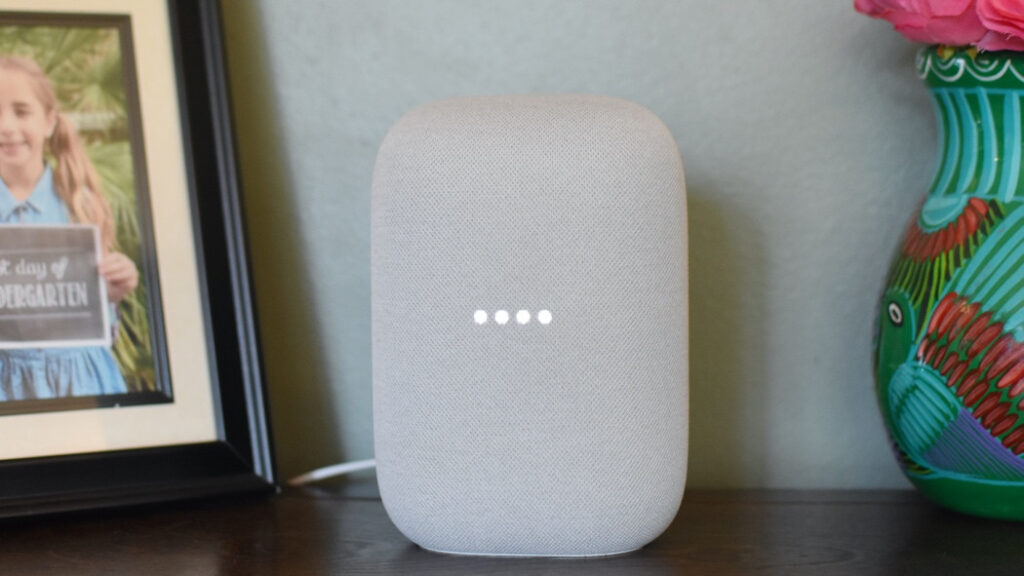
Nest Audio: Design and setup
The Nest Audio takes a lot of design cues from its bigger brother the Google Home Max, with a similar shape and form factor, although it’s designed to be upright only (whereas the Max swings both ways).
It’s much, much smaller than the Max, standing at a mere 6.9 inches (175mm) and weighing a scant 2.6lbs. But, despite its smaller size, it produces similarly impressive sound, thanks to some nifty hardware and software engineering packed into that svelte but hefty frame.
Showdown: Apple HomePod v Google Home Max
As a comparison, it’s a hare smaller than the Echo Show 8 on its side, and not dissimilar in shape to a tissue box with rounded corners.
Overall, it has a much more minimalist design than most smart speakers we’ve tested, there’s no glowing blue ring or shiny orb to distract you, just a subtle line of white dots when the Assistant is listening. This is clearly designed to blend in, not stand out.

The speaker is fully wrapped in that familiar mesh fabric Google champions, much like the Mini. And in keeping with Google’s efforts to fit into the modern home – which apparently is very pastel – Nest Audio comes in a nice variety of colors, Sky (blue), Sand (pink), Chalk (white), Charcoal (black) and the new Sage (green).
There are no buttons or visible lights on the front of the speaker – until you activate the built-in Google Assistant with your voice, when four white LED dots appear through the mesh fabric.
These also pop up when you adjust the volume on the device, using the touch capacitive but invisible buttons on the top left and right corners of the speaker. Tap in-between them to pause and resume playback and press and hold here to reset the device.

These buttons are a real personal bugbear of mine. I hate them on the Mini (where they first appeared), and I’m constantly smacking at it trying to find them.
It’s slighting more intuitive here as the buttons sit in the natural curve of the speaker, making them easier to find, but it’s still not obvious, almost impossible to do in the dark, and if you had a visitor in your home they’d have no idea how to control it. This is a terrible choice of form over function – a big design no no.
There is one physical button, a sliding microphone mute button on the rear to disable or enable the microphone – announcing it very loudly when you turn it on or off.
Also at the back is the proprietary power adaptor. But still no audio out jack (why, Google, why?).

Setup is super simple, download the Google Home app, plug in the speaker and a notification to set up Nest Audio appears at the top of the app. You then follow the prompts to add it to your “home.”
From here you can put it in a room, to make it simpler to control the smart home devices in it using your voice (just say “Hey Google, lights on,” and it will only operate the ones in the same room), and if you have more than one Assistant or Chromecast enabled speaker in your home, add it to speaker Groups for Google based multi-room audio.

Nest Audio: Features
As we’ve mentioned, beyond its capabilities as a music streaming device (more on that in a bit) there are no new features with the Nest Audio, it can do basically everything any Google smart speaker can do.
On top of answering random questions, setting timers, and popping things on shopping lists, this includes features such as Voice Match – so it recognizes different members of your household and gives personalized results, voice calling with Google Duo, a Call Home button that lets you use the app to call your Nest Audio like a home phone, and intercom and broadcast capabilities to talk to one or all other speakers in your home.
It’s also an excellent smart home controller, turning any connected smart home devices on and off at super snappy speeds. The machine learning chip is supposed to help the speaker learn your most frequent commands and respond even faster.
In our testing we found this worked well. We have a small, connected heater unit in our home office and after using the Audio for two weeks it started to turn it on within 3 seconds, as opposed to 4-5 seconds when we first started using the command.
Google speakers also offer multi-room music that lets you hook up all your connected speakers to build a voice-controlled multi-room sound system around your house.
Nest Audio fits smoothly into this letting you play music, podcasts, and radio from Google’s own music streaming platforms well as Spotify, SiriusXM and Pandora (no Amazon Music or Apple Music though, boo).
A feature we really like is Stream Transfer, where you can transfer music from one speaker to another by saying “Hey Google, move the music to the Office speaker.”
This worked well when moving from one speaker to another, but was a little trickier when we asked it to move to a multi-room group, although we did eventually get it to work by saying the name of the group as if it were a single speaker. So, “Hey Google, move the music to Everywhere,” as opposed to “Hey Google, move the music to the Everywhere Group.”
This is something Alexa and its Echo speakers can’t do, so if it’s a feature that you think you’ll use it’s a definite check in the Google column.

Nest Audio: Sound and mic quality
Nest Audio is really all about that sound. With few innovations around the smarts, this device is really designed to be a proper audio speaker in your home, not just a conduit for voice control.
In the briefing we got from Google about the product, Google Nest Product Manager Chris Chan spent a good 25 minutes discussing the sound qualities of the speaker, and how it was built to achieve the best possible audio experience at a lower price point that would fit into most people’s homes.
He explained they achieved this with a combination of hardware and software enhancements, including two dedicated drivers – a 75mm woofer for bass and 19mm tweeter for highs – providing for a fuller frequency range.
Additionally, instead of opting for trendy 360 audio, Google went with a 520cc of back volume and designed the speaker to be placed on a shelf and against a wall. (Correctly concluding that most people don’t place their speakers in the middle of their rooms – no power socket for a start)
The speaker enclosure is made from aluminum and magnesium – both known for thermal efficiency – to help keep the device small, and the grill, fabric, and material were all “optimized” to deliver audio without distortion.
Software enhancements include Media EQ, which adapts the speaker to what you’re listening to – spoken word or music, and Ambient IQ, which tweaks the sound in relation to background noise in the home, so you can hear the audio clearly no matter what else is going on.
All these enhancements definitely provide a good listening experience, it’s no Sonos One or Google Home Max, but it’s also only £99. The real comparison is with the new fourth generation Echo, which comes in at the same price point.
The Echo has dual, forward-facing tweeters, compared to Nest Audio’s one 19mm offering, and it automatically senses the acoustics of your space and fine-tunes audio playback, whereas Nest opted for a data driven model, tuning the speaker to work in more than 2,500 simulated placements of the speaker.

We did a few direct comparisons and overall we’d say Nest Audio is better with clarity and vocals, but Echo really brings the bass and loudness.
Echo is much louder than Nest, with Nest getting slightly overloaded at the high end, but the Echo prioritizes bass over vocals, resulting in a muffled sound in some songs.
Nest has less bass but produces a cleaner, crisper overall sound. Which you want is a personal preference, and both are great speakers.
When we pitted them against each other on The Verve’s Bittersweet Symphony, Echo was full and loud but the vocals got muddied at top volume, Nest on the other hand kept the vocals sharp and detailed at top volume, but with a tad less bass than Echo.
On a more vocal heavy track like Superman by Five for Fighting, Echo handled the vocals slightly better at top volume this time, with Nest loosing some clarity at the high end – getting slightly punchy – but overall producing a better listening experience.
For some serious bass the speakers tackled Too Much by Marshmello, and Echo won hands down – producing a serious room-filling, bass-thumping sound, compared to Nest Audio’s slightly painful banging bass, although the vocal clarity was still better on Nest.

It’s a bit of an unfair comparison as Echo has stereo built-in, and we’re confident two Nest Audios paired in Stereo would best one Echo, but we weren’t able to test that – and that’s also close to twice the price of one Echo (although Google does give you a discount on two).
For podcasts and radio however, Nest pipped Echo with clearer, crisper sound and slightly more detail at lower volumes. Nest also hears slightly better than Echo, responding to commands the first time from variable distances, whereas the Echo sometimes required a couple prompts to wake up.
Echo often got it right first time – especially when it came to playing music from Spotify, whereas Google frequently had to be asked a few times before selecting the correct song.
But, for smart home control, Google is our voice control of choice, rarely getting confused about what you’re asking of it and always getting the right device. We do wish Google was less chatty though, it responds with rather lengthy confirmations, whereas Alexa has the option to just make a small noise to confirm your command. When it comes to being unobtrusive, less chatter is always better.