A budget streamer that gets the basics right with all of the top streaming services on-tap
By far the cheapest streaming device, the Roku Express 4K hits most of the right notes. It has all of the major apps that you could want, Dolby Atmos sound and 4K HDR video. The remote’s not the best, though, and the lack of Dolby Vision may put some people off. Still, at this price, it’s hard to argue with the overall package, and if value is the most important thing to you, this is an excellent streamer.
Pros
- Compact
- Full choice of apps
- Dolby Atmos support
- 4K HDR
Cons
- Remote isnu2019t the best
- No Dolby Vision
- Interface is basic
While Amazon, Apple and Google all have their own streaming boxes, each one ties you into that company. If you don’t like the idea of that, then the Roku Express 4K could be for you.
This tiny streaming box is not only one of the cheapest Ultra HD streaming boxes at just £39.99 but it supports all of the major streaming services, gives you HDR (but not Dolby Vision) and it has both Google Cast and AirPlay 2.
On the flip side, this model has a rather cheap IR remote control, the signup process is frustrating and the streamer has just about the dullest interface out there.
That said, it gets the basics right, so if you want a budget 4K streaming, there’s nothing better.
Read on for our full Roku Express 4K review.
Roku Express 4K: Design
Most small streaming devices are sticks that plug into the back of the TV, but not so with the Roku Express 4K.
As this model has an IR remote, it has to placed in line-of-site, so it’s backed into a very tiny box that you can stick in front of your TV (or on your TV if you use the bundled sticky pad).

There are just two ports at the back, an HDMI output and a Micro-USB port for power, although this port can also be used with an Ethernet adaptor if you don’t find the dual-band Wi-Fi good enough.
Sibling: Roku Streambar review
There’s a basic IR remote in the box; if you want Bluetooth and voice control, you need to pay a bit extra for the Roku Streaming Stick+ or Express+.

I found the remote control just about the right size, although it’s not quite as comfortable to hold and use as the Fire TV Stick 4K’s Alexa remote, as natty as the touch remote on the Apple TV 4K or quite as nice as the remote on the Chromecast with Google TV.
Guide: What is Google TV?
Roku’s remote has slightly spongy buttons and just feels that bit cheaper. Controls also vary by country. While all locations have four shortcut buttons, the shortcuts are different by region: Netflix, Spotify, Apple TV+ and Rakuten TV in the UK; Netflix, Disney+, Apple TV+ and Hulu in the US. That’s at least one button I’ll never use then.

There are also no volume or TV power buttons on the IR remote, and only the Roku Express 4K+ have those.
Roku Express 4K: Setup
Setting the Roku Express 4K up is pretty simple. Just plug the device into your TV (there’s a short 70cm HDMI cable in the box), connect the power and follow the on-screen instructions to get your streaming box connected to the internet and your Roku account.

If you don’t have a Roku account already, you’ll need to create one using your phone or laptop. It’s a slightly frustrating process, which gets you to add a payment method to your account in case you use any of the premium Roku channels (hint, it’s unlikely that you will).
Guide: 4K on Netflix
Once logged in, you can select the Channels that you want (apps in other words), and these are downloaded and installed automatically. Each app needs signing in to, and the process differs for each one. Still, you only have to do this job once.
Roku Express 4K: Features
If you’ve used any other streaming device, then you’re probably used to interfaces that give you shortcuts to the latest content and highlight what’s available, then Roku’s interface is going to be something of a shock.
It’s possibly the dullest interface out there, basically providing shortcuts to the apps you’ve installed and nothing else.
All of the major streaming services are available, including Netflix, Apple TV+, Disney+, Amazon Prime Video, Hulu and HBO Max.
Apps vary by region, but in each area you should find what you’re after. In the UK, for example, there are all of the major catch-up channels.
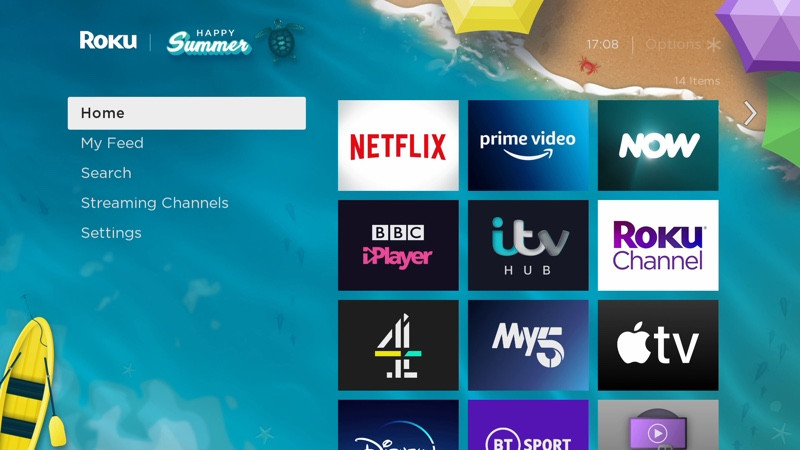
Roku also has tonnes of other Channels that you can add.
Many are super niche, most are pretty rubbish, and they largely provide clutter that you have to wade through to find the actual streaming services you want.
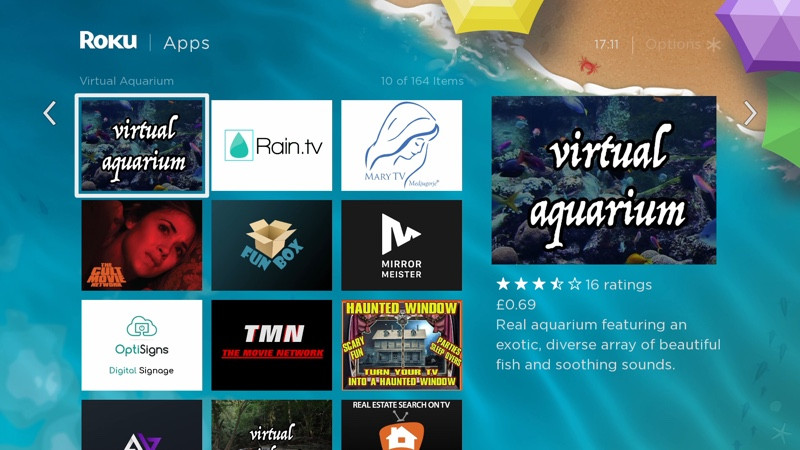
The search feature works across all of the apps you have installed, so you can at least quickly find what you’re looking for without having to open multiple apps.
Typing in anything using the IR remote is a bit of a pain, but you can download the Roku app for your phone.
As well as replicating the traditional remote, this gives you voice search, plus you can use your phone’s keyboard to type. Voice search works well and is a quicker way to find what to watch than by using the on-screen keyboard.
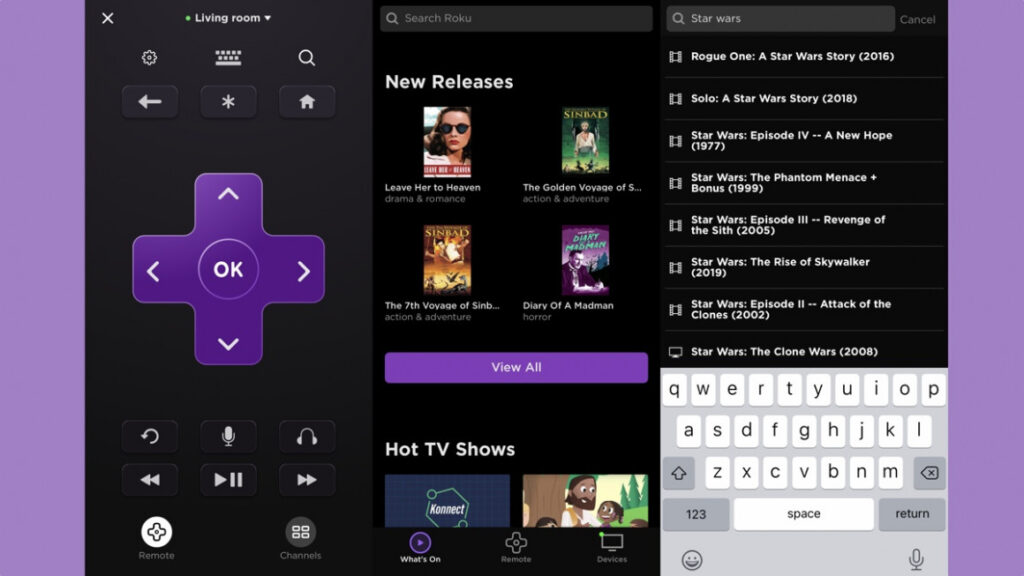
There’s also Amazon Alexa, Google Assistant and Apple Siri voice control. Amazon Alexa and Google Assistant let you play/pause, and use the search facility, so help negate the need for the Roku voice remote.
Siri control is a little more complicated. I couldn’t get Siri to control my Roku Express 4K via my HomePod Mini, only via my iPhone. And, even then, Apple insists on taking over, using AirPlay to send the requested content to the player, rather than engaging the Express 4K’s own search.
The Roku player appears in the Home app, too, with an on/off toggle. However, this only works if the Express 4K is playing something via AirPlay, not if you’ve manually launched an app and content. Still, Siri integration is good to have in a way.
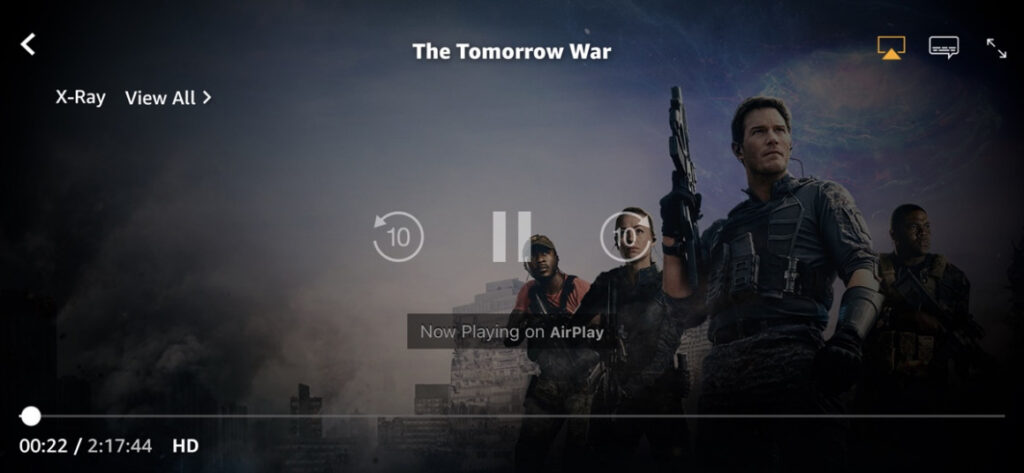
And, it’s nice to have AirPlay 2 support, along with Google Cast, so you can stream content from your phone or even mirror it to your TV.Roku Express 4K: Streaming, 4K and HDR
There’s 4K support and HDR, which is good, but you don’t get Dolby Vision only HDR and HDR10+. Does it matter? Well, yes. If you’ve got a Dolby Vision TV, then the lack of support here means you can’t get the full picture quality that you would do with an alternative streamer, such as the Chromecast with Google TV, for example.

If you don’t have a Dolby Vision TV, then the picture’s as good as you’ll get from any streaming service on any device, streaming at a maxim of 60fps. Quality, of course, varies by content and app.
Dolby Atmos sound is supported on every app, so if you’ve got a compatible device, such as the Sonos Arc, you’ll at least get the best audio quality out of the Roku Express 4K.






