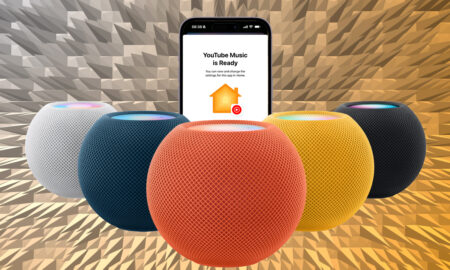Two of the best sounding smart speakers go head-to-head
The smart speaker war has changed. As it’s become abundantly clear that music is one of the primary reasons we’re using these voice-powered devices in ours homes, tech companies have realized they’ve been losing the battle that matters: sound quality.
It’s why Google made the Max, why Amazon refreshed the Echo 4th-gen for much better sound, and why Apple and Sonos have both delivered smart speakers with a heavy emphasis on music.
Read this: The best Sonos speakers
Both the Apple HomePod and the Sonos One were the debut smart speakers from their respective makers, though the One is really just a Play:1 speaker that Sonos has enhanced with smart assistant support and touch controls.
The Sonos One has also had a refresh with the new Gen 2 model. The difference between the Gen 1 and Gen 2 is minor, comprising of under-the-hood tune-ups that make the speaker a little faster and easier to set up – but don’t affect the sound experience.
Below, we put Apple’s and Sonos’ speakers head-to-head.
Apple HomePod vs Sonos One: Design

The Sonos One looks and acts like a refined Play:1. At 6.36 x 4.69 inches it’s the same size as its less smart sibling, the most notable difference being on the top where Sonos has replaced the Play:1’s hard buttons with touch controls – so you can tap or swipe along the roof to pause or skip tracks, or mute/unmute Alexa. The buttons work fine enough, though it’s very easy to accidentally activate them with a brush of a hand.
Essential reading: Complete guide to Sonos
The HomePod is a little bigger than the Sonos One at 6.8 inches tall and 5.6 inches wide, but neither of these speakers are going to take up a lot of room. They’re pretty diddy.
The HomePod is almost completely covered by a mesh grille that covers everything but a circle at the top for its own touch controls. The Sonos One’s grille doesn’t quite wrap all the way round as it’s divided by some plastic on the back, but you won’t see that once you’ve plonked it down.
What’s different: Sonos One SL v Sonos One
The HomePod controls look a little different but perform the same functions. The difference is that it’ll light up with a colorful swirl when you’re speaking to Siri, which works as both a cue that Apple’s assistant is listening and as a nice added bit of flair. With the Sonos One, there’s a little white light on the top that’ll ignite when Alexa is listening.
Apple HomePod vs Sonos One: Sound quality

The big one. First thing, both the HomePod and Sonos One sound superb. In a battle of sound quality alone, these are the best smart speakers around.
Both deliver punchy, room-filling sound that’s balanced and doesn’t distort at higher volumes like some of their rivals. Speakers like the Echo and Nest Audio struggle with high-volume foreground listening because, well, they’re just not built for it. The Sonos One and HomePod are designed to fill the room with sound, and do so with aplomb.
Having used plenty of Sonos speakers over the years, it’s little surprise that the One sounds this good, but it’s particularly impressive from Apple, a company with little history in this domain. Some of this is through necessity of course, as Siri is still trailing Alexa and Google Assistant by a large margin, meaning Apple has had to double down on the music aspect to compete.
There is a way: How to control Sonos with Google Assistant
The HomePod packs a lot in with seven beam-forming tweeters and an upwards-facing, four-inch high-excursion woofer – and boy does it deliver. But the real brains are in Apple’s A8 chip which is always analyzing the music you’re playing and making sure it’s tuned to sound its best.
More impressive, the six microphones are listening to how sound reflects back off walls and other objects in the room, adjusting the output accordingly. In a sense, the HomePod “knows” where it’s been placed in the room, analyzing the acoustics and dynamically responding. It’ll recalibrate if you move it too. It’s its smartest feature.
The Sonos One uses a feature called Trueplay to similarly adjust sound to the room acoustics, though it’s not automatic, nor as dynamic, as the HomePod’s, so you’ll want to retune should you move the speaker to a new location.
Read this: The best AirPlay 2 speakers – tested
If you’re looking for a multi-speaker setup, both Sonos and Apple are now able to give you an option. Going solo the Sonos One packs a punch, but it’s even better when you pair two together for stereo sound, and Sonos offers bundles to encourage you to do so.
Both speakers support AirPlay 2, Apple’s streaming protocol, allowing you to propel sound into multiple rooms and create a stereo setup. It means you can even have the HomePod and Sonos One connected in the same setup.
With Sonos offering a pair of One speakers for almost the same price as the HomePod, though, we’re more inclined to suggest you go that route if you’re looking to furnish your home with room-filling sound, although the arrival of the cheaper HomePod Mini does make an Apple multiroom setup less wallet bashing than before.
Apple HomePod vs Sonos One: Smart assistants

The Sonos One comes with your choice of Alexa or the Google Assistant inside.
Alexa on the Sonos One has almost all of the abilities that it has on an Echo device. A couple of things, like making voice calls, are missing, but you’ll be able to control your connected smart home appliances and ask Alexa all the same questions you would on an Echo – and, of course, ask it to play music.
If you already own any “dumb” Sonos speakers – and an Echo – you can download the Sonos skill and control the speakers that way instead. This means you could buy an Echo Dot and a Sonos Play:1 and it’ll come in at the same price as a Sonos One. Which route do you go? That depends on your setup and what devices you already own.
Essential guide: How to use old Sonos speakers for AirPlay 2 multi-room music
Apple, naturally, just has Siri, which is pretty good as long as you’re staying within the confines of Apple’s empire. Apple’s sold the HomePod almost entirely on being a great music device, referring to Siri as the “mixologist” of its speaker. And credit where it’s due, Siri does a good job of this so long as you’re playing from Apple Music. It’s even proved good at digging out some more obscure tracks in our iTunes catalogue. Good work, Siri.

But when it gets off the DJ decks, Siri is less capable than both Alexa and Google’s Assistant. It can read the news, give you traffic and weather reports, stock prices, make translations and keep notes. Those sort of skills are par for the course these days, but Siri can also send messages.
With a “Hey Siri, send a message to Bev” you can dictate and send a text, though we find Siri often comes unstuck when dictating more complicated messages.
Essential reading: Apple HomePod vs Amazon Echo
Of course, the HomePod also works as a central hub for the smart home, and you’ll be able to control your HomeKit devices through the speaker, just as you can control Alexa-connected devices with the Sonos One.
The difference is that the Alexa and Google smart home ecosystems have wider support than HomeKit, so you’ve more to play with.
But again, this largely comes down to what you already own. If you’re already deeply buried in HomeKit, the HomePod is a better fit. If you have an Alexa-dominated smart home, the Sonos One will slip in naturally.
Apple HomePod vs Sonos One: Music services

If you’re already an Apple Music subscriber, the HomePod is going to be a perfect fit as it’s fully integrated with the service. If you want to use other services like Spotify and Deezer, you can, but it’s far from a smooth experience. For one thing, you won’t be able to call on Siri to pull up tracks from rival services.
Spotify? It’s never heard of it (for now, at least). Instead you’ll need to whip out your phone and direct it over AirPlay. Pandora has been added recently though.
Sonos is better equipped here, supporting a wide range of music services including Spotify, Apple Music, Pandora, iHeartRadio and Amazon Music (natch). When it comes to controlling these through Alexa, all but Apple Music are supported, so you’ve still got a much better selection than Apple is offering.
Read this: How to stream and control Spotify on your Apple HomePod
If you’re already deeply embedded in a music service, this might be one of the most important factors when choosing between the two speakers, making this an essential distinction to be aware of.
Apple HomePod vs Sonos One: Price
We touched on this earlier, but in case it wasn’t clear, the HomePod is the more expensive of the two speakers. At £279 it’s significantly pricier than the £199 Sonos One. Sonos is offering a two-speaker set that’s £398, so you can get a stereo Sonos setup for just a bit more than a HomePod (the price difference is a little more for the UK – sorry).
Little and large: Apple HomePod vs HomePod Mini
Worth bearing that mind with other factors (like your wider ecosystem) also taken into consideration too.
Verdict
This is a tough one because both these speakers are excellent when performing their primary function – playing music. We’d say the HomePod sounds a smidge better overall, but the real question is: what kind of setup do you want? If you’re looking to put a speaker in every room, you’re probably still going to want to go the Sonos route. It’s cheaper, and the AirPlay 2 support means there’s no compelling reason to opt for HomePod in this regard.
Diddy designs: Amazon Echo 4 vs Apple HomePod Mini
But you also need to look at what you already have. Comparing these speakers is just as much about comparing ecosystems; the Sonos One is a much better speaker for the smart home, and when Assistant support arrives it’s going to be even better. If you’re happily walled within Apple’s Kingdom, the HomePod is going to make more sense; if you’re not, and don’t want to subscribe to Apple Music, it’s hard to recommend it over the Sonos One right now.