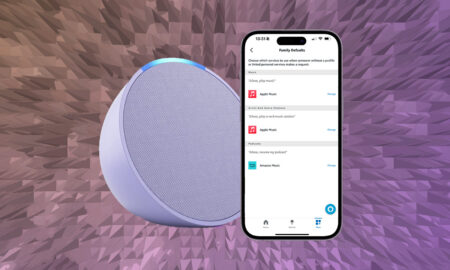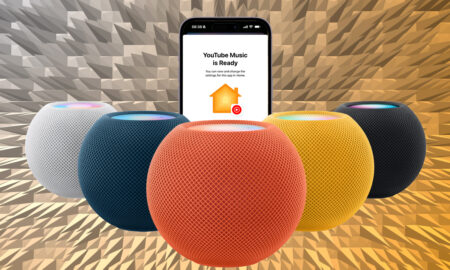Say goodbye to 'Hey Google'
Google has finally brought Quick Phrases to its flagship smart display, the Nest Hub Max – and it means you’ll be saying “Hey Google” a lot less.
The feature first launched on the company’s Pixel smartphones back in 2021, and its arrival in the smart home allows you to take advantage of pre-set commands to quicken up your interactions with Assistant.
We’ve been playing around with Quick Phrases in the Google Home app and on our Hub Max – here’s everything you need to know in getting the feature to work.
How do Google Assistant Quick Phrases work?
At the core of Quick Phrases are four categories filled with command types you can enable – these are General Info, Lights, Timers and Alarms.
By enabling the ability to, say, set timers, you’re then able to ask Google to “set a timer for 15 minutes” without needing the classic “OK Google” or “Hey Google” prefix.
Other command types you can enable include smart light control, asking about the weather, and controlling timers.
Google also notes that common variations of the phrases will also be accepted by Google Assistant, so it doesn’t need to be the exact phrase in order to be picked up.
How to access Quick Phrases
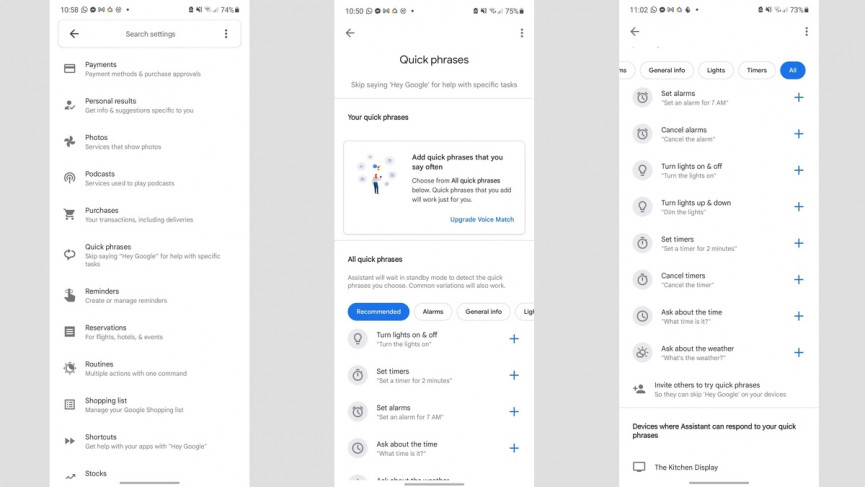
Here are the steps you need to take to access Quick Phrases:
1. In the Google Home app, tap your icon in the top-right corner and tap ‘Assistant settings’
2. From here, either type ‘Quick Phrases’ into the search bar or scroll down to ‘Quick Phrases’
3. Once in the Quick Phrases settings, you can choose to add from the list of pre-set phrases
We should note, too, that you’ll have to manually add and delete each Quick Phrase from the list, and other people in your home will have to set up the feature individually from their own accounts.
In order to access Quick Phrases, we also had to retrain Voice Match, but this is obviously a very quick process.