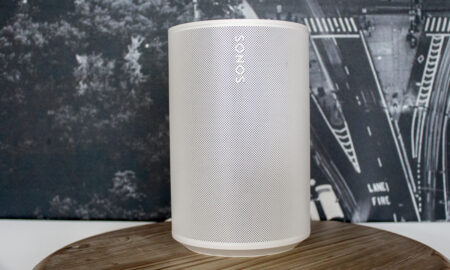Great sound and advanced home hub controls push the HomeKit envelope
The HomePod Mini is, without doubt, the best overall sounding 'mini' smart speaker now available with an audio performance that far exceeds its diminutive stature. As a standalone speaker it's possibly more suited to a kitchen than a living room but a pair of HomePod Minis working in stereo is a great, affordable, living room option. Throw in a super multi-room experience with original HomePods and AirPlay 2 speakers and you've also got a genuine Sonos-rival on your hands. Finally, its smart home skills shouldn't be left as a footnote - the inclusion of a Thread radio is not only good news for HomeKit but for the industry as a whole.
Pros
- Great sound, small price
- Thread radio makes it top Home Hub
- Great design
- Siri much improved
Cons
- Microphones not as accurate
- No Dolby Atmos for TV
- No Android access
Apple took the covers off of the 2nd-generation HomePod back in October. However, rather than a genuine sequel to the 2018 HomePod some were expecting, the Cupertino company actually revealed the HomePod Mini: a smaller, rounder and – crucially – more affordable follow up.
Apple’s latest smart speaker, with a £99 price-tag, goes head-to-head with the likes of the 4th-gen Amazon Echo and the new Nest Audio.
It may not have quite the audio clout its older sibling has but for its size packs an incredibly impressive punch in terms of music playback and, perhaps even more importantly, takes Apple’s smart home ecosystem – HomeKit – to the next level, by boosting the connectivity on offer compared to the original.
Little and large: Apple HomePod vs HomePod Mini
I’ve been living with a pair of HomePod Minis for a couple of weeks now, here’s everything you need to know…

Apple HomePod Mini: Design, build and setup
The spherical design is going to draw huge comparisons with Amazon’s newest Echo. It seems that a globular aesthetic is in vogue in terms of smart speakers at the moment – I wonder why Google didn’t get the memo?
While the price-tag and audio performance (more on that in a bit) is more on par with the Nest Audio and the 4th-gen Amazon Echo, it’s actually – size-wise at least – in the same diddy ballpark as those speakers’ budget brethren: the Nest Mini and the 4th-gen Echo Dot.
The HomePod Mini is just 3.3-inches tall, which makes it just under half the size of the original HomePod, which stands at 6.8-inches.
However, take a look at them side by side and you can see it looks much smaller than half the original’s size. It’s much smaller than I imagined it to be. For reference, it’s even smaller than the new Echo Dot, which stands 3.5-inches tall.

It’s super small is the fact I’m trying to make here. Small, discreet and perfect for hiding on shelves or on the corners of sideboards and cabinets.
The HomePod Mini, like the original, is wrapped in a soft mesh fabric and has a somewhat spongy feel. So spongy and round, in fact, that the temptation is there to lob it at a wall and catch it on the rebound. It would bounce, for sure.
I don’t actually have evidence that it would bounce as I’m not prepared to throw a £99 speaker at the wall to find out. But it would. Definitely. And, if bounceability is on your requirement feature list you can check it off.
Rivals: HomePod v Sonos One
Like the original, your color variants are space grey and white – the one I’m reviewing here is white. Space gray is actually more of a black than gray to my slightly color-blind eyes (as per the original HomePod in that image above).
Up on the top is an inverted backlit touch panel that can be used to physically control the HomePod – volume up and down, skipping tracks, playing/pausing, that sort of thing.
It’s not a display; you’ll just see the plus and minus signs shown, if you tap it. But it is where the visual form of Siri lives.
When you say “Hey Siri” you’ll see it light up with a neon rainbow swirl, similar to what you see if you call up Apple’s digital assistant on your iPhone.
The first signs of life on this touch panel is a glowing white light that you’ll see during the initial setup.
This being an Apple ‘accessory’ you won’t be surprised to hear that pairing the HomePod Mini is a super straightforward affair. You just bring your iPhone near it, tap a pop-up confirming you want to initiate the setup process and you’re done.
Your iPhone will transfer over all your Apple account details, your home Wi-Fi details and anything else it needs to get the Mini singing and dancing.
You could be asking Siri to play some of your favorite tunes inside a couple of minutes of plugging it in.
It goes without saying that your Android phone can’t come to the HomePod Mini party. Not a chance. Not even with its smartest shoes on.
The Mini is a an iOS exclusive shindig and some. You’ll find no aux-in port on the speaker and, although it does have Bluetooth on board, that’s only used for setup; it’s not a Bluetooth speaker.

Apple HomePod Mini: Audio and music
As the price suggests, it’s not a super high-end audio device that has desires on taking over your living room; instead it’s a more affordable entry to the Siri music party and is a smart speaker that will complement, rather than replace, the existing HomePod.
That said, for its size it is very impressive. Very, very impressive.
Apple blew us all away a bit with the audio performance on the original HomePod and, while the Mini doesn’t reach those dizzy heights (and neither should it with a £99 price tag), it’s a smart speaker that – unlike the similarly sized variants from Google and Amazon – can be used for much more than digital assistance and smart home controls.
However, as mentioned, the fairer comparison is with smart speakers in its price – rather than size – bracket; so again I have to mention the Echo 4th-gen and the Nest Audio.
And the big news there is it actually performs very well against its sub-£100 rivals; albeit it is neither as loud, nor as bass-rich as the larger Echo. In fact, it actually holds up pretty well against the Sonos One, which is double the price.
I did most of my comparison testing against the Sonos and, while it can’t match the One when you go above around 70% volume, it’s more than a match at mid-levels.
Diddy designs: HomePod Mini v Amazon Echo 4th-gen
That’s not to say things get wobbly at higher levels; I’ve never heard the HomePod Mini waver or distort in my two weeks of testing – but there’s only so loud a speaker of this size can be.
Even with its 3.3-inch frame, Apple has still managed to cram in a custom full-range driver and dual force-canceling passive radiators.
It’s actually ‘better’ than the Sonos One in some respects as the 360-degree audio means you don’t get a sweet spot, the music stays roughly the same wherever you stand in the room.
Every time the Mini is moved, or turned off at the mains, it checks itself to see where it is and what direction it should be sending out sounds to.
Apple suggests placing the Mini on a solid surface, such as a wooden shelf or a cabinet, as it actually uses an acoustic waveguide that channels the sound down, and out the bottom, of the Mini.
Apple being a computer company, there is more to the HomePod Mini than the traditional speaker hardware though. Powered by Apple’s S5 chip, the HomePod Mini is basically a little computer – using computational audio to deliver its audio performance.
The S5 chip works with advanced software to analyze the characteristics of the music and apply complex tuning models to optimise loudness, adjust the dynamic range, and control the movement of the driver and passive radiators in real time.
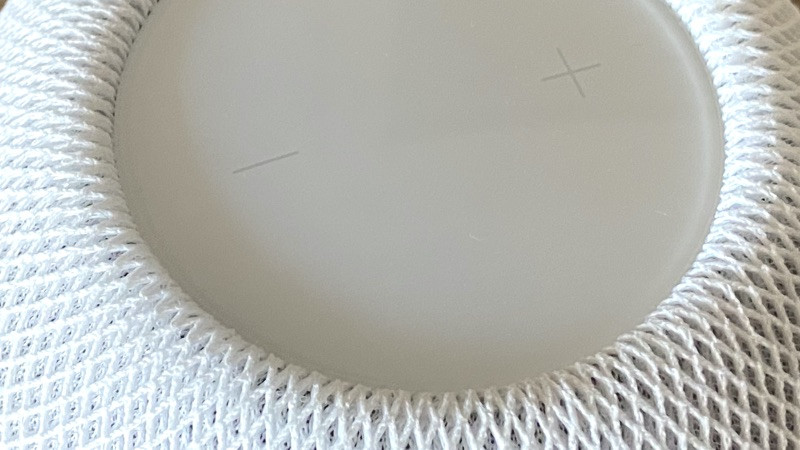
Apple says it checks even before the first note is played and that over 180 processes a second are performed to get the optimal sound.
As mentioned up top, I’ve actually been testing a pair of Minis, working as a HomePod stereo pair. I did the bulk of my audio testing using a solitary unit and, when I made the jump to two, the difference was staggering.
One HomePod Mini on its own is a great sounding, ‘fun’, speaker. One that could more than hold its own in a bedroom or a kitchen. I wouldn’t say it’s capable of being a dedicated music solution for a living room.
However, pair a couple up and it’s a different story. You could definitely have one each end of a shelf or sideboard and get a nice, deep, room filling sound. Maybe not a ‘loud’ sound but definitely one with enough oomph for most casual music listeners.
Both big and little HomePods can play nicely in an Apple multi-room speaker setup; but you can’t mix and match when it comes to stereo pairs.
When it comes to getting music in multiple rooms in your house, Apple is now streets ahead of Google Home multi-room and Alexa multi-room audio setups; both of which have a have raft of issues.
With a HomePod multi-room speaker system, you can easily switch between rooms, group rooms and move music using your voice – think “Siri, play Oasis in the bedroom”, “Siri, move the music to the kitchen”, “Siri, play my party playlist everywhere” and so on.
It’s also easy to group and move music using the Music app and the AirPlay pop-up on your iPhone. However, I would recommend, if you’re looking for a genuine Sonos multi-room alternative – keep it HomePod only. Yes, you can add other AirPlay 2 speakers to the mix but for totally, perfectly in-sync music, you’ll want to keep it in-house Apple.
A cool feature is that, if you’re listening to music from your iPhone, you can bring the phone close to the top of the Mini and instantly transfer over the audio.
You can, in theory, use your HomePod Mini as a TV speaker – paired up with an Apple TV; or indeed a stereo TV speaker setup.
However, it doesn’t get in on Apple’s new ‘Home Theater with Apple 4K’ action. The first-gen HomePod can be used to form an immersive surround sound experience, with virtual 2.1, 5.1, 7.1 and Dolby Atmos all on offer.
The new feature is only possible on the older, bigger, HomePod as it packs in an array of seven beamforming tweeters; the Mini just has a pair of tweeters.

Apple HomePod Mini: DJ Siri
As with the original HomePod, Siri is on board to be your digital DJ and Apple’s assistant again impresses.
With Siri it’s easy to jump from genre to genre, song to song, or band to band, using your voice… “Play songs from the 70s”, “Play some of Pink Floyd’s best songs”… or asking for vague things like, “Who plays the bass in this band?”
Even at full volume Siri picks up commands most of the time although I’d sail the fail-rate is slightly higher than on the bigger HomePod.
If there are multiple Apple uses in your house then you can set up Siri to decipher different voices, so people can access their own playlists and personalized music recommendations.
The good news is, although this is all mainly driven by Apple Music (or your iTunes music library) Apple has confirmed that more streaming services will soon become part of the HomePod ecosystem.
In the US, Pandora has already ‘gone live’ for HomePod users – meaning that you can set it as the default playback service and use Siri to navigate its digital catalog.
Spotify wasn’t listed as one of the music streaming partners in the Mini’s keynote presentation, but it was confirmed in a briefing with The Ambient that Apple “would love to work with Spotify.”
There is a workaround for using Spotify and other streaming services not fully on board though, as the Mini can do anything that any other regular AirPlay speaker does.
So, if your favorite streaming app is on iOS and has an AirPlay option then you can beam over your tunes. That does, of course, mean getting out your iPhone or iPad to get things started.

Apple HomePod Mini: HomeKit Hub boost
As well as being a music-focused smart speaker, the HomePod Mini also has advanced smart home features. It can operate as a HomeKit Hub and, in a major boost for HomeKit users, also packs in a Thread radio.
Google has a Thread radio in some of its latest smart home devices but Apple has gone a step further by actually enabling Thread connectivity within the Mini.
Explained: What is Thread and why it matters for your smart home
Apple joined The Thread Group back in 2018. The goal of the Thread standard is to make it easier for all sorts of devices – from lighting to thermostats – to more easily work together.
Thread is still in its infancy though and Apple has stated that all smart home devices will still need to be HomeKit compatible to work with the new Mini.
However, we’ve already seen the likes of the Nanoleaf Essentials range go live; HomeKit friendly smart lights that use Thread to communicate.

I’ve had a Nanoleaf Essential smart bulb hooked up in my HomeKit system throughout the duration of my HomePod Mini testing and the difference in speed when it comes to things like turning on and off, or automatically firing up as a result of a HomeKit automation is staggering.
Thread is going to be a big deal and the HomePod Mini is the first genuine smart home hub to come rocking Thread capabilities. That’s a massive plus point.
And it’s made even more important given that Thread can actually be enabled using just a firmware update to existing smart home devices, as it uses wireless ranges already in use by a lot of today’s connected tech – Eve has started rolling out Thread to its HomeKit devices, for example.
In my testing I noticed that my Mini wasn’t the primary Home Hub for my system though (an older HomePod was), which concerned me as I wanted to make sure I was getting the Thread goodies.
However, I’ve checked in with Apple who told me the Mini can support Thread-enabled HomeKit accessories even when it’s listed as ‘standby’ in the Home app; i.e. not acting as the primary Home Hub.
In terms of general smart home controls, the Mini is a fine base station. That’s more of a result of HomeKit itself becoming a far more appealing rival compared to Alexa or the Google Assistant.
The past couple of years have seen Apple’s smart home ecosystem play some major catch up to its voice rivals and, if you’re already living in, or thinking of creating a HomeKit setup then the Mini is perfectly suited to play a central role when it comes to controlling your smart lights, security system, heating and more.

Apple HomePod Mini: Siri as an assistant
When it comes to digital assistance, Siri can read you the news, give you a weather forecast, provide traffic reports, stock prices and sports results, set timers, offer translations, take notes, and so on.
There’s also a new “Hey Siri, what’s my update” feature whereby you can get an overview of your day, the news headlines, traffic ahead of your next calendar entry and the like. Like music with Siri, these updates can be tailored so as different recognized voices get their own updates.
A major update across the whole Apple platform with Siri is Intercom.
A bit like Announcements on Alexa and Broadcast on Google Home speakers, you can now use Siri to broadcast Intercom messages throughout your house, on HomePods, iPhones, Apple Watches, iPads, CarPlay and Apple’s headphones.
Siri on the Mini, in terms of sending messages and making calls, is a far cry from the Siri that launched on the original HomePod a couple of years back.
Sending messages, even through 3rd-party service like WhatsApp is easy and relatively error-free (even to groups) and iPhone calling has also been significantly improved over time.
You can now ask Siri to make a call or answer an incoming one. You can simply say, “Hey Siri, call Greg” or “Hey Siri, answer the call”. However, incoming calls will only ring on your phone and not the Mini. You can also transfer calls to the HomePod from your iPhone, which is handy.